
InsightBase
Free Trial
Database analytics platform with natural language query capabilities.
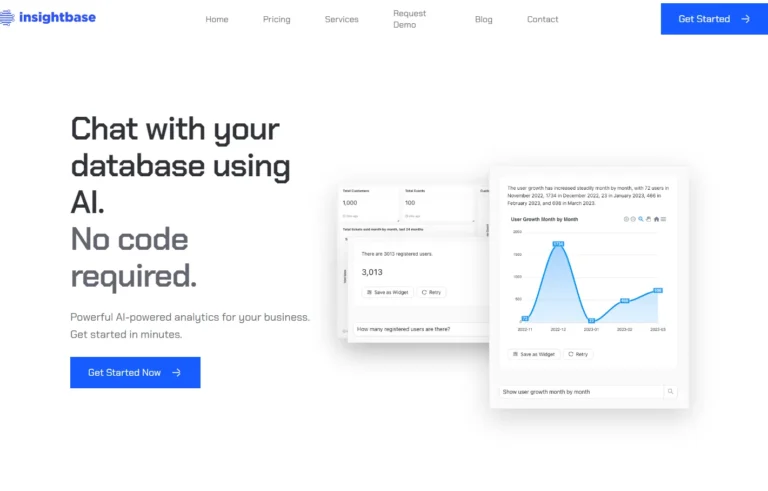
Key Information
Key Information
Features
- Natural language interface for database queries
- Visual dashboard builder
- Custom SQL editor
- Real-time data monitoring
- Embeddable analytics
- Widget parameters
- Advanced data security
- Multiple database compatibility
- JavaScript editor
- Visualization tools
- AI-enhanced data analysis
- Custom report generation
Pros
- Simplified data analysis through natural language
- Time-saving automation features
- Flexible integration with databases
- Scalable architecture
Cons
- Limited dashboard templates
- Learning curve for advanced features
- Database migration complexity
Pricing
- Individual plan at $27/month
- Starter plan at $97/month
- Professional plan at $300/month
- Enterprise plan with custom pricing
—
What is InsightBase?
InsightBase is an AI-powered business intelligence platform that helps companies analyze and understand their data through natural language queries. The platform transforms complex databases into actionable insights without requiring users to write SQL code or have advanced technical knowledge.
The platform combines artificial intelligence with visual analytics to make data exploration simple and efficient. Users can create custom dashboards, generate reports, and monitor data changes in real-time, while the AI assistant helps uncover hidden patterns and trends that drive better business decisions.
Key Features
- AI-Powered Natural Language Interface lets users ask questions about their data in plain English. The system understands context and provides relevant answers instantly, eliminating the need for complex SQL queries or technical expertise.
- Visual Dashboard Builder provides an intuitive interface to create custom reports and dashboards without coding. Users can drag and drop elements, customize layouts, and share insights across teams.
- Custom SQL Editor gives advanced users the flexibility to write their own SQL queries when needed. This feature maintains full control over data analysis while benefiting from the platform’s visualization capabilities.
- Real-Time Data Monitoring alerts users whenever their data changes. The system tracks important metrics and sends notifications about significant changes, helping teams stay on top of critical business developments.
- Embeddable Analytics allows integration of dashboards and reports directly into websites or applications. This feature helps deliver data insights to clients or team members within their existing workflows.
- Widget Parameters enable the creation of dynamic dashboards that adapt to different data views and user inputs. These customizable elements make reports more interactive and relevant.
- Advanced Data Security ensures information stays protected with strict access controls. The platform maintains data privacy while allowing controlled sharing within organizations.
- Database Compatibility supports multiple database types including MongoDB, PostgreSQL, MySQL, and MSSQL, with more integrations planned for future releases.
- JavaScript Editor offers maximum flexibility for customization. Users can create specialized visualizations and interactions using custom JavaScript code.
- Powerful Visualization Tools transform raw data into clear, compelling charts and graphs. The platform includes various visualization options to present data in the most effective way.
- AI-Enhanced Data Analysis automatically identifies trends, patterns, and anomalies in datasets. The system provides predictive insights and helps uncover hidden opportunities in business data.
- Custom Report Generation enables users to create detailed reports with automated data updates. Reports can be scheduled and distributed to stakeholders regularly.
Main Advantages
- Simplified Data Analysis makes complex data exploration accessible to non-technical users through natural language queries and visual interfaces.
- Time-Saving Automation reduces manual data processing with automated report generation and real-time monitoring capabilities.
- Flexible Integration Options enable seamless connection with multiple database types and existing business applications.
- Scalable Architecture supports growing data needs from individual projects to enterprise-level implementations.
Key Limitations
- Limited Template Options for dashboard customization compared to traditional BI tools.
- Learning Curve required to master advanced features and custom JavaScript implementations.
- Database Migration complexity when switching from other platforms.
How much does InsightBase cost?
Individual Plan – $27/month
- 10,000 Credits (~500 queries)
- 1 Data Source
- 1 User
- 1 Project
- 1 Dashboard
- 100 Widgets
- Auto-refresh widgets
- Data Monitoring
Starter Plan – $97/month
- 40,000 Credits (~2,000 queries)
- 2 Data Sources
- 5 Users
- 3 Projects
- 10 Dashboards
- 200 Widgets
- Auto-refresh widgets
- Data Monitoring
Professional Plan – $300/month
- 120,000 Credits (~6,000 queries)
- 5 Data Sources
- 15 Users
- 10 Projects
- 50 Dashboards
- 1000 Widgets
- API Access
- Fully Embedded
- Auto-refresh widgets
- Data Monitoring
Enterprise Plan – Contact Us
- Unlimited Credits
- Unlimited Data Sources
- Unlimited Users
- Unlimited Projects
- Unlimited Dashboards
- Unlimited Widgets
- All features included
Frequently Asked Questions
1. How does InsightBase work?
InsightBase connects directly to your database through secure credentials. Once connected, you can ask questions about your data using natural language, and the platform translates these questions into SQL queries. The results are presented as tables, charts, or interactive dashboards based on your preferences.
2. What databases does InsightBase support?
The platform currently supports MongoDB, PostgreSQL, MySQL, and MSSQL databases. Additional database integrations are planned for future releases.
3. Who is using InsightBase?
- Marketing Teams: Analyze customer feedback, track campaign performance, and create targeted marketing strategies
- Product Managers: Monitor product metrics, gather customer satisfaction data, and make data-driven improvements
- Sales Teams: Track sales performance, identify trends, and optimize sales strategies
- Business Analysts: Perform comprehensive data analysis and generate actionable insights
- Data Scientists: Process and analyze large datasets without writing complex queries
- Customer Support Teams: Monitor customer inquiries and improve response times
- Small Business Owners: Make informed decisions based on real-time business data
- Enterprise Organizations: Scale data analysis across multiple departments
4. What sets InsightBase apart from other BI tools?
While tools like PowerBI focus on traditional business intelligence, InsightBase specializes in natural language data querying and visualization. The platform combines the functionality of a BI tool with the simplicity of conversational AI, making it particularly useful for teams without technical SQL expertise.
5. How secure is my data with InsightBase?
The platform implements strict access controls and encryption protocols. All data transmissions use Transport Layer Security (TLS), and stored data is encrypted using AES-256 algorithms. Each user account has separate access permissions and data isolation.
6. Can I customize the dashboards and reports?
Yes, the platform offers extensive customization options through the Visual Dashboard Builder. You can create custom layouts, add interactive elements, and modify visualizations using either the drag-and-drop interface or custom JavaScript for advanced customization.
7. What kind of support is available?
The platform provides comprehensive support including documentation, a help center, and live chat assistance. Enterprise users receive additional dedicated support options.
8. How often is data updated in dashboards?
Dashboards can be set to auto-refresh at custom intervals. The Data Monitoring feature sends notifications when significant changes occur in your data.
Promote InsightBase
Free Trial
Comprehensive transcription and analysis platform for audio, video, and text.
Freemium
AI-powered text editing with real-time proofreading, style suggestions, and change tracking.
Free Trial
Cloud integration platform for connecting applications and data systems.
Freemium
GitHub project analyzer for candidate skill assessment.
Freemium
LangChain is a framework for building applications that integrate language models with external data sources, enabling complex interactions and context-aware responses.
Freemium
Flexible workspace management and collaboration platform.


