Bonitasoft
Freemium
Open-source business process automation and optimization platform.
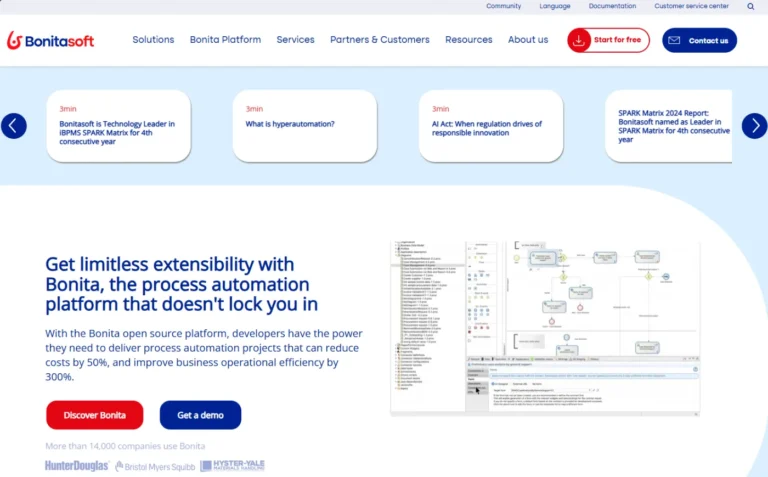
Key Information
Key Information
Key Features
- Process modeling
- Application deployment
- Community support
- Advanced monitoring
- Reporting tools
- Application accelerators
- Cloud deployment
- Professional support
Pricing
- Open Source Edition – Free
- Enterprise Edition – Contact for pricing
—
What is Bonitasoft?
Bonitasoft is a comprehensive platform designed for process automation, offering a robust environment for developing and deploying business applications. It provides tools for modeling processes, creating user interfaces, and managing applications, making it suitable for both developers and business analysts.
Bonitasoft supports various deployment options, including containerized applications, which enhance flexibility and scalability. The platform is known for its open-source nature, allowing users to start automating processes for free, while also offering an enterprise edition with advanced features for larger-scale operations.
Features
- Process Modeling: Bonitasoft allows users to design and model business processes using tools like the AI BPMN Generator, which can create BPMN diagrams from natural language descriptions.
- Application Deployment: Users can deploy applications using Bonita Runtime, which supports modern deployment environments like Docker.
- Community Support: The open-source edition comes with community support, where users can interact and share experiences.
- Advanced Monitoring: The enterprise edition includes advanced monitoring and reporting tools to track application performance.
- Reporting Tools: These tools help in analyzing process efficiency and identifying bottlenecks.
- Application Accelerators: Features like the UI Builder accelerate application development by providing drag-and-drop tools for creating user interfaces.
- Cloud Deployment: Offers cloud deployment options for greater flexibility and scalability.
- Professional Support: Includes professional support and maintenance for enterprise users.
Pros
- Flexible Deployment: Supports containerized deployment, making it easy to manage and scale applications.
- Rapid Development: Features like the UI Builder and AI BPMN Generator speed up development processes.
- Scalability: Allows for individual application scaling, reducing overall system complexity.
- Cost-Effective: Offers cost savings through efficient resource allocation and reduced maintenance needs.
Cons
- Complexity: May require technical expertise for full utilization, especially for advanced features.
- Limited Database Support: Community edition no longer supports certain databases like MySQL and Oracle.
Bonitasoft Pricing
The Open Source Edition is free and includes access to Bonita Studio for process modeling, deployment on Bonita Runtime, and community support. The Enterprise Edition includes all features of the open-source edition plus advanced monitoring and reporting tools, application development accelerators, cloud deployment options, and professional support. Pricing for the Enterprise Edition requires contacting Bonitasoft directly.
Frequently Asked Questions
1. What functions does the freemium account of Bonitasoft offer?
The freemium account, or the Open Source Edition, provides access to Bonita Studio for process modeling, the ability to deploy applications on Bonita Runtime, and community support. This makes it suitable for small-scale projects or testing environments.
2. How does Bonitasoft compare to similar tools?
Bonitasoft stands out with its open-source nature and comprehensive process automation capabilities, including advanced features like AI-powered BPMN generation and self-contained apps. It is particularly useful for organizations looking for flexible deployment options and rapid application development.
3. What are the usage limits of the Open Source Edition?
The Open Source Edition does not have strict usage limits but is generally recommended for small-scale projects due to its community support model and lack of advanced enterprise features.
4. What is the copyright license for Bonitasoft?
Bonitasoft is licensed under the GNU General Public License v2, which allows for free use, modification, and distribution of the software.
5. What are the prerequisites for using Bonitasoft effectively?
To use Bonitasoft effectively, users should have basic knowledge of process modeling and application development. For more advanced features, familiarity with technologies like Docker and Kubernetes can be beneficial.
6. Is Bonitasoft multilingual and multiplatform?
Bonitasoft supports deployment on various platforms, including Docker and Kubernetes, making it versatile for different environments. However, specific multilingual support details are not widely highlighted in the available information.
7. What are some outstanding features of Bonitasoft?
Outstanding features include the AI BPMN Generator, Bonita UI Builder, and Self-Contained Apps, which enhance process design, user interface creation, and application deployment flexibility.
8. How can Bonitasoft be used effectively?
Bonitasoft can be used effectively by leveraging its process modeling tools to streamline business operations, utilizing the UI Builder for rapid interface development, and deploying applications in a scalable manner using containerization.
Promote Bonitasoft
Free Trial
Cloud integration platform for connecting applications and data systems.
Paid
A low-code digital workplace platform for streamlined workflow management.
Freemium
AI-powered video, image & audio redaction software with advanced detection capabilities.


