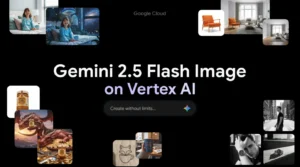10 Best AI-Powered Tools for Brainstorming to Revolutionize Your Workflow
Finding the best AI-powered tools for brainstorming can be the difference between a mediocre idea and a breakthrough concept. I’ve tested dozens of platforms to identify which ones truly enhance creativity and streamline the ideation process. Whether you’re a solo entrepreneur or part of a large team, these tools will transform how you generate and develop ideas.
Team-GPT
Team-GPT stands out as my top choice for AI-powered brainstorming because it excels at team collaboration and customization of AI tools. What makes it particularly valuable is its ability to customize generative AI models that generate ideas and concepts specifically tailored for your team.
Key Features
- Customizable AI Models: Create your own version of ChatGPT specifically for brainstorming
- Shared Workspace: Collaborate with team members in multiple chats and documents in real-time
- Smart AI-Powered Editing: Improve writing, edit work, and refine text with AI assistance
- Organized Content Sharing: Quick access to chats and pages for all team members
- Content Management: Convert any chat into a document or start new conversations from existing pages
The platform allows you to work with various AI models including Perplexity, ChatGPT (with unlimited use), and Claude all in one workspace. You can create custom instructions for these AI tools so they generate ideas according to your specific needs.
Pricing
Team-GPT offers various pricing tiers based on team size and feature requirements.
Pros
- Highly customizable for specific brainstorming needs
- Excellent for team collaboration
- Access to multiple AI models in one platform
- Pre-made prompts speed up the brainstorming process
Cons
- May require some initial setup time to customize properly
- Learning curve for teams new to AI tools
Best For
Teams looking to collaborate on brainstorming sessions with customized AI assistance.
Gemini
Gemini is Google’s powerful AI assistant that excels at generating content and brainstorming ideas based on prompts and instructions. The platform allows you to refine your prompts to get better results, making it highly adaptable to different brainstorming needs.
Key Features
- Idea Engine: Generates, organizes, and evaluates ideas on any given topic
- Pre-Built Prompts: Makes brainstorming more efficient and effective
- Google Workspace Integration: Works seamlessly with other Google tools
- Voice Activation: On Android devices, you can say “Hey Google” and ask Gemini for help with whatever is on your screen
Pricing
- Free Plan: Basic generative AI features
- Gemini Business: $20/month/seat (1-year commitment) – Access to Gemini in Google products and enterprise-grade security
- Gemini Enterprise: $30/month/seat (1-year commitment) – AI note-taking and automatic classification of sensitive information
Pros
- Effective pre-built prompts for easier brainstorming
- Seamless integration with Google Workspace tools
- Quick idea generation on any topic
Cons
- Limited control over instructions compared to some competitors
- May reflect biases present in training data
Best For
Users already in the Google ecosystem who need quick, effective brainstorming assistance.
Useful Articles:
Claude
Claude is an advanced AI tool that uses sophisticated prompt engineering techniques like chain of thought prompting (CoT) to produce more accurate and nuanced outputs. This makes it particularly effective for generating ideas and exploring new perspectives during brainstorming sessions.
Key Features
- Multiple AI Models:
- Haiku: Fast and cost-effective for quick brainstorming
- Sonnet: More capable for complex brainstorming and problem-solving
- Opus: Designed for highly complex concepts and nuanced topics
- Brainstorming Techniques: Offers Mind Mapping, Lateral Thinking, and Convergent Thinking approaches
- Pre-Built Prompts: Enhance brainstorming effectiveness
Pricing
- Free Plan: Basic access to Claude on web and mobile with Claude 3.5 Sonnet model
- Pro Plan: $20 per user/month for professionals needing advanced features
- Team Plan: $30 per user/month billed monthly ($25 per user/month billed annually)
- Enterprise: Custom pricing for large organizations
Pros
- Three different AI models for varying complexity levels
- Specialized brainstorming techniques built-in
- Pre-built prompts streamline the process
Cons
- Responses can sometimes be overly detailed
- Free plan limited to 20 searches per day
Best For
Users who need to explore complex ideas and want multiple approaches to brainstorming.
ChatGPT
ChatGPT from OpenAI offers a dedicated brainstorming custom GPT that’s specifically designed to generate ideas on any topic. This makes it one of the most versatile AI-powered brainstorming tools available.
Key Features
- Brainstorming Custom GPT: Specifically designed for idea generation
- Flexible Prompt System: Adapt the AI to different brainstorming needs
- State-of-the-Art AI: Powered by advanced language models
- Easy to Use Interface: Simple, chat-based interaction
Pricing
- Free Plan: Basic access to ChatGPT
- ChatGPT Plus: $20/month for priority access, faster response times, and access to GPT-4
Pros
- Extremely flexible and easy to use
- State-of-the-art AI capabilities
- No special training needed to start brainstorming
Cons
- May require precise prompting for best results
- Can sometimes generate generic ideas without specific guidance
Best For
Individual users and small teams looking for an accessible, powerful brainstorming assistant.
HyperWrite
HyperWrite specializes in brainstorming solutions and helping users overcome writing blocks. It uses advanced AI models to analyze problems and generate creative solutions.
Key Features
- Writer’s Block Solutions: Specialized in helping overcome creative blocks
- Problem Analysis: AI examines issues from multiple angles
- Idea Expansion: Takes seed ideas and develops them further
- Writing Assistance: Helps articulate brainstormed ideas clearly
Pricing
HyperWrite offers tiered pricing with both free and premium options.
Pros
- Excellent for overcoming creative blocks
- Helps develop initial ideas into fuller concepts
- User-friendly interface
Cons
- More focused on writing than visual brainstorming
- May not be as robust for team collaboration as other options
Best For
Content creators, writers, and marketers who need help generating and developing ideas.
Xmind AI
Xmind transforms text, links, or files into organized mind maps with powerful AI features. It’s particularly strong for visual thinkers who prefer to see ideas mapped out spatially.
Key Features
- AI Copilot: Assists in creating and expanding mind maps
- Idea Expansion: Suggests related concepts and connections
- Visual Organization: Automatically structures ideas in intuitive formats
- File Transformation: Converts documents and links into mind maps
Pricing
Xmind offers both free and premium subscription plans.
Pros
- Excellent visual representation of ideas
- AI-powered suggestions enhance creativity
- Intuitive interface for mind mapping
Cons
- Primarily focused on mind mapping rather than other brainstorming methods
- Learning curve for complex mapping features
Best For
Visual thinkers who prefer to see ideas organized spatially and need AI assistance to expand concepts.
Useful Articles:
Wondershare EdrawMind
Wondershare EdrawMind combines AI with robust mind mapping capabilities in both online and desktop versions. It’s designed to help visualize and organize ideas effectively.
Key Features
- AI-Assisted Mind Mapping: Generates and organizes ideas visually
- Multiple Templates: Pre-designed structures for different brainstorming needs
- Cross-Platform Support: Works on desktop and online
- Collaboration Tools: Share and work on mind maps with team members
Pricing
EdrawMind offers both subscription and perpetual license options.
Pros
- Powerful mind mapping capabilities
- Good balance of AI assistance and manual control
- Works offline with desktop version
Cons
- More complex than some competitors
- Full feature set may be overwhelming for casual users
Best For
Teams and individuals who need sophisticated mind mapping with AI enhancement.
Whimsical
Whimsical is known for high-speed idea generation and AI-powered suggestions. It goes beyond basic brainstorming to offer flowcharts and wireframes as well.
Key Features
- Rapid Idea Generation: Quickly capture and organize thoughts
- AI Suggestions: Get intelligent recommendations for next steps
- Multiple Visualization Options: Create flowcharts, wireframes, and mind maps
- Team Collaboration: Real-time work with team members
Pricing
Whimsical offers free and paid team plans.
Pros
- Very fast and responsive interface
- Multiple visualization options beyond basic brainstorming
- Strong collaboration features
Cons
- May require time to learn all features
- Some advanced capabilities only in paid plans
Best For
Fast-paced teams that need quick ideation with multiple visualization options.
Ayoa
Ayoa is a neuro-inclusive tool for AI ideation with real-time collaboration and traditional mind mapping features. It’s designed to accommodate different thinking styles.
Key Features
- Neuro-Inclusive Design: Accommodates different cognitive styles
- AI Ideation: Generates ideas based on initial concepts
- Real-Time Collaboration: Work with team members simultaneously
- Traditional Mind Mapping: Familiar format for organizing thoughts
Pricing
Ayoa offers various pricing tiers for individuals and teams.
Pros
- Inclusive design works for diverse thinking styles
- Strong collaboration features
- Combines traditional mind mapping with AI assistance
Cons
- Interface may feel busy to some users
- Learning curve for all features
Best For
Diverse teams with different thinking and working styles who need an inclusive brainstorming tool.
MyMap.AI
MyMap.AI is an AI-driven mind mapping platform designed to help visualize, organize, and develop ideas more effectively. It focuses on making complex idea structures more manageable.
Key Features
- AI-Powered Mind Mapping: Creates visual representations of ideas
- Idea Organization: Automatically structures related concepts
- Development Tools: Helps expand initial ideas into fuller concepts
- Visual Clarity: Makes complex idea relationships easier to understand
Pricing
MyMap.AI offers both free and premium subscription options.
Pros
- Makes complex idea structures more manageable
- AI assistance helps develop incomplete ideas
- Good visual representation of concept relationships
Cons
- More specialized than some broader brainstorming tools
- Primarily focused on mind mapping format
Best For
Users who need to organize complex ideas visually and want AI assistance in developing concepts further.
Comparison Table
| Tool | Best For | Key Feature | Free Plan | Starting Price |
|---|---|---|---|---|
| Team-GPT | Team collaboration | Customizable AI models | Limited | Varies by team size |
| Gemini | Google ecosystem users | Integration with Google Workspace | Yes | $20/month/seat |
| Claude | Complex idea exploration | Multiple AI models (Haiku, Sonnet, Opus) | Yes (limited) | $20/user/month |
| ChatGPT | Accessible brainstorming | Dedicated brainstorming custom GPT | Yes | $20/month |
| HyperWrite | Overcoming creative blocks | Writer’s block solutions | Yes | Varies |
| Xmind AI | Visual thinkers | AI Copilot for mind mapping | Yes | Subscription based |
| Wondershare EdrawMind | Sophisticated mind mapping | Cross-platform support | Limited | Subscription/license |
| Whimsical | Fast-paced ideation | Multiple visualization options | Yes | Team plans available |
| Ayoa | Diverse thinking styles | Neuro-inclusive design | Limited | Various tiers |
| MyMap.AI | Complex idea organization | Visual clarity for complex relationships | Yes | Subscription based |
The best AI-powered tools for brainstorming have transformed how we generate and develop ideas. Whether you need team collaboration, visual organization, or help overcoming creative blocks, there’s an AI tool designed to enhance your brainstorming process. By choosing the right platform for your specific needs, you can dramatically improve your ideation efficiency and creative output.