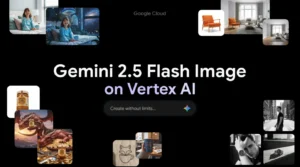8 Best AI-Powered Automation Tools For Productivities Revealed
What if you could add hours back to your workday without working longer? The secret lies in the best AI-powered automation tools for productivities that top-performing companies are already using. These tools aren’t just fancy tech—they’re practical solutions that handle everything from scheduling to content creation, data entry to customer support. But with so many options flooding the market, which ones actually deliver on their promises? We’ve tested dozens to bring you the eight standouts that truly move the needle on productivity.
Microsoft Copilot
Microsoft Copilot is an AI-powered assistant that’s seamlessly integrated into Microsoft 365 applications. It’s like having a super-smart colleague who helps with everything from drafting emails to analyzing spreadsheet data.
Key Features
- Content generation across Word, PowerPoint, and Outlook
- Data analysis capabilities in Excel that identify patterns and create visualizations
- Meeting summaries that capture key points and action items
- Unified AI experience across all Microsoft 365 applications
Pricing
Microsoft Copilot is available for $30 per user per month as an add-on to Microsoft 365 subscriptions. While that might seem steep, the productivity gains can quickly offset the cost for knowledge workers.
Pros
- Deeply integrated with tools many businesses already use
- Helps with drafting emails, reports, and presentations
- Simplifies complex data analysis in Excel
- Provides concise meeting summaries and action items
Cons
- Requires existing Microsoft 365 subscription
- Higher price point compared to standalone AI tools
- Learning curve for maximizing all features
Best For
Microsoft Copilot shines for businesses already invested in the Microsoft ecosystem. It’s particularly valuable for knowledge workers who spend significant time creating documents, analyzing data, or managing email communications.
Zapier
Zapier connects your apps and automates workflows without requiring any coding knowledge. Think of it as digital duct tape that lets different software talk to each other.
Key Features
- Connects 7,000+ apps including Gmail, Slack, and Trello
- AI-powered workflow creation that lets you describe automations in plain English
- Pattern detection to optimize existing workflows
- Proactive issue identification and resolution
Pricing
Zapier offers a free plan for basic needs, with paid plans starting at $19.99/month for individuals and $49.99/month for teams. The pricing scales based on the number of “Zaps” (automated workflows) and tasks you need.
Pros
- No coding required to create powerful automations
- Massive app integration library
- AI helps optimize and troubleshoot workflows
- Flexible pricing options for different needs
Cons
- Complex automations can get expensive
- Sometimes requires workarounds for specialized tasks
- Can be overwhelming for beginners
Best For
Zapier is perfect for small to medium businesses that use multiple software tools and want to eliminate manual data transfer between them. It’s especially useful for marketing teams, sales departments, and operations teams that deal with repetitive processes.
Useful Articles:
Moveworks
Moveworks is an AI-powered platform that automates IT support, HR service, and other employee requests through natural language understanding.
Key Features
- Conversational AI that understands and resolves employee queries
- Autonomous issue resolution across IT, HR, and facilities
- Integration with popular business tools like Slack, Teams, and ServiceNow
- Enterprise-grade security and compliance controls
Pricing
Moveworks uses custom pricing based on company size and needs. While they don’t publish specific rates, expect enterprise-level pricing that typically starts in the tens of thousands annually.
Pros
- Resolves up to 60% of employee support issues automatically
- Works 24/7 without human intervention
- Learns from interactions to improve over time
- Reduces resolution time from days to minutes
Cons
- Significant investment required
- Best suited for larger organizations
- Implementation requires some initial setup and training
Best For
Moveworks delivers the most value for mid-size to large enterprises with high volumes of internal support requests. Companies with 500+ employees and stretched IT/HR teams will see the biggest ROI.
Reclaim AI
Reclaim AI is an intelligent scheduling assistant that optimizes your calendar by automatically blocking time for focused work, meetings, and personal tasks.
Key Features
- Smart calendar management that prioritizes your most important work
- Automatic rescheduling when conflicts arise
- Focus time protection to ensure deep work sessions
- Team scheduling coordination without the back-and-forth
Pricing
Reclaim AI offers a free plan with basic features, while their Pro plan costs $8 per user per month. Their Teams plan is $12 per user per month with additional collaboration features.
Pros
- Saves hours spent on calendar management
- Protects focus time from meeting encroachment
- Adapts to your working preferences over time
- Integrates seamlessly with Google Calendar
Cons
- Limited to Google Calendar (no Outlook support yet)
- Some users report occasional scheduling conflicts
- Advanced features require paid subscription
Best For
Reclaim AI is ideal for knowledge workers, managers, and executives who struggle with calendar management and protecting focus time. It’s particularly valuable for remote and hybrid teams who need to coordinate across time zones.
Otter.ai
Otter.ai is an AI-powered voice transcription and meeting assistant that captures conversations in real-time, identifies speakers, and extracts key points.
Key Features
- Real-time transcription of meetings and conversations
- Speaker identification to track who said what
- Automated summary generation with key points and action items
- Integration with Zoom, Google Meet, and Microsoft Teams
Pricing
Otter.ai has a free Basic plan with limited minutes, while their Pro plan costs $16.99 per month. Their Business plan is $30 per user per month with additional team features and integrations.
Pros
- Highly accurate transcription even with multiple speakers
- Saves hours of note-taking and summarizing
- Searchable meeting archive
- Easy sharing and collaboration features
Cons
- Accuracy can vary with accents and audio quality
- Higher-tier plans needed for longer recordings
- Some integrations require Business plan
Best For
Otter.ai delivers exceptional value for researchers, journalists, students, and business professionals who attend many meetings. It’s also great for teams who want to create a searchable knowledge base from spoken conversations.
UiPath
UiPath is a comprehensive robotic process automation (RPA) platform enhanced with AI capabilities to automate complex business processes.
Key Features
- Process mining to identify automation opportunities
- Drag-and-drop automation builder with low-code interface
- Document understanding for processing forms and unstructured data
- AI-enhanced decision making for complex workflows
Pricing
UiPath offers several pricing tiers, including a free Community Edition for individuals and small teams. Business licenses typically start around $420 per month, with enterprise pricing available for larger deployments.
Pros
- Handles complex end-to-end process automation
- Combines RPA with AI for intelligent automation
- Strong document processing capabilities
- Extensive training resources available
Cons
- Steeper learning curve than some alternatives
- Full implementation often requires specialist knowledge
- Enterprise features come at premium pricing
Best For
UiPath excels in industries with data-intensive, regulated processes like finance, healthcare, and insurance. It’s particularly valuable for organizations looking to automate document processing, data entry, and complex multi-step workflows.
Useful Articles:
Notion AI
Notion has evolved from a note-taking app to a powerful workspace that includes AI capabilities for writing, summarizing, and organizing information.
Key Features
- AI writing assistance for drafting, editing, and summarizing
- Knowledge base creation and management
- Project and task management with AI suggestions
- Team collaboration with shared workspaces
Pricing
Notion offers a free plan with basic features. Their Plus plan costs $8 per user per month, while their Business plan is $15 per user per month. Notion AI is an additional $8 per member per month on any plan.
Pros
- All-in-one solution for notes, docs, and project management
- AI features enhance rather than replace human input
- Highly customizable to fit various workflows
- Strong collaboration features
Cons
- Can be overwhelming for new users due to flexibility
- Occasional performance issues with large databases
- AI features require additional payment
Best For
Notion AI works best for creative teams, startups, and knowledge workers who need flexible organization tools with AI assistance. It’s particularly strong for content creation, research, and project management.
Thunderbit
Thunderbit is a no-code AI automation platform focused on drag-and-drop functionality for creating complex workflows without programming knowledge.
Key Features
- Visual workflow builder with drag-and-drop interface
- Multi-system data analysis and action triggering
- Lead generation and email automation
- Task scheduling and process optimization
Pricing
Thunderbit offers custom pricing based on usage and features required. They typically provide tiered plans for different business sizes, with enterprise options available for larger organizations.
Pros
- Truly no-code approach accessible to non-technical users
- Creates complex workflows in minutes
- Analyzes data from multiple systems
- Optimizes intricate business processes
Cons
- Newer platform with fewer integrations than established competitors
- Limited community resources compared to larger platforms
- Custom pricing can be less transparent
Best For
Thunderbit is ideal for small to medium businesses that need powerful automation but lack technical resources. It’s particularly useful for marketing teams, sales operations, and customer service departments looking to automate without coding.
Comparison Of The Best AI-Powered Automation Tools
| Tool | Best For | Key Strength | Pricing Starts At | Integration Capabilities |
|---|---|---|---|---|
| Microsoft Copilot | Microsoft 365 users | Content creation & data analysis | $30/user/month | Microsoft ecosystem |
| Zapier | Cross-app automation | Connecting different software | Free (limited), $19.99/month | 7,000+ apps |
| Moveworks | Enterprise support | Autonomous issue resolution | Custom (enterprise) | Major business platforms |
| Reclaim AI | Calendar management | Protecting focus time | Free (limited), $8/user/month | Google Calendar |
| Otter.ai | Meeting transcription | Real-time note taking | Free (limited), $16.99/month | Video conferencing tools |
| UiPath | Complex process automation | End-to-end workflow automation | Free (community), $420/month | Enterprise systems |
| Notion AI | Workspace organization | Knowledge management | $8/member/month (add-on) | Limited third-party |
| Thunderbit | No-code automation | Accessible workflow creation | Custom | Growing library |
The best AI-powered automation tools for productivities aren’t just about saving time—they’re about transforming how work gets done. By strategically implementing these tools, you can eliminate repetitive tasks, reduce errors, and free your team to focus on high-value work that actually moves the needle.
The key is starting small with one or two tools that address your biggest pain points, then expanding as you see results. And don’t worry about the robots taking over—these tools work best when enhancing human capabilities rather than replacing them.
So which tool will you try first? Your future, more productive self will thank you.