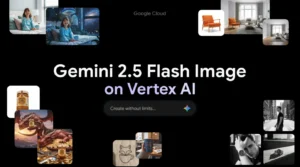12 Best AI-Powered Note-Taking Tools For Meetings: Expert Picks
Last Tuesday, our team lead walked into our weekly standup and announced she’d forgotten to take notes during yesterday’s client call. Cue the collective groan as we tried piecing together action items from fragmented memories. That’s when we decided enough was enough – it was time to find the best AI-powered note-taking tools for meetings. After testing twelve different platforms, we discovered solutions that not only capture every detail but actually make meetings more productive and engaging.
Krisp AI
Krisp stands out as more than just a note-taking tool—it’s a comprehensive AI meeting assistant that combines real-time transcription with powerful noise cancellation technology.
Key features
- Unlimited free transcription with high accuracy
- AI-powered noise cancellation for crystal-clear audio
- Automated meeting summaries with key takeaways and action items
- Interactive AI chat within meeting notes for instant insights
- Speaker identification for multi-participant meetings
- Integration with Zoom, Google Meet, Microsoft Teams, and more
- Multilingual support for global teams
- Bot-free operation for enhanced privacy
Pricing
- Basic: Free plan with unlimited transcripts
- Pro: $8/month (billed annually)
- Business: $15/month (billed annually)
- Enterprise: Custom pricing
Pros and cons
Pros:
- Exceptional noise cancellation enhances meeting quality
- Accurate transcription without usage limits on free plan
- Privacy-focused bot-free approach
- Strong security with GDPR compliance
Cons:
- Limited advanced features on free plan for long-term use
Best for: Teams needing reliable transcription with superior audio quality and privacy protection.
Jamie AI
Jamie positions itself as the all-round note taker that excels in high-accuracy transcription across multiple languages and platforms while maintaining strict privacy standards.
Key features
- High-accuracy transcription in 20+ languages
- Seamless integration with all major meeting platforms
- AI-generated meeting summaries with action items
- GDPR-compliant data handling with automatic deletion
- Customizable meeting note templates
- Speaker identification and editable notes
- Semantic search for finding specific meeting content
- On-device audio recording for enhanced privacy
Pricing
- Free plan available (no credit card required)
- Paid plans with additional features
Pros and cons
Pros:
- Simple interface for easy adoption
- Strong privacy protection with automatic data deletion
- Excellent summary quality and action item extraction
- Supports headphones for better audio quality
Cons:
- No video recording capability
- Mobile app not yet available
Best for: Privacy-conscious teams needing accurate transcription and intelligent summarization across diverse meeting platforms.
Otter.ai
Otter.ai has established itself as a popular choice for automated meeting transcription with solid collaboration features and broad platform integration.
Key features
- Real-time transcription with speaker identification
- AI-powered meeting summaries and action item detection
- Collaboration tools including comments and highlights
- Integration with Zoom, Google Meet, Microsoft Teams
- Meeting slides capture and insertion into summaries
- Channel creation for team communication
- Sales intelligence tools for revenue teams
Pricing
- Basic: Free plan (300 minutes per month)
- Pro: $10/month per user
- Business: $20/month per user
- Enterprise: Custom pricing
Pros and cons
Pros:
- Strong collaboration features with comments and highlights
- Meeting slides integration adds visual context
- Established platform with reliable performance
- Good integration ecosystem
Cons:
- Limited free plan compared to competitors
- Lower transcription accuracy in some testing scenarios
- Can be expensive for larger teams
Best for: Teams prioritizing collaboration features and needing integration with existing productivity tools.
Useful Articles:
Fireflies.ai
Fireflies.ai focuses heavily on collaboration and team sharing while providing comprehensive meeting analysis and integration capabilities.
Key features
- Automated transcription with speaker identification
- AI-powered summaries highlighting key decisions
- Advanced collaboration tools with comments and sharing
- Integration with multiple meeting platforms
- Meeting analytics and conversation insights
- CRM integration for sales teams
- Custom vocabulary for industry-specific terms
Pricing
- Free: Basic features with limited storage
- Pro: $10/month per user
- Business: $19/month per user
- Enterprise: $39/month per user
Pros and cons
Pros:
- Excellent team collaboration features
- Comprehensive meeting analytics
- Strong CRM integrations for sales teams
- Good customization options
Cons:
- Can be overwhelming for simple use cases
- Mixed user reviews on transcription accuracy
- Higher pricing for advanced features
Best for: Sales teams and organizations prioritizing detailed meeting analytics and team collaboration.
Fellow
Fellow combines AI meeting notes with comprehensive meeting management, making it ideal for teams wanting structured meeting processes.
Key features
- AI meeting transcription and summarization
- Meeting agenda templates and automation
- Action item tracking and follow-up
- Integration with Google Meet, Zoom, Microsoft Teams
- Project management integrations
- CRM sync for sales teams
- Meeting analytics and reporting
Pricing
- Free: 5 AI meeting notes per user
- Team: $7/month per user (billed annually)
- Business: $15/month per user (billed annually)
- Enterprise: $25/month per user (billed annually)
Pros and cons
Pros:
- Comprehensive meeting management beyond just notes
- Strong integration with productivity tools
- Good free plan for getting started
- Excellent for structured meeting processes
Cons:
- Limited free plan usage
- May be overkill for simple note-taking needs
- Requires team adoption for full benefits
Best for: Organizations wanting to improve overall meeting culture and productivity, not just note-taking.
tl;dv
tl;dv specializes in meeting recording and summarization with strong focus on CRM automation and follow-up workflows.
Key features
- AI-generated meeting summaries in 30 languages
- Automatic CRM updates and data entry
- Follow-up email drafting based on conversations
- Video clipping and timestamping
- Meeting insights and competitor mention tracking
- SOC2 and GDPR compliant
- Integration with major meeting platforms
Pricing
- Free: Forever plan available
- Pro: Paid plans with advanced features
- Business: Team features and integrations
- Enterprise: Custom solutions
Pros and cons
Pros:
- Excellent CRM automation reduces manual work
- Strong compliance and security features
- Good video clipping capabilities
- Comprehensive follow-up automation
Cons:
- Can be complex for simple note-taking needs
- Limited free plan features for advanced use
- Learning curve for full feature utilization
Best for: Sales teams and customer-facing roles needing automated CRM updates and follow-up workflows.
Fathom
Fathom offers a generous free plan with unlimited recording and transcription, making it an attractive option for budget-conscious teams.
Key features
- Unlimited free recording and transcription
- AI-powered meeting summaries
- Keyword alerts for important topics
- Integration with Zoom, Microsoft Teams, Google Meet
- CRM integrations for sales workflows
- Meeting highlights and bookmarks
- Team sharing and collaboration
Pricing
- Free: Unlimited recording and transcription
- Pro: $8/month per user
- Team: $16/month per user
Pros and cons
Pros:
- Truly unlimited free plan with core features
- Simple, intuitive interface
- Good integration with popular tools
- No usage restrictions on free tier
Cons:
- Advanced features require paid plans
- Limited customization options
- Fewer collaboration features than competitors
Best for: Small teams and individuals wanting reliable meeting transcription without ongoing costs.
MeetGeek
MeetGeek provides comprehensive meeting analysis with detailed insights into participation, sentiment, and conversation patterns.
Key features
- Accurate AI transcription in 50+ languages
- Detailed meeting analytics and insights
- Automated meeting summaries with structured breakdowns
- Team collaboration with snippets and comments
- Meeting templates for different call types
- Integration with major meeting platforms
- Advanced search and filtering
Pricing
- Basic: Free plan with limited features
- Pro: $15/month per user
- Business: $29/month per user
- Enterprise: Custom pricing
Pros and cons
Pros:
- Excellent meeting analytics and insights
- High transcription accuracy across languages
- Good template system for different meeting types
- Strong collaboration features
Cons:
- Higher pricing than some competitors
- Complex interface may overwhelm simple users
- Limited free plan functionality
Best for: Teams wanting detailed meeting analytics and insights beyond basic transcription and summarization.
Avoma
Avoma targets sales and customer success teams with specialized features for revenue intelligence and conversation analysis.
Key features
- Conversation intelligence for sales insights
- Revenue intelligence and deal tracking
- Automated meeting summaries with sales focus
- CRM integration and data sync
- Coaching insights for sales improvement
- Integration with multiple meeting platforms
- Custom scorecards and analytics
Pricing
- Starter: $19/month per user
- Plus: $59/month per user
- Business: $79/month per user
- Enterprise: $95/month per user
Pros and cons
Pros:
- Specialized sales features and insights
- Strong revenue intelligence capabilities
- Comprehensive coaching tools
- Good CRM integrations
Cons:
- No free plan available
- Expensive for non-sales use cases
- Complex setup and learning curve
Best for: Sales and customer success teams needing specialized conversation intelligence and revenue insights.
Useful Articles:
Tactiq
Tactiq focuses on real-time transcription with custom AI prompts and actions for personalized meeting workflows.
Key features
- Real-time meeting transcription
- Custom AI prompts and actions
- Meeting summaries and action item extraction
- Integration with Google Meet, Zoom, Microsoft Teams
- Custom AI workflows for specific use cases
- Speaker identification and timestamps
- Easy sharing and collaboration
Pricing
- Free: Basic transcription features
- Pro: $8/month per user
- Team: $20/month per user
Pros and cons
Pros:
- Excellent real-time transcription accuracy
- Customizable AI prompts for specific needs
- Good integration with major platforms
- Reasonable pricing structure
Cons:
- Limited advanced features on free plan
- Smaller feature set compared to comprehensive platforms
- Less robust analytics and insights
Best for: Teams wanting reliable real-time transcription with customizable AI workflows.
Notion AI
Notion integrates AI-powered note enhancement within its comprehensive workspace platform, making it ideal for teams already using Notion.
Key features
- AI-powered content generation and editing
- Integration with Notion’s workspace features
- Meeting note templates and organization
- AI writing assistance and summarization
- Database integration for meeting tracking
- Collaboration and sharing features
- Multi-language support
Pricing
- Free: Basic Notion features
- Plus: $8/month per user (includes AI)
- Business: $15/month per user
- Enterprise: Custom pricing
Pros and cons
Pros:
- Seamless integration with existing Notion workflows
- Powerful AI writing and editing capabilities
- Excellent for teams already using Notion
- Good template system
Cons:
- Not specialized for meeting transcription
- Requires existing Notion knowledge
- Limited real-time transcription features
Best for: Teams already using Notion who want to enhance their meeting notes with AI capabilities.
Mem
Mem offers AI-enhanced note organization with smart search and automatic connections between related information.
Key features
- Smart search with natural language queries
- Automatic note connections and suggestions
- AI writing assistance and content generation
- Real-time collaboration features
- Flexible organization without rigid folders
- Integration with other productivity tools
- Advanced tagging and categorization
Pricing
- Free: Basic features with limitations
- Pro: $8/month per user
- Team: Custom pricing
Pros and cons
Pros:
- Intelligent note organization and connections
- Natural language search capabilities
- Good AI writing assistance
- Flexible, non-hierarchical structure
Cons:
- Not focused on meeting transcription
- Limited real-time meeting features
- Smaller user base and ecosystem
Best for: Knowledge workers wanting intelligent note organization and AI-enhanced writing capabilities.
Now that we’ve covered the individual platforms, let’s see how they stack up against each other in our comprehensive comparison.
Comparison Of The Best AI-Powered Note-Taking Tools For Meetings
| Tool | Best For | Free Plan | Transcription Accuracy | Key Strength | Starting Price |
|---|---|---|---|---|---|
| Krisp AI | Privacy & audio quality | Yes (unlimited) | High | Noise cancellation + transcription | $8/month |
| Jamie AI | Multi-language accuracy | Yes | Very High | Privacy-first approach | Free |
| Otter.ai | Team collaboration | Yes (limited) | Good | Collaboration features | $10/month |
| Fireflies.ai | Sales teams | Yes (limited) | Good | CRM integrations | $10/month |
| Fellow | Meeting management | Yes (limited) | Good | Complete meeting workflows | $7/month |
| tl;dv | CRM automation | Yes | Good | Automated follow-ups | Free |
| Fathom | Budget-conscious teams | Yes (unlimited) | Good | Generous free plan | $8/month |
| MeetGeek | Meeting analytics | Yes (limited) | Very High | Detailed insights | $15/month |
| Avoma | Sales intelligence | No | Good | Revenue intelligence | $19/month |
| Tactiq | Real-time transcription | Yes (limited) | High | Custom AI prompts | $8/month |
| Notion AI | Existing Notion users | Yes (limited) | Fair | Workspace integration | $8/month |
| Mem | Knowledge management | Yes (limited) | Fair | Smart organization | $8/month |
The best AI-powered note-taking tools for meetings have transformed how we capture and process meeting information, making it easier than ever to stay engaged while ensuring nothing important gets missed. Whether you prioritize transcription accuracy, team collaboration, or budget-friendly options, there’s a solution that fits your specific needs and workflow requirements.