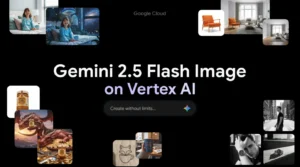7 Best AI-Powered Productivity Tools Every Remote Team Uses
Managing a remote team feels like herding cats sometimes, doesn’t it? You’re juggling endless Slack messages, trying to track who’s working on what, and constantly wondering if everyone’s actually productive or just really good at looking busy on video calls. The chaos of scattered tools, missed deadlines, and communication breakdowns can make even the most zen manager want to pull their hair out. But here’s the thing – the best AI-powered productivity tools for remote teams are changing the game completely, turning that chaotic mess into a well-oiled machine that practically runs itself.
Motion
Motion is like having a super-smart personal assistant for your entire team’s schedule. This AI-powered scheduling and task management platform doesn’t just organize your to-do list – it actually thinks about when you should do each task based on your energy levels, deadlines, and meeting schedule.
Key Features
AI-powered scheduling automatically finds the best time slots for your tasks and meetings, considering your team’s availability and priorities. The smart to-do list adapts in real-time when priorities shift or new urgent tasks pop up.
Project management capabilities let you set deadlines, create projects, and track progress while the AI suggests optimal task assignments. The meeting assistant transcribes conversations and identifies key action items automatically.
Calendar integration works seamlessly with Google Calendar, Outlook, and other popular scheduling tools, creating a unified view of your team’s time.
Pricing
Motion offers a free version with basic features, while paid plans start at $12 per month. The investment pays off quickly when you consider how much time your team saves on scheduling conflicts and task prioritization.
Pros and Cons
Pros:
- Dramatically reduces time spent on schedule management
- Improves team focus by suggesting optimal work blocks
- Excellent integration with existing calendar systems
- Smart task prioritization based on deadlines and importance
Cons:
- Learning curve for teams new to AI-assisted scheduling
- Limited customization options for unique workflow needs
- Subscription cost can add up for larger teams
Best for: Busy teams juggling multiple projects with complex scheduling needs, especially those struggling with time management and task prioritization.
Notion AI
Notion has evolved from a simple note-taking app into a comprehensive workspace that combines documents, databases, and project management – all powered by intelligent AI features that make content creation and organization effortless.
Key Features
AI writing assistance helps create content, summarize long documents, and even brainstorm ideas when you’re stuck. The platform can pull information from your team’s knowledge base to answer questions instantly.
All-in-one workspace combines notes, tasks, calendars, and databases in a single platform, reducing tool switching and information silos.
Collaborative features allow real-time editing and commenting, making it easy for distributed teams to work together on documents and projects.
Pricing
Notion offers a robust free plan that includes most essential features. The Personal Pro plan costs $5 monthly, while team plans range from $10-15 per user monthly. AI capabilities require an additional $8 per member monthly when billed annually.
Pros and Cons
Pros:
- Incredible versatility as an all-in-one workspace
- Powerful AI features for content creation and organization
- Strong collaboration capabilities for remote teams
- Comprehensive free plan available
Cons:
- Can be overwhelming for new users due to extensive customization options
- Occasional performance issues with large databases
- AI features sometimes require manual adjustments
Best for: Teams that need a centralized workspace for documentation, project management, and collaborative content creation.
Useful Articles:
ClickUp AI
ClickUp transforms project management by combining comprehensive task tracking with AI-powered automation that eliminates repetitive work and provides intelligent insights about your team’s productivity patterns.
Key Features
AI-powered task management automatically updates project dashboards, sends deadline reminders, and suggests optimal task assignments based on team workload and capacity.
Smart automation handles routine tasks like status updates and progress tracking, freeing your team to focus on high-value work.
Comprehensive project planning includes time tracking, goal setting, and resource management, all enhanced by AI suggestions for workflow optimization.
Pricing
ClickUp offers a free version with limited features, while paid plans start at $7 per user monthly. The platform provides excellent value considering its extensive feature set and AI capabilities.
Pros and Cons
Pros:
- Excellent automation capabilities reduce manual work
- Comprehensive project management features
- AI provides valuable insights for team optimization
- Strong integration with other productivity tools
Cons:
- Interface can feel cluttered for simple use cases
- Learning curve for teams transitioning from simpler tools
- Some advanced features require higher-tier plans
Best for: Teams managing complex projects with multiple stakeholders who need detailed tracking and automated workflow management.
Slack AI
Slack has enhanced its popular messaging platform with AI features that cut through information overload and help teams communicate more effectively across time zones and departments.
Key Features
Smart search answers provide instant, personalized responses using your team’s conversation history, eliminating the need to scroll through endless message threads.
Channel recaps automatically summarize important discussions that happened while you were offline, ensuring no one misses critical information.
Thread summaries condense long conversations into digestible highlights, making it easier to catch up on complex discussions quickly.
Pricing
Slack AI features are available through paid plans, with pricing varying based on team size and feature requirements. The investment is worthwhile for teams heavily reliant on messaging for coordination.
Pros and Cons
Pros:
- Significantly reduces time spent searching for information
- Excellent for maintaining context across time zones
- Secure data handling with enterprise-grade privacy
- Seamless integration with existing Slack workflows
Cons:
- AI features require paid subscription
- Effectiveness depends on team adoption and usage patterns
- Can sometimes miss nuanced context in conversations
Best for: Communication-heavy teams that rely on messaging for coordination and need better ways to manage information flow.
Otter.ai
Otter.ai revolutionizes meeting productivity by providing AI-powered transcription and summarization that ensures no important details get lost in the shuffle of back-to-back video calls.
Key Features
Real-time transcription captures every word spoken during meetings with impressive accuracy, even with multiple speakers and accents.
AI-generated summaries automatically identify key points, action items, and decisions, creating actionable meeting notes without manual effort.
Integration capabilities work seamlessly with Zoom, Google Meet, Microsoft Teams, and other popular video conferencing platforms.
Pricing
Otter.ai offers a free plan with basic transcription features, while paid plans start at $8.33 monthly and include advanced AI capabilities and longer recording limits.
Pros and Cons
Pros:
- Excellent transcription accuracy saves time on note-taking
- Automatic action item identification improves follow-up
- Works with all major video conferencing platforms
- Searchable conversation history for easy reference
Cons:
- Free plan has limited monthly transcription minutes
- Accuracy can decrease with poor audio quality
- Advanced features require paid subscription
Best for: Meeting-heavy teams that need better documentation and follow-up processes, especially those struggling with action item tracking.
Jasper AI
Jasper specializes in AI-powered content creation, helping remote teams maintain consistent brand voice across all communications while dramatically speeding up writing tasks.
Key Features
Content templates provide over 50 pre-built frameworks for various content needs, from emails and blog posts to social media captions and product descriptions.
Brand voice consistency ensures all generated content matches your team’s established tone and messaging guidelines.
SEO optimization helps create content that performs well in search engines while maintaining readability and engagement.
Pricing
Jasper doesn’t offer a free plan, with paid subscriptions starting at $39 monthly for the Creator plan and $59 monthly for the Pro plan with advanced features.
Pros and Cons
Pros:
- Exceptional content quality and brand voice consistency
- Extensive template library covers most content needs
- Strong SEO capabilities for marketing teams
- Fast content generation saves significant time
Cons:
- No free plan available
- Higher price point compared to some alternatives
- Requires clear brand guidelines for optimal results
Best for: Marketing teams and content creators who need to produce high-volume, brand-consistent content across multiple channels.
Useful Articles:
Zapier AI
Zapier connects over 7,000 apps with AI-powered automation that eliminates repetitive tasks and creates intelligent workflows that adapt to your team’s changing needs.
Key Features
AI-powered workflow automation connects different apps and automates complex multi-step processes without requiring technical expertise.
GPT-4 integration enables content generation, data extraction, and analysis directly within your automated workflows.
Copilot assistant helps create workflows using natural language – simply describe what you want automated, and Copilot builds it for you.
Pricing
Zapier offers a free plan with basic automation features, while paid plans start at $19.99 monthly for professional features and advanced AI integrations.
Pros and Cons
Pros:
- Massive app ecosystem with 7,000+ integrations
- No coding required for complex automation
- AI capabilities enhance traditional workflow automation
- Excellent for eliminating repetitive manual tasks
Cons:
- Free plan has significant limitations
- Premium pricing can be expensive for larger teams
- Complex workflows may require trial and error to perfect
Best for: Teams using multiple software tools who want to eliminate manual data entry and repetitive processes between platforms.
Now that we’ve covered each tool individually, let’s see how they stack up against each other in terms of key factors that matter most to remote teams.
Comparison Of The Best AI-Powered Productivity Tools For Remote Teams
| Tool | Primary Use Case | Starting Price | Free Plan | Best AI Feature | Team Size |
|---|---|---|---|---|---|
| Motion | Scheduling & Task Management | $12/month | Yes (limited) | AI-powered scheduling | Small to Medium |
| Notion AI | All-in-one Workspace | $5/month + $8 AI | Yes | Content generation & summarization | Any size |
| ClickUp AI | Project Management | $7/month | Yes (limited) | Automated task management | Medium to Large |
| Slack AI | Team Communication | Varies | No (AI features) | Smart search & summaries | Any size |
| Otter.ai | Meeting Transcription | $8.33/month | Yes (limited) | Real-time transcription | Any size |
| Jasper AI | Content Creation | $39/month | No | Brand voice consistency | Small to Medium |
| Zapier AI | Workflow Automation | $19.99/month | Yes (limited) | Cross-platform automation | Any size |
The best AI-powered productivity tools for remote teams aren’t just about fancy technology – they’re about solving real problems that distributed teams face every day. Whether you’re struggling with scheduling chaos, communication overload, or repetitive tasks that eat up valuable time, there’s an AI solution that can transform how your team operates. Start with one tool that addresses your biggest pain point, then gradually build your AI-powered productivity stack as your team gets comfortable with the technology.