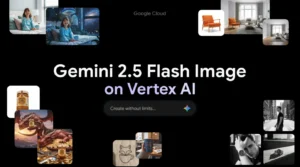7 Best AI-Powered Tools for AI-Powered Document Search & Retrieval
Ever spent hours digging through folders, trying to find that one crucial document? We’ve all been there – frantically searching through endless files while deadlines loom. The best AI-powered tools for AI-powered document search are changing the game completely. These intelligent systems don’t just find your documents; they understand what you’re looking for and deliver results that actually make sense.
SearchMyDocs.ai
Let’s kick things off with SearchMyDocs.ai, a tool that’s making waves in the AI document search space[1]. This platform transforms your private document library into an intelligent search engine that actually gets what you’re looking for.
Key Features
- Natural language processing that understands context and intent
- Multi-format support for PDFs, Word docs, spreadsheets, and more
- Privacy-first approach with encrypted document storage
- Semantic search capabilities that go beyond keyword matching
- Integration options with popular cloud storage platforms
Pricing
Starting at $6 per month, SearchMyDocs.ai offers affordable access to enterprise-level document search capabilities[1].
Pros
- Intuitive interface that’s easy to navigate
- Strong privacy and security measures
- Excellent semantic search accuracy
- Reasonable pricing for small to medium businesses
Cons
- Limited advanced customization options
- Newer platform with smaller user base
- Integration library could be more extensive
Best For
Small to medium businesses looking for an affordable, privacy-focused document search solution that doesn’t compromise on intelligence.
Azure AI Search
Microsoft’s Azure AI Search brings enterprise-grade power to document discovery[2]. Previously known as Azure Cognitive Search, this platform combines Microsoft’s cloud infrastructure with cutting-edge AI capabilities.
Key Features
- AI-powered enrichment using OCR and machine learning
- Advanced search customization with relevance tuning
- Seamless Azure integration with other Microsoft services
- Multi-language support for global organizations
- Scalable architecture that grows with your needs
Pricing
Azure AI Search offers tiered pricing starting with a free tier for basic needs[2]:
- Free: Up to 50 MB storage and 3 indexes
- Basic: $73.73/month for 15 GB and 15 indexes
- Standard S1: $245.28/month for 160 GB and 50 indexes
- Standard S2: $981.12/month for 512 GB and 200 indexes
Pros
- Robust enterprise features and security
- Excellent integration with Microsoft ecosystem
- Powerful AI enrichment capabilities
- Highly scalable for large organizations
Cons
- Can be complex to set up and configure
- Higher pricing for advanced features
- Requires technical expertise for optimization
Best For
Large enterprises already using Microsoft’s ecosystem who need powerful, scalable document search with advanced AI features.
Useful Articles:
Google Document AI
Google Document AI leverages Google’s machine learning expertise to extract insights from unstructured documents[3][4]. This platform excels at understanding document structure and extracting meaningful data.
Key Features
- Generative AI integration for document summarization
- Pre-trained models for immediate deployment
- Custom model training for specific use cases
- BigQuery integration for advanced analytics
- Enterprise-grade security and privacy controls
Pricing
Google Document AI uses a pay-per-use model[3]:
- Enterprise Document OCR: $1.50 per 1,000 pages (first 5M pages)
- Custom extractor: $30 per 1,000 pages (first 1M pages)
- Form Parser: $30 per 1,000 pages (first 1M pages)
- Layout Parser: $10 per 1,000 pages
Pros
- Cutting-edge AI technology from Google
- Flexible pricing based on actual usage
- Strong integration with Google Cloud services
- Excellent accuracy for document processing
Cons
- Can get expensive with high volume usage
- Requires Google Cloud expertise
- Limited customization without technical knowledge
Best For
Organizations processing large volumes of structured documents who need advanced AI capabilities and don’t mind pay-per-use pricing.
Meilisearch
Meilisearch stands out as an open-source search engine that’s both developer-friendly and incredibly fast[2][5]. It’s designed for teams who want control over their search infrastructure.
Key Features
- Lightning-fast search results with sub-millisecond response times
- Typo tolerance that handles user errors gracefully
- Faceted search for refined filtering options
- Multi-language support including Asian languages
- RESTful API for easy integration
Pricing
Meilisearch offers flexible deployment options:
- Open-source version: Free to self-host
- Cloud hosting: Pricing varies by provider
- Enterprise support: Custom pricing available
Pros
- Completely open-source and customizable
- Exceptional search speed and performance
- Developer-friendly with excellent documentation
- No vendor lock-in concerns
Cons
- Requires technical expertise to deploy and maintain
- Limited AI features compared to cloud alternatives
- Self-hosting means managing your own infrastructure
Best For
Development teams and tech-savvy organizations who want full control over their search infrastructure and have the technical resources to manage it.
Unriddle
Unriddle takes a unique approach by creating an AI assistant for every document you upload[6]. It’s like having a research partner who’s read everything in your library.
Key Features
- AI assistant generation for each document
- Automatic linking to related content you’ve read before
- Multi-language support for over 90 languages
- Chrome extension for quick article summarization
- Note-taking integration with AI-powered suggestions
Pricing
Unriddle offers both free and premium tiers, though specific pricing details vary based on usage needs.
Pros
- Innovative AI assistant approach
- Excellent for research and academic work
- Strong note-taking and writing features
- Browser extension adds convenience
Cons
- May be overkill for simple document search needs
- Learning curve for advanced features
- Pricing structure could be clearer
Best For
Researchers, students, and knowledge workers who need deep document analysis and want AI assistance with their reading and writing tasks.
Findr
Findr positions itself as the ultimate workplace search assistant, designed to eliminate the frustration of hunting for information across multiple platforms[6].
Key Features
- Cross-platform search across various workplace apps
- AI-powered query understanding for natural language searches
- Centralized data management with security controls
- Team collaboration features for shared knowledge
- Integration hub connecting popular business tools
Pricing
Findr offers team-based pricing with different tiers for various organization sizes.
Pros
- Excellent for teams using multiple software platforms
- Strong security and access controls
- Natural language search capabilities
- Good integration ecosystem
Cons
- Requires setup across multiple platforms
- May be complex for smaller teams
- Pricing can add up for larger organizations
Best For
Medium to large teams juggling multiple workplace applications who need a unified search experience across their entire digital workspace.
Useful Articles:
Curiosity
Curiosity promises to be your central search hub, bringing together files, emails, events, and documents in one searchable location[7].
Key Features
- Universal search across all connected data sources
- AI-powered relevance ranking for better results
- Smart collections for organizing related content
- Real-time synchronization with connected apps
- Privacy-focused design with local data processing
Pricing
Curiosity offers freemium pricing with basic features available at no cost and premium features for paid subscribers.
Pros
- Comprehensive search across multiple data types
- Strong privacy protections
- Intuitive user interface
- Good value for individual users
Cons
- Limited enterprise features
- Smaller integration library than competitors
- Newer platform with evolving feature set
Best For
Individual professionals and small teams who want a simple, privacy-focused solution for searching across their personal and work documents.
Now that we’ve explored each platform, let’s see how they stack up against each other.
Comparison Table
| Tool | Best For | Starting Price | Key Strength | Main Limitation |
|---|---|---|---|---|
| SearchMyDocs.ai | Small-medium businesses | $6/month | Privacy-first approach | Limited customization |
| Azure AI Search | Large enterprises | $73.73/month | Microsoft integration | Complex setup |
| Google Document AI | High-volume processing | Pay-per-use | Advanced AI capabilities | Can get expensive |
| Meilisearch | Technical teams | Free (self-hosted) | Open-source flexibility | Requires technical expertise |
| Unriddle | Researchers & students | Varies | AI document assistants | May be overkill for simple needs |
| Findr | Multi-platform teams | Team-based | Cross-platform search | Complex setup |
| Curiosity | Individual users | Freemium | Universal search hub | Limited enterprise features |
The landscape of document search is evolving rapidly, and these best AI-powered tools for AI-powered document search represent the cutting edge of what’s possible. Whether you’re a solo entrepreneur drowning in PDFs or a large enterprise managing millions of documents, there’s an AI-powered solution that can transform how you find and use information. The key is matching your specific needs with the right tool’s strengths – and honestly, that’s where the real magic happens.