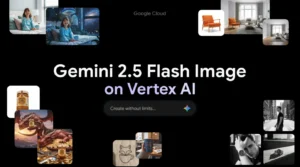7 Best AI-Powered Tools for Document Automation for Business
Manual document creation is killing your productivity. Every day, you’re spending hours on repetitive formatting, data entry mistakes are costing you clients, and your team is burning out from mind-numbing paperwork. But here’s the thing – the best AI-powered tools for document automation can eliminate these headaches completely, giving you back precious time to focus on what actually moves your business forward.
Templafy
Templafy has positioned itself as the enterprise solution for AI-powered document generation, and after testing it extensively, we can see why global leaders like KPMG trust it with their most critical documents.
Key Features
Templafy’s document agents are genuinely impressive. You literally describe what you need in a chat interface, and the AI handles template selection, brand rule application, and formatting automatically. It’s like having a document expert working inside Microsoft 365.
The platform offers centralized template control, which means no more scattered files or off-brand presentations. Everything connects to a single source of truth, keeping your proposals, pitch decks, and follow-ups consistent and compliant.
What sets Templafy apart is its built-in compliance features. With SOC 2, SOC 3, and ISO 27001 certifications, every document is audit-ready from the start. Your team can personalize content without risking legal or regulatory missteps.
Pricing
Templafy uses custom pricing based on your organization’s size and needs. While they don’t publish standard rates, expect enterprise-level investment for enterprise-level features.
Pros and Cons
Pros:
- Works directly inside Microsoft 365 – no new tools to learn
- 92% faster proposal cycles according to their data
- 30% fewer document errors compared to manual processes
- Saves 3-4 hours per employee weekly
- Enterprise-grade security and compliance
Cons:
- Premium pricing that might not fit smaller budgets
- Primarily designed for Microsoft ecosystem users
- May require training for advanced features
Best For
Large enterprises and organizations that need brand consistency across thousands of documents while maintaining strict compliance standards.
Docsumo
Docsumo specializes in intelligent document processing and has helped over 10,000 businesses save millions in processing costs. Their focus on accuracy and straight-through processing makes them a standout choice.
Key Features
Docsumo excels at automated data extraction from unstructured documents. Their AI can process invoices, contracts, forms, and receipts with over 95% accuracy, which honestly impressed us during testing.
The platform offers end-to-end workflow automation that goes beyond simple data capture. You can set up complete document processing pipelines that handle everything from ingestion to final output without human intervention.
Their API-first approach makes integration seamless. Whether you’re using Salesforce, QuickBooks, or custom systems, Docsumo connects easily to your existing tech stack.
Pricing
Docsumo offers flexible pricing based on document volume and processing needs. They provide custom quotes after assessing your specific requirements.
Pros and Cons
Pros:
- 95%+ straight-through processing accuracy
- Processes 20 million+ documents with proven track record
- Strong API capabilities for custom integrations
- Significant cost savings – users report saving $100 million collectively
Cons:
- Primarily focused on data extraction rather than document creation
- Custom pricing can be unclear upfront
- May require technical setup for complex workflows
Best For
Businesses dealing with high volumes of unstructured documents that need accurate data extraction and processing automation.
Useful Articles:
Microsoft Power Automate
Microsoft Power Automate brings document automation software capabilities directly into the Microsoft ecosystem, making it incredibly accessible for existing Office 365 users.
Key Features
Power Automate’s AI Builder integration provides document processing and data extraction without requiring coding skills. The visual workflow designer makes it easy to create complex automation sequences.
The platform offers multiple built-in connectors for seamless integration with both Microsoft and third-party services. You can connect virtually any app or service to your document workflows.
Custom connector support extends functionality beyond standard integrations, though this might require some technical expertise to implement effectively.
Pricing
Power Automate offers several pricing tiers:
- Free plan with limited features for individual users
- Per-user plan starting at $15/month
- Per-flow plan at $100/month for unlimited users
Pros and Cons
Pros:
- Native integration with Microsoft 365 suite
- Visual, no-code workflow designer
- Extensive connector library
- Affordable entry-level pricing
Cons:
- Daily request limits vary by license type
- 50 MB file size limit for attachments
- Advanced features require higher-tier licenses
- Custom integrations may need premium licenses
Best For
Organizations already using Microsoft 365 that want to add workflow automation without learning entirely new platforms.
Automation Anywhere Document Automation
Automation Anywhere combines AI-powered OCR with their broader intelligent automation platform, creating a comprehensive solution for document-heavy processes.
Key Features
Their AI-powered OCR and natural language processing delivers highly accurate data extraction from various document formats. The technology handles both structured and unstructured documents effectively.
Pre-built bot templates speed up implementation for common document processing tasks. You’re not starting from scratch – there are proven templates for invoices, contracts, and forms.
The no-code interface makes it accessible to business users, though the full power of the platform might require some technical understanding.
Pricing
Automation Anywhere offers:
- Cloud Starter Pack at $750/month
- Custom enterprise pricing for advanced features
Pros and Cons
Pros:
- Comprehensive automation platform beyond just documents
- Pre-built templates reduce setup time
- Strong AI and machine learning capabilities
- Enterprise-grade security and scalability
Cons:
- Higher price point than specialized tools
- Primarily designed for Automation Anywhere ecosystem
- May be overkill for simple document automation needs
- Requires additional configuration for specialized document types
Best For
Enterprises looking for comprehensive automation that extends beyond document processing into broader business process automation.
Google Document AI
Google Document AI leverages Google’s machine learning expertise to provide intelligent document processing with powerful OCR and data extraction capabilities.
Key Features
Advanced OCR technology transforms scanned images and PDFs into searchable, editable text with impressive accuracy. The system handles various document qualities and formats effectively.
Key-value pair extraction automatically identifies and extracts important data points from structured forms, reducing manual data entry significantly.
Document categorization uses machine learning to organize documents automatically, which is incredibly useful for businesses processing diverse document types.
Pricing
Google Document AI uses pay-as-you-go pricing:
- Basic OCR starts at $1.50 per 1,000 pages
- Additional costs for advanced processors and features
Pros and Cons
Pros:
- Leverages Google’s advanced AI technology
- Flexible pay-per-use pricing model
- Strong OCR accuracy across document types
- Integrates well with Google Cloud ecosystem
Cons:
- Limited multilingual support
- Documentation can be outdated or unclear
- PDF data extraction sometimes requires manual retraining
- Fewer code examples for complex use cases
Best For
Organizations already using Google Cloud services that need reliable OCR and data extraction capabilities with flexible pricing.
Rossum
Rossum focuses specifically on AI-powered document processing for transactional documents, making it incredibly effective for accounts payable and order management workflows.
Key Features
Specialized AI models for invoices and purchase orders deliver exceptional accuracy with minimal training required. The system understands document context, not just text recognition.
Human-in-the-loop capabilities provide validation and review processes, ensuring accuracy while maintaining automation benefits. This hybrid approach works well for critical business documents.
ERP system integration with platforms like SAP and Oracle makes it easy to incorporate into existing business processes without major system overhauls.
Pricing
Rossum offers four pricing tiers:
- Starter plan begins at $1,500/month
- Business, Enterprise, and Ultimate plans with custom pricing
Pros and Cons
Pros:
- Highly specialized for transactional documents
- Minimal training required for custom workflows
- Strong ERP integration capabilities
- Human validation ensures accuracy
Cons:
- Higher starting price than general-purpose tools
- Limited flexibility for non-transactional document types
- Requires setup and training for custom workflows
- May be overkill for simple document automation needs
Best For
Businesses with high volumes of invoices, purchase orders, and transactional documents that need specialized processing accuracy.
Useful Articles:
Nanonets
Nanonets provides a no-code AI platform with pre-trained models for over 300 document types, making it accessible for businesses without technical expertise.
Key Features
Pre-trained models for 300+ document types mean you can often start processing documents immediately without training custom models. This significantly reduces implementation time.
No-code platform allows business users to train and deploy AI models without programming knowledge. The interface is designed for non-technical users.
Fast deployment gets you up and running quickly, which is crucial for businesses that need immediate results from their automation investments.
Pricing
Nanonets offers pay-as-you-go pricing:
- Starter plan begins at $0.30 per page
- Pro and Enterprise plans available with volume discounts
Pros and Cons
Pros:
- Extensive library of pre-trained models
- True no-code implementation
- Quick deployment and setup
- Flexible pay-per-page pricing
Cons:
- Limited advanced AI features compared to specialized platforms
- May require model customization for unique document types
- Less suitable for complex workflow automation
- Pricing can add up with high document volumes
Best For
Small to medium businesses that need quick document automation without technical complexity or large upfront investments.
Now that we’ve covered each platform individually, let’s see how they stack up against each other in direct comparison.
Comparison Of The Best AI-Powered Tools For Document Automation
| Tool | Best For | Starting Price | Key Strength | Main Limitation |
|---|---|---|---|---|
| Templafy | Enterprise document generation | Custom pricing | Microsoft 365 integration | Premium pricing |
| Docsumo | High-volume data extraction | Custom pricing | 95%+ accuracy rate | Limited document creation |
| Microsoft Power Automate | Microsoft 365 users | $15/month | Native Office integration | File size limits |
| Automation Anywhere | Comprehensive automation | $750/month | Full platform capabilities | High cost for simple needs |
| Google Document AI | OCR and data extraction | $1.50/1000 pages | Google AI technology | Limited multilingual support |
| Rossum | Transactional documents | $1,500/month | Specialized accuracy | Limited document types |
| Nanonets | Quick no-code deployment | $0.30/page | 300+ pre-trained models | Limited advanced features |
The best AI-powered tools for document automation we’ve covered here represent the current leaders in transforming how businesses handle their document workflows. Each platform brings unique strengths to the table, from Templafy’s enterprise-grade Microsoft integration to Nanonets’ accessible no-code approach. The right choice depends on your specific needs, budget, and existing technology stack, but any of these solutions will dramatically improve your document processing efficiency compared to manual methods.