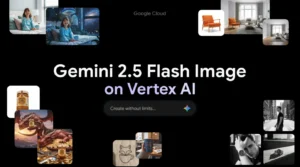9 Best AI-Powered Tools For Enterprise AI Search Platforms
We’ve all been there – frantically searching through countless folders, emails, and documents trying to find that one crucial piece of information while a deadline looms. Your team wastes hours every week hunting for data that should be at their fingertips. The best AI-powered tools for enterprise AI search solve this productivity nightmare by transforming how organizations discover and access their knowledge.
Glean
Glean stands out as one of the most sophisticated AI-powered enterprise search platforms available today. This solution connects over 100 business applications through a unified search interface that feels surprisingly intuitive.
Key Features
Comprehensive connectivity across your entire tech stack makes Glean incredibly powerful. The platform integrates with everything from Slack and Google Drive to Jira and Notion, creating a single search experience for all your company’s knowledge.
Vector search technology powered by deep learning enables semantic understanding of natural language queries. You don’t need to guess the right keywords – just ask questions naturally and get relevant results.
Knowledge graph functionality builds connections between people, content, and interactions. This creates highly personalized search results tailored to each user’s role and previous interactions.
Real-time indexing ensures search results stay current while respecting existing permissions. Users only see what they’re authorized to access, maintaining security without sacrificing functionality.
Pricing
Glean uses custom pricing based on organization size and requirements. Most implementations start around $20-30 per user per month for mid-sized teams.
Pros and Cons
Pros:
- Fast deployment with minimal IT overhead
- Excellent personalization through knowledge graphs
- Strong enterprise security and compliance features
- Intuitive interface that requires minimal training
Cons:
- Higher cost compared to basic search solutions
- Limited customization for highly specialized taxonomies
- May be overkill for smaller organizations
Best For
Organizations with 1,000+ users seeking fast deployment and unified enterprise search across multiple platforms.
Coveo
Coveo brings AI-powered relevance tuning and behavioral recommendations to enterprise search. This platform excels at delivering personalized experiences across various touchpoints.
Key Features
Machine learning algorithms continuously improve search relevance based on user behavior and interactions. The system gets smarter over time without manual intervention.
Omnichannel indexing supports web, mobile, CRM, and customer service platforms. This makes Coveo particularly valuable for organizations serving both internal and external users.
No-code customization allows teams to optimize search results through an intuitive admin interface. You can fine-tune relevance without technical expertise.
Real-time analytics provide insights into user behavior patterns and search trends. These dashboards help optimize content strategy and identify knowledge gaps.
Pricing
Coveo’s subscription model starts at $18 per month for basic plans, with enterprise pricing available upon request.
Pros and Cons
Pros:
- Excellent personalization capabilities
- Strong analytics and reporting features
- Good integration with CRM and support systems
- Effective for both internal and customer-facing search
Cons:
- Complex setup for multi-system environments
- Licensing costs can escalate quickly
- Steep learning curve for advanced features
Best For
Enterprise-scale teams managing customer-facing search experiences alongside internal knowledge management.
Useful Articles:
Azure AI Search
Azure AI Search (formerly Azure Cognitive Search) provides Microsoft’s cloud-based search-as-a-service platform. This solution integrates seamlessly with the broader Azure ecosystem.
Key Features
AI-powered enrichment uses techniques like OCR to extract insights from unstructured data including PDFs and images. The system converts outputs to JSON for extended indexing capabilities.
Advanced search customization simplifies implementing sophisticated features like relevance tuning, faceted navigation, and geo-spatial search.
Native Azure integration connects directly with services like Blob Storage, Cosmos DB, and Power BI. This enables unified data workflows and real-time analytics.
Vector search capabilities support both traditional keyword matching and semantic understanding for more accurate results.
Pricing
Azure AI Search offers tiered pricing starting with a free tier for up to 50 MB storage. Paid plans range from $73.73/month for Basic to over $5,600/month for Storage Optimized L2.
Pros and Cons
Pros:
- Strong integration with Microsoft ecosystem
- Flexible pricing options for different scales
- Robust security and compliance features
- Good documentation and developer resources
Cons:
- Can be complex for non-technical users
- Best suited for Azure-centric environments
- Limited out-of-the-box connectors compared to competitors
Best For
Organizations already invested in the Microsoft Azure ecosystem seeking a scalable, cloud-native search solution.
Elasticsearch
Elasticsearch offers a powerful open-source foundation for enterprise search applications. This platform provides maximum flexibility for organizations with technical resources.
Key Features
Full-text search capabilities deliver fast, relevant results across massive datasets. The underlying Lucene engine provides proven performance at scale.
Behavioral analytics dashboards offer insights into user search patterns and content performance. These metrics help optimize search experiences over time.
Flexible deployment options support cloud, on-premises, or hybrid configurations. Organizations can choose the deployment model that best fits their security and compliance requirements.
Extensive customization allows developers to build tailored search experiences. The platform supports complex queries and custom relevance scoring.
Pricing
Elasticsearch offers tiered pricing starting at $95 per month, with pay-as-you-go options available for variable workloads.
Pros and Cons
Pros:
- Highly customizable and flexible
- Strong performance with large datasets
- Active open-source community
- Multiple deployment options
Cons:
- Requires significant technical expertise
- Complex setup and maintenance
- Limited out-of-the-box features compared to SaaS solutions
Best For
Organizations with strong technical teams seeking maximum customization and control over their search infrastructure.
Qatalog
Qatalog takes a unique approach to enterprise search by prioritizing data security through its no-index search engine. This platform implements search capabilities in hours rather than months.
Key Features
Real-time AI enterprise search uses Retrieval-Augmented Generation (RAG) technology to search across multiple sources without copying or storing your data.
Enterprise data integration provides plug-and-play connectors for popular tools like Google Workspace, Microsoft 365, Salesforce, and HubSpot.
Self-service capability enables non-technical users to access AI-powered answers independently, reducing dependency on IT and support teams.
Enterprise-grade security maintains ISO 27001, SOC2-Type II, HiTrust, and GDPR compliance while never training models on company data.
Pricing
Qatalog starts at $15 per user per month for the Pro Plan, with enterprise pricing available for larger organizations.
Pros and Cons
Pros:
- Fast implementation without data indexing
- Strong security and privacy protections
- Intuitive interface for non-technical users
- Built-in permission controls
Cons:
- Newer platform with limited track record
- May lack advanced customization options
- Smaller ecosystem compared to established players
Best For
Organizations prioritizing data security and rapid deployment over extensive customization capabilities.
Guru
Guru combines enterprise search with knowledge management and intranet functionality. This all-in-one platform positions itself as three products in one solution.
Key Features
AI-powered search across connected sources provides contextually relevant results using semantic understanding rather than just keyword matching.
Verification system maintains information accuracy through automated reminders and an AI Training Center that helps subject matter experts keep content fresh.
Workflow integration delivers instant AI answers directly within Slack, Chrome, or ChatGPT without context switching.
Customizable company portal serves as both an intranet and knowledge base, centralizing company information and resources.
Pricing
Guru offers a 30-day free trial with an All-in-one plan at $15 per user per month. Enterprise plans feature custom pricing for larger organizations.
Pros and Cons
Pros:
- Comprehensive feature set combining search, intranet, and wiki
- Strong Chrome extension for seamless workflow integration
- Good verification system for content accuracy
- Competitive pricing for included features
Cons:
- May be overwhelming for teams only needing basic search
- Less advanced AI capabilities compared to specialized platforms
- Limited customization for complex enterprise requirements
Best For
Large enterprises needing a comprehensive, integrated solution that combines search, knowledge management, and intranet functionality.
Useful Articles:
Amazon Kendra
Amazon Kendra provides AWS’s managed enterprise search service powered by machine learning. This platform excels at natural language processing and contextual understanding.
Key Features
Natural language processing enables users to ask questions in conversational language and receive accurate, context-aware answers.
Pre-trained industry models understand domain-specific terminology across multiple industries without additional training.
Continuous learning improves accuracy over time by analyzing user interactions and feedback patterns.
Native AWS integration connects seamlessly with services like S3, RDS, and other AWS data sources for unified search experiences.
Pricing
Amazon Kendra offers two main tiers: Developer Edition at $810 per month and Enterprise Edition at $1,008 per month.
Pros and Cons
Pros:
- Excellent natural language understanding
- Strong integration with AWS ecosystem
- Managed service reduces operational overhead
- Good accuracy for complex queries
Cons:
- Higher cost compared to many alternatives
- Best suited for AWS-centric environments
- Limited customization options
- Can be complex to configure initially
Best For
AWS users needing a scalable, managed search service with advanced natural language processing capabilities.
Algolia
Algolia provides a developer-friendly search and discovery platform that excels in speed and customization. This solution particularly shines in e-commerce and customer-facing applications.
Key Features
Fast, typo-tolerant search delivers results in milliseconds while handling spelling errors and variations gracefully.
Extensive customization options allow fine-tuning of search relevance, ranking algorithms, and result presentation.
Analytics and A/B testing help optimize search performance and user experience through data-driven insights.
AI-powered personalization delivers recommendations and results tailored to individual user behavior and preferences.
Pricing
Algolia offers a free developer plan with pay-as-you-go and enterprise options available based on usage and features.
Pros and Cons
Pros:
- Exceptional speed and performance
- Highly customizable for developers
- Strong analytics and optimization tools
- Good documentation and developer resources
Cons:
- Can become expensive for high-volume usage
- Requires technical expertise for advanced features
- More focused on external search than internal enterprise use
Best For
Developer teams building fast, customizable search experiences for websites, mobile apps, and customer-facing platforms.
Sinequa
Sinequa offers an AI-powered insight engine designed for large-scale organizations with complex data environments. This platform handles massive datasets across diverse sources.
Key Features
Unified search across structured databases, unstructured documents, emails, and other diverse data sources creates a comprehensive search experience.
Advanced natural language understanding processes complex queries and retrieves relevant information from vast data lakes.
No-code UI builder enables configuring search interfaces without technical expertise, making customization accessible to business users.
Enterprise-scale capabilities handle multi-terabyte datasets while maintaining performance and accuracy.
Pricing
Sinequa uses a subscription-based model with costs depending on data volume and specific organizational requirements.
Pros and Cons
Pros:
- Excellent for large-scale, complex data environments
- Strong natural language processing capabilities
- Good customization options through no-code tools
- Handles diverse data types effectively
Cons:
- Can be overkill for smaller organizations
- Complex implementation for full feature utilization
- Higher cost compared to simpler solutions
Best For
Large enterprises with complex data environments requiring deep insights and analytics from massive, diverse datasets.
Now that we’ve covered the individual platforms, let’s see how they stack up against each other in our comprehensive comparison.
Comparison Table
| Tool | Best For | Starting Price | Key Strength | Deployment |
|---|---|---|---|---|
| Glean | Large organizations (1000+ users) | $20-30/user/month | Personalized knowledge graph | Cloud |
| Coveo | Customer-facing search experiences | $18/month | Behavioral recommendations | Cloud |
| Azure AI Search | Microsoft ecosystem users | $73.73/month | Native Azure integration | Cloud |
| Elasticsearch | Technical teams needing customization | $95/month | Open-source flexibility | Cloud/On-premises |
| Qatalog | Security-focused organizations | $15/user/month | No-index data security | Cloud |
| Guru | All-in-one knowledge management | $15/user/month | Integrated intranet features | Cloud |
| Amazon Kendra | AWS-centric environments | $810/month | Natural language processing | Cloud |
| Algolia | Developer teams | Free tier available | Speed and customization | Cloud |
| Sinequa | Large-scale data environments | Custom pricing | Enterprise-scale capabilities | Cloud/On-premises |
The landscape of best AI-powered tools for enterprise AI search continues evolving rapidly, but these nine platforms represent the current leaders in transforming how organizations discover and access their knowledge. Choose based on your specific needs, technical resources, and organizational priorities to unlock your team’s productivity potential.