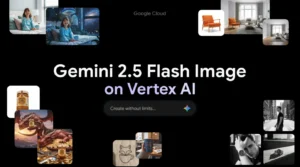9 Best AI-Powered Tools for Financial Data Analytics
Your finance team is drowning in data, and manual analysis is eating up valuable time that could be spent on strategic decision-making. Every day you delay adopting AI means competitors are getting ahead with faster, more accurate insights while your team struggles with outdated processes. The solution? The best AI-powered tools for financial data analytics we’ve carefully selected can automate complex calculations, predict market trends, and deliver actionable insights in minutes instead of days. Let’s dive into the 9 game-changing platforms that’ll rescue your team from data overload.
Domo.AI
Let’s kick things off with Domo.AI, the AI and automation layer that sits on top of the robust Domo platform. This powerhouse connects seamlessly with your existing financial systems like NetSuite, Excel, SAP, and Salesforce, creating a unified command center for all your financial data.
What makes Domo.AI special? It’s built specifically for teams who want to dive deep into financial analysis without getting bogged down in technical complexity. You can build AI-powered forecasting models, detect budget anomalies before they become problems, and generate professional reports automatically.
Key Features
- Real-time forecasting models that adapt as your data changes
- Anomaly detection for budgets, expenses, and revenue trends
- Natural language search – just ask questions in plain English
- Automated report generation with professional formatting
- AI agents that handle routine analysis tasks
- Enterprise-grade security with role-based permissions
Pricing
Domo.AI starts at $300 per month, positioning it as an enterprise-focused solution.
Pros and Cons
Pros:
- Connects to virtually any financial system
- Secure, private AI that doesn’t train on your data
- Powerful visualization capabilities
- Excellent for “what-if” scenario planning
Cons:
- Higher price point may exclude smaller businesses
- Learning curve for advanced features
- Requires existing Domo platform subscription
Best for: Mid to large enterprises already using multiple financial systems who need centralized AI-powered analytics.
Microsoft Copilot
For teams already living in the Microsoft ecosystem, Microsoft Copilot offers the smoothest path to AI-enhanced financial analysis. This isn’t just another add-on – it’s deeply integrated into Excel, Power BI, and Teams.
Think of Copilot as your AI-powered financial assistant that speaks fluent Excel. It can write complex formulas, create DAX queries for Power BI, and even explain the story behind your numbers using natural language.
Key Features
- Formula generation in Excel using plain English
- DAX query creation for Power BI dashboards
- Trend analysis with natural language explanations
- Financial modeling assistance
- Collaborative insights within Teams
- Data storytelling capabilities
Pricing
$30 per user per month (requires Microsoft 365 enterprise license with Copilot add-on).
Pros and Cons
Pros:
- Seamless integration with existing Microsoft tools
- No learning curve if you’re already using Excel/Power BI
- Excellent for collaborative financial planning
- Natural language interface
Cons:
- Limited to Microsoft ecosystem
- Requires enterprise Microsoft 365 license
- May not handle complex financial modeling as well as specialized tools
Best for: Finance teams heavily invested in Microsoft Office who want to enhance their existing workflows with AI.
Useful Articles:
Datarails FP&A Genius
Datarails has created something pretty remarkable with FP&A Genius – a ChatGPT-style chatbot specifically designed for financial planning and analysis. This tool connects to real-time data and can answer complex financial questions in seconds.
Picture this: you’re in a board meeting and the CEO asks an unexpected question about cash flow projections. Instead of scrambling through spreadsheets, you simply type the question into FP&A Genius and get a data-driven answer with visual charts.
Key Features
- Real-time data connections for up-to-date insights
- Single source of truth across all financial systems
- Secure data processing that doesn’t train external models
- Visual dashboards and charts included in responses
- Storyboards feature for presentation-ready insights
- “What-if” scenario modeling
Pricing
Enterprise pricing available upon request.
Pros and Cons
Pros:
- Purpose-built for FP&A professionals
- Real-time data ensures accuracy
- Excellent security and compliance features
- Creates presentation-ready visuals automatically
Cons:
- Enterprise-focused pricing
- Limited to FP&A use cases
- Requires integration setup
Best for: CFOs and FP&A analysts who need instant access to financial insights during meetings and strategic planning sessions.
Quadratic
Quadratic represents the next evolution of spreadsheets, combining traditional Excel functionality with AI-powered analysis and modern programming languages. It’s like having a data scientist built into your spreadsheet.
What sets Quadratic apart is its transparency – unlike black-box AI solutions, you can see exactly how it arrives at its conclusions, modify the methods, and reuse them for similar analyses.
Key Features
- AI-powered data analysis with explainable results
- Traditional spreadsheet formulas plus modern programming support
- Data visualization tools built-in
- Python and SQL support within spreadsheet cells
- Collaborative features for team analysis
- Transparent methodology you can verify and modify
Pricing
Pricing details available upon request from Quadratic.
Pros and Cons
Pros:
- Combines familiar spreadsheet interface with advanced AI
- Transparent, explainable AI results
- Supports multiple programming languages
- Great for both simple and complex analysis
Cons:
- May have learning curve for advanced features
- Newer platform with smaller user community
- Programming knowledge helpful for advanced features
Best for: Finance professionals who want the power of AI analysis but need to understand and verify the methodology behind results.
AlphaSense
AlphaSense takes a different approach to financial AI, focusing specifically on investment research and market intelligence. This platform excels at analyzing vast amounts of financial documents, earnings calls, and market news to identify trends and opportunities.
If you’re involved in investment analysis, AlphaSense can process information at a scale and speed that would be impossible for human analysts alone.
Key Features
- Document analysis across filings, earnings calls, and news
- Sentiment analysis of financial reports and market communications
- Trend identification across multiple data sources
- Real-time market insights and alerts
- Investment research acceleration tools
- Multi-language support for global analysis
Pricing
Enterprise pricing with custom quotes based on specific needs.
Pros and Cons
Pros:
- Specialized for investment and market research
- Processes massive amounts of financial documents quickly
- Excellent sentiment analysis capabilities
- Global market coverage
Cons:
- Enterprise-focused with high pricing
- Primarily designed for investment use cases
- May be overkill for basic financial analysis
Best for: Investment analysts, portfolio managers, and research teams who need to process large volumes of market data and financial documents.
FinChat (Fiscal.ai)
FinChat brings conversational AI to investment research, combining institutional-grade financial data with an easy-to-use chat interface. It’s particularly strong at generating charts and financial models through natural language queries.
This platform democratizes access to sophisticated financial analysis tools that were previously only available to large investment firms.
Key Features
- Natural language querying for financial data
- AI-generated charts and models
- Real-time market insights and data
- Company-specific analysis capabilities
- Financial data from S&P Capital IQ
- Conversational interface for easy interaction
Pricing
- Free tier: 10 chat prompts, limited data access
- Basic: $24/month for 100 chat prompts
- Pro: $64/month for 500 chat prompts
- Enterprise: Custom pricing
Pros and Cons
Pros:
- Highly cost-effective compared to traditional financial data platforms
- User-friendly conversational interface
- Good for company-specific analysis
- Multiple pricing tiers including free option
Cons:
- Limited to filings, earnings transcripts, and basic financial data
- No access to broker research or expert calls
- May hallucinate on broad industry questions
- Cannot upload custom documents
Best for: Individual investors and small investment teams who need affordable access to AI-powered financial analysis tools.
Useful Articles:
Fintool
Fintool positions itself as a specialized AI tool for financial document analysis, particularly excelling at processing SEC filings, earnings transcripts, and other regulatory documents. It’s designed to uncover insights that might take human analysts hours or days to find.
The platform uses a three-agent verification system to ensure accuracy, which is crucial when dealing with financial data that drives investment decisions.
Key Features
- Advanced document processing for SEC filings and earnings calls
- Conversational interface with source citations
- Data extraction in tabular format with CSV export
- Three-agent verification system for accuracy
- Custom table creation using natural language
- Follow-up question suggestions
Pricing
Pricing information available upon request.
Pros and Cons
Pros:
- Specialized for financial document analysis
- High accuracy with verification system
- Exports data in usable formats
- Provides source citations for transparency
Cons:
- Limited to earnings analysis use cases
- Not suitable for broader market research
- Pricing not transparent
- Narrow focus may limit versatility
Best for: Financial analysts and researchers who spend significant time analyzing SEC filings and earnings transcripts.
Oracle NetSuite
Oracle NetSuite brings enterprise-grade AI to comprehensive financial management through its integrated ERP platform. With the addition of NetSuite Text Enhance, it now offers generative AI capabilities for financial document creation and analysis.
This platform is particularly powerful for larger organizations that need to manage complex financial processes across multiple subsidiaries or business units.
Key Features
- Comprehensive ERP integration with financial management
- NetSuite Text Enhance for AI-powered document generation
- Real-time dashboards and custom reporting
- Multi-subsidiary management and consolidation
- Automated financial processes across the organization
- Industry-specific customizations
Pricing
Custom pricing based on specific business requirements and modules needed.
Pros and Cons
Pros:
- Full ERP integration eliminates data silos
- Highly customizable for specific business needs
- Scales well for complex organizations
- Strong industry-specific features
Cons:
- Significant implementation complexity
- High total cost of ownership
- Steep learning curve
- May be overkill for smaller organizations
Best for: Large enterprises that need comprehensive financial management integrated with other business processes like CRM and supply chain management.
Intuit QuickBooks with Intuit Assist
Intuit QuickBooks has evolved far beyond basic small business accounting with the introduction of Intuit Assist, their generative AI financial assistant. This makes sophisticated financial insights accessible to businesses of all sizes.
Intuit Assist provides personalized, data-backed recommendations that help business owners make smarter financial decisions without needing a finance degree.
Key Features
- Generative AI financial assistant (Intuit Assist)
- Automated bookkeeping and transaction categorization
- Intelligent insights and personalized recommendations
- Expense tracking and invoice management
- Tax preparation integration
- Cash flow forecasting
Pricing
- Simple Start: $35/month
- Essentials: $65/month
- Plus: $99/month
- Advanced: $235/month
- 30-day free trial available
Pros and Cons
Pros:
- User-friendly interface perfect for small businesses
- Comprehensive feature set at reasonable prices
- Strong integration ecosystem
- Excellent customer support resources
Cons:
- Limited customization options
- May not scale well for larger enterprises
- Some advanced features require higher-tier plans
- Can become expensive with add-ons
Best for: Small to medium-sized businesses that need comprehensive accounting with AI-powered insights but don’t require enterprise-level complexity.
Comparison Table
| Tool | Best For | Starting Price | Key Strengths | AI Capabilities |
|---|---|---|---|---|
| Domo.AI | Enterprise analytics | $300/month | Multi-system integration | Forecasting, anomaly detection |
| Microsoft Copilot | Microsoft ecosystem | $30/user/month | Excel/Power BI integration | Formula generation, trend analysis |
| Datarails FP&A Genius | FP&A professionals | Custom pricing | Real-time insights | Scenario modeling, visual reporting |
| Quadratic | Transparent analysis | Custom pricing | Explainable AI | Data analysis with programming support |
| AlphaSense | Investment research | Enterprise pricing | Document analysis | Sentiment analysis, trend identification |
| FinChat | Individual investors | $24/month | Affordable access | Chart generation, company analysis |
| Fintool | Document analysis | Custom pricing | SEC filing processing | Document extraction, verification |
| Oracle NetSuite | Large enterprises | Custom pricing | Full ERP integration | Text enhancement, automated processes |
| QuickBooks + Assist | Small businesses | $35/month | User-friendly interface | Financial insights, recommendations |
The best AI-powered tools for financial data analytics we’ve covered represent different approaches to solving the same fundamental challenge: turning financial data into actionable insights faster and more accurately than traditional methods. Whether you’re a solo entrepreneur using QuickBooks or a Fortune 500 CFO implementing Domo.AI, there’s an AI solution that can transform how your team handles financial analysis and decision-making.