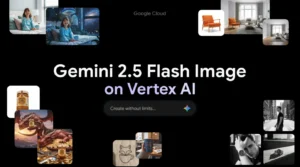10 Best AI-Powered Tools For Personal Productivities That Transform Your Workflow
In today’s fast-paced digital world, staying productive has become more challenging than ever. The constant influx of information, meetings, and tasks can quickly overwhelm even the most organized individuals. Fortunately, artificial intelligence has revolutionized personal productivity, offering powerful tools that automate routine tasks, provide intelligent insights, and help you work more efficiently.
The best AI-powered tools for personal productivities have transformed from simple assistants to intelligent collaborators that understand context, learn from your habits, and anticipate your needs. Whether you’re a busy professional, entrepreneur, student, or knowledge worker, these AI productivity solutions can help you reclaim your time and focus on what truly matters.
Let’s explore the top AI productivity tools that are changing how we work in meaningful ways.
ChatGPT
ChatGPT has evolved into an all-in-one productivity assistant that can handle virtually any text-based task. This versatile AI tool helps with everything from drafting emails to writing code, managing research, and even serving as a brainstorming partner.
Key Features
- Content creation and refinement
- Code writing and debugging assistance
- Research summarization
- Email drafting and response suggestions
- Translation between languages
- Creative brainstorming
Pricing
- Free: Basic access with GPT-3.5
- Plus: $10/month for GPT-4 access, faster response times, and priority access
Best For
ChatGPT excels for professionals who need to create content, research topics, draft communications, or solve problems through conversation. Its versatility makes it an essential tool for almost anyone looking to boost productivity.
Pros
- Extremely versatile for multiple use cases
- Constantly improving with regular updates
- Available on mobile and desktop
- No specialized knowledge required to use effectively
Cons
- May occasionally provide inaccurate information
- Premium features require subscription
- Limited context window in free version
Notion AI
Notion has transformed from a simple note-taking app into a comprehensive AI-powered workspace. Its AI capabilities enhance document management, note-taking, and task organization with intelligent suggestions and automation.
Key Features
- AI-powered summarization of long documents
- Smart suggestions for task organization
- Automated content creation for various formats
- Knowledge management with AI search
- Collaborative workspace with intelligent features
Pricing
- Free: Basic features with limited AI usage
- Plus: $8/month for expanded AI capabilities
- Business: $15/month for advanced features and admin controls
Best For
Notion AI works exceptionally well for teams and individuals who need to organize information, manage projects, and collaborate in real-time with AI assistance.
Pros
- All-in-one workspace for notes, tasks, and documents
- Powerful organization capabilities
- Excellent collaboration features
- Customizable to fit various workflows
Cons
- Learning curve for new users
- Advanced features require paid subscription
- Can become complex with large amounts of content
Useful Articles:
Motion
Motion is an AI-powered task management and scheduling tool that automatically organizes your calendar based on priorities and deadlines. It intelligently balances meetings and focused work time.
Key Features
- AI-powered task prioritization and scheduling
- Automatic calendar management
- Time-blocking for improved focus
- Project management with intelligent insights
- Real-time adjustments to schedules
Pricing
- Pro AI: $19/month per user
- Business AI: $29/month per user
- Enterprise: Custom pricing
Best For
Motion is ideal for busy professionals juggling multiple projects with tight deadlines, especially those who struggle with time management and scheduling conflicts.
Pros
- Reduces time spent on planning and scheduling
- Automatically prioritizes important tasks
- Helps maintain focus on high-value work
- Adapts to changing priorities
Cons
- No free plan available
- Higher price point than some competitors
- May require adjustment to let AI manage your schedule
Reclaim AI
Reclaim is an intelligent calendar assistant that defends your focus time while scheduling your day optimally. It automatically schedules tasks, habits, and meetings based on your preferences and availability.
Key Features
- Smart scheduling of tasks and meetings
- Focus time protection
- Habit tracking and scheduling
- Automatic rescheduling when conflicts arise
- Calendar analytics and insights
Pricing
- Free: Basic scheduling features
- Pro: $10/month for advanced features
- Team: Custom pricing for organizations
Best For
Reclaim AI is perfect for knowledge workers who need to protect their focus time while ensuring all important tasks and meetings are accommodated.
Pros
- Protects productive work time
- Reduces scheduling stress
- Adapts to changing priorities
- Solid free plan available
Cons
- Integration limited to certain calendar platforms
- Some advanced features only available on paid plans
- May require time to learn your preferences
Todoist AI Assistant
Todoist has incorporated AI to enhance its already powerful task management platform. The AI assistant helps make tasks more actionable and breaks them down into smaller, manageable steps.
Key Features
- AI task analysis and breakdown
- Smart task suggestions
- Natural language processing for quick task entry
- Intelligent reminders and notifications
- Task prioritization assistance
Pricing
- Free: Basic task management
- Pro: $4/month with AI features
- Business: $6/month per user for team features
Best For
Todoist AI Assistant is excellent for individuals who need help organizing personal tasks and breaking down complex projects into manageable steps.
Pros
- Clean, intuitive interface
- Excellent mobile apps
- Natural language input
- Extensive integration options
Cons
- AI features require premium subscription
- Limited project visualization options
- Some advanced features have learning curve
Trello AI
Trello has enhanced its visual project management platform with AI capabilities that provide smart task recommendations, automated deadline adjustments, and intelligent prioritization.
Key Features
- AI-powered workflow suggestions
- Smart automation recommendations
- Intelligent card sorting and organization
- Predictive due date suggestions
- Natural language processing for card creation
Pricing
- Free: Basic boards and features
- Standard: $5/month per user
- Premium: $10/month per user with advanced AI features
Best For
Trello AI works best for visual thinkers and teams that prefer Kanban-style project management with intelligent assistance.
Pros
- Highly visual interface
- Easy to learn and use
- Flexible for various project types
- Strong mobile experience
Cons
- Can become cluttered with many projects
- Some AI features only available on premium plans
- Limited reporting capabilities
Useful Articles:
Otter.ai
Otter.ai is an AI transcription service that converts voice conversations into text, generates meeting notes, and summarizes discussions, saving hours of manual note-taking.
Key Features
- Real-time transcription of meetings and conversations
- Automated meeting summaries
- Speaker identification
- Searchable transcripts
- Integration with calendar and meeting platforms
Pricing
- Free: Limited minutes per month
- Pro: $8.33/month for increased transcription time
- Business: $20/month per user for advanced features
Best For
Otter.ai is ideal for professionals who attend numerous meetings and need accurate records without the distraction of manual note-taking.
Pros
- Highly accurate transcription
- Real-time functionality
- Easy sharing and collaboration
- Time-stamped recordings
Cons
- Free plan has significant limitations
- May struggle with heavy accents or poor audio
- Advanced features require business plan

Claude
Claude from Anthropic excels at in-depth analysis, document processing, and handling complex tasks including writing and coding with a focus on helpfulness and safety.
Key Features
- Long document processing (up to 100,000 tokens)
- Nuanced writing assistance
- Code generation and explanation
- Research synthesis
- Thoughtful problem-solving
Pricing
- Free: Basic access with limitations
- Claude Pro: $20/month for priority access and higher usage limits
Best For
Claude is excellent for professionals who need to process lengthy documents, generate nuanced content, or receive thoughtful analysis on complex topics.
Pros
- Handles very long documents
- Nuanced, thoughtful responses
- Strong writing capabilities
- Excellent for complex reasoning tasks
Cons
- Newer to market than some competitors
- Limited integrations compared to some tools
- Premium features require subscription
Microsoft Copilot
Microsoft Copilot is an integrated AI assistant for Microsoft 365 that helps with drafting documents, managing emails, and summarizing meetings across the Microsoft ecosystem.
Key Features
- AI assistance across Word, Excel, PowerPoint, and Outlook
- Meeting summarization in Teams
- Email drafting and management
- Data analysis in Excel
- Document creation and editing
Pricing
- Copilot in Microsoft 365: $30/month per user (requires Microsoft 365 subscription)
- Copilot Pro: $20/month for individual users
Best For
Microsoft Copilot is ideal for professionals and organizations already invested in the Microsoft ecosystem who want AI assistance integrated directly into their daily tools.
Pros
- Seamless integration with Microsoft 365
- Context-aware across applications
- Enterprise-grade security and compliance
- Reduces context switching
Cons
- Requires Microsoft 365 subscription
- Significant cost for organizations
- Limited functionality outside Microsoft ecosystem
ClickUp AI
ClickUp is a workflow optimization tool that automates content drafting, task scheduling, and provides AI-driven insights to improve productivity across teams and projects.
Key Features
- AI-powered document creation
- Task automation and suggestions
- Smart project insights and analytics
- Workflow optimization
- Customizable templates with AI assistance
Pricing
- Free: Basic features with limited AI usage
- Unlimited: $10/month per user with expanded AI capabilities
- Business: $19/month per user for advanced features
Best For
ClickUp AI works best for teams looking to streamline project management, document creation, and workflow optimization in a single platform.
Pros
- All-in-one productivity platform
- Highly customizable
- Strong visualization options
- Free plan available
Cons
- Can be overwhelming with many features
- Learning curve for new users
- Advanced AI features require paid plans
Comparison Table
| Tool | Best For | Free Plan | Starting Price | Key AI Features |
|---|---|---|---|---|
| ChatGPT | Content creation, research, coding | Yes | $10/month | Versatile text generation, problem-solving, coding assistance |
| Notion AI | Knowledge management, notes, tasks | Yes | $8/month | Document summarization, content creation, organization |
| Motion | Task scheduling, time management | No | $19/month | Automated scheduling, priority management, focus time |
| Reclaim AI | Calendar management, focus time | Yes | $10/month | Smart scheduling, habit tracking, focus protection |
| Todoist AI | Personal task management | Yes | $4/month | Task breakdown, smart suggestions, natural language input |
| Trello AI | Visual project management | Yes | $5/month | Workflow suggestions, automation, card organization |
| Otter.ai | Meeting transcription, notes | Yes | $8.33/month | Real-time transcription, meeting summaries, speaker ID |
| Claude | Document processing, analysis | Yes | $20/month | Long-form document handling, nuanced writing, reasoning |
| Microsoft Copilot | Microsoft 365 enhancement | No | $20/month | Cross-application assistance, document creation, data analysis |
| ClickUp AI | Workflow optimization | Yes | $10/month | Document creation, task automation, project insights |
The best AI-powered tools for personal productivities have transformed how we work, offering intelligent assistance that saves time, reduces cognitive load, and helps us focus on high-value tasks. Whether you need help with writing, scheduling, task management, or document processing, there’s an AI tool designed to enhance your specific workflow. By strategically incorporating these tools into your daily routine, you can significantly boost your productivity while reducing stress and overwhelm.