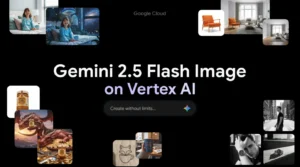5 Best AI-Powered Tools For Project Management Solutions
Imagine cutting your project planning time in half while doubling your success rate. The best AI-powered tools for project management make this possible by automating repetitive tasks, providing predictive insights, and optimizing resource allocation in real-time. These platforms aren’t just fancy task managers – they’re intelligent assistants that learn from your data and help you make better decisions faster.
Asana
Asana has evolved from a simple task manager into one of the most sophisticated AI-powered project management tools available. Their AI features focus on reducing manual work and providing intelligent insights that help teams stay ahead of problems.
Key Features
Smart Status Updates automatically generate project summaries based on task progress and team activity. Instead of spending time writing status reports, Asana’s AI analyzes your project data and creates comprehensive updates that keep stakeholders informed.
AI-powered workflow automation helps teams build custom rules without coding. The system learns from your patterns and suggests automations that can eliminate repetitive tasks and streamline processes.
Predictive insights analyze historical data to forecast potential delays and resource conflicts. This feature helps project managers make proactive decisions rather than reactive ones.
Smart Chat acts as an intelligent assistant that can answer questions about projects, tasks, and team workloads. It’s like having a knowledgeable team member available 24/7.
Pricing
Asana offers a free plan for teams up to 15 members with basic features. The Starter plan begins at $10.99 per user per month and includes AI features. Advanced plans with more sophisticated AI capabilities start at $24.99 per user per month.
Pros and Cons
Pros:
- Intuitive interface that’s easy for new users
- Strong integration ecosystem with 200+ apps
- Robust reporting and analytics capabilities
- Excellent mobile app functionality
Cons:
- AI features are limited on free plans
- Can become overwhelming with complex projects
- Some advanced features require higher-tier subscriptions
Best For
Asana works exceptionally well for medium to large teams that need comprehensive project tracking with intelligent automation. It’s particularly effective for marketing teams, product development, and cross-functional projects where collaboration is crucial.
ClickUp
ClickUp positions itself as the “everything app for work,” and their AI features, powered by ClickUp Brain, live up to that ambitious goal. This platform combines traditional project management with advanced AI capabilities that can handle everything from writing assistance to predictive analytics.
Key Features
ClickUp Brain serves as an AI assistant that can write project updates, summarize meetings, and generate task descriptions. It’s integrated throughout the platform, making AI assistance available wherever you’re working.
AI writing assistant helps teams create better documentation, emails, and project communications. The tool can adjust tone, translate content, and even generate templates based on your specific needs.
Intelligent task suggestions analyze your project patterns and recommend optimal task assignments, priorities, and deadlines. This feature learns from your team’s working style and improves over time.
Automated progress tracking monitors project health and alerts teams to potential issues before they become critical problems.
Pricing
ClickUp offers a generous free plan with basic AI features. Paid plans start at $7 per user per month, with full AI access available on higher tiers. The AI features cost an additional $5 per user per month on top of base plan pricing.
Pros and Cons
Pros:
- Comprehensive feature set in one platform
- Highly customizable workflows and views
- Strong AI writing and content generation
- Excellent value for money
Cons:
- Steep learning curve due to feature complexity
- Can feel overwhelming for simple projects
- Some users report occasional performance issues
Best For
ClickUp excels with cross-functional teams and organizations that want to consolidate multiple tools into one platform. It’s ideal for software development teams, agencies, and businesses that need extensive customization options.
Useful Articles:
Wrike
Wrike focuses heavily on predictive analytics and risk management, making it one of the smartest choices for complex project environments. Their AI capabilities are designed to help teams avoid problems rather than just react to them.
Key Features
Wrike Intelligence provides predictive risk assessment by analyzing project complexity, team workloads, and historical performance data. The system assigns risk scores and suggests mitigation strategies.
Automated workflow optimization learns from your team’s patterns and suggests improvements to increase efficiency. The AI can identify bottlenecks and recommend process changes.
Smart project insights offer real-time dashboards that highlight critical information without manual data compilation. Teams get actionable intelligence about project health and resource utilization.
AI-enhanced communication includes features like automated text generation, comment summarization, and translation capabilities that improve team collaboration.
Pricing
Wrike’s AI features are included in paid plans starting at $10 per user per month. More advanced AI capabilities are available in higher-tier plans that begin at $24.80 per user per month.
Pros and Cons
Pros:
- Excellent predictive analytics capabilities
- Strong enterprise-grade security features
- Powerful reporting and dashboard tools
- Good integration with business software
Cons:
- Interface can be complex for new users
- Limited AI features on lower-tier plans
- Higher learning curve compared to simpler tools
Best For
Wrike is perfect for enterprise teams and complex projects where risk management is critical. It’s particularly valuable for construction, consulting, and large-scale product development projects.
Monday.com
Monday.com combines visual project management with intelligent automation features that make complex workflows feel simple. Their AI focuses on task prioritization and workflow optimization.
Key Features
AI-powered task prioritization analyzes deadlines, dependencies, and team capacity to suggest optimal work sequences. The system helps teams focus on what matters most at any given time.
Automated workflow creation uses AI to build custom processes based on your project requirements. The platform can suggest automation rules that eliminate manual work.
Intelligent resource allocation monitors team workloads and suggests adjustments to prevent burnout and optimize productivity.
Smart notifications filter important updates from noise, ensuring teams get relevant information without overwhelming them.
Pricing
Monday.com starts at $8 per user per month for basic plans. AI features are included in most paid tiers, with advanced capabilities available on plans starting at $16 per user per month.
Pros and Cons
Pros:
- Highly visual and intuitive interface
- Excellent customization options
- Strong mobile app performance
- Good customer support
Cons:
- Can become expensive for larger teams
- Limited advanced project management features
- Some AI capabilities require higher-tier plans
Best For
Monday.com works best for creative teams and visual learners who prefer intuitive interfaces over complex feature sets. It’s excellent for marketing campaigns, event planning, and content production workflows.
Notion
Notion takes a unique approach by combining project management with knowledge management and AI-powered content creation. It’s like having a smart workspace that grows with your team’s needs.
Key Features
AI writing and summarization helps teams create better documentation, meeting notes, and project plans. The AI can generate content, improve existing text, and summarize long documents.
Intelligent database management automatically organizes and links related information across projects. The system can suggest connections between tasks, documents, and team members.
Smart templates use AI to create customized project structures based on your specific requirements and industry best practices.
Automated content organization keeps your workspace tidy by suggesting tags, categories, and filing systems that make information easy to find.
Pricing
Notion offers a free plan for personal use and small teams. Paid plans start at $8 per user per month, with AI features available as an add-on for $10 per user per month.
Pros and Cons
Pros:
- Incredibly flexible and customizable
- Excellent for knowledge management
- Strong AI writing capabilities
- Great for documentation-heavy projects
Cons:
- Steep learning curve for complex setups
- Can become slow with large databases
- Limited traditional project management features
Best For
Notion is ideal for knowledge workers and content-focused teams who need to combine project management with documentation and collaboration. It’s perfect for research projects, content creation, and teams that value flexibility over rigid structure.
Comparison Of The Best AI-Powered Tools For Project Management
| Tool | AI Features | Starting Price | Best For | Ease of Use | Enterprise Ready |
|---|---|---|---|---|---|
| Asana | Smart status, workflow automation, predictive insights | $10.99/user/month | Medium-large teams, marketing | High | Yes |
| ClickUp | AI writing, task suggestions, progress tracking | $7/user/month (+$5 for AI) | Cross-functional teams, agencies | Medium | Yes |
| Wrike | Risk prediction, workflow optimization, insights | $10/user/month | Enterprise, complex projects | Medium | Yes |
| Monday.com | Task prioritization, automation, resource allocation | $8/user/month | Creative teams, visual workflows | High | Partial |
| Notion | AI writing, content organization, smart templates | $8/user/month (+$10 for AI) | Knowledge workers, documentation | Low | Partial |
The best AI-powered tools for project management we’ve covered each bring unique strengths to different team situations. Whether you need predictive risk management, intelligent automation, or AI-powered content creation, there’s a platform that fits your workflow and budget perfectly.