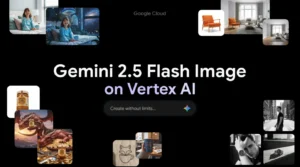10 Best AI-Powered Tools for Team Brainstorming Made Simple
Remember when brainstorming meant sticky notes scattered everywhere and half the team checking their phones? Those days are behind us. Today’s most innovative teams are using AI to generate breakthrough ideas, organize thoughts instantly, and collaborate seamlessly across time zones. The bridge between chaotic brainstorming and structured innovation? The best AI-powered tools for team brainstorming that we’re about to explore.
ChatGPT
ChatGPT has become the Swiss Army knife of AI brainstorming, and for good reason. This conversational AI doesn’t just answer questions – it becomes your team’s creative thinking partner.
Key Features
- Flexible conversation flow that adapts to your brainstorming style
- Custom GPT creation for specialized brainstorming scenarios
- Voice mode for natural, spoken brainstorming sessions
- Image and file upload capabilities for visual brainstorming
- Memory function that remembers context across sessions
Pricing
- Free tier with basic access
- ChatGPT Plus: $20/month for enhanced features and priority access
Pros
- Incredibly versatile and easy to use
- State-of-the-art AI that generates high-quality ideas
- Can handle complex, multi-layered brainstorming scenarios
- Integrates well with existing workflows
Cons
- Custom bots are limited to ChatGPT platform
- Can sometimes provide generic responses without specific context
Best For
Teams looking for a flexible, general-purpose AI brainstorming companion that can adapt to virtually any creative challenge.
Now let’s look at tools that bring AI directly into visual collaboration spaces.
Miro AI
Miro AI transforms the traditional whiteboard experience by injecting artificial intelligence directly into visual collaboration. It’s like having a creative assistant that never sleeps.
Key Features
- AI-powered idea generation that builds on existing board content
- Automatic organization of sticky notes and concepts
- Smart templates for different brainstorming methodologies
- Real-time collaboration with AI assistance
- Visual connection mapping to show relationships between ideas
Pricing
- Free plan available with basic features
- Paid plans start at $8/user/month (billed annually)
Pros
- Seamless integration of AI with visual collaboration
- Excellent for teams that think visually
- Strong real-time collaboration features
- Extensive template library
Cons
- Learning curve for teams new to digital whiteboards
- Advanced AI features require paid plans
Best For
Visual teams and remote collaborators who need AI-enhanced whiteboarding and mind mapping capabilities.
Speaking of mind mapping, let’s explore a tool that’s specifically designed for that purpose.
Useful Articles:
MindMeister
MindMeister brings AI intelligence to mind mapping, making it easier than ever to organize thoughts and expand on ideas visually.
Key Features
- AI-assisted mind map creation with intelligent suggestions
- Collaborative editing with real-time updates
- Integration with productivity tools like MeisterTask and Google Workspace
- Multiple export formats for different use cases
- Version history to track idea evolution
Pricing
- Free plan: Up to 3 mind maps
- Personal: $6/user/month
- Pro: $10.50/user/month
- Business: $15/user/month
Pros
- Intuitive mind mapping interface
- Strong integration ecosystem
- Good balance of features across pricing tiers
- Excellent for visual learners
Cons
- Limited free plan
- AI features are more basic compared to dedicated AI tools
Best For
Teams that prefer structured, hierarchical thinking and need mind maps that integrate with their existing project management workflows.
Let’s shift gears to a tool that captures spoken ideas in real-time.
Otter.ai
Otter.ai revolutionizes verbal brainstorming by capturing, transcribing, and analyzing spoken conversations in real-time. It’s perfect for teams that do their best thinking out loud.
Key Features
- Real-time transcription of brainstorming sessions
- AI-powered meeting summaries with key insights
- Automatic action item extraction from conversations
- Collaborative note-taking with team annotations
- Integration with video conferencing platforms
Pricing
- Free plan with basic features
- Pro plans available with enhanced functionality
Pros
- Excellent for capturing verbal brainstorming sessions
- Automatically identifies key points and action items
- Great for remote and hybrid teams
- Easy to search through past sessions
Cons
- Limited to verbal/audio brainstorming
- Accuracy can vary with accents or background noise
Best For
Teams that prefer verbal brainstorming and need comprehensive meeting documentation with AI-powered insights.
Now let’s look at a tool that combines document analysis with brainstorming.
AskYourPDF
AskYourPDF takes a unique approach by turning your existing documents into brainstorming fuel. Instead of starting from scratch, it helps teams build on existing knowledge and research.
Key Features
- Document-based idea generation from uploaded files
- Cross-document connection mapping to find hidden relationships
- Visual idea maps showing concept relationships
- Flexible output formats (lists, mind maps, action plans)
- Integration capabilities with project management tools
Pricing
Varies based on usage and integration needs
Pros
- Excellent for research-heavy brainstorming
- Builds on existing knowledge rather than generic suggestions
- Great for finding connections across multiple documents
- Reduces prep time for brainstorming sessions
Cons
- Limited to document-based brainstorming scenarios
- Requires existing content to be most effective
Best For
Research teams, product developers, and content creators who need to brainstorm based on existing documents and data.
Let’s explore a comprehensive collaboration platform next.
Team-GPT
Team-GPT creates a shared AI workspace where teams can collaborate on brainstorming with customized AI models tailored to their specific needs.
Key Features
- Custom AI model creation for specialized brainstorming
- Shared workspace for team collaboration
- Multiple AI model access (ChatGPT, Claude, Perplexity)
- Prompt libraries for consistent brainstorming approaches
- Real-time collaboration on AI-generated content
Pricing
Enterprise pricing varies based on team size and features
Pros
- Highly customizable for specific team needs
- Access to multiple AI models in one platform
- Strong collaboration features
- Can create specialized brainstorming workflows
Cons
- Newer platform with less market recognition
- Enterprise focus may not suit smaller teams
- Pricing can be complex
Best For
Larger teams and organizations that need customized AI brainstorming solutions with enterprise-level collaboration features.
Now let’s look at Google’s AI offering.
Useful Articles:
Gemini
Google’s Gemini brings powerful AI brainstorming capabilities with seamless integration into the Google ecosystem that many teams already use.
Key Features
- Multi-modal AI that works with text, images, and data
- Google Workspace integration for seamless workflow
- Real-time collaboration within familiar Google tools
- Advanced reasoning for complex brainstorming scenarios
- Mobile accessibility for brainstorming on the go
Pricing
- Free tier available
- Gemini Business: $20/month/user
- Gemini Enterprise: $30/month/user
Pros
- Excellent integration with Google Workspace
- Fast idea generation and processing
- Mobile-friendly for remote brainstorming
- Strong enterprise security features
Cons
- Limited customization compared to specialized tools
- Best value comes with Google ecosystem commitment
Best For
Teams already using Google Workspace who want AI brainstorming that integrates seamlessly with their existing tools and workflows.
Let’s examine another conversational AI option.
Claude
Claude brings sophisticated reasoning and nuanced thinking to AI brainstorming, offering multiple models for different complexity levels.
Key Features
- Multiple AI models (Haiku, Sonnet, Opus) for different needs
- Advanced reasoning capabilities for complex problems
- Long-form conversation handling for deep brainstorming
- Document analysis and idea extraction
- Structured brainstorming techniques built into prompts
Pricing
- Free plan with basic access
- Pro: $20/user/month
- Team: $25-30/user/month
- Enterprise: Custom pricing
Pros
- Excellent for complex, nuanced brainstorming
- Multiple model options for different scenarios
- Strong analytical capabilities
- Good at exploring different perspectives
Cons
- Responses can be verbose and detailed
- Limited daily usage on free plan
Best For
Professional teams tackling complex problems that require deep analysis and multiple perspective exploration.
Now let’s look at a specialized mind mapping solution.
Ayoa
Ayoa stands out for its neuro-inclusive design and multiple mapping options, making brainstorming accessible to different thinking styles.
Key Features
- AI mind map generation with multiple visual styles
- Neuro-inclusive design accommodating different thinking patterns
- Multiple mapping formats (radial, speed, capture maps)
- Task management integration to turn ideas into action
- Real-time collaboration with visual feedback
Pricing
Varies based on features and team size
Pros
- Designed for inclusivity and different learning styles
- Multiple visualization options
- Strong task management integration
- User-friendly interface
Cons
- Pricing structure can be confusing
- Less AI sophistication compared to pure AI tools
Best For
Diverse teams with different thinking styles who need inclusive brainstorming tools that accommodate various cognitive approaches.
Finally, let’s explore a comprehensive whiteboard solution.
ClickUp
ClickUp combines project management with AI-powered brainstorming, offering a complete solution for teams that want to go from ideas to execution seamlessly.
Key Features
- AI writing assistant with customizable prompts
- Whiteboard functionality for visual brainstorming
- Mind mapping templates for structured thinking
- Project integration to turn ideas into tasks
- Real-time collaboration across all features
Pricing
- Free plan available
- Paid plans start at reasonable rates for teams
Pros
- Comprehensive platform combining brainstorming and project management
- Strong customization options
- Good value for money
- Seamless idea-to-execution workflow
Cons
- Can be overwhelming for teams wanting simple brainstorming
- Learning curve for full feature utilization
Best For
Teams that want an all-in-one solution combining AI brainstorming with robust project management and task execution capabilities.
Comparison Table
| Tool | Key Strengths | Pricing | Best For |
|---|---|---|---|
| ChatGPT | Versatile AI conversation, custom bots | $20/month Plus | General brainstorming |
| Miro AI | Visual collaboration, real-time AI | $8/user/month | Visual teams |
| MindMeister | AI mind mapping, integrations | $6-15/user/month | Structured thinking |
| Otter.ai | Verbal brainstorming capture | Free + paid plans | Meeting-based teams |
| AskYourPDF | Document-based idea generation | Varies | Research-heavy projects |
| Team-GPT | Custom AI models, collaboration | Enterprise pricing | Large organizations |
| Gemini | Google integration, multi-modal | $20-30/user/month | Google Workspace users |
| Claude | Complex reasoning, multiple models | $20-30/user/month | Professional analysis |
| Ayoa | Neuro-inclusive, multiple formats | Varies | Diverse thinking styles |
| ClickUp | All-in-one, project integration | Free + paid plans | Complete workflows |
The best AI-powered tools for team brainstorming aren’t just about generating ideas – they’re about transforming how teams think, collaborate, and innovate together. Choose the one that matches your team’s style, and watch your creative sessions become more productive than ever.