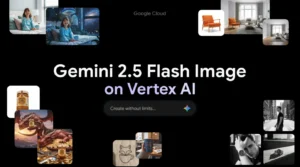10 Best AI-Powered Tools For Video Editing: Professional Results With Less Effort
Remember when video editing meant hours of tedious work, frame-by-frame adjustments, and complex software that required years to master? Those days are rapidly disappearing. Artificial intelligence has revolutionized the video editing landscape, making professional-quality edits accessible to creators at all skill levels. The best AI-powered tools for video editing are changing how we approach post-production, automating repetitive tasks and offering creative possibilities that were once unimaginable.
Whether you’re a content creator, marketing professional, or aspiring filmmaker, these AI video editing tools can dramatically reduce your editing time while enhancing the quality of your final product. Let’s explore the top 10 AI-powered video editing solutions that are reshaping the industry.
Adobe Premiere Pro
Adobe Premiere Pro stands as the industry standard for professional video editing, and its AI capabilities have only strengthened this position. Powered by Adobe Sensei AI technology, Premiere Pro offers intelligent features that streamline complex editing tasks.
Key Features
- Auto Reframe: Automatically detects and keeps the main subject centered when converting between aspect ratios (horizontal to vertical and vice versa)
- Scene Edit Detection: Identifies cuts in footage and places markers automatically
- Content-Aware Fill: Removes unwanted objects from video with AI-powered technology
- Speech-to-Text: Automatically transcribes dialogue with remarkable accuracy
- Color Matching: Uses AI to match color grading across different clips
Pricing
- Monthly subscription starting at $20.99/month
- Creative Cloud bundle (including other Adobe apps) from $54.99/month
Pros
- Comprehensive professional-grade editing capabilities
- Seamless integration with other Adobe Creative Cloud apps
- Regular updates with cutting-edge AI features
- Extensive plugin ecosystem
Cons
- Steep learning curve for beginners
- Requires powerful hardware for optimal performance
- Subscription-based pricing model
DaVinci Resolve
DaVinci Resolve has evolved from a color grading tool to a complete post-production suite with powerful AI capabilities. Its Neural Engine provides sophisticated AI-driven features that enhance both creative and technical aspects of video editing.
Key Features
- Smart Reframe: Intelligently adjusts framing for different aspect ratios
- Face Recognition: Automatically detects and tracks faces for targeted adjustments
- Speed Warp: Creates high-quality slow motion with AI frame interpolation
- Magic Mask: Uses AI to create complex masks with minimal effort
- Voice Isolation: Enhances dialogue by removing background noise
Pricing
- Free version with extensive features
- Studio version (with additional features) at one-time payment of $295
Pros
- Professional-grade color grading tools
- Robust free version available
- One-time purchase option for Studio version
- Integrated audio, color, VFX, and editing workflows
Cons
- Hardware-intensive for complex projects
- Steeper learning curve than some alternatives
- Some advanced AI features only available in Studio version
Useful Articles:
Final Cut Pro X
Final Cut Pro X is Apple’s professional video editing software that leverages AI to enhance editing efficiency. Optimized for Mac devices, it offers a range of intelligent features that speed up post-production workflows.
Key Features
- Smart Conform: Automatically adjusts content for different aspect ratios
- Voice Isolation: Uses machine learning to enhance dialogue clarity
- Magnetic Timeline: Intelligently organizes clips to prevent collisions
- Object Tracking: AI-powered motion tracking for effects and graphics
- Smart Conform: Automatically reframes content for different display formats
Pricing
- One-time purchase of $299.99
- 90-day free trial available
Pros
- Optimized performance on Mac devices
- Intuitive interface with less clutter than competitors
- Real-time rendering capabilities
- One-time purchase (no subscription)
Cons
- Mac-only availability
- Limited third-party plugin support compared to Premiere
- Less common in some professional environments
Runway ML
Runway ML represents the cutting edge of AI-powered video editing. This innovative platform offers advanced machine learning tools that enable creators to perform complex edits and generate content that would be impossible with traditional editing software.
Key Features
- Text-to-Video Generation: Create video content from text prompts
- Inpainting: Remove and replace objects in video with AI
- Green Screen: AI-powered background removal without actual green screens
- Style Transfer: Apply artistic styles to video content
- Automatic Cut Detection: Identifies edit points in existing videos
Pricing
- Free plan with limited features
- Standard plan at $15/month
- Pro plan at $35/month
Pros
- Cutting-edge AI capabilities not found elsewhere
- Browser-based with no heavy software installation
- Intuitive interface accessible to non-technical users
- Regular updates with new AI models
Cons
- Processing-intensive operations can be slow
- Higher-tier plans needed for full feature access
- Some features still in experimental stages
Useful Articles:
Filmora
Filmora by Wondershare offers an accessible entry point to AI-powered video editing. With its user-friendly interface and growing suite of AI tools, Filmora is ideal for content creators who want powerful features without the complexity of professional software.
Key Features
- AI Portrait: Automatically removes backgrounds from people in videos
- Smart Cutout: Uses AI to isolate and remove objects
- Auto Reframe: Adjusts content for different aspect ratios
- Speech-to-Text: Generates accurate captions automatically
- AI Effects Library: Collection of AI-generated transitions and effects
Pricing
- Annual plan starting at $49.99/year
- Perpetual license at $79.99 (one-time)
- Free trial with watermark
Pros
- User-friendly interface ideal for beginners
- Extensive library of effects, transitions, and templates
- Affordable pricing compared to professional options
- Regular feature updates
Cons
- Less powerful than professional alternatives
- Some advanced features require higher-tier plans
- Occasional performance issues with complex projects
Descript
Descript takes a revolutionary approach to video editing by allowing users to edit video by modifying text transcripts. This AI-powered platform makes video editing as simple as word processing, with powerful features that streamline post-production.
Key Features
- Overdub: AI voice cloning for correcting audio without re-recording
- Studio Sound: AI-powered audio enhancement
- Automatic Transcription: Converts speech to editable text
- Screen Recording: Capture and edit screen recordings seamlessly
- Filler Word Removal: Automatically detects and removes “ums” and “ahs”
Pricing
- Free plan with limited features
- Creator plan at $12/month
- Pro plan at $24/month
- Enterprise options available
Pros
- Text-based editing simplifies complex video edits
- Excellent for podcast and interview content
- Intuitive interface requires minimal training
- Collaborative features for team projects
Cons
- Less suited for visually complex editing
- Transcription accuracy varies with audio quality
- Limited visual effects compared to traditional editors
Useful Articles:
Synthesia
Synthesia specializes in AI-generated videos featuring realistic avatars and voiceovers. This innovative platform allows users to create professional-looking video content without cameras, microphones, or actors.
Key Features
- AI Avatars: Lifelike digital presenters speaking your script
- Text-to-Speech: Natural-sounding voiceovers in 120+ languages
- Custom Avatars: Create digital versions of real people
- Templates: Pre-designed video formats for quick creation
- Background Customization: Various settings and scenes for avatars
Pricing
- Personal plan starting at $30/month
- Business plans from $90/month
- Enterprise options available
Pros
- Creates professional videos without filming equipment
- Multilingual capabilities for global content
- Time and cost-efficient for instructional content
- Regular updates with new avatars and features
Cons
- Limited customization compared to traditional filming
- Some avatars may still appear slightly unnatural
- Higher-tier plans needed for advanced features
Veed
Veed is a browser-based video editor that combines accessibility with powerful AI features. Its intuitive interface makes it ideal for social media content creators and marketers who need quick, professional-looking edits.
Key Features
- Auto-Captions: AI-powered transcription and captioning
- Video Translation: Automatically translate videos into multiple languages
- Background Removal: AI-based green screen alternative
- Text-to-Speech: Generate voiceovers from text
- One-Click Resize: Adapt videos for different platforms automatically
Pricing
- Basic plan (free) with limited features
- Pro plan at $18/month
- Business plan at $30/month
Pros
- No software installation required
- Intuitive drag-and-drop interface
- Excellent for social media content creation
- Collaborative features for team projects
Cons
- Less powerful than desktop applications
- Some features limited by browser capabilities
- Processing speed dependent on internet connection
Canva
Canva has expanded beyond graphic design to become a capable AI-powered video editor. Its accessible interface and growing suite of AI tools make it perfect for marketers, social media managers, and content creators who need quick, visually appealing videos.
Key Features
- Magic Studio: AI-powered design assistance
- Text-to-Video: Generate video content from text descriptions
- Background Remover: AI-powered subject isolation
- Auto-Resize: Adapt content for different platforms
- AI Avatars: Create digital presenters for your content
Pricing
- Free plan with basic features
- Pro plan at $12.99/month
- Teams plan at $14.99/user/month
Pros
- Integrated with Canva’s vast template and asset library
- User-friendly interface requires minimal training
- Comprehensive all-in-one platform for various content types
- Regular updates with new AI features
Cons
- Less specialized than dedicated video editors
- Advanced video editing features more limited
- Some AI features still in development stages
CapCut
CapCut has quickly risen to prominence as one of the most popular AI-powered video editing apps, particularly for mobile content creation. With its robust AI features and user-friendly interface, it’s become the go-to choice for TikTok, Instagram Reels, and YouTube Shorts creators.
Key Features
- Auto-Captions: AI-generated captions with customizable styles
- Smart Cuts: Automatically identifies and removes silent sections
- AI Background Removal: One-tap subject isolation
- Body Enhancement: AI-powered posture and movement adjustments
- Text-to-Speech: Multiple voice options for narration
Pricing
- Free version with extensive features
- Pro subscription at $7.99/month
- Annual plan at $35.99/year
Pros
- Powerful mobile editing capabilities
- Optimized for vertical video formats
- Extensive effects library specifically for short-form content
- Regular updates with trending effects
Cons
- Desktop version less developed than mobile
- Some advanced features require subscription
- Export quality limitations on free version
The best AI-powered tools for video editing have transformed what’s possible in post-production, making professional-quality results accessible to creators at all skill levels. From industry standards like Adobe Premiere Pro to innovative newcomers like Runway ML, these tools leverage artificial intelligence to automate tedious tasks, enhance creative possibilities, and dramatically reduce editing time. Whether you’re a professional editor, content creator, or business owner, incorporating these AI video editing tools into your workflow can elevate your content while saving valuable time and resources.