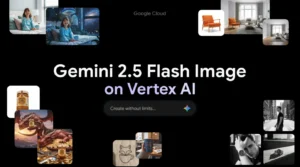12 Best AI Tools For Workflow Automation
What if you could automate 80% of your repetitive work tasks with just a few clicks? The best AI-powered tools for workflow automation make this possible, and we’re not talking about complex coding or expensive enterprise solutions. These user-friendly platforms can handle everything from email responses to data synchronization, giving you back hours every week. Let’s dive into the tools that are changing how we work.
Zapier
Zapier remains the king of workflow automation, and for good reason. This platform connects over 7,000 apps and makes automation accessible to everyone, not just tech wizards.
Key Features
- Visual workflow builder that’s actually intuitive
- AI-powered automation suggestions that learn from your patterns
- Multi-step workflows with conditional logic
- Built-in AI tools for content generation and data analysis
- Extensive app integrations covering virtually every business tool
Pricing
Zapier’s pricing starts at free for 100 tasks monthly, then jumps to $29.99/month for the Professional plan with unlimited premium apps and multi-step workflows. The Team plan costs $103.50/month and includes shared workspaces and advanced features.
Pros
- Massive app ecosystem makes it compatible with almost everything
- No-code approach means anyone can build automations
- Reliable execution with good error handling
- Strong community and documentation
Cons
- Can get expensive quickly with high task volumes
- Limited customization for complex workflows
- Task-based pricing model can be unpredictable
Best For
Small to medium businesses that need to connect multiple apps without technical complexity. Perfect for marketing teams, sales operations, and general business automation.
Make
Make (formerly Integromat) offers more advanced automation capabilities with a visual, drag-and-drop interface that gives you granular control over your workflows.
Key Features
- Advanced visual builder with detailed customization options
- Data transformation tools for complex data manipulation
- Real-time execution with immediate feedback
- Scenario templates for quick setup
- HTTP/API modules for custom integrations
Pricing
Make starts free with 1,000 operations monthly. The Core plan costs $9/month for 10,000 operations, Pro is $16/month for 50,000 operations, and Teams runs $29/month for 100,000 operations.
Pros
- More affordable than Zapier for high-volume automation
- Superior data handling and transformation capabilities
- Visual interface shows exactly how data flows
- Better value for complex workflows
Cons
- Steeper learning curve than simpler alternatives
- Fewer pre-built app integrations
- Can be overwhelming for beginners
Best For
Technical teams and power users who need advanced data manipulation and complex workflow logic. Great for agencies and businesses with unique automation requirements.
N8n
N8n brings open-source flexibility to workflow automation, giving technical teams unprecedented control over their automation infrastructure.
Key Features
- Open-source platform with full code access
- Self-hosting options for complete data control
- JavaScript and Python support for custom logic
- Visual workflow editor combined with coding flexibility
- Docker deployment for easy scaling
Pricing
N8n offers a free self-hosted version. The cloud version starts at $20/month for hosted convenience with premium features and support.
Pros
- Complete control over data and infrastructure
- No vendor lock-in with open-source model
- Highly customizable with coding capabilities
- Cost-effective for self-hosted deployments
Cons
- Requires technical expertise to maximize potential
- Smaller ecosystem compared to commercial alternatives
- Self-hosting requires infrastructure management
Best For
Technical teams, developers, and organizations with strict data privacy requirements. Ideal for companies that want full control over their automation infrastructure.
Useful Articles:
Bardeen
Bardeen takes a unique approach by running automations directly in your browser, responding to your current context and screen activity.
Key Features
- Browser-based automation that works with any web app
- Contextual triggers based on screen content
- AI-powered playbook builder for smart automation creation
- Data extraction from websites you’re browsing
- No-code visual builder with AI assistance
Pricing
Bardeen starts free with 100 credits monthly. The Starter plan costs $99/month for 15,000 annual credits, Teams is $500/month for 120,000 credits, and Enterprise starts at $1,500/month.
Pros
- Works with any web application without API requirements
- Contextual automation based on what you’re actually doing
- Powerful data extraction capabilities
- AI assistance makes building workflows easier
Cons
- Browser dependency limits some use cases
- Higher pricing for advanced features
- Newer platform with smaller community
Best For
Sales teams, researchers, and professionals who work primarily in web browsers. Excellent for lead generation, data research, and web-based workflows.
Pipedream
Pipedream caters to developers who want the power of code combined with the convenience of visual workflow building.
Key Features
- Code and no-code hybrid approach
- Real-time event processing for instant responses
- Built-in data stores for workflow state management
- HTTP endpoints for webhook automation
- npm package support for extended functionality
Pricing
Pipedream uses a credit-based system starting free with limited credits. Paid plans begin around $19/month with tiered pricing based on usage volume.
Pros
- Flexible pricing model that scales with usage
- Powerful for developers who need custom logic
- Real-time processing capabilities
- Strong API and webhook support
Cons
- Requires coding knowledge for advanced features
- Credit system can be confusing
- Limited pre-built integrations compared to competitors
Best For
Developers and technical teams who need real-time automation with custom logic. Perfect for API-heavy workflows and event-driven automation.
Automation Anywhere
Automation Anywhere focuses on enterprise robotic process automation with AI-powered document processing and advanced analytics.
Key Features
- Enterprise-grade RPA with advanced bot capabilities
- AI-powered document understanding for unstructured data
- Process discovery that identifies automation opportunities
- Advanced analytics and ROI tracking
- Cloud-native architecture with enterprise security
Pricing
Automation Anywhere offers a free Community Edition. The Cloud Starter Pack costs $750/month, with Advanced Pack pricing available on request.
Pros
- Enterprise-focused with robust security and compliance
- Advanced AI capabilities for document processing
- Comprehensive analytics and reporting
- Strong governance and bot management
Cons
- Expensive for small businesses
- Complex setup and learning curve
- Overkill for simple automation needs
Best For
Large enterprises with complex automation requirements, especially in finance, healthcare, and regulated industries. Best suited for organizations with dedicated RPA teams.
Useful Articles:
UiPath
UiPath provides comprehensive RPA solutions with AI-powered process mining and advanced bot development capabilities.
Key Features
- AI-powered process discovery that maps existing workflows
- Computer vision for screen automation
- Document understanding with OCR and AI
- Bot marketplace with pre-built automation templates
- Comprehensive monitoring and analytics
Pricing
UiPath offers a Community Edition for free. Enterprise pricing is custom-quoted based on specific requirements and scale.
Pros
- Industry-leading RPA capabilities
- Strong AI integration for intelligent automation
- Extensive marketplace of pre-built bots
- Excellent for large-scale enterprise deployments
Cons
- High complexity and learning curve
- Expensive enterprise licensing
- Requires significant technical expertise
Best For
Large enterprises with complex automation needs and dedicated RPA teams. Particularly strong in manufacturing, finance, and healthcare sectors.
Trengo
Trengo specializes in customer communication automation with AI-powered conversation management and multi-channel support.
Key Features
- Omnichannel inbox combining all communication channels
- AI conversation automation handling 80% of repetitive inquiries
- Smart routing based on sentiment and intent analysis
- Drag-and-drop journey builder for customer workflows
- Integration ecosystem with CRM and e-commerce platforms
Pricing
Trengo uses a conversation-based pricing model. The Essentials plan starts at $18 per agent monthly, Scale costs $29 per agent, and Enterprise runs $40 per agent monthly.
Pros
- Specialized for customer communication workflows
- High automation rate for customer inquiries
- Strong multi-channel support
- User-friendly interface
Cons
- Limited to customer communication use cases
- Conversation-based pricing can be unpredictable
- Newer platform with smaller feature set
Best For
Customer service teams, e-commerce businesses, and companies with high-volume customer communications. Excellent for hospitality, retail, and service industries.
ClickUp
ClickUp combines project management with workflow automation, offering AI-powered task management and team collaboration features.
Key Features
- Intelligent task automation with workload balancing
- Custom automation recipes for project workflows
- AI-powered productivity insights and deadline prediction
- Multi-view project management with automation triggers
- Team collaboration with automated notifications
Pricing
ClickUp starts free for basic features. The Unlimited plan costs $7/month per user, Business is $12/month per user, and Enterprise pricing is custom.
Pros
- Combines project management with automation
- Affordable pricing for teams
- AI-powered insights for productivity optimization
- Comprehensive feature set
Cons
- Can be overwhelming with too many features
- Automation capabilities are more basic than dedicated tools
- Learning curve for complex project setups
Best For
Project teams and agencies that want to combine task management with workflow automation. Great for marketing teams, creative agencies, and project-driven businesses.
Useful Articles:
Airtable
Airtable merges database functionality with automation capabilities, creating powerful workflows around structured data management.
Key Features
- Database-driven automation with custom triggers
- Script-based automation for complex data transformations
- Collaborative workspace with real-time synchronization
- Form automation for data collection workflows
- Integration marketplace with popular business tools
Pricing
Airtable starts free for basic use. The Team plan costs $20/month per user, Business is $45/month per user, and Enterprise Scale pricing is custom.
Pros
- Powerful database functionality with automation
- Flexible data structure and relationships
- Strong collaboration features
- Visual interface for non-technical users
Cons
- Limited automation compared to dedicated platforms
- Can become expensive for large teams
- Database complexity can be overwhelming
Best For
Teams that need to automate workflows around structured data. Perfect for content management, inventory tracking, and project databases.
Notion
Notion offers workspace automation with AI-powered content generation and database management capabilities.
Key Features
- AI-powered writing assistance for content automation
- Database automation with formula-based calculations
- Template automation for consistent document creation
- Workflow integration with external tools
- Collaborative workspace with automated organization
Pricing
Notion starts free for personal use. The Plus plan costs $8/month per user, Business is $15/month per user, and Enterprise pricing is custom.
Pros
- All-in-one workspace with automation features
- AI-powered content generation
- Affordable for small teams
- Flexible structure for various use cases
Cons
- Limited automation compared to specialized tools
- Can become slow with large databases
- Learning curve for advanced features
Best For
Small teams and individuals who want workspace organization with basic automation. Great for content teams, startups, and knowledge management.
Pipefy
Pipefy transforms business processes into automated pipelines with standardized workflows and compliance management.
Key Features
- Pipeline-based process management with visual stages
- Automated SLA monitoring and escalation
- Process standardization with governance controls
- Integration marketplace for business applications
- Mobile-responsive workflows for field teams
Pricing
Pipefy offers a free Starter plan. The Business plan costs $20/month per user, and Enterprise pricing is available on request.
Pros
- Strong process standardization capabilities
- Good compliance and governance features
- Visual pipeline interface
- Mobile-friendly workflows
Cons
- Limited flexibility compared to general automation tools
- Focused primarily on process management
- Can be rigid for creative workflows
Best For
Organizations with standardized processes that need compliance tracking. Excellent for HR, finance, and operations teams with structured workflows.
Workflow Automation Tools Comparison
| Tool | Starting Price | Best For | Key Strength | Learning Curve |
|---|---|---|---|---|
| Zapier | $29.99/month | General business automation | Largest app ecosystem | Easy |
| Make | $9/month | Complex data workflows | Advanced visual builder | Moderate |
| N8n | $20/month (cloud) | Technical teams | Open-source flexibility | Hard |
| Bardeen | $99/month | Browser-based work | Contextual automation | Easy |
| Pipedream | $19/month | Developer workflows | Code + no-code hybrid | Hard |
| Automation Anywhere | $750/month | Enterprise RPA | AI document processing | Hard |
| UiPath | Custom pricing | Large enterprise | Process discovery | Hard |
| Trengo | $18/agent/month | Customer communication | AI conversation handling | Easy |
| ClickUp | $7/user/month | Project management | Task automation | Moderate |
| Airtable | $20/user/month | Database workflows | Structured data automation | Moderate |
| Notion | $8/user/month | Workspace organization | AI content generation | Easy |
| Pipefy | $20/user/month | Process standardization | Pipeline management | Moderate |
The landscape of workflow automation has evolved dramatically, and these best AI-powered tools for workflow automation represent the cutting edge of what’s possible. From simple task automation to complex enterprise processes, there’s a solution that fits your specific needs and budget. The key is starting small, measuring results, and gradually expanding your automation as you see the benefits compound.