Gemini 2.5 Flash Image Generation Tutorial: Native Generation Made Easy
Stop spending hours on image editing tasks that should take minutes. Google released native image generation and editing in Gemini 2.5 Flash, bringing professional-grade visual creation directly into your workflow. From removing unwanted objects to maintaining brand consistency across dozens of images, this technology handles complex visual tasks through simple, natural language conversations.
Quick Summary
Google’s release of native image generation and editing capabilities in Gemini 2.5 Flash marks a transformative moment in AI-powered visual content creation.
- Text-to-image creation: Simply describe what you want and Gemini generates 1024px images
- Conversational editing: Remove objects, change poses, or blur backgrounds using natural language
- Multi-image fusion: Combine multiple images into seamless new visuals for marketing or design
- Character consistency: Maintain the same subject or style across multiple generations without fine-tuning
- Available through: Gemini API, Google AI Studio, and Vertex AI at $0.039 per image
- Enhanced capabilities: Benefits from Gemini’s world knowledge for complex visual reasoning tasks
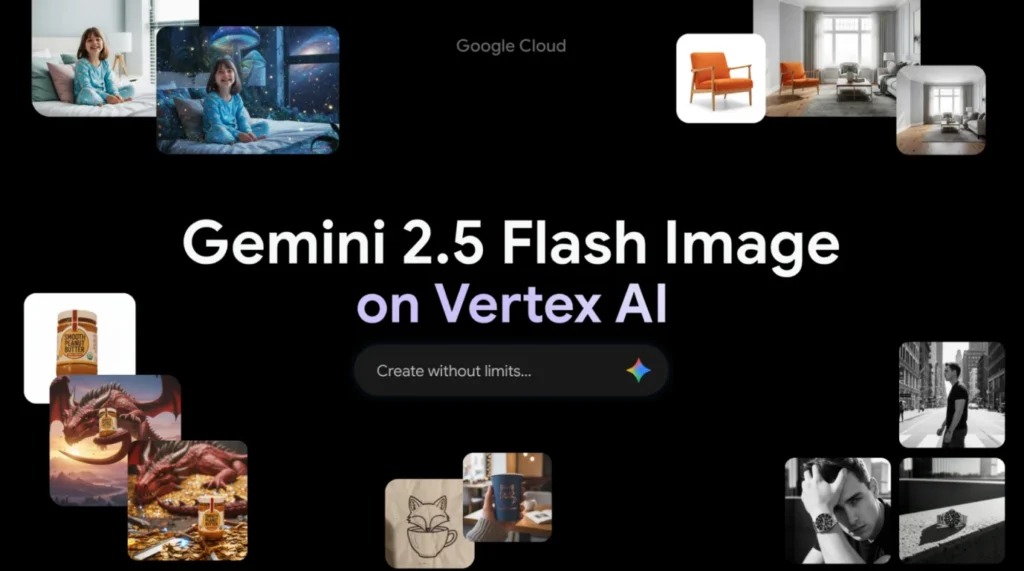
Google Released Native Image Generation and Editing in Gemini 2.5 Flash
This breakthrough technology eliminates traditional barriers between imagination and execution by enabling users to create, edit, and transform images through simple conversational prompts.
The platform offers four core capabilities that distinguish it from traditional image editing tools:
- Text-to-image generation creates professional-quality 1024px images from natural language descriptions
- Multi-image fusion seamlessly combines multiple visual elements into cohesive new compositions
- Character consistency maintains visual continuity across image series without complex fine-tuning
- Conversational editing performs precise modifications using everyday language instead of technical commands
Accessibility and affordability drive adoption across user segments. At $0.039 per generated image, the technology becomes viable for individual creators, small businesses, and enterprise applications. This pricing structure democratizes professional-quality visual content creation while maintaining cost-effectiveness for large-scale implementations.
The integration of Gemini’s world knowledge elevates the platform beyond aesthetic image generation. Users can create educationally accurate content, technically precise illustrations, and culturally appropriate visuals backed by comprehensive understanding of real-world contexts.
Developer-friendly implementation through Google AI Studio, Vertex AI, and direct API access ensures seamless integration into existing workflows. Template applications provide starting points for common use cases, while custom development options support specialized requirements.
This native integration represents more than feature addition—it’s a paradigm shift toward intuitive, conversational visual content creation that makes professional-grade image manipulation accessible to users regardless of technical expertise or creative background.
Useful Articles:
Creating Images From Text Prompts
The foundation of Gemini 2.5 Flash’s image capabilities starts with text-to-image generation. Unlike traditional image generators that require specific formatting or complex prompts, this model understands natural language descriptions and transforms them into detailed visuals.
Setting Up Basic Image Generation
Getting started requires minimal setup. You can access the model through three primary channels: the Gemini API for developers, Google AI Studio for experimentation, and Vertex AI for enterprise applications. Each platform offers the same core functionality with different integration approaches.
The model generates images at 1024px resolution and supports creating images of people with updated safety filters that provide a more flexible user experience. This represents a significant improvement over earlier versions that had more restrictive content policies.
Writing Effective Text Prompts
Successful image generation depends on clear, descriptive prompts. The model excels at understanding complex scenarios, artistic styles, and specific visual elements. For example, instead of simply requesting “a cat,” you might prompt “a fluffy orange tabby cat sitting on a vintage wooden chair in soft morning light streaming through a window.”
The model’s integration with Gemini’s world knowledge means it can interpret cultural references, historical contexts, and technical specifications. You can request images in specific artistic movements, architectural styles, or even technical diagrams with accurate representations.
Advanced Text-to-Image Features
Beyond basic generation, the model supports interleaved text and image responses. This means you can request a tutorial or explanation that includes both written content and relevant images for each step. This capability proves particularly valuable for educational content, recipe creation, or technical documentation.
The system can also handle multi-step visual narratives, creating sequences of images that tell a cohesive story while maintaining visual consistency throughout the sequence.
Multi-Image Fusion Capabilities
One of the most powerful features involves combining multiple input images into new compositions. This goes beyond simple photo collaging—the model understands spatial relationships, lighting conditions, and visual harmony to create realistic merged images.
Product Placement and Scene Integration
Marketing professionals can place products into new environments seamlessly. Upload an image of your product and a target scene, then describe how they should combine. The model handles lighting adjustments, shadow placement, and scale relationships automatically.
This capability extends to interior design applications, where you can merge furniture pieces, color schemes, or architectural elements to visualize new spaces before making real-world changes.
Creating Composite Visuals
Multi-image fusion works particularly well for creating marketing materials that require multiple elements. Combine lifestyle photography with product shots, merge seasonal elements with brand imagery, or integrate user-generated content with professional photography.
The model maintains visual coherence across merged elements, ensuring that lighting, perspective, and color grading work together naturally rather than appearing obviously combined.
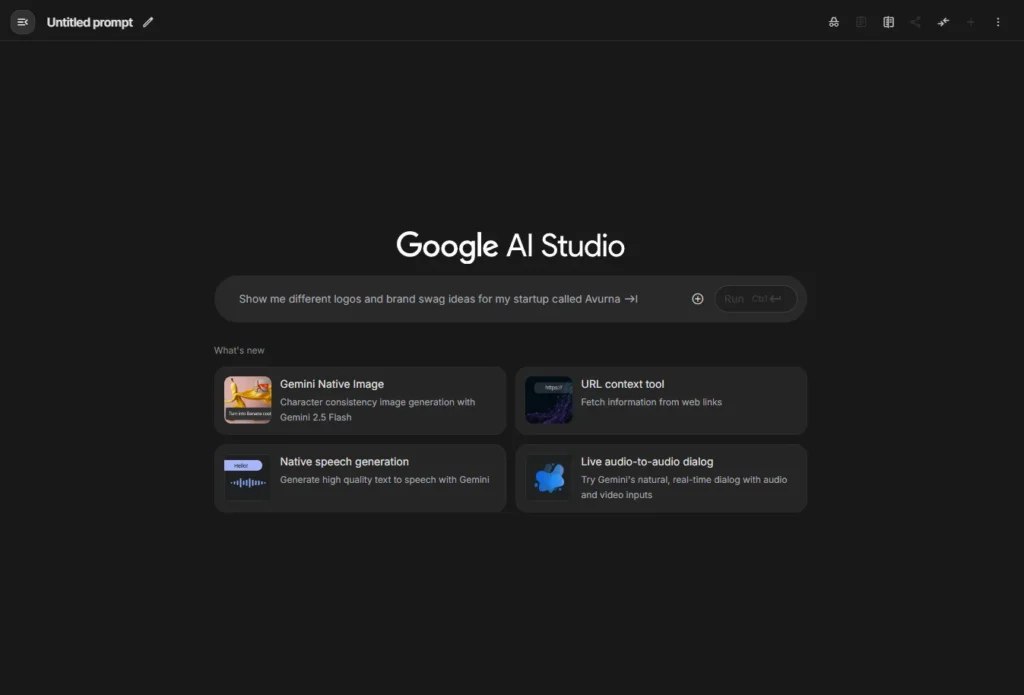
Useful Articles:
Character and Style Consistency
Maintaining visual consistency across multiple images has traditionally required extensive fine-tuning or custom model training. Gemini 2.5 Flash Image handles this natively, allowing you to create series of images with consistent characters, objects, or artistic styles.
Brand Asset Generation
For businesses, this means creating dozens of marketing images featuring the same character or product without expensive photoshoots. Upload a reference image of your mascot, spokesperson, or product, then generate variants in different settings, poses, or contexts.
The consistency extends to artistic elements as well. Establish a visual style in one image, then apply that same aesthetic to completely different subjects or scenes.
Storytelling Applications
Character consistency enables visual storytelling at scale. Create comic strips, educational materials, or marketing narratives where the same characters appear across multiple scenes while maintaining their distinctive appearance and personality.
This capability proves especially valuable for content creators who need to produce regular visual content featuring recurring elements without the expense and logistics of traditional photography or illustration.
Conversational Image Editing
Rather than learning complex editing interfaces, you can modify images using natural language instructions. This conversational approach makes professional-level editing accessible to users without technical expertise.
Precise Local Edits
The model excels at targeted modifications: “Remove the person in the red jacket from the left side,” “Change the blue car to silver,” or “Add autumn leaves to the trees.” These edits maintain the original image’s composition, lighting, and style while making only the requested changes.
Precision editing extends to subtle adjustments like color correction, exposure changes, or detail enhancement. You can request specific technical modifications like “Increase the contrast in the sky area” or “Soften the shadows under the subject’s eyes.”
Background and Object Manipulation
Common editing tasks become conversational commands. Remove unwanted objects, change backgrounds, adjust poses, or alter clothing and accessories through simple descriptions. The model understands spatial relationships and visual context, ensuring edits look natural rather than artificially imposed.
Background replacement maintains proper perspective, lighting, and scale relationships between the subject and new environment. This level of sophistication typically requires advanced editing skills and expensive software.
Style Transfer and Artistic Effects
Transform images into different artistic styles through text instructions. Convert photographs to illustrations, apply painterly effects, or recreate images in specific artistic movements. The model understands art history and can apply techniques from impressionism to modern digital art styles.
Artistic transformations preserve the essential composition and subject matter while completely changing the visual presentation, offering creative flexibility for marketing, artistic projects, or content adaptation.
Useful Articles:
Visual Understanding and World Knowledge
Unlike purely aesthetic image generators, Gemini 2.5 Flash Image benefits from extensive world knowledge. This enables complex visual reasoning tasks that go beyond simple image creation.
Educational Applications
The model can interpret hand-drawn diagrams, create accurate technical illustrations, and generate educational visuals that require factual accuracy. Request images of historical events, scientific processes, or geographic locations with confidence in their accuracy.
Educational image generation includes proper labeling, accurate proportions, and culturally appropriate representations. This makes it valuable for curriculum development, training materials, and instructional design.
Technical and Professional Uses
Generate images for professional contexts like architectural visualizations, medical illustrations, or engineering diagrams. The model’s understanding of technical concepts ensures accuracy in specialized fields while maintaining visual appeal.
Professional applications benefit from the model’s ability to combine aesthetic quality with technical precision, eliminating the traditional trade-off between accuracy and visual appeal.
Integration and API Access
Developer integration happens through multiple platforms designed for different use cases and technical requirements.
Google AI Studio Integration
Google AI Studio offers the most accessible entry point with its “build mode” feature. Create custom image editing applications through simple prompts, then customize the generated code for specific needs. This approach eliminates much of the traditional development overhead for image-focused applications.
Template applications provide starting points for common use cases like photo editing tools, design generators, or educational interfaces. These can be modified and extended without starting from scratch.
Vertex AI for Enterprise
Enterprise users access enhanced features through Vertex AI, including better security controls, increased quotas, and integration with other Google Cloud services. This platform supports production-scale applications with appropriate governance and compliance features.
Enterprise integration includes advanced monitoring, usage analytics, and the ability to fine-tune behavior for specific organizational needs.
API Implementation
Direct API access provides maximum flexibility for custom applications. The REST API and Python SDK support all model features with comprehensive documentation and code examples.
API implementation follows standard patterns for generative AI services, making integration straightforward for developers familiar with modern web APIs.
Advanced Features and Capabilities
Several sophisticated features distinguish this model from basic image generators.
SynthID Watermarking
All generated and edited images include invisible digital watermarks through SynthID technology. This enables identification of AI-generated content without affecting image quality or usability.
Watermarking addresses growing concerns about AI-generated content while maintaining the visual integrity of created images.
Multi-Turn Editing Conversations
Engage in extended editing sessions where each modification builds on previous changes. This conversational approach mirrors natural creative workflows where ideas develop iteratively.
Multi-turn capabilities enable complex editing projects that require multiple adjustments, refinements, and creative exploration without starting over each time.
Template-Based Generation
Create consistent outputs by establishing visual templates, then applying them to different content. This template approach ensures brand consistency across large content volumes while allowing for necessary variations.
Template generation proves particularly valuable for marketing campaigns, educational series, or content libraries that require visual coherence.
Pricing and Accessibility
At $0.039 per generated image, the pricing structure makes professional-quality image generation accessible to individual creators and small businesses while remaining cost-effective for enterprise applications.
Cost Comparison
Traditional image editing and generation methods involve significant upfront costs for software licenses, professional services, or stock photography. The per-image pricing model eliminates these barriers while providing superior customization capabilities.
Economic accessibility democratizes professional-quality visual content creation, enabling smaller organizations to compete with larger entities in visual marketing and communication.
Usage Optimization
Understanding the pricing model helps optimize usage patterns. Batch processing multiple requests and planning image generation workflows can improve cost efficiency while maintaining quality standards.
Strategic usage involves balancing between generating new images and editing existing ones based on specific project requirements and budget considerations.
Best Practices for Implementation
Prompt Engineering
Effective prompt construction significantly impacts output quality. Use descriptive language, specify technical requirements, and provide context for better results. Experiment with different phrasings to achieve desired outcomes.
Iterative refinement through prompt adjustment helps achieve specific visual goals while learning the model’s interpretation patterns and capabilities.
Workflow Integration
Plan integration strategies that complement existing creative processes rather than replacing them entirely. Use the model for rapid prototyping, concept development, or specific editing tasks while maintaining human oversight for final outputs.
Workflow optimization combines AI capabilities with human creativity and quality control to achieve superior results efficiently.
Quality Control
Implement review processes for generated content, especially in professional or brand-sensitive contexts. While the model produces high-quality outputs, human judgment remains essential for context, appropriateness, and brand alignment.
Quality assurance includes checking for accuracy, brand consistency, and cultural sensitivity in generated visual content.
The Google released native image generation and editing in Gemini 2.5 Flash represents a fundamental shift in how we create and manipulate visual content. By combining powerful AI capabilities with intuitive natural language interfaces, it makes professional-quality image generation accessible to creators across all skill levels. Whether you’re building applications, creating marketing materials, or exploring creative projects, these native tools offer unprecedented flexibility and quality in visual content creation.
Sources:
https://developers.googleblog.com/en/introducing-gemini-2-5-flash-image/
https://cloud.google.com/blog/products/ai-machine-learning/gemini-2-5-flash-image-on-vertex-ai







