Freemium
Data visualization platform for creating professional interactive graphs.
Rating:
Discount: currently unavailable
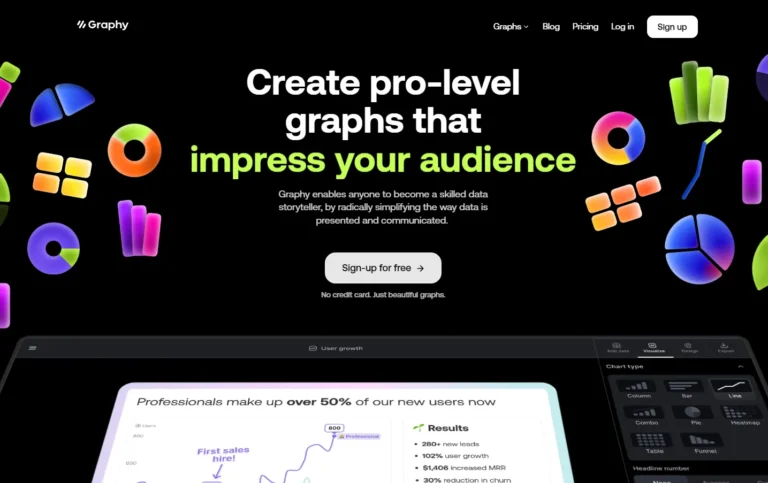
Key Information
Features
- Lightning-fast graph creation interface
- AI-generated data insights
- Google Sheets integration
- Flexible data importing
- Interactive visualization tools
- Rich storytelling annotations
- Collaborative workspace features
- Multiple sharing options
- Dark and light mode support
- API access capabilities
- Visual customization tools
- One-click graph enhancements
- Multi-platform compatibility
- Real-time data updates
- Advanced export options
Pros
- No-code visualization solution
- AI-powered graph creation
- Real-time team collaboration
- Versatile integration capabilities
Cons
- Limited board options in free tier
- Basic customization restrictions
- Limited AI usage for free users
Pricing
- Free tier with unlimited charts and 3 boards
- Plus plan at $14/month per user with brand colors and watermark removal
- Business plan with custom pricing, dedicated support and enhanced privacy
---
What is Graphy?
Graphy stands out as a data visualization platform that transforms complex data into stunning, interactive graphs without requiring technical expertise. The platform helps teams tell compelling data stories by simplifying how information is presented and communicated, making it accessible for anyone to become a skilled data storyteller.
The platform combines AI-powered insights with an intuitive interface, allowing users to create professional-grade visualizations that drive decisions. By removing traditional barriers to data presentation, Graphy enables teams to turn raw numbers into meaningful narratives that resonate with stakeholders and inspire action.
Key Features
- Lightning-Fast Creation with a simple, intuitive interface that requires no learning curve. Users can quickly generate professional-looking graphs without spending hours formatting or adjusting settings.
- AI-Generated Insights power the platform's ability to automatically analyze data patterns and suggest meaningful visualizations, taking the guesswork out of data presentation.
- Google Sheets Integration allows seamless data import directly from spreadsheets, making it easy to keep visualizations updated with the latest information.
- Flexible Data Import supports pasting data from any source, giving users the freedom to work with information from multiple platforms and formats.
- Interactive Visualization Tools let users create dynamic, clickable graphs that viewers can explore and interact with, adding depth to data presentations.
- Rich Storytelling Features include visual annotations and one-click enhancements like goal lines and trend indicators to highlight key data points and patterns.
- Collaborative Workspace enables teams to work together on graphs, share feedback, and make real-time adjustments to visualizations.
- Multiple Sharing Options support embedding graphs as interactive elements, sharing via links, or exporting as static images for various presentation needs.
- Dark/Light Mode Support ensures comfortable viewing and compatibility with different presentation environments and personal preferences.
- API Access provides developers with programmatic control over graph creation and data management for custom integration needs.
- Visual Customization Tools help users adjust colors, fonts, and styles to match brand guidelines or personal preferences while maintaining professional aesthetics.
- One-Click Enhancements include automated trend lines, goals, and other visual elements that make data more meaningful and easier to understand.
- Multi-Platform Compatibility ensures graphs look great whether viewed on desktop, mobile devices, or embedded in other applications.
- Real-Time Updates keep visualizations current by automatically refreshing when connected data sources change.
- Advanced Export Options let users save their work in various formats suitable for presentations, reports, or web content.
Main Advantages
- No-Code Solution makes data visualization accessible to everyone, regardless of technical background or coding skills.
- AI-Powered Features streamline the graph creation process and automatically suggest optimal visualization types.
- Real-Time Collaboration enables team members to work together seamlessly on data visualization projects.
- Versatile Integration Options support various data sources and sharing methods for maximum flexibility.
Key Limitations
- Limited Board Options in the free tier restricts users to only 3 boards.
- Basic Customization in the free version doesn't include brand colors or watermark removal.
- Limited AI Usage for free users might restrict advanced visualization suggestions.
How much does Graphy cost?
Free Plan
- Unlimited charts
- 3 boards
- Share anywhere
- Limited AI use
Plus Plan - $14/month per user
- Everything in Free plan
- Brand colors
- Remove watermark
- Unlimited charts
- Unlimited AI features
Business Plan
- Talk to Sales
- Everything in Plus plan
- Dedicated support
- Enhanced privacy controls
- 30-day chart history
Note: Prices are subject to change. Please check the official website for the most up-to-date prices.
Check Graphy Official Pricing ›Frequently Asked Questions
1. What data formats can I import into Graphy?
You can import data directly from Google Sheets or paste data from any source. The platform accepts spreadsheet data and can process various numerical and categorical data types for visualization.
2. How does Graphy handle data privacy?
Graphy maintains data security through secure data processing and storage. The platform offers enhanced privacy controls in the Business plan, allowing teams to manage access permissions and protect sensitive information.
3. Can I collaborate with my team on Graphy?
Yes, Graphy supports real-time collaboration. Team members can work together on graphs, share feedback, and make adjustments simultaneously. The platform allows sharing through interactive links, embeds, or static images.
4. How does Graphy differ from traditional visualization tools?
Graphy focuses on simplicity and storytelling. Unlike complex BI tools or spreadsheet programs, it combines automated insights with visual annotations and one-click enhancements to help users create meaningful data narratives without technical expertise.
5. Who is using Graphy?
- Data analysts and business intelligence professionals creating reports and presentations
- Marketing teams visualizing campaign performance and metrics
- Financial professionals preparing investor presentations and financial reports
- Product managers tracking and communicating product metrics
- Startups and small businesses creating pitch decks and growth reports
- Educational institutions presenting research data
- Content creators developing data-driven content
- Sales teams visualizing sales performance and forecasts
- Operations teams tracking KPIs and performance metrics
- Research organizations presenting study findings
6. What customization options are available?
The platform offers color scheme adjustments, font selections, and style modifications. Plus users can apply brand colors and remove watermarks. The platform also supports both light and dark modes for different viewing preferences.
7. Can I update my graphs automatically?
Yes, when connected to Google Sheets, your graphs update automatically when the source data changes. This ensures your visualizations always reflect the most current information.
8. What types of support does Graphy provide?
The platform offers documentation and basic support for free users. Plus users receive standard support, while Business plan users get dedicated support for their specific needs.
Advanced human insights platform for real-time market research data.
Advanced data management platform for quality and governance.
Advanced machine learning model monitoring and analytics platform.
User-friendly data analysis platform for instant insights generation.
Advanced report generation tool for efficient document creation.
Advanced SQL query generation and data visualization tool.
Featured
Comprehensive content blocker for safer, more focused digital experiences.
Dynamic video creation from still images with smooth transitions and movements.
Digital advertising platform that automates creative content production.
AI-powered video, image & audio redaction software with advanced detection capabilities.
Full-stack application builder with deployment and testing capabilities.
Comprehensive academic companion for research-based document creation and editing.
Complete social media management platform for content creation and scheduling.
Complete photo editing and visual design platform for creative professionals.
Custom tattoo design creator for personalized body art concepts.
Specialized platform for JSON and Markdown file translation management.
Comprehensive coding assistant for quality-focused software development
Virtual employee trained on your business data for instant answers.
Complete content creation platform with advanced SEO optimization capabilities.
URL-based content transformer for marketing and social media materials.
Versatile text-to-speech platform for creating lifelike voiceovers across languages.
Advanced voice synthesis platform for realistic, multilingual audio content creation.
Versatile text-to-speech platform for realistic voiceovers across multiple applications.
Voice cloning and synthesis technology for authentic-sounding speech production.



