Magical AI
Freemium
Automates repetitive tasks, enhances writing, and streamlines data entry.
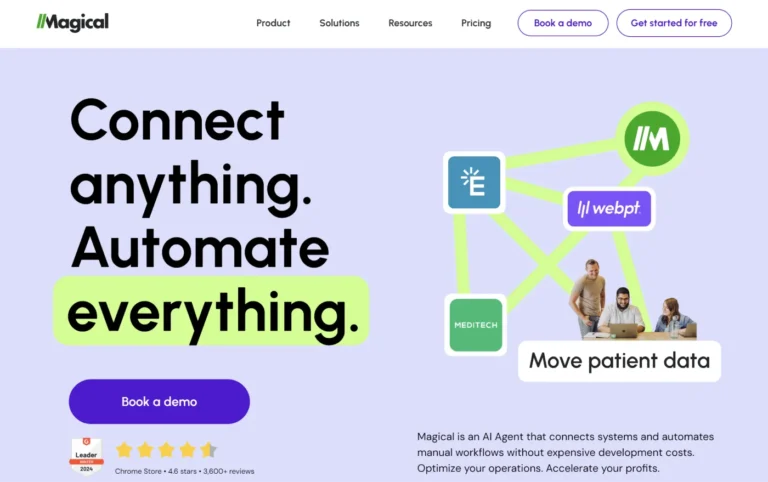
Key Information
Key Information
Features
- Instant Integration
- AI-Powered Drafting
- Works Everywhere
- Data Entry Automation
- Text Expansion
- Team Collaboration
- Autofill
- Advanced Actions
- Community Support
- Unlimited Template Storage
Pros
- Unlimited Basic Actions
- Time Savings
- Enhanced Productivity
- Wide Compatibility
- AI-Powered Assistance
Cons
- Character Limit
- Limited Advanced Features
- Limited Automation
Pricing
- Free Plan: $0/month, limited actions
- Core Plan: $6.50/month, unlimited basic actions
- Advanced Plan: Contact for Pricing, unlimited advanced actions
- Enterprise Plan: Contact for Pricing, comprehensive reporting & analytics
—
What is Magical AI?
Magical AI is a powerful tool designed to make writing and repetitive tasks easier and more efficient. It acts as a free AI writing assistant that integrates with OpenAI, allowing users to submit prompts and receive instant responses. This tool is compatible with over 10 million websites, including popular platforms like Gmail, Zendesk, and Salesforce. It helps users draft emails, create personalized messages, and automate data entry tasks, all with the goal of increasing productivity.
Key Features
- Instant Integration: Magical AI allows users to start using the tool immediately, without the need for elaborate settings.
- AI-Powered Drafting: This feature helps users create emails and messages instantly, automating mundane writing tasks.
- Works Everywhere: Compatible with a vast array of websites, including Gmail, Zendesk, Salesforce, and more.
- Data Entry Automation: Automatically fills out forms and fields directly from any open tab.
- Text Expansion: Uses AI-driven text expansion templates to save time on repetitive typing.
- Team Collaboration: Supports team collaboration with features like template sharing.
- Autofill: One-click autofill for updating CRMs and other platforms.
- Advanced Actions: Includes advanced actions such as site data transfer and AI-assisted tasks.
- Community Support: Offers community support for users, even on the free plan.
- Unlimited Template Storage: Users can store an unlimited number of templates.
Main Advantages
- Unlimited Basic Actions: The Core Plan provides unlimited basic actions, making it highly versatile.
- Time Savings: Automates repetitive tasks, saving users a significant amount of time.
- Enhanced Productivity: Increases productivity by streamlining writing and data entry tasks.
- Wide Compatibility: Works with a large number of websites and applications.
- AI-Powered Assistance: Leverages AI to assist in drafting emails and messages.
Key Limitations
- Character Limit: Prompts are limited to 200 characters, which may be restrictive for some users.
- Advanced Features Limitation: The free plan has limited advanced actions compared to the paid plans.
- Limited Automation: The free and core plans have limited automation capabilities compared to the Advanced and Enterprise plans.
How much does Magical AI cost?
- Free Plan – $0/month
- No basic actions
- 150 advanced actions
- Unlimited template storage
- Community support
- Core Plan – $6.50/month
- Unlimited basic actions
- 400 advanced actions
- Community support
- Advanced Plan – Contact for Pricing
- Unlimited advanced actions
- Team content management
- Member management
- Email support
- Enterprise Plan – Contact for Pricing
- Single Sign-On (SSO)
- Comprehensive reporting & analytics
- Custom onboarding & support
- Enhanced AI control
Frequently Asked Questions
1. How does Magical AI work?
Magical AI works by integrating with OpenAI, allowing users to submit prompts from any webpage via its Chrome Extension. Users simply open Magical, select the Assist tab, and submit their prompt. The tool then queries OpenAI and returns the result.
2. What functions does the freemium account of Magical AI have?
The free plan of Magical AI includes 150 advanced actions, unlimited template storage, and community support. However, it does not include basic actions like text expansion or messaging using templates.
3. Who is using Magical AI?
- Sales Teams: Use Magical AI to automate repetitive tasks like autofilling contact details into CRMs and personalizing outreach templates.
- Customer Service Teams: Leverage the tool to draft quick responses and automate data entry tasks.
- Individual Users: Benefit from the AI writing assistant to overcome writer’s block and streamline their writing tasks.
- Business Professionals: Use the tool to manage team content, automate tasks, and enhance productivity.
4. How can I use Magical AI effectively?
To use Magical AI effectively, start by installing the Chrome Extension. Then, open Magical and select the Assist tab to submit your prompts. Use the text expansion feature to save time on repetitive typing and the autofill feature to update your CRM quickly.
5. What are some outstanding features of Magical AI?
Magical AI stands out with its AI-powered drafting, which helps users create emails and messages instantly. The tool also offers data entry automation, text expansion, and team collaboration features, making it a versatile tool for various tasks.
6. Does Magical AI support multiple platforms?
Yes, Magical AI is compatible with over 10 million websites and applications, including Gmail, Zendesk, Salesforce, and LinkedIn.
7. What is the refund policy for Magical AI?
For detailed information on the refund policy, users should refer to the official Magical AI website or contact their support team.
8. Is Magical AI multilingual?
Magical AI primarily supports English but can be used with other languages to some extent. However, its full functionality might be optimized for English users.
9. How does Magical AI handle usage limits?
The free plan has limited advanced actions (150), while the Core Plan offers 400 advanced actions. The Advanced and Enterprise plans provide more extensive usage limits, including unlimited advanced actions.
Promote Magical AI
Free Trial
Complete social media management platform for content creation and scheduling.
Free Trial
Automated research assistant for market analysis and strategic insights.
Free Trial
Customer support automation platform with intelligent ticket processing.
Free Trial
Open source vulnerability and patch management solutions.
Free Trial
Cloud integration platform for connecting applications and data systems.
Free Trial
Advanced security questionnaire automation and compliance solutions.





