PDF Translator & Editor
Paid
Multilingual document translation and editing software with format preservation.
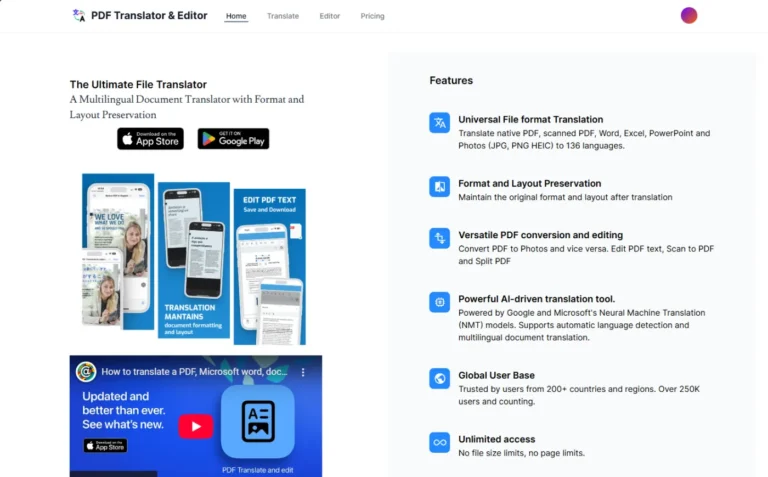
Key Information
Key Information
Key Features
- Translate PDFs
- Edit PDF text
- Add shapes and images
- Fill and sign forms
- Annotate documents
- Password protection
- Multi-language support
Pricing
- Translate and Edit – $20/month
- Translate and Edit Pro – $100/month
—
What is PDF Translator & Editor?
PDF Translator & Editor is a versatile tool designed to handle PDF documents efficiently. It allows users to translate PDFs into multiple languages, making it ideal for international communication and collaboration. The tool also offers comprehensive editing features, enabling users to modify text, add images, and manage forms within their PDFs.
The tool’s ability to translate and edit PDFs in a single interface streamlines document management tasks. It supports a wide range of features, from basic text editing to advanced form management, making it suitable for both personal and professional use. This flexibility allows users to work with PDFs in a more integrated and efficient manner.
Features
- Translate PDFs: This feature allows users to translate PDF documents into various languages, facilitating communication across linguistic barriers. The tool supports multiple languages, making it versatile for global interactions.
- Edit PDF text: Users can modify existing text within PDFs, which is useful for correcting errors or updating information. This feature ensures that documents remain accurate and up-to-date.
- Add shapes and images: The ability to insert shapes and images enhances the visual appeal of PDFs, making them more engaging and informative. This feature is particularly useful for creating instructional materials or presentations.
- Fill and sign forms: PDF Translator & Editor allows users to fill out forms and add digital signatures, streamlining document processing and approval workflows. This feature is especially beneficial for legal and administrative tasks.
- Annotate documents: Users can add comments, highlight text, and draw on PDFs, which is helpful for collaborative work and feedback processes. Annotations facilitate clear communication among team members.
- Password protection: The tool enables users to secure PDFs with passwords, ensuring that sensitive information remains confidential. This feature is crucial for protecting intellectual property and personal data.
- Multi-language support: With support for multiple languages, the tool caters to diverse user needs, making it a valuable resource for international projects and collaborations.
Pros
- Flexible translation options: Supports a wide range of languages, making it suitable for global communication.
- Comprehensive editing features: Allows users to modify text, add images, and manage forms within PDFs.
- Secure document management: Offers password protection to safeguard sensitive information.
- User-friendly interface: Streamlines document management tasks with an intuitive design.
Cons
- Limited free version: The tool requires a subscription for full access to features.
- Dependence on subscription: Users must maintain a subscription to continue using the tool’s advanced features.
PDF Translator & Editor Pricing
The pricing plans for PDF Translator & Editor include:
- Translate and Edit – $20/month: This plan allows users to translate up to 200 pages per month and offers unlimited PDF edits.
- Translation credits auto-renew every month.
- Translate and Edit Pro – $100/month: This plan supports translating up to 1000 pages per month, offers unlimited PDF editing, and allows unlimited document size.
- Credit renews every month.
Frequently Asked Questions
1. What functions does the freemium account of PDF Translator & Editor offer?
The freemium account of PDF Translator & Editor is not explicitly detailed, but typically, such accounts offer limited access to features compared to paid plans. Users may be able to perform basic translations and edits but with restrictions on the number of pages or frequency of use.
2. How does PDF Translator & Editor compare to similar tools like ChatGPT or DeepL?
PDF Translator & Editor offers a more integrated approach by combining translation and editing capabilities in one tool. ChatGPT and DeepL focus primarily on translation, with DeepL being renowned for its high-quality translations using deep learning technology. ChatGPT, on the other hand, provides flexible and context-aware translations but requires additional steps for document formatting.
3. What is the usage limit for the Translate and Edit plan?
The Translate and Edit plan allows users to translate up to 200 pages per month. This limit is designed to cater to users with moderate translation needs.
4. Does PDF Translator & Editor support scanned PDFs?
While the tool’s support for scanned PDFs is not explicitly mentioned, many PDF translators use OCR technology to handle scanned documents. Users may need to confirm this feature directly with the tool’s support team.
5. How can users effectively use PDF Translator & Editor for collaborative projects?
Users can effectively use PDF Translator & Editor by leveraging its annotation features for feedback and collaboration. The tool’s ability to translate documents into multiple languages also facilitates international collaboration by ensuring that all team members can understand the content. Additionally, the editing features allow users to update documents collaboratively in real-time.
Promote PDF Translator & Editor
Freemium
Document assistant enabling interactive chat with files and videos.
Freemium
A personalized knowledge management and retrieval system.
Freemium
Conversational PDF document processing and management tools.
Paid
Personal PDF assistant for document analysis and report generation.
Freemium
Chat with your PDF documents through natural conversation.


