Simple Uptime
Freemium
Slack-integrated uptime monitoring with customizable settings.
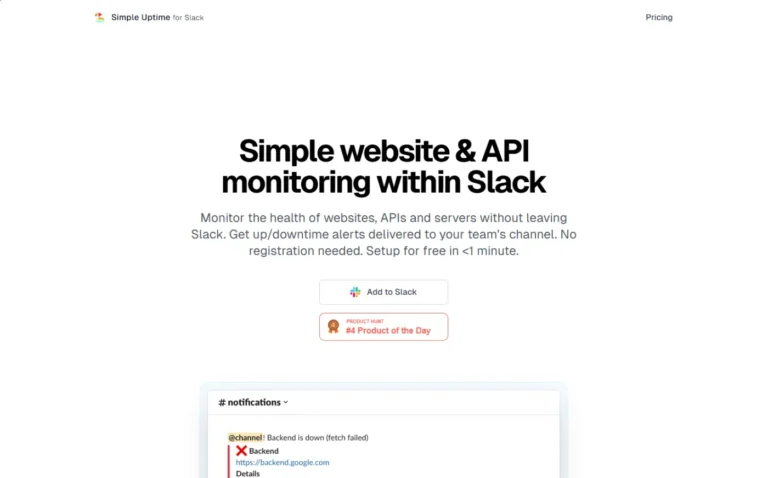
Key Information
Key Information
Key Features
- Uptime monitoring
- API monitoring
- Slack integration
- Customizable notifications
- Slowness alerts
- Multi-monitor support
Pricing
- Basic Plan – free
- Starter Plan – $11/month
- Medium Plan – $27/month
- Large Plan – $81/month
- Platinum Plan – $162/month
—
What is Simple Uptime?
Simple Uptime is a straightforward tool designed to monitor website and API uptime directly within Slack. It allows users to set up monitoring without needing to register for new services or install additional apps. This tool is particularly useful for teams that already use Slack, as it integrates seamlessly into their existing workflow.
Simple Uptime offers a range of features that make it easy to monitor server health and receive alerts in case of downtime. The setup process is quick and simple, allowing teams to start monitoring their websites and APIs in under a minute. This ease of use makes it accessible to both small and large teams looking to ensure their online presence remains stable.
Features
- Uptime monitoring: This feature allows users to track whether their websites are operational and accessible to visitors. It provides real-time updates on the status of monitored sites.
- API monitoring: Simple Uptime can monitor APIs to ensure they are functioning correctly and responding as expected.
- Slack integration: The tool integrates directly with Slack, enabling users to monitor and receive alerts without leaving their team’s communication platform.
- Customizable notifications: Users can configure how often they receive notifications and under what conditions, allowing for flexibility in alert management.
- Slowness alerts: In addition to downtime alerts, Simple Uptime can notify users if a website or API is responding slowly, helping to identify performance issues early.
- Multi-monitor support: Depending on the plan, users can monitor multiple websites or APIs simultaneously, making it suitable for managing complex digital infrastructures.
Pros
- Easy setup: Simple Uptime can be set up in less than a minute, making it quick to start monitoring.
- Slack integration: Users don’t need to leave Slack to monitor their websites and APIs.
- Customizable notifications: Alerts can be tailored to meet specific needs.
- Free plan available: The Basic Plan is free, allowing small projects to start monitoring without cost.
- Scalable plans: The tool offers various pricing plans to accommodate growing needs.
Cons
- Limited advanced features: Compared to some other tools, Simple Uptime may lack advanced monitoring capabilities.
- Dependence on Slack: Users must have Slack to fully utilize the tool’s features.
Simple Uptime Pricing
Basic Plan – $0/month
- Includes 3 monitors, 5s timeout, and 5min sensitivity.
Starter Plan – $11/month
- Offers 5 monitors, 10s timeout, 1min sensitivity, and slowness alerts.
Medium Plan – $27/month
- Provides 15 monitors, 20s timeout, 1min sensitivity, and slowness alerts.
Large Plan – $81/month
- Includes 50 monitors, 30s timeout, 1min sensitivity, and slowness alerts.
Platinum Plan – $162/month
- Offers 100 monitors, 45s timeout, 1min sensitivity, and slowness alerts.
Frequently Asked Questions
1. What functions does the freemium account of Simple Uptime offer?
The freemium account, or Basic Plan, allows users to monitor up to three websites or APIs with a 5-second timeout and 5-minute sensitivity. It does not require a credit card or registration, making it easy to start monitoring immediately.
2. How does Simple Uptime compare to similar tools like UptimeRobot or Uptime.com?
Simple Uptime is unique in its integration with Slack, allowing users to monitor and receive alerts directly within their team’s communication platform. In contrast, tools like UptimeRobot and Uptime.com offer more comprehensive monitoring features but may require additional setup outside of Slack.
3. What are the usage limits for each pricing plan?
Each plan has specific limits on the number of monitors, timeout settings, and sensitivity. For example, the Basic Plan allows three monitors, while the Platinum Plan supports up to 100 monitors.
4. Does Simple Uptime offer a free trial for paid plans?
Simple Uptime does not require a free trial for its paid plans since users can start with the free Basic Plan and upgrade as needed.
5. Is Simple Uptime available on multiple platforms?
Simple Uptime works on all devices where Slack is installed, making it accessible across various platforms without needing additional apps.
6. What are some outstanding features of Simple Uptime?
One of the standout features is its seamless integration with Slack, allowing teams to monitor and manage alerts without leaving their primary communication tool.
7. How can Simple Uptime be used effectively?
To use Simple Uptime effectively, teams should set up monitors for critical websites and APIs, customize notification settings to meet their needs, and ensure that all team members are aware of how to manage and respond to alerts within Slack.
Promote Simple Uptime
Free Trial
Cloud integration platform for connecting applications and data systems.
Paid
A low-code digital workplace platform for streamlined workflow management.
Freemium
AI-powered video, image & audio redaction software with advanced detection capabilities.
Freemium
Open-source business process automation and optimization platform.


