
ChatPDF
Freemium
Chat with your PDF documents through natural conversation.
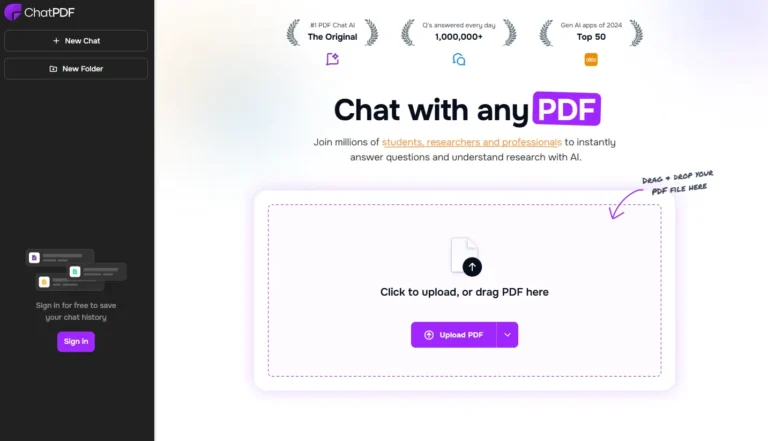
Key Information
Key Information
Features
- Advanced AI Processing enables natural conversations with PDFs.
- Multi-Document Analysis allows chatting with multiple files simultaneously.
- Built-in Citation System links responses to specific document sections.
- Multilingual Support processes documents and queries in various languages.
- Cross-Platform Accessibility works on any device with a web browser.
- Secure Document Handling protects files with SSL encryption.
- Smart Document Sharing generates secure links for easy collaboration.
- Format Flexibility supports multiple file types beyond PDFs.
- Summarization Tools extract key insights from lengthy documents.
- Side-by-Side Interface displays chat and document together for context.
Pros
- Interactive Document Engagement makes information retrieval easy.
- Multi-Document Support streamlines research across various sources.
- User-Friendly Interface is accessible for everyone.
- Real-Time Responses enhance productivity and efficiency.
Cons
- Limited Free Version restricts usage to two PDFs daily.
- Page Limitations on Free Tier cap each PDF at 120 pages.
Pricing
- Free Tier: Analyze 2 documents daily, each up to 120 pages.
- ChatPDF Plus: $5/month for unlimited access to features and documents.
—
What is ChatPDF?
ChatPDF is an AI-powered tool that lets you have natural conversations with your PDF documents. This innovative platform transforms static PDFs into interactive content, making it easier to extract information, understand complex materials, and find specific details quickly. The tool works by processing uploaded documents through advanced AI technology, allowing users to ask questions and receive accurate, contextual answers.
ChatPDF supports multiple languages and can handle various document types beyond PDFs, including Word documents, PowerPoint presentations, and text files. Whether you’re a student studying for exams, a researcher analyzing papers, or a professional reviewing contracts, ChatPDF serves as your personal document assistant, breaking down complicated information into clear, digestible responses.
Key Features
- Advanced AI Processing powers the core functionality, using sophisticated algorithms to build comprehensive maps of document content and meaning. The system combines GPT-4o and GPT-4o-mini models to balance speed, quality, and efficiency.
- Multi-Document Analysis enables users to create folders and chat with multiple PDFs simultaneously. The system understands relationships across documents and can compare content from different sources in a single conversation.
- Built-in Citation System automatically links responses to specific sections in your PDF. Each answer includes clickable references that instantly scroll to the source material, eliminating manual searching.
- Multilingual Support handles documents in any language and can translate content on the fly. Users can upload a document in one language and ask questions in another, making it perfect for international research and learning.
- Cross-Platform Accessibility ensures seamless use across desktop computers, tablets, and mobile phones through any web browser, with no special software needed.
- Secure Document Handling protects files with SSL encryption during transfer and storage. The SOC2 Type II certified storage system maintains enterprise-level security standards while giving users complete control over their data.
- Smart Document Sharing allows users to generate secure links for specific PDFs, enabling collaboration without requiring others to create accounts. Access rights can be managed and revoked at any time.
- Format Flexibility supports various file types including PDF, Word (.doc, .docx), PowerPoint (.ppt, .pptx), Markdown (.md), and Text files (.txt).
- Summarization Tools help extract key insights from academic articles, research papers, and reports without reading entire documents.
- Side-by-Side Interface displays the chat and document together, making it easy to verify information and explore content while maintaining context.
- Free Daily Access provides analysis of two documents per day, with unlimited document analysis available through the Plus plan.
- Chat Export Options let users save and share their conversations, creating permanent records of document analysis and insights.
Main Advantages
- Interactive Document Engagement allows users to ask questions directly about their PDFs, making it easier to find specific information without scrolling through pages.
- Multi-Document Support enables simultaneous analysis of multiple files, streamlining research and comparison processes for users dealing with various sources.
- User-Friendly Interface offers a simple and intuitive design, making it accessible for users of all ages and tech-savviness levels.
- Real-Time Responses provide immediate answers to queries, enhancing productivity and reducing time spent searching for information.
- Flexible File Compatibility supports various formats, allowing users to work with different document types without needing to convert files.
Key Limitations
- Limited Free Version restricts users to analyzing only two PDFs per day, which may not meet the needs of heavy users or researchers.
- Page Limitations on Free Tier caps each PDF at 120 pages, potentially hindering access to larger documents without an upgrade.
How much does ChatPDF cost?
Free Plan
- 2 PDFs per day
- Maximum 120 pages per PDF
- Basic chat features
- No folder support
ChatPDF Plus – $5/month
- Unlimited PDFs
- Up to 2000 pages per PDF
- Unlimited questions
- Chat with up to 50 PDFs per folder
- 32MB file size limit
- All premium features included
Frequently Asked Questions
1. Who is using ChatPDF?
- Students and researchers analyzing academic papers, textbooks, and research materials
- Business professionals reviewing contracts, reports, and technical documentation
- Legal professionals examining case files, contracts, and legal documents
- Healthcare workers studying medical literature and patient records
- Financial analysts reviewing market reports and financial statements
- Teachers and educators preparing course materials and grading papers
- Writers and journalists conducting research and fact-checking
- HR professionals processing resumes and company policies
- Technical professionals studying manuals and documentation
- Content creators extracting information from various sources
2. How does ChatPDF handle non-English documents?
ChatPDF processes documents in multiple languages and can translate content between languages. Users can upload documents in one language and ask questions in another. The tool supports major languages including Spanish, French, German, Chinese, Japanese, and Korean.
3. What happens to my documents after uploading?
Documents are stored securely in SOC2 Type II certified cloud storage. Users can delete their documents at any time, and the system automatically removes files after processing. No document information is shared with third parties.
4. Can I collaborate with team members using ChatPDF?
Users can share documents through secure links that expire after a set time. Recipients can access shared documents without creating an account. The sharing feature includes customizable access permissions and the ability to revoke access.
5. How does the document processing work?
The system analyzes uploaded documents using natural language processing to create semantic indexes. This process enables the tool to understand context, relationships between ideas, and document structure for accurate responses to queries.
6. What file types are supported besides PDF?
The platform accepts Word documents (.doc, .docx), PowerPoint presentations (.ppt, .pptx), text files (.txt), and Markdown files (.md). All non-PDF files are automatically converted to PDF format for processing.
7. Is there a refund policy?
ChatPDF offers a 7-day refund policy for paid subscriptions. Users must request refunds through customer support and provide a reason for cancellation. Refunds are processed within 5-7 business days.
8. How does ChatPDF compare to Adobe Acrobat’s search function?
While Adobe Acrobat provides basic search functionality, ChatPDF offers conversational interaction, semantic understanding, and context-aware responses. The tool can interpret questions, provide summaries, and extract specific information without manual searching.
Promote ChatPDF
Freemium
Document assistant enabling interactive chat with files and videos.
Freemium
A personalized knowledge management and retrieval system.
Freemium
Conversational PDF document processing and management tools.
Paid
Personal PDF assistant for document analysis and report generation.
Paid
Chat-based PDF research assistant for academic literature analysis.


