Freemium
Dynamic video creation from still images with smooth transitions and movements.
Rating:
Discount: currently unavailable
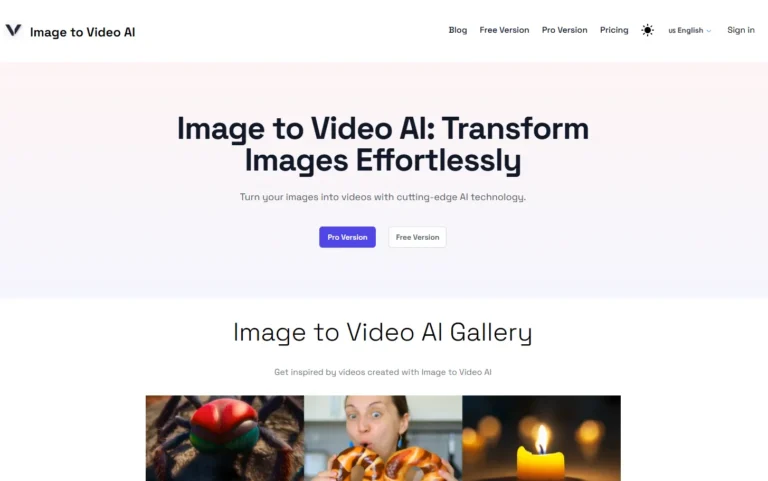
Key Information
Key Features
- AI-powered image-to-video transformation
- Seamless transitions and stunning visuals
- Easy-to-use interface for quick video creation
- Image merging capability
- AI hug video generation
Pricing
- Free: 3 credits
- Starter: $9.9/one-time, 20 credits, $0.49 /credit
- Premium: $99/one-time, 800 credits, $0.12 /credit
- Pro: $49/one-time, 200 credits, $0.24 /credit
--
What Is Image To Video AI?
Image to Video AI is a cutting-edge platform that revolutionizes the way users create videos from static images. It employs advanced artificial intelligence algorithms to generate smooth transitions and lifelike movements, transforming still photographs into dynamic video content. This innovative tool caters to a wide range of users, from content creators and marketers to educators and hobbyists, offering a seamless way to enhance visual storytelling and engagement.
Features
- AI-powered image-to-video transformation: Utilizes state-of-the-art AI technology to convert static images into fluid, natural-looking videos with realistic motion and transitions.
- Seamless transitions and stunning visuals: Creates visually appealing videos with smooth transitions between frames, ensuring a professional and polished final product.
- Easy-to-use interface: Offers a user-friendly platform that allows even beginners to create impressive videos with just a few clicks, streamlining the content creation process.
- Image merging capability: Enables users to combine multiple images to create more complex and dynamic video sequences, expanding creative possibilities.
- AI hug video generation: Provides a unique feature for generating AI-powered hug videos, adding a personal touch to digital interactions.
Pros
- Effortless video creation from still images
- Time-saving solution for content creators and marketers
- Versatile applications across various industries and personal use
- User-friendly interface suitable for beginners and professionals alike
Cons
- Limited customization options for advanced users
- Potential for inconsistent results depending on input image quality
- Learning curve for optimizing prompts and settings
Image To Video AI Pricing
Free Plan
- 3 credits
- Valid for 30 day
Starter Plan - $9.9/one-time
- 20 credits
- $0.49 /credit
- Priority generation queue
- No watermark on video
- Valid for 30 day
Pro Plan - $49/one-time
- 200 credits
- $0.24 /credit
- Priority generation queue
- No watermark on video
- Valid for 30 day
Premium Plan - $99/one-time
- 800 credits
- $0.12 /credit
- Priority generation queue
- No watermark on video
- Valid for 30 day
Note: Prices are subject to change. Please check the official website for the most up-to-date prices.
Check Image To Video AI Official Pricing ›Frequently Asked Questions
1. What is Image to Video AI?
Image to Video AI is an open-source tool that transforms static images into high-quality videos. It uses advanced algorithms to create smooth transitions and natural movements, bringing still photographs to life.
2. Is Image to Video AI free to use?
Yes, Image to Video AI offers a free plan that includes 3 credits. This allows users to try out the tool's basic features without any cost. For more extensive use, paid plans are available with additional credits and features.
3. What makes Image to Video AI unique?
Image to Video AI stands out for its seamless transitions, easy image transformation, and open-source availability. It provides a user-friendly interface that allows even beginners to create impressive videos with just a few clicks.
4. What is the video quality of Image to Video AI?
The current version of Image to Video AI generates videos at 1280x768 resolution.
5. Can I use Image to Video AI for commercial projects?
Yes, Image to Video AI can be used for both personal and commercial projects. This makes it a versatile tool for content creators, marketers, and businesses looking to enhance their visual content.
6. How long can the generated videos be?
Image to Video AI can generate videos up to 5.4 seconds in duration. This length is suitable for short-form content, social media posts, and brief promotional videos.
7. Is there an API available for Image to Video AI?
Yes, Image to Video AI can be integrated into applications using APIs from their partners. This allows developers to incorporate the tool's functionality into their own software or platforms.
8. What are the system requirements to run Image to Video AI?
Image to Video AI currently only supports online operation and does not require local GPUs. This means users can access and use the tool through a web browser without needing powerful hardware on their own devices.
Face-swapping platform for video content and marketing materials
Video creation platform for social media content without filming.
Video creation platform transforming text scripts into professional content.
Advanced video generation tool transforming text into high-quality visual content.
Featured
Dynamic video creation from still images with smooth transitions and movements.
Comprehensive content blocker for safer, more focused digital experiences.
Online tool converting regular images into precise, scalable vector graphics.
Versatile writing assistant for content creation and document processing.
Professional product photography generator with customizable backgrounds.
Face-swapping platform for video content and marketing materials
Professional product photo generator for e-commerce sellers.
Smart study material generator for efficient exam preparation.
Personal English tutor offering natural conversation practice and instant feedback.
Video creation platform for social media content without filming.
Chat-based PDF research assistant for academic literature analysis.
Browser-based watermarking tool for protecting and branding photos instantly.
This tool offers a document assistant for efficient research and writing.
Digital advertising platform that automates creative content production.
AI-powered video, image & audio redaction software with advanced detection capabilities.
Full-stack application builder with deployment and testing capabilities.
Comprehensive academic companion for research-based document creation and editing.
Complete social media management platform for content creation and scheduling.



