
OnModel
Free Trial
Transforms product photos with diverse models.
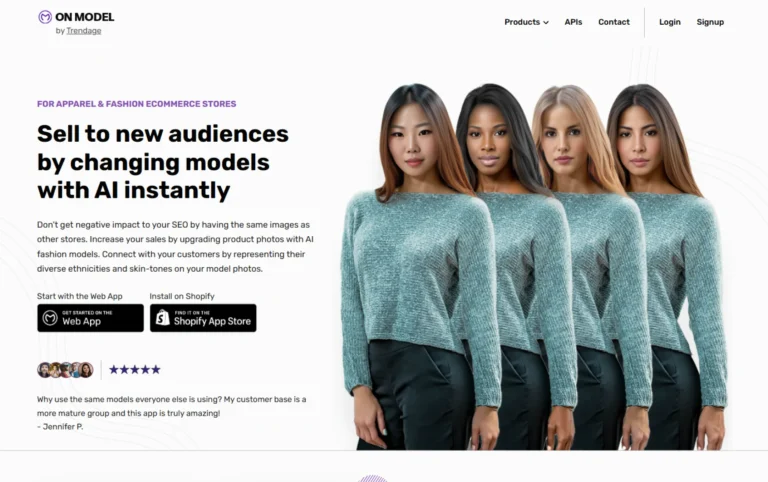
Key Information
Key Information
Features
- AI Model Customization
- Background Removal and Replacement
- Face Recovery Technology
- Batch Processing Capabilities
- SEO Enhancement
- Customer Demographics Matching
- Quick Generation Speed
- Safety Filters
- High-Quality Rendering
- Multiple Age Range Options
- Expression Customization
- Brand Consistency Tools
Pros
- Cost-Effective Solution
- Time-Saving Automation
- Diverse Representation
- Competitive Edge
Cons
- Limited Clothing Types
- Model Pose Restrictions
- Background Variety
Pricing
- Free Plan: $0/month, swap 25 models, watermarked conversions.
- Starter Plan: $19/month, swap 500 models, convert 10 t-shirts.
- Plus Plan: $49/month, swap 2,000 models, batch processing.
- Pro Plan: $99/month, swap 7,500 models, unlimited batch processing.
—
What is OnModel AI?
OnModel is an AI-powered platform that transforms product photography for clothing stores and dropshippers. The tool helps online fashion retailers create diverse model photos without expensive photoshoots.
By using artificial intelligence, it can swap models in existing product images while keeping the clothing items intact. The platform addresses common challenges faced by ecommerce stores, such as the need for diverse representation and unique product images.
Store owners can quickly generate thousands of fresh product photos with different models, backgrounds, and styles to match their target demographics and boost their SEO performance.
Key Features
- AI Model Customization lets users change models based on gender, ethnicity, age, expression, and makeup styles. The AI technology ensures realistic transformations while maintaining the original clothing details and fit.
- Background Removal and Replacement offers simple tools to remove and swap image backgrounds, helping stores maintain a consistent visual style across their product catalog.
- Face Recovery Technology can magically reveal complete faces from cropped or headless product images, creating more engaging product presentations.
- Batch Processing Capabilities enable users to generate thousands of images simultaneously across their entire store catalog, saving significant time and resources.
- SEO Enhancement helps stores avoid duplicate content penalties by creating unique product images different from other retailers using the same supplier photos.
- Customer Demographics Matching allows stores to showcase products on models that reflect their target audience’s diverse characteristics, improving customer connection and conversion rates.
- Quick Generation Speed produces new images within seconds through an easy-to-use interface, streamlining the product photo update process.
- Safety Filters ensure appropriate content generation, though some product categories like lingerie may have restrictions.
- High-Quality Rendering maintains professional-looking results with realistic model swaps that preserve product details and proportions.
- Multiple Age Range Options includes representation for various age groups, from young adults to seniors, helping stores target specific demographic segments.
- Expression Customization allows users to select different facial expressions and poses to create more engaging and varied product presentations.
- Brand Consistency Tools help maintain uniform visual standards across all generated images, ensuring professional presentation throughout the store.
Main Advantages
- Cost-Effective Solution eliminates the need for expensive photo shoots, models, and studio equipment while still producing professional-quality images.
- Time-Saving Automation reduces the production time from weeks to minutes by quickly generating multiple model variations for each product.
- Diverse Representation helps reach wider audiences by showing products on models of different ethnicities, ages, and body types.
- Competitive Edge gives small businesses the ability to compete with larger retailers by creating unique, high-quality product images.
Key Limitations
- Limited Clothing Types works best with t-shirts and basic garments, may struggle with complex clothing items or layered outfits.
- Model Pose Restrictions cannot create completely new poses, only works with existing model positions.
- Background Variety offers limited background options compared to professional photography.
How much does OnModel AI cost?
Free Plan
- $0/month
- Swap 25 models for free
- Convert t-shirts to model photos (watermarked)
Starter Plan
- $19/month
- Swap 500 models per month
- Convert 10 t-shirts to model photos
Plus Plan
- $49/month
- Swap 2,000 models per month
- Convert 50 t-shirts to model photos
- Batch process images
Pro Plan
- $99/month
- Swap 7,500 models
- Convert 250 t-shirts to model photos
- Batch process unlimited images
Frequently Asked Questions
1. What functions does the freemium account offer?
The freemium account on OnModel allows users to swap up to 25 models for free each month. It also lets users convert t-shirts to model photos, but these images will have a watermark. This plan is ideal for small businesses or those wanting to test the platform before committing to a paid plan.
2. How do I get started with OnModel AI?
To start using OnModel, Shopify users need to have products loaded with compatible images. After setting up your Shopify store, you can use the OnModel app by refreshing it in your browser. For web app users, simply drag and drop a compatible image into the app. Compatible images include those with existing models or flat-lay images of t-shirts and basic tops.
3. What are the usage limits of OnModel AI?
Usage limits depend on the subscription plan. The Free Plan allows for 25 model swaps per month, while higher-tier plans like Plus and Pro offer thousands more, along with additional features like batch processing and higher conversion limits for t-shirts to model photos.
4. What license rights do users have for generated images?
Users own all assets created with OnModel and are granted all rights, titles, and interests for commercial use. This means businesses can freely use these images in their marketing and sales efforts without worrying about copyright issues.
5. How can I improve the quality of output images?
To enhance image quality, it’s recommended to generate multiple versions (3-5) of each photo and select the best one. This approach mimics traditional photography methods where multiple shots are taken to ensure high-quality results.
6. Who is using OnModel AI?
OnModel is used by a variety of businesses and individuals in the fashion industry:
- Online Clothing Retailers: Enhance product listings with diverse model representations.
- Dropshippers: Quickly generate unique product images that differ from supplier-provided photos.
- Fashion Designers: Create virtual lookbooks showcasing designs on various models.
- Marketing Agencies: Develop engaging content for fashion brands.
- Small Businesses: Compete with larger retailers by offering high-quality visuals without high costs.
7. How do I place a t-shirt onto a model?
For t-shirt to model conversion, ensure your image is a flat-lay or ghost mannequin type. Once uploaded, the app will provide options for converting these images into model photos automatically. If an image is not compatible, an “unsupported” message will appear.
8. What poses are supported by OnModel AI?
OnModel supports all poses (front, back, side) for model swaps. However, for placing product images onto models, only front poses are currently supported. The platform is working on expanding support to include side and back poses soon.
9. Do you support kids or baby models?
Support for kids and baby models is planned for future updates as part of OnModel’s ongoing development roadmap.
10. How does OnModel AI compare to similar tools?
OnModel stands out by offering seamless integration with Shopify, robust batch processing capabilities, and diverse model customization options. Unlike some competitors, it provides a freemium model that allows users to explore its features without immediate financial commitment.
Promote OnModel
Paid
Comprehensive AI design platform for image generation and editing.
Freemium
Generate conversion-optimized ad creatives such as banners, videos, texts and product shoots in seconds
Free Trial
Complete product photography studio for e-commerce and marketing needs.
Freemium
Enhances image quality and resolution with advanced tools.
Free Trial
Cloud-based image generation platform with pre-installed workflows.


