
Munch
Freemium
Video repurposing tool that creates engaging social media clips automatically.
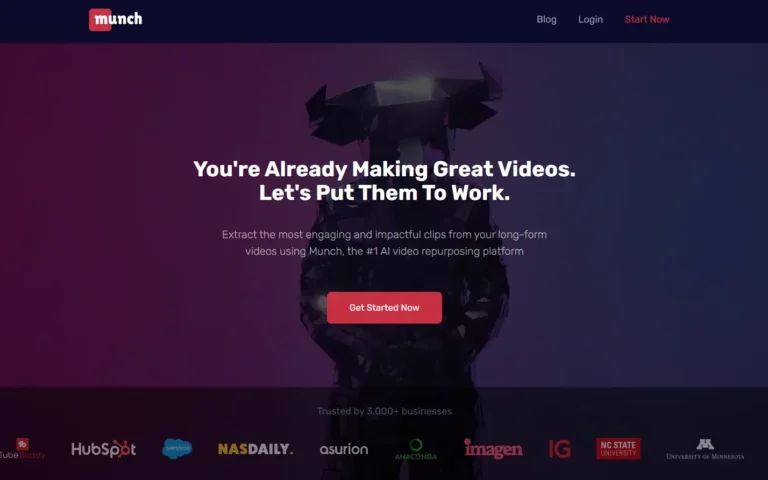
Key Information
Key Information
Features
- Advanced AI analysis for identifying engaging video moments
- Multi-platform optimization for social media channels
- Automatic caption generation in 50+ languages
- Smart content extraction based on social trends
- Magic posts generator for platform-specific content
- Centered action framing for optimal viewing
- Marketing analytics integration for performance tracking
Pros
- Automated video editing saves hours of manual work
- Cross-platform content optimization
- Smart trend-based content selection
- Multilingual caption support
- Streamlined content publishing workflow
Cons
- Variable processing time for different video lengths
- Limited storage based on subscription plan
- Inconsistent platform-specific feature performance
- Initial learning curve for full feature utilization
Pricing
- Pro: $49/month includes 200 minutes of content upload
- Elite: $116/month includes 500 minutes of content upload
- Ultimate: $220/month includes 1000 minutes of content upload
—
What is Munch?
Munch stands out as a smart video repurposing platform that transforms long videos into short, engaging clips perfect for social media. This AI-powered tool analyzes video content deeply, picking out the most compelling moments and turning them into shareable snippets.
By combining advanced technologies like GPT, OCR, and NLP, Munch examines content against current social trends to create clips that have the best chance of going viral. The platform handles everything from automatic editing and captioning to publishing, making it simple for content creators and marketers to reach wider audiences across platforms like YouTube, TikTok, and Instagram.
Key Features
- Advanced AI Analysis Technology takes care of the heavy lifting by watching and listening to your videos. The system processes thousands of data points through object recognition and sentiment analysis to identify the most engaging moments in your content.
- Multi-Platform Optimization automatically adjusts your video clips to fit perfectly on different social media platforms. The AI ensures your content looks great whether it’s going to YouTube Shorts, TikTok, Instagram Reels, or LinkedIn.
- Automatic Caption Generation creates accurate, editable subtitles in over 50 languages. You can customize fonts, colors, and sizes to match your brand identity and boost viewer engagement.
- Smart Content Extraction pulls out the most compelling parts of your videos based on current social media trends and marketing data. This feature helps your content stay relevant and competitive in the fast-moving social media landscape.
- Magic Posts Generator creates platform-specific social media posts automatically. The system analyzes your video’s content and context to write engaging captions and descriptions that match each platform’s style.
- Centered Action Framing keeps the important parts of your video in focus. The AI automatically adjusts the frame to ensure the main action stays centered, regardless of the platform’s aspect ratio requirements.
- Marketing Analytics Integration provides detailed reports about your clips’ performance across different platforms. These insights help you understand what works best for your audience.
- Customizable Video Outputs lets you adjust clip lengths, modify aspect ratios, and fine-tune your content. You can create different versions of the same clip to test what performs better.
- Batch Processing Capability handles multiple videos simultaneously, saving time when you need to process large amounts of content.
- Brand Consistency Tools help maintain your visual identity across all platforms by letting you save and apply your brand’s fonts, colors, and style preferences to every clip.
- Direct Platform Publishing streamlines your workflow by allowing you to share your clips directly to social media platforms from within the Munch interface.
Main Advantages
- Time-saving automation eliminates hours of manual video editing work by automatically identifying and extracting the most engaging moments from long-form content.
- Cross-platform compatibility ensures your content looks perfect across different social media platforms without manual adjustments for each one.
- Smart content selection uses AI to pick moments that align with current social media trends, increasing the chances of engagement and virality.
- Multilingual support breaks down language barriers by providing automatic caption generation in over 50 languages, expanding your global reach.
- Workflow efficiency streamlines the entire content repurposing process from editing to publishing, all within a single platform.
- Data-driven decisions help optimize content through detailed analytics and performance tracking across different platforms.
Key Limitations
- Processing time varies depending on video length and complexity, which might affect quick turnaround needs.
- Storage limits restrict the amount of content you can process based on your subscription plan.
- Platform-specific features may not work equally well across all social media platforms.
- Learning curve requires time to master all available features and optimization options.
How Much Does Munch Cost?
- Pro Plan costs $49/month with 200 minutes of monthly uploaded content and no watermark
- Elite Plan costs $116/month with 500 minutes of monthly uploaded content and no watermark
- Ultimate Plan costs $220/month with 1000 minutes of monthly uploaded content and no watermark
Frequently Asked Questions
1. How does Munch compare to other video repurposing tools?
Munch stands out from other video repurposing tools due to its advanced AI capabilities. Unlike basic editors that simply cut videos, Munch analyzes content using GPT, OCR, and NLP technologies to identify the most engaging moments based on current social media trends. It also offers automatic caption generation in multiple languages and platform-specific optimization, which many other tools lack. Compared to competitors like Opus Clip, Munch provides more in-depth analytics and keyword insights, helping users make data-driven decisions about their content strategy.
2. What file formats does Munch support for video uploads?
Munch supports a wide range of video file formats, including MP4, MOV, AVI, and WMV. Users can upload files directly from their computer or import videos from various platforms such as YouTube, TikTok, Facebook, Twitter, Vimeo, and Google Drive. The maximum file size for upload is 4GB, and videos should not exceed 4 hours in length for optimal processing.
3. How accurate are the auto-generated captions and translations?
Munch’s auto-generated captions are highly accurate, thanks to its advanced speech recognition technology. The system can generate captions in over 50 languages with a high degree of precision. However, as with any automated system, there may occasionally be errors, especially with technical terms or heavy accents. Users have the option to edit and refine the captions manually to ensure perfect accuracy before publishing.
4. Can I customize the look of my repurposed videos?
Yes, Munch offers extensive customization options. Users can adjust clip lengths, modify aspect ratios to fit different social media platforms, and customize the appearance of captions. The platform allows you to upload your own fonts, change text colors and sizes, and apply brand-specific styling to maintain consistency across all your content. Additionally, Munch’s “Magic Posts” feature can automatically generate platform-specific captions and hashtags to accompany your clips.
5. How long does it take for Munch to process a video?
The processing time for a video on Munch varies depending on several factors, including the length of the original video, its complexity, and the current load on the system. Generally, shorter videos (under 30 minutes) are processed within 15-30 minutes. Longer videos may take up to a few hours. Munch provides an estimated processing time when you upload a video, but often completes the task faster than the initial estimate.
6. Is there a limit to how many videos I can process with Munch?
The number of videos you can process with Munch depends on your subscription plan. Each plan comes with a monthly allowance of uploaded minutes. For example, the Pro plan offers 200 minutes of monthly uploaded content, while the Ultimate plan provides 1000 minutes. Once you reach your limit, you’ll need to wait for the next billing cycle or upgrade your plan to continue processing videos. There’s no limit to the number of individual videos you can upload, as long as you stay within your monthly minute allowance.
7. How does Munch ensure the privacy and security of my content?
Munch takes content security seriously. All uploaded videos and processed clips are stored securely on encrypted servers. The platform uses industry-standard SSL encryption for data transfer. Users have full control over their content and can delete it from Munch’s servers at any time. Additionally, Munch does not claim any ownership rights to the content uploaded to its platform – all rights remain with the original content creator.
8. Who is using Munch?
Munch caters to a diverse range of users in the content creation and marketing space:
- Social media managers who need to maintain a consistent presence across multiple platforms
- Digital marketers looking to repurpose long-form content into bite-sized, engaging clips
- Content creators and YouTubers aiming to expand their reach on short-form video platforms
- Small businesses and startups wanting to boost their social media engagement without extensive resources
- Podcasters repurposing audio content into visual formats for social media
- E-learning platforms converting lengthy educational videos into digestible segments
- News organizations adapting long-form reports into shareable clips for social media
- Non-profit organizations seeking to spread their message through engaging short-form content
- Influencers looking to maintain a consistent posting schedule across various platforms
- Marketing agencies managing multiple client accounts and content strategies
These users leverage Munch to streamline their content creation process, save time on editing, and ensure their content is optimized for maximum engagement across different social media platforms.
9. Can Munch handle videos in languages other than English?
Yes, Munch is designed to work with videos in multiple languages. Its AI system can recognize and process speech in over 50 languages, including major languages like Spanish, French, German, Chinese, and Japanese, as well as many others. This multilingual capability extends to the auto-generation of captions and subtitles, making it an excellent tool for content creators targeting international audiences or working in non-English speaking markets.
10. How does Munch determine which moments in a video are most engaging?
Munch uses a sophisticated AI algorithm that analyzes various aspects of your video content. It considers factors such as speech patterns, visual elements, audience retention data (if available from the original platform), and current social media trends. The AI looks for moments of high energy, emotional peaks, key information delivery, and visually appealing scenes. It also takes into account platform-specific preferences, such as optimal video lengths and formats for different social media sites. This multi-faceted analysis ensures that the extracted clips are not only engaging but also tailored for success on the intended platform.
11. Can I use Munch for live streaming content?
Currently, Munch is designed to work with pre-recorded videos rather than live streams. However, you can use Munch to repurpose recordings of your live streams after they’ve concluded. This allows you to extract the best moments from your live content and reshape them into engaging clips for social media, extending the reach and lifespan of your live streaming efforts.
12. Does Munch offer any collaborative features for team use?
While Munch is primarily designed for individual use, it does offer some features that facilitate collaboration. Users can share projects within their organization, allowing team members to access and work on the same content. This is particularly useful for marketing teams or agencies managing multiple clients. However, for more advanced team collaboration features, users might need to look into enterprise-level solutions or integrate Munch with other project management tools.
Promote Munch
Freemium
Advanced voice synthesis platform for realistic, multilingual audio content creation
Freemium
Complete educational toolkit for streamlined academic writing and research.
Freemium
Comprehensive academic companion for research-based document creation and editing.
Free Trial
Text-to-speech converter with multilingual voice options and audio hosting.
Freemium
AI-powered text editing with real-time proofreading, style suggestions, and change tracking.


