
Phind
Freemium
Developer-focused search engine with contextual programming solutions.
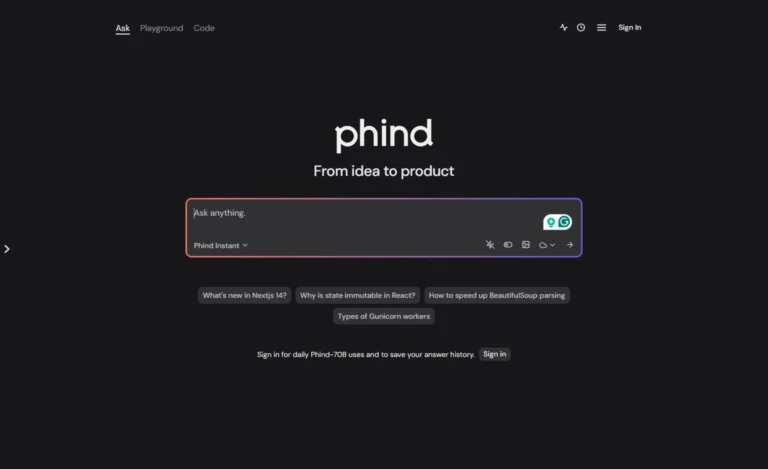
Key Information
Key Information
Features
- AI-powered technical search with GPT-4 and Claude Opus
- Multiple search modes for different needs
- VS Code integration
- Extended input capacity up to 12,000 characters
- Pair programming assistance
- Privacy-focused design
- Community features and Discord access
- Technical documentation access
- Code generation and testing support
- Error resolution tools
- Personalized results adaptation
- Research assistant capabilities
Pros
- Advanced AI model integration
- VS Code integration with in-browser testing
- Extended context understanding
- Multi-query functionality
- Image analysis with GPT-4
Cons
- Limited programming language focus
- Restricted code execution environment
- Complex query handling limitations
Pricing
- Pro Monthly at $20/mo with unlimited searches
- Pro Yearly at $17/mo paid annually
- Business plan at $40/mo per seat with enterprise features
—
What is Phind?
Phind is an AI-powered search engine built specifically for developers and technical professionals. This advanced platform combines sophisticated AI technology with specialized search capabilities to deliver precise, contextually relevant answers to programming questions.
The platform goes beyond traditional search engines by offering interactive features like pair programming assistance and real-time code debugging support. With its integration into popular development environments like Visual Studio Code, Phind streamlines the workflow for developers by providing instant access to technical documentation, code snippets, and programming solutions without leaving their coding environment.
Key Features
- AI-Powered Search Technology delivers highly accurate and relevant results by understanding complex technical queries and providing detailed explanations with code examples. The platform uses advanced language models, including GPT-4 and Claude Opus, to generate comprehensive responses.
- Multiple Search Modes allow users to customize their search experience. The Expert mode taps into GPT-4 for advanced technical answers, while Concise mode provides brief, straightforward solutions. Creative mode works offline for focused debugging sessions.
- VS Code Integration enables seamless access to Phind’s capabilities directly within the development environment, making it easy to search for solutions and documentation while coding.
- Extended Input Capacity supports up to 12,000 characters for Pro users, allowing developers to input longer code snippets and more detailed technical questions.
- Pair Programming Assistant helps debug code and provides context-aware suggestions by asking clarifying questions and offering step-by-step guidance through complex programming challenges.
- Privacy-Focused Design ensures user data protection by avoiding personal information storage and allowing customizable search preferences to control data collection.
- Community Features include access to a private Discord server for premium users, fostering knowledge sharing and collaboration among developers.
- Explore and Discovery Tools help developers find related topics and new concepts through features like “Explore” and “Surprise Me,” powered by smart content recommendation algorithms.
- Technical Documentation Access provides instant retrieval of programming documentation, best practices, and implementation guidelines from reliable sources.
- Code Generation Support assists in creating code snippets based on specific requirements, helping developers implement solutions faster.
- Error Resolution Tools quickly identify and explain coding errors, offering practical solutions and alternative approaches to fix issues.
- Personalized Results adapt to user preferences over time, delivering more relevant answers based on previous interactions and technical focus areas.
- Research Assistant capabilities help developers stay current with new technologies and programming trends through curated search results and resources.
- Performance Optimization suggestions provide developers with tips and alternatives for improving code efficiency and implementing best practices.
Main Advantages
- Advanced AI Integration combines multiple powerful AI models like GPT-4 and Claude Opus to provide comprehensive technical solutions
- Seamless Development Workflow offers direct VS Code integration and in-browser code testing capabilities
- Extended Context Understanding supports up to 32,000 characters of content length for detailed technical queries
- Multi-Query Functionality enables developers to ask multiple related questions in a single search session
- Image Analysis Capabilities allows developers to get insights from technical diagrams and screenshots using GPT-4 vision
Key Limitations
- Language Support currently focuses primarily on programming languages and technical content
- Code Execution limited to specific programming languages in the browser environment
- Query Complexity may require multiple attempts for very specific or complex technical problems
How much does Phind cost?
Phind Pro Monthly $20/mo
- Unlimited Phind-40B8 and Phind-70B searches
- Daily GPT-4, Claude 3.5 Sonnet, Claude Opus access
- Multi-query search mode
- Analyze images with GPT-4
- 32,000 content length
- Data excluded from training
- In-browser code testing
Phind Pro Yearly $17/mo paid yearly
- Same features as monthly plan
- Save with annual billing
Phind Business $40/mo/seat
- Everything in Pro plan
- Data excluded from training by default
- OpenAI zero data retention
- Add or remove users as needed
- Centralized billing
Frequently Asked Questions
1. What does the free version of Phind include?
The free version of Phind provides access to basic search functionality using the default AI model, with limited daily queries and standard response times. Free users can ask programming questions and receive technical answers, but without access to advanced features like GPT-4 integration or extended content length.
2. How does Phind differ from Stack Overflow?
While Stack Overflow relies on community-contributed answers, Phind generates real-time responses using AI technology. Phind can provide immediate answers to programming questions without waiting for community responses and offers interactive features like code testing and debugging assistance.
3. Can Phind help with debugging code?
Phind offers in-browser code testing capabilities and provides detailed explanations of error messages. The platform analyzes code snippets, suggests fixes, and explains the reasoning behind solutions, making it valuable for debugging complex issues.
4. Does Phind support multiple programming languages?
Phind supports all major programming languages including Python, JavaScript, Java, C++, Ruby, Go, and many others. The platform can understand and generate code examples in these languages while providing language-specific documentation and best practices.
5. Who is using Phind?
- Software developers seeking quick solutions to coding problems and technical challenges
- Students learning programming concepts and working on coding assignments
- Web developers building and debugging websites and web applications
- Data scientists working with various programming languages and frameworks
- System administrators troubleshooting technical issues
- DevOps engineers managing infrastructure and deployment
- Mobile app developers working on iOS and Android applications
- Technical writers creating documentation and tutorials
- Quality assurance engineers developing test automation scripts
- Startup founders building technical products
6. How does Phind handle code examples?
Phind not only provides code snippets but also explains the logic behind them. Users can test code directly in the browser, modify examples to fit their needs, and receive explanations about how different parts of the code work together.
7. What are the system requirements for using Phind?
Phind works in any modern web browser and through the VS Code extension. No additional software installation is required for basic usage. The platform is cloud-based, making it accessible across different operating systems and devices.
8. Can Phind help with architectural decisions?
Phind can provide guidance on software architecture patterns, design principles, and best practices. It helps developers understand trade-offs between different approaches and suggests appropriate solutions based on specific use cases.
Promote Phind
Freemium
Intelligent search engine providing concise, sourced answers to queries.
Freemium
Comprehensive writing copilot for content creation across multiple platforms.
Freemium
Vector similarity search engine for high-dimensional data management.


