
Pictory
Free Trial
Video creation platform transforming text into engaging visual content.
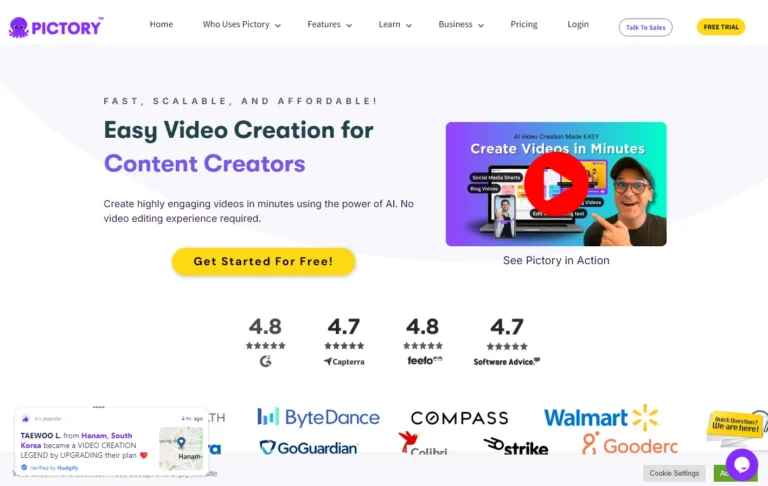
Key Information
Key Information
Features
- Transform long-form content into videos.
- Automatic captioning and transcription.
- Access to millions of royalty-free media assets.
- AI-powered highlight extraction.
- Text-based video editing.
- Multi-speaker identification.
- Custom branding options.
- Voiceover generation.
- Social media integration.
- Regular updates with new templates and styles.
Pros
- Easy-to-use interface for beginners.
- AI automation saves time on video creation tasks.
- Access to a wide range of media assets from Storyblocks and Getty Images.
- Automatic transcription and captioning for improved accessibility and SEO.
- Supports multiple languages for voiceovers.
Cons
- Limited video minutes in lower-tier plans (200 minutes in Starter).
- Fewer brand kits in basic plans (only 1 in Starter).
- Advanced features are locked behind higher-tier plans.
Pricing
- Starter: $25/month for 200 video minutes, voices in 7 languages, and 1 brand kit.
- Professional: $49/month for 600 video minutes, voices in 29 languages, and 5 brand kits.
- Teams: $119/month for 1800 video minutes, voices in 29 languages, and 10 brand kits.
- Enterprise: Custom pricing with custom video minutes, unlimited brand kits, and enterprise-level features.
—
What is Pictory?
Pictory is an innovative AI-powered video creation tool that transforms long-form content, such as articles and blog posts, into engaging short videos. This platform simplifies the video-making process, allowing users without prior video editing experience to create professional-quality videos quickly.
By leveraging advanced artificial intelligence, Pictory automates various tasks, including selecting relevant visuals and generating voiceovers. This makes it an ideal solution for content creators, marketers, educators, and businesses looking to enhance their online presence through visually appealing video content.
Key Features
- Transform Long-Form Content into Videos: Pictory excels at converting lengthy articles and scripts into concise videos. This feature maximizes the value of existing content and helps increase audience engagement.
- Automatic Captioning and Transcription: The platform automatically adds captions to videos, making them more accessible. This feature also enhances SEO by providing transcribed content that can be indexed by search engines.
- Extensive Media Library: Users have access to millions of royalty-free stock videos, images, and music tracks. This vast library allows for creative flexibility without incurring additional costs for media assets.
- User-Friendly Interface: Designed for ease of use, Pictory’s interface is intuitive, making it accessible to users of all skill levels. The straightforward design helps streamline the video creation process.
- AI-Powered Highlight Extraction: Pictory’s AI identifies key points in long videos and automatically creates highlight reels. This feature saves time and maximizes viewer engagement by showcasing the most important content.
- Flexible Editing Options: Users can edit videos using text, allowing for quick adjustments without needing advanced editing skills. This feature is particularly useful for refining webinars or podcasts.
- Multi-Speaker Identification: The platform can automatically detect different speakers in a video, making it easier to create transcripts and enhance viewer understanding during interviews or discussions.
- Custom Branding Options: Users can add their branding elements, such as logos and colors, to videos. This helps maintain brand consistency across all visual content.
- Voiceover Generation: Pictory offers realistic AI-generated voiceovers or allows users to upload their own audio. This ensures that the narration matches the tone and style of the video.
- Social Media Integration: The tool facilitates easy sharing of videos across various social media platforms. Users can create content specifically tailored for platforms like Instagram, Facebook, and YouTube.
- New Templates and Styles: Regular updates introduce fresh templates and styles that keep the video creation process exciting and visually appealing. Users can choose from a variety of designs to match their content needs.
- Improved Visual Search: The latest updates enhance the visual search functionality, ensuring that suggested visuals are relevant not just to keywords but also to the overall script or article context.
- Multi-Step Authentication: To enhance security, Pictory has implemented multi-step authentication for user accounts. This feature helps protect user data from unauthorized access.
Main Advantages
- Easy-to-Use Interface: Pictory offers a user-friendly platform that simplifies video creation, making it accessible even for beginners with no prior editing experience.
- AI-Powered Automation: The tool’s AI automates tasks like selecting visuals, generating voiceovers, and summarizing long videos, saving users significant time and effort.
- Wide Range of Media Assets: Pictory provides access to millions of royalty-free stock images, videos, and music tracks from sources like Storyblocks and Getty Images, giving users plenty of creative options.
- Automatic Transcription and Captioning: Pictory automatically transcribes videos and adds captions, improving accessibility and enhancing SEO.
- Supports Multiple Languages: The platform offers voiceovers in up to 29 languages, making it versatile for global content creators.
- Custom Branding: Users can easily incorporate their brand elements into videos, ensuring consistent branding across all content.
- Collaboration Features for Teams: The Teams plan allows multiple users to work together on projects, sharing assets and collaborating seamlessly.
Key Limitations
- Limited Video Minutes in Lower Plans: The Starter plan only includes 200 video minutes per month, which may not be sufficient for high-volume creators.
- Fewer Brand Kits in Basic Plans: The Starter plan only allows for 1 brand kit, limiting customization options for businesses with multiple brands.
- Advanced Features Locked in Higher Plans: Some advanced AI tools and team collaboration features are only available in the Professional or Teams plans.
Pictory Pricing
- Starter Plan: $25/month for 1 user. Includes 200 video minutes, access to 2 million royalty-free videos from Storyblocks, unlimited standard voices in 7 languages, and 1 brand kit.
- Professional Plan: $49/month for 1 user. Includes 600 video minutes, access to 12 million videos from Getty Images and Storyblocks, 120 minutes of ElevenLab’s AI voices in 29 languages, and 5 brand kits.
- Teams Plan: $119/month for 3+ users. Includes 1800 video minutes, access to 12 million videos from Getty Images and Storyblocks, 240 minutes of ElevenLab’s AI voices in 29 languages, and 10 brand kits.
- Enterprise Plan: Custom pricing for 5+ users. Includes custom video minutes, custom ElevenLab’s AI voices in 29 languages, unlimited brand kits, and additional enterprise-level features such as dedicated support.
FAQs
1. What is Pictory used for?
Pictory is an AI-powered video creation tool that helps users transform long-form content, such as blog posts, scripts, and webinars, into engaging short videos. It automates tasks like selecting visuals, adding captions, and generating voiceovers, making it ideal for creating social media content, marketing videos, explainer videos, and more. The platform is designed to be user-friendly, allowing even those with no video editing experience to produce professional-quality videos quickly.
2. Is there a free trial available for Pictory?
Yes, Pictory offers a free trial for new users. During the free trial, users can explore the platform’s features without committing to a paid subscription. However, at the end of the trial period, access will be restricted unless the user subscribes to one of the paid plans. The free trial allows users to get a feel for how the platform works and decide if it meets their needs before making a financial commitment.
3. How long does it take to create a video on Pictory?
For new users, creating a video on Pictory may take around an hour as they familiarize themselves with the platform. However, as users become more comfortable with the tool and its features, this time can be reduced significantly—down to as little as 15 minutes per video. The AI automation in Pictory speeds up many tasks like selecting visuals and adding transitions, allowing users to focus on refining their content.
4. Who is using Pictory?
Pictory is widely used by various professionals and organizations that need to create videos efficiently without advanced editing skills. Some of the key target audiences include:
- Content Creators: Bloggers, YouTubers, and podcasters use Pictory to turn their written or spoken content into engaging visual formats.
- Marketers: Digital marketers leverage Pictory to create promotional videos for social media platforms like Instagram, Facebook, and YouTube.
- Small Business Owners: Entrepreneurs use Pictory to create brand awareness through short explainer videos or product demos.
- Educators: Teachers and course creators use Pictory to convert lessons or educational materials into video formats for e-learning platforms.
- Social Media Managers: These professionals use Pictory’s automation tools to create frequent video content that boosts engagement across multiple social platforms.
5. What are the usage limits for each pricing plan?
Each pricing plan on Pictory comes with specific usage limits:
- The Starter Plan provides 200 video minutes per month.
- The Professional Plan includes 600 video minutes per month.
- The Teams Plan offers 1800 video minutes per month.
- The Enterprise Plan allows custom video minutes based on specific user needs.
These limits reset at the beginning of each month. Users should be aware that unused minutes do not carry over to the next month.
6. Can I use my own images or music in Pictory videos?
Yes, Pictory allows users to upload their own media assets such as images, videos, and music tracks. This feature provides more customization options for users who want to maintain consistency with their branding or use specific visuals that are not available in Pictory’s stock library.
7. What kind of copyright licenses are included with Pictory’s media library?
Pictory provides access to millions of royalty-free stock images, videos, and music tracks from sources like Storyblocks and Getty Images. Users do not need to worry about paying additional royalties or licensing fees when using these assets in their videos. This makes it easier for content creators and marketers to produce professional-quality videos without incurring extra costs for media rights.
8. How effective is Pictory at creating engaging content?
Pictory is highly effective at helping users create engaging video content quickly. Its AI-driven features streamline the process of selecting visuals, adding captions, and generating voiceovers—tasks that would otherwise take much longer with traditional editing software. By automating these elements, Pictory allows users to focus on storytelling and creativity while ensuring that their videos are polished and professional-looking.
9. What happens if I don’t use all my allocated video minutes in a month?
If you do not use all your allocated video minutes within a given month, they will not roll over into the next month. Each plan’s quota resets at the start of every month at 9 AM GMT. Users are encouraged to make full use of their available minutes before they expire.
10. Can I cancel or change my subscription plan?
Yes, Pictory allows users to cancel or change their subscription plans at any time. If you cancel your plan, it will remain active until the end of your current billing cycle. If you upgrade your plan, the changes will take effect immediately; however, downgrades will only take effect after your current term ends.
11. How does Pictory handle voiceover generation?
Pictory offers both AI-generated voiceovers and the option for users to upload their own recordings. The AI voiceover feature supports up to 29 languages in higher-tier plans (Professional and above), allowing for realistic narration that fits various types of content. Additionally, users can fine-tune pronunciation issues by contacting support if certain words are mispronounced by the AI voiceover tool.
12. Can I add captions automatically with Pictory?
Yes, one of Pictory’s standout features is its automatic captioning tool. Captions are added automatically during the video creation process and can be customized as needed by the user. This feature improves accessibility for viewers while also boosting SEO performance by providing transcribed text that search engines can index.
Promote Pictory
Freemium
Advanced voice synthesis platform for realistic, multilingual audio content creation
Freemium
Complete educational toolkit for streamlined academic writing and research.
Freemium
Comprehensive academic companion for research-based document creation and editing.
Free Trial
Text-to-speech converter with multilingual voice options and audio hosting.
Freemium
AI-powered text editing with real-time proofreading, style suggestions, and change tracking.


