
Softr AI
Freemium
No-code platform for building web applications and client portals.
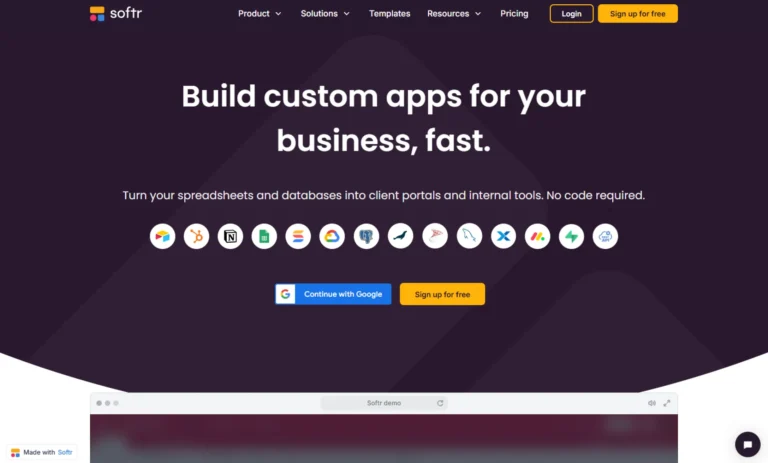
Key Information
Key Information
Features
- AI App Generator for natural language app creation
- Visual Block Builder with drag-and-drop components
- Database Integration with multiple sources
- Responsive Design System
- Advanced Form Builder
- User Authentication system
- SEO Tools
- AI Content Generation
- Permission Controls
- White Label Options
- Template Library
- Analytics Integration
- Community Features
- Booking System Components
- E-commerce Functions
Pros
- No-code Development
- Quick Implementation
- Database Flexibility
- Visual Building Experience
- Scalable Infrastructure
Cons
- Limited Template Customization
- Basic Workflow Capabilities
- Restricted Database Integration Options
- Limited Custom Code Access
Pricing
- Free Plan with basic features
- Basic Plan at $59/month
- Professional Plan at $167/month
- Business Plan at $323/month
- Enterprise Plan with custom pricing
—
What is Softr AI?
Softr AI is a no-code platform that transforms how people build web applications and client portals. The platform lets anyone create functional business apps without writing a single line of code.
By connecting with databases like Google Sheets, Airtable, or HubSpot, users can quickly build internal tools, membership sites, and client portals. The platform stands out with its AI-powered app generation capabilities, allowing users to create customized applications simply by describing what they need.
The visual builder uses pre-made blocks and components, making it simple to assemble professional-looking applications that work seamlessly across all devices.
Key Features
- AI App Generator helps create complete applications from scratch using natural language prompts. Users can describe their desired app in up to 200 words, and the AI generates a customized template that can be refined further.
- Visual Block Builder offers a drag-and-drop interface with pre-made components called “blocks.” These blocks include sign-up forms, sales funnels, CRM boards, and data visualization tools that snap together to create functional apps.
- Database Integration supports multiple data sources including Google Sheets, Airtable, HubSpot, Monday.com, PostgreSQL, MySQL, and various other database systems. Real-time synchronization keeps app data current.
- Responsive Design System automatically adapts applications to work perfectly on all screen sizes and devices, eliminating the need for separate mobile development.
- Advanced Form Builder creates multi-step forms with conditional logic. Forms can show or hide sections based on user input and integrate directly with connected databases.
- User Authentication includes built-in systems for managing user access, with options for Google sign-in and custom authentication methods.
- SEO Tools automatically handle search engine optimization by indexing apps on Google, generating meta descriptions, and optimizing keyword placement.
- AI Content Generation assists in creating text content for apps. Users can generate copy for various sections using prompts, then edit the results to match their needs.
- Permission Controls allow detailed management of who can access different parts of the application, perfect for client portals and internal tools.
- White Label Options enable removal of Softr branding on higher-tier plans for a fully customized look.
- Template Library provides ready-to-use designs for various applications, from client portals to membership sites and online marketplaces.
- Analytics Integration connects with Google Analytics to track user behavior and app performance.
- Community Features support building social platforms with user profiles, forums, and interaction capabilities.
- Booking System Components enable creation of appointment scheduling and reservation systems.
- E-commerce Functions support building online marketplaces with product listings and payment processing through Stripe integration.
Main Advantages
- No-code Development makes app creation accessible to anyone, regardless of technical background
- Quick Implementation allows users to launch functional applications within hours instead of weeks
- Database Flexibility supports multiple data sources and real-time synchronization
- Visual Building Experience eliminates the complexity of traditional coding through drag-and-drop functionality
- Scalable Infrastructure handles growing user bases without requiring technical adjustments
Key Limitations
- Template Customization restricts some advanced design modifications
- Complex Workflow capabilities may be limited for highly specialized business processes
- Database Integration options are restricted to supported platforms only
- Custom Code insertion is only available in paid plans
How much does Softr cost?
Free Plan
- 1 published app
- 10 app users
- 2 user groups
- Basic building blocks
- Basic actions
- Custom domain
Basic Plan – $59/month
- 3 published apps
- 20 app users
- 2 user groups
- Everything in Free plan
- Kanban and Payment features
- Custom code capabilities
- Custom email sender
Professional Plan – $167/month
- Unlimited apps
- 100 app users
- 5 user groups
- Everything in Basic plan
- Conditional forms
- Charts and Calendar features
- Call API functionality
- PWA capability
Business Plan – $323/month
- Unlimited apps
- 2500 app users
- Unlimited user groups
- Everything in Professional plan
- Global data restrictions
- Advanced data sources
- Domain-restricted sign up
Enterprise Plan – Custom pricing
- Customized to specific needs
- SSO (SAML, OpenID)
- Custom invoicing
- Dedicated success manager
- Team training
Frequently Asked Questions
1. How does Softr’s AI App Generator work?
The AI App Generator creates applications based on natural language descriptions. Users describe their desired app in up to 200 words, and the system generates a complete template. After generation, users can modify and customize the template through the visual editor to match their specific requirements.
2. Can I export my data from Softr applications?
Yes. Professional plan users and above can export data in PDF/CSV formats. The export functionality works with all connected data sources, allowing users to download records, user information, and form submissions.
3. What types of user authentication does Softr support?
Softr supports multiple authentication methods including email/password, Google sign-in, and magic link authentication. Enterprise users get access to SSO options with SAML and OpenID Connect integration.
4. How does Softr handle database updates?
Softr maintains real-time synchronization with connected databases. When data changes in the source (like Airtable or Google Sheets), the changes appear immediately in your Softr application without manual refresh.
5. Who is using Softr?
- Startups building client portals and internal tools
- Educational institutions creating learning management systems
- Professional service providers developing client collaboration spaces
- Small businesses managing customer relationships
- Community organizers building membership platforms
- Entrepreneurs launching online marketplaces
- Consultants creating resource hubs
- Non-profits developing volunteer management systems
- Real estate agencies building property listing platforms
- Healthcare providers managing patient portals
6. What makes Softr different from other no-code platforms?
Softr focuses on building business applications with pre-made components rather than offering complete design freedom. This approach makes development faster but maintains professional standards. The platform specializes in database-driven applications and client portals.
7. How does the block-based builder work?
The block system uses pre-configured components that handle specific functions. Users select blocks for their needed functionality, arrange them on pages, and connect them to data sources. Each block comes with its own settings and styling options.
8. What happens to my apps if I downgrade my plan?
When downgrading, apps exceeding the new plan’s limits become inactive but remain saved. Data and configurations stay intact, and apps can be reactivated by upgrading again or removing excess items to meet new plan limits.
Promote Softr AI
Free Trial
Cloud integration platform for connecting applications and data systems.
Paid
A low-code digital workplace platform for streamlined workflow management.
Freemium
AI-powered video, image & audio redaction software with advanced detection capabilities.
Freemium
Open-source business process automation and optimization platform.


