Varolio
Freemium
Advanced inbox management and automation for sales teams.
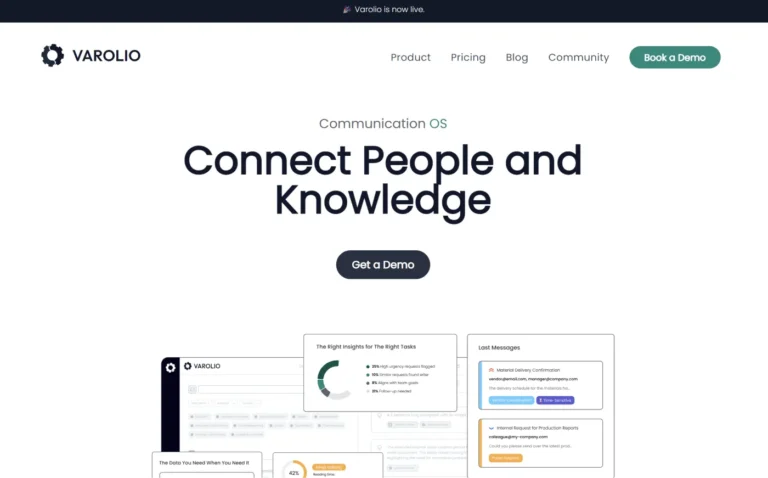
Key Information
Key Information
Features
- Up to 18K Automation Credits
- All available plugins
- Unlimited Workspaces
- Unlimited Automations
- Unlimited connected mailboxes
- Access to Beta features
- Priority support
- Dedicated support (Company Plan)
- On-premise Agent deployment (Company Plan)
- Custom integrations and actions (Company Plan)
- Advanced AI capabilities and GPT tuning (Company Plan)
- SSO and enhanced security features (Company Plan)
- Role-based access control and audit logs (Company Plan)
- Importing messages history (Company Plan)
- Integrations with tools like Slack, HubSpot, monday.com
- AI-powered email tagging
- AI-generated reply options
- Lead scoring
- Collaborative workspaces
Pros
- Save time through automation
- Improved communication alignment
- Enhanced productivity
- Cross-platform workflows
- Advanced AI capabilities
Cons
- Automation credit limits
- Limited customization in lower plans
Pricing
- Team Plan: $49/seat/month
- Company Plan: Custom pricing, includes dedicated support and advanced features
—
What is Varolio?
Varolio is an AI-powered communication platform that transforms your inbox into a context-aware communication hub. It analyzes real-time human dynamics and organizational data to provide actionable insights directly within your communication channels. This tool helps eliminate costly miscommunications, capture missed opportunities, and ensure team communication aligns with strategic goals, all while saving significant time each week.
Key Features
- Up to 18K Automation Credits: These credits are used to run specific nodes such as scheduled automations and AI processes, valid only in the month they are obtained.
- All Available Plugins: Access to all the plugins Varolio offers, enhancing your communication and automation capabilities.
- Unlimited Workspaces: Create as many workspaces as needed to organize and manage different projects and teams.
- Unlimited Automations: Set up an unlimited number of automations to streamline your workflows.
- Unlimited Connected Mailboxes: Connect multiple mailboxes without any limits.
- Access to Beta Features: Get early access to new features and updates.
- Priority Support: Receive priority support for any issues or queries.
- Dedicated Support (Company Plan): Exclusive support for enterprise-level users.
- On-Premise Agent Deployment (Company Plan): The ability to run Varolio on-premise, ensuring your data never leaves your servers.
- Custom Integrations and Actions (Company Plan): Customize integrations and actions to fit your organization’s specific needs.
- Advanced AI Capabilities and GPT Tuning (Company Plan): Utilize advanced AI features and tune GPT models for better performance.
- SSO and Enhanced Security Features (Company Plan): Single Sign-On (SSO) and enhanced security features for added protection.
- Role-Based Access Control and Audit Logs (Company Plan): Manage user access and track activities with role-based access control and audit logs.
- Importing Messages History (Company Plan): Import historical messages to integrate past data into your current workflows.
- Integrations with Tools: Integrate with tools like Slack, HubSpot, and monday.com to create cross-platform workflows.
- AI-Powered Email Tagging: Automatically categorize incoming emails based on content, sender, and context.
- AI-Generated Reply Options: Access AI-generated reply options based on conversation history and email context.
- Lead Scoring: Score leads based on email content and relationship history to prioritize follow-ups.
- Collaborative Workspaces: Create workspaces to streamline team communication and increase productivity.
Main Advantages
- Save Time: Automate mundane tasks and save hours every week.
- Improved Communication: Ensure team communication aligns with strategic goals and reduces miscommunications.
- Enhanced Productivity: Streamline daily communication and focus on what matters most.
- Cross-Platform Workflows: Create workflows that trigger actions based on email interactions across multiple platforms.
- Advanced AI Capabilities: Utilize advanced AI features for better automation and decision-making.
Key Limitations
- Automation Credit Limits: Automation credits are valid only in the month they are obtained and do not roll over.
- Limited Customization in Lower Plans: Some customization options are only available in the Company Plan.
How much does Varolio cost?
Team Plan – $49/seat/month:
- Up to 18K Automation Credits
- All available plugins
- Unlimited Workspaces
- Unlimited Automations
- Unlimited connected mailboxes
- Access to Beta features
- Priority support
Company Plan – Contact for Pricing:
- Everything in the Team Plan
- Dedicated support
- On-premise Agent deployment
- Custom integrations and actions
- Advanced AI capabilities and GPT tuning
- SSO and enhanced security features
- Role-based access control and audit logs
- Importing messages history.
Frequently Asked Questions
1. What functions does Varolio offer to manage emails and tasks?
Varolio offers a range of functions to manage emails and tasks, including AI-powered email tagging, automated categorization of incoming emails, and AI-generated reply options. It also allows you to create cross-platform workflows that trigger actions based on email interactions and integrates with tools like Slack, HubSpot, and monday.com.
2. How does Varolio help in prioritizing leads?
Varolio helps in prioritizing leads by scoring them based on email content and relationship history. This feature allows you to focus on leads that are most likely to convert, making your follow-up efforts more efficient.
3. Can Varolio be used with existing email accounts?
Yes, Varolio seamlessly layers on top of your existing Gmail or Outlook accounts, enhancing them with AI-powered functionalities without requiring any changes to your email server or existing automations.
4. What is the difference between the Team Plan and the Company Plan?
The Team Plan includes features like up to 18K Automation Credits, all available plugins, unlimited workspaces, unlimited automations, and priority support. The Company Plan includes all the features of the Team Plan plus dedicated support, on-premise Agent deployment, custom integrations and actions, advanced AI capabilities and GPT tuning, SSO and enhanced security features, role-based access control and audit logs, and importing messages history.
5. Who is using Varolio?
Varolio is used by various professionals and teams, including:
- Consultants: To manage client communications and automate routine tasks.
- Sales Managers: To prioritize leads, automate follow-ups, and integrate with CRM systems.
- SaaS Teams: To streamline communication, manage leads, and enhance productivity.
- Support Teams: To organize and respond to customer inquiries efficiently.
6. How does Varolio ensure data security?
Varolio ensures data security through features like full encryption of messages in transit and at rest, GDPR and CCPA compliance, advanced account permissions, private workspaces, and SSO. It also supports on-premise deployment to keep data within your servers.
7. What is the refund policy for Varolio?
Varolio offers a 60-day money-back guarantee, allowing you to try the service for two months to ensure it meets your needs.
8. Are there any prerequisites for using Varolio?
To use Varolio, you need a Gmail or Github account to sign up. There are no other specific prerequisites mentioned.
9. Is Varolio available in multiple languages?
Varolio does not specify multilingual support, so it is assumed to be primarily English-based.
10. How can I effectively use Varolio?
To use Varolio effectively, start by setting up your workspaces and automations. Integrate Varolio with your existing tools like Slack and HubSpot. Use AI-powered email tagging to categorize your emails and access AI-generated reply options. Regularly review and adjust your automation settings to optimize your workflows.
Promote Varolio
Free Trial
Complete social media management platform for content creation and scheduling.
Free Trial
Automated research assistant for market analysis and strategic insights.
Free Trial
Customer support automation platform with intelligent ticket processing.
Free Trial
Open source vulnerability and patch management solutions.
Free Trial
Cloud integration platform for connecting applications and data systems.
Free Trial
Advanced security questionnaire automation and compliance solutions.





