
Otter
Freemium
Meeting assistant that turns conversations into searchable, shareable notes.
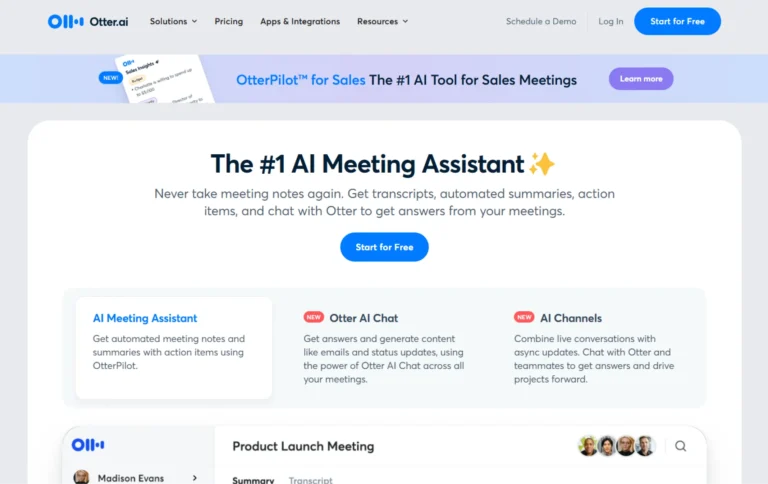
Key Information
Key Information
Features
- Real-time transcription and recording
- AI-powered meeting summaries
- Otter AI Chat functionality
- Multi-language transcription support
- Smart collaboration tools
- Automated action items detection
- Calendar integration with auto-join
- Custom vocabulary learning
- File transcription capabilities
- Workplace integration options
- Meeting folders organization
- Automatic Slack updates
- Live meeting participation
Pros
- Time-saving automation for note-taking
- Multi-platform compatibility
- Collaborative features for team interaction
- Multi-language support
Cons
- Speaker identification confusion
- File import restrictions
- Meeting size limitations
Pricing
- Basic free plan with 300 monthly minutes
- Pro plan at $8.33/month with 1200 monthly minutes
- Business plan at $20/month with 6000 monthly minutes
- Enterprise plan with custom pricing
—
What is Otter?
Otter is an AI-powered meeting assistant that transforms how people handle meetings and conversations. This smart tool automatically creates notes, transcripts, and summaries from your virtual meetings, making note-taking a thing of the past.
The platform works seamlessly with popular video conferencing platforms like Zoom, Google Meet, and Microsoft Teams. With its advanced AI technology, Otter captures every detail of your meetings while letting everyone participate freely.
The service offers real-time transcription in multiple languages, including English, French, and Spanish, making it valuable for international teams and collaborations.
Key Features
- Real-time transcription and recording lets you capture every word spoken during meetings with about 85% accuracy. The system automatically identifies different speakers and adds timestamps to make navigation easier.
- AI-powered meeting summaries create concise recaps of hour-long meetings in just 30 seconds. These summaries include key points, action items, and meeting highlights, which are automatically shared with all participants.
- Otter AI Chat helps you get quick answers about your meetings and generate content like follow-up emails or status updates. You can ask questions about action items, deadlines, or get brief summaries of past discussions.
- Multi-language support now includes real-time transcription for English, French, and Spanish, with more languages planned for future updates.
- Smart collaboration tools allow teams to create channels where members can discuss topics, share meeting notes, and keep projects moving forward. Team members can highlight text, add comments, and react to specific parts of the transcription.
- Automated action items detect and assign tasks to team members during meetings, keeping everyone accountable and aligned on next steps.
- Calendar integration enables Otter Assistant to automatically join scheduled meetings when you can’t attend, ensuring you never miss important information.
- Custom vocabulary learning adapts to your organization’s specific terms, names, and industry jargon to improve transcription accuracy over time.
- File transcription supports various audio and video file formats with no size limits, though free plans are limited to 30 minutes per file and three files total.
- Workplace integration connects with essential business tools including Salesforce, HubSpot, Slack, Egnyte, Amazon S3, Snowflake, and Microsoft SharePoint.
- Meeting folders help organize your transcripts and recordings by type, making it simple to find and reference past conversations.
- Automatic Slack updates share meeting notes and summaries directly to your team’s Slack channels, keeping everyone in the loop without extra effort.
- Live meeting participation allows users to follow along with real-time transcription through web browsers or mobile apps on iOS and Android devices.
Main Advantages
- Time-saving automation eliminates manual note-taking and creates instant meeting summaries, letting participants focus on the conversation.
- Multi-platform compatibility works seamlessly with major video conferencing tools, making it easy to integrate into existing workflows.
- Collaborative features enable team members to highlight, comment, and share meeting insights in real-time.
- Language flexibility supports multiple languages, breaking down communication barriers in international teams.
Key Limitations
- Speaker identification may occasionally mix up voices in meetings with many participants.
- File import restrictions limit the number and size of audio/video files, especially in basic plans.
- Meeting size limitations affect transcription quality in very large group settings.
How Much Does Otter Cost?
Basic Plan (Free)
- AI meeting assistant with real-time transcription
- Transcription in English, French, or Spanish
- Otter AI Chat functionality
- 300 monthly transcription minutes
- 30 minutes per conversation
- 3 audio/video file imports lifetime per user
Pro Plan
- $8.33/month (billed annually)
- 1200 monthly transcription minutes
- 90 minutes per conversation
- 10 audio/video file imports per month
- Enhanced team features
- Advanced search and playback options
Business Plan
- $20/month (billed annually)
- 6000 monthly transcription minutes
- 4 hours per conversation
- Unlimited audio/video file imports
- Admin features and usage analytics
- Up to 3 concurrent virtual meetings
Enterprise Plan
- Custom pricing (contact sales)
- Single Sign-On (SSO)
- Organization-wide deployment
- Domain capture
- Video Replay for conferencing platforms
- Advanced security controls
- OtterPilot for Sales
Frequently Asked Questions
1. How accurate is Otter’s transcription?
Otter achieves approximately 85% accuracy in transcription. The accuracy depends on factors like audio quality, background noise, and speaker accents. For specialized terminology, users can create custom vocabularies to improve accuracy.
2. Which languages does Otter support?
Otter currently supports transcription in English, French, and Spanish. The platform continues to expand its language capabilities, though it’s more limited compared to competitors that support 30+ languages.
3. How does Otter handle meeting privacy?
All meeting participants can view questions, prompts, and responses within a conversation. For channel-based communications across your account conversations, the questions and answers remain private to you.
4. Can Otter join meetings automatically?
Yes, Otter Assistant can automatically join scheduled meetings on Zoom, Microsoft Teams, and Google Meet when connected to your calendar. It records, transcribes, and creates summaries without requiring your presence.
5. Who is using Otter?
- Sales teams leveraging it for customer calls, follow-up emails, and CRM integration
- Business professionals requiring automated meeting notes and action item tracking
- Marketing teams managing cross-functional meetings and project alignments
- Recruiters documenting and analyzing candidate interviews
- Media professionals needing quick transcriptions for content creation
- Educational institutions supporting students and faculty with lecture transcriptions
- Journalists conducting and transcribing interviews
- Remote teams collaborating across different time zones
- Conference organizers documenting sessions and presentations
- Research teams requiring detailed documentation of discussions
6. How does Otter handle file storage?
Otter stores both audio and text formats of all recordings. Users can export documents in various formats including .txt, .docx, .srt, and .pdf, depending on their subscription level.
7. What happens to my data if I downgrade my plan?
When downgrading from Business to Pro plan, sub-accounts become separate, standalone accounts. It’s important to save and export necessary data before making plan changes.
8. How does Otter’s speaker identification work?
The platform uses voiceprint technology to recognize different speakers in conversations. Users can teach Otter their voice patterns for better identification in future meetings.
Promote Otter
Free Trial
Comprehensive transcription and analysis platform for audio, video, and text.
Freemium
Comprehensive speech-to-text platform with multilingual meeting management capabilities
Freemium
Automated meeting recorder and transcription tool for enhanced productivity.
Freemium
Meeting note management and collaboration tool for enhanced productivity.
Freemium
Meeting assistant that transcribes, summarizes, and analyzes voice conversations.
Freemium
Communication clarity tool removing background noise during online meetings.


