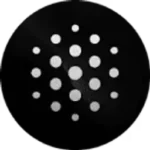
BlackBox AI
Freemium
Complete coding assistant streamlining development workflows with intelligent automation.
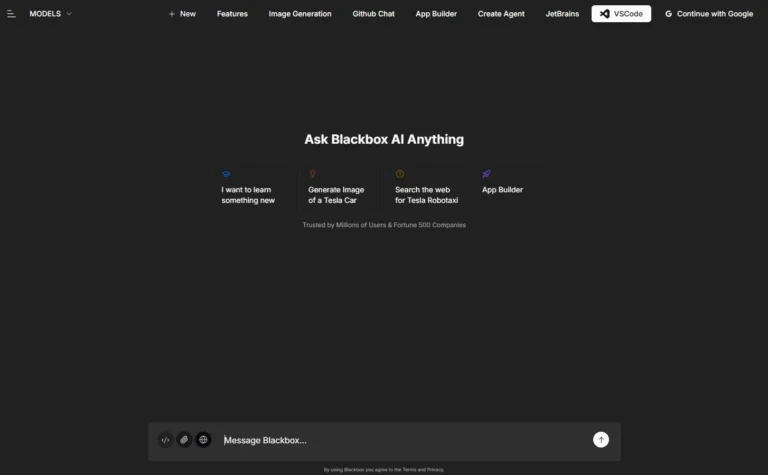
Key Information
Key Information
Features
- AI-powered coding assistant with real-time suggestions
- Voice AI for hands-free coding
- Code translation between programming languages
- VSCode extension integration
- Intelligent code analysis and bug detection
- Autonomous development with Robocoders system
- GitHub repository natural language chat
- Real-time web search in 52 languages
Pros
- Multiple AI model integration for comprehensive solutions
- Direct VSCode and GitHub integration
- Support for 52 languages
- Autonomous project development capability
- Unlimited file processing
- Team collaboration workspace
- Image to application conversion
Cons
- Initial learning curve for new users
- Higher hardware requirements
- Limited third-party API integration
- Varying support across programming languages
Pricing
- Currently free with unlimited access to all features
- Future paid packages in development
- Enterprise solutions with custom pricing
- Free trial day followed by $9.99/month subscription option
—
What is Blackbox AI?
Blackbox AI is a cutting-edge AI-powered platform that combines coding assistance with content creation capabilities. The tool helps developers code faster while offering comprehensive AI features for various tasks. It includes advanced code analysis, debugging tools, and content generation abilities.
The platform stands out for its ability to turn questions into code, extract code from videos, and provide intelligent code completion suggestions. With its AI-driven approach, Blackbox AI streamlines development workflows and enhances productivity through automated solutions and smart decision-making support.
Key Features
- AI-Powered Coding Assistant – Helps developers code 10x faster with intelligent suggestions and automated solutions. The system can transform questions into functional code and extract code snippets from video content.
- Voice AI Integration – Enables hands-free coding and interaction through voice commands, making development more accessible and efficient.
- Code Translation Capabilities – Seamlessly converts code between different programming languages while maintaining functionality and structure.
- VSCode Extension Support – Integrates directly with Visual Studio Code, providing easy access to all Blackbox AI features within your preferred development environment.
- Intelligent Code Analysis – Offers real-time code verification, bug detection, and performance optimization suggestions to maintain high code quality.
- Robocoders System – Features specialized autonomous agents for full-stack, front-end, and repository management tasks, working independently on assigned projects.
- GitHub Repository Integration – Allows natural language conversations with GitHub repositories and generates comprehensive repository maps for better code navigation.
- Real-time Web Search – Provides instant access to current information in over 52 languages, helping validate AI-generated responses and stay updated.
- File Management System – Handles multiple file types and large folders, with upcoming workspace features for team collaboration.
- Code Commenting Assistant – Automatically generates clear and relevant comments to improve code documentation and readability.
- Image to App Conversion – Transforms visual designs into functional applications through AI-powered image recognition and code generation.
- Version Control Features – Offers advanced version control capabilities integrated with development tools for better code management.
- Knowledge Graph System – Creates organized connections between data points for smarter insights and better decision-making.
- Multiple AI Model Support – Provides access to various AI models including GPT-4, Claude, Sonnet 3.5, and Gemini Pro for diverse development needs.
Main Advantages
- Advanced AI Integration – Combines multiple AI models and technologies to provide comprehensive development solutions, making it more versatile than traditional coding assistants.
- Seamless Development Workflow – Direct integration with VSCode and GitHub repositories allows developers to maintain their existing workflow while adding powerful AI capabilities.
- Language Flexibility – Supports over 52 languages for web searches and code translation, making it accessible to developers worldwide.
- Autonomous Development – The Robocoders system can work independently on projects, effectively serving as an additional team member for development tasks.
- File Handling Capabilities – Processes multiple file types and large folders efficiently, with no limitations on file numbers or types.
- Real-time Collaboration – Upcoming workspace features enable team sharing and collaborative development in a shared environment.
- Visual Development Tools – Converts design images directly into functional applications, bridging the gap between design and development.
Key Limitations
- Learning Curve – New users may need time to fully understand and utilize all available features and capabilities.
- System Requirements – Requires modern hardware specifications to run efficiently, especially when processing large codebases or multiple files.
- API Integration Limits – Some third-party integrations may have restrictions or require additional setup steps.
- Language Support Variations – Advanced features may not be equally available across all programming languages.
How much does Blackbox AI cost?
- Free Access – Currently offers unlimited usage of all features at no cost.
- May introduce paid packages with additional features and capabilities.
Frequently Asked Questions
1. How does Blackbox AI compare to ChatGPT?
While both tools offer AI assistance, Blackbox AI specializes in coding-specific tasks with direct IDE integration. ChatGPT provides general-purpose responses, but Blackbox AI focuses on code generation, debugging, and development workflow optimization with real-time suggestions and code analysis.
2. What programming languages does Blackbox AI support?
Blackbox AI supports all major programming languages including Python, JavaScript, Java, C++, Ruby, PHP, Go, Swift, and many others. The tool can analyze, generate, and translate code across these languages while maintaining proper syntax and best practices.
3. Can I use Blackbox AI offline?
No, Blackbox AI requires an internet connection to function as it processes requests through cloud-based servers. However, once code is generated and saved, you can work with it offline in your local development environment.
4. Who is using Blackbox AI?
- Software developers seeking automated code generation and debugging assistance
- Full-stack developers working on complex web applications and system architecture
- Mobile app developers creating cross-platform applications
- Data scientists analyzing large datasets and building machine learning models
- Students learning programming concepts and practicing coding skills
- Startups accelerating their development cycles and prototyping
- Enterprise development teams streamlining their workflow
- System administrators automating routine tasks
- Web designers converting mockups to functional code
- Quality assurance teams implementing automated testing solutions
5. How does the code repository chat feature work?
The repository chat feature allows developers to interact with GitHub repositories using natural language. Users can ask questions about code structure, find specific implementations, and understand dependencies without manually searching through files. The system analyzes the entire codebase to provide contextual responses.
6. What are the system requirements for using Blackbox AI?
The web version works on any modern browser with an internet connection. For the VSCode extension, users need Visual Studio Code version 1.60 or higher. The mobile app requires iOS 13+ or Android 8.0+ devices.
7. How does Blackbox AI handle code privacy and intellectual property?
Code generated through Blackbox AI belongs to the user. The platform does not store or share user-generated code with other users. Generated code can be used in both personal and commercial projects without attribution requirements.
8. What makes Robocoders different from regular code generation?
Robocoders function as autonomous development agents that can independently handle complete development tasks. They can plan, execute, and iterate on projects while maintaining coding standards and best practices, unlike simple code generators that only produce isolated snippets.
Promote BlackBox AI
Free Trial
Cloud integration platform for connecting applications and data systems.
Free Trial
Sophisticated development platform for complex system integration.
Freemium
Reliable background job management platform with no timeouts.


