
ClickUp
Freemium
Comprehensive workspace platform for teams to manage projects efficiently.
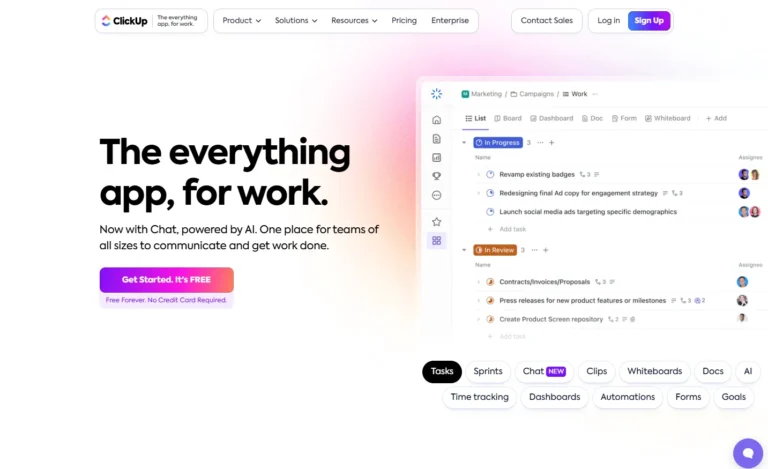
Key Information
Key Information
Features
- AI-powered smart assistant for task automation and workflow optimization
- Real-time chat and collaboration tools
- 15 customizable views for project visualization
- Advanced task management with dependencies
- Personalized home dashboard
- Custom fields manager
- Enhanced automation builder
- Universal search across all content
Pros
- Complete workspace integration in a single platform
- Multiple viewing options for different work styles
- Smart AI features for enhanced productivity
- Extensive customization capabilities
- Scalable solution for teams of all sizes
Cons
- Initial learning curve for new users
- Mobile app performance limitations
- Template customization restrictions
- Limited offline functionality
Pricing
- Free Forever: $0 with 100MB storage and basic features
- Unlimited: $10/user/month with unlimited storage and integrations
- Business: $19/user/month with advanced features and automations
- Enterprise: Custom pricing with advanced security and API access
—
What is ClickUp?
ClickUp stands as an all-in-one productivity platform that brings together teams, tasks, and tools in a single workspace. This comprehensive work management solution helps teams streamline their workflows, communicate effectively, and boost productivity.
Now powered by AI technology, ClickUp serves over 2 million teams worldwide, offering a versatile platform that adapts to various work styles and industries. The platform combines project management, document collaboration, chat functionality, and goal tracking into one cohesive system, eliminating the need for multiple separate applications.
With its free-forever plan option and no credit card requirement, ClickUp makes professional work management accessible to organizations of all sizes.
Key Features
- AI-powered Smart Assistant helps teams work faster by automating routine tasks, providing intelligent suggestions, and streamlining workflows based on your role and work patterns.
- Real-time Chat and Collaboration enables seamless team communication directly within the platform, featuring instant messaging, file sharing, and thread-based discussions.
- Customizable Views offer 15 different ways to visualize work, including list, board, calendar, Gantt chart, and timeline views. Teams can switch between views instantly to match their preferred work style.
- Advanced Task Management includes dependencies, subtasks, custom fields, and multiple assignees. The platform automatically adjusts timelines and priorities based on task relationships.
- Personalized Home Dashboard organizes all work items, reminders, and calendar events in one central location. Users can customize their dashboard layout to focus on their most important tasks.
- Custom Fields Manager allows teams to create and manage specific data points across tasks and projects, making it easier to track important information and metrics.
- Enhanced Automation Builder lets users create, duplicate, and implement workflow automations across different lists and spaces, reducing repetitive manual work.
- Universal Search finds files and information quickly across ClickUp, connected apps, and local drives from a single search interface.
- Time Tracking and Reporting provides detailed insights into project progress, team performance, and resource allocation with built-in time tracking tools.
- Flexible Project Views includes the new Dashboard List View, which combines traditional list functionality with dashboard widgets for enhanced project visibility.
- Document Collaboration features real-time editing, version control, and commenting capabilities for team documentation and file management.
- Integration Ecosystem connects with popular business tools and applications, creating a unified workspace that reduces context switching.
- Role-based Access Control ensures security by allowing administrators to set precise permissions and access levels for team members.
- Mobile Accessibility offers full platform functionality through dedicated mobile apps, enabling work management on the go.
- Resource Management helps optimize team workload distribution and track resource allocation across projects and tasks.
Main Advantages
- All-in-One Integration eliminates the need for multiple tools by combining project management, document collaboration, chat, and time tracking in a single platform.
- Flexible Viewing Options allow teams to switch between 15 different views, making it easy to visualize work in ways that suit different team members and project types.
- Powerful AI Capabilities enhance productivity through smart task automation, intelligent suggestions, and workflow optimization.
- Extensive Customization lets teams tailor their workspace with custom fields, automated workflows, and personalized dashboards to match specific business needs.
- Scalable Platform grows with organizations, offering features suitable for personal use, small teams, and large enterprises alike.
- Free Forever Plan provides essential features without time limitations, making it accessible for individuals and small teams to start using professional project management tools.
Key Limitations
- Learning Curve requires time to master the extensive feature set and customization options.
- Mobile App Performance may experience occasional slowdowns when handling complex projects.
- Template Flexibility has some restrictions in customizing pre-built templates.
- Offline Mode offers limited functionality compared to the online version.
How much does ClickUp cost?
Free Forever
- Best for personal use
- 100MB Storage
- Unlimited tasks and Free Plan members
- Basic features including real-time chat, whiteboards, and calendar view
- Two-factor authentication included
Unlimited – $10/user/month
- Best for small teams
- Unlimited storage and integrations
- Unlimited dashboards and custom fields
- Teams functionality with guest permissions
- Advanced features like Gantt charts and resource management
Business – $19/user/month
- Best for mid-sized teams
- Everything in Unlimited plan
- Google SSO integration
- Advanced automations and custom exporting
- Advanced time tracking and workload management
- AI compatibility
Enterprise
- Best for many large teams
- Custom pricing (Contact sales)
- White labeling
- Advanced security features
- Enterprise API access
- MSA & HIPAA compliance options
- Custom onboarding and managed services
Frequently Asked Questions
1. What makes ClickUp different from other project management tools?
ClickUp distinguishes itself through its highly customizable interface and versatile viewing options. Unlike tools like Asana or Trello that offer limited views, ClickUp provides 15 different ways to visualize work. The platform also includes native time tracking, document collaboration, and chat features that typically require separate applications in other project management solutions.
2. Who is using ClickUp?
ClickUp serves diverse organizations and individuals across various industries:
- Software development teams managing sprints and product releases
- Marketing agencies coordinating client campaigns and content calendars
- Educational institutions organizing curriculum and administrative tasks
- Remote teams requiring centralized communication and project tracking
- Freelancers managing multiple client projects
- Healthcare organizations coordinating patient care and administrative workflows
- Construction companies tracking project timelines and resources
- Non-profit organizations managing volunteers and events
- Real estate agencies coordinating property listings and client communications
- E-commerce businesses managing inventory and marketing campaigns
3. What are the storage limits for documents and files?
The Free Forever plan includes 100MB of storage. The Unlimited plan provides unlimited storage for all file types. Files can be attached directly to tasks, comments, or stored in the Docs section. The maximum file size for a single upload is 100MB across all plans.
4. Does ClickUp work offline?
ClickUp offers limited offline functionality through its desktop and mobile apps. Users can view previously loaded tasks and create new tasks while offline. Once internet connection is restored, all changes automatically sync with the cloud.
5. How does ClickUp handle time zones?
ClickUp automatically adjusts to each team member’s local time zone while maintaining consistent due dates and schedules. Users can set their preferred time zone in their profile settings, and all dates and times will display accordingly.
6. What languages does ClickUp support?
ClickUp’s interface is available in English, Spanish, French, German, Portuguese, Italian, Dutch, and Russian. The platform automatically detects browser language settings but can be manually changed in user preferences.
7. What are the backup and data export options?
Users can export data in various formats including CSV, Excel, and JSON. The platform maintains regular backups, and Business plan users can access advanced export options including custom field data and task relationships.
8. How does ClickUp handle task dependencies?
Task dependencies can be set as “waiting on” or “blocking” relationships. When a dependent task’s status changes, ClickUp automatically notifies relevant team members and adjusts project timelines accordingly.
Promote ClickUp
Free Trial
Advanced transcription service with local processing and multilingual support.
Free Trial
Comprehensive transcription and analysis platform for audio, video, and text.
Freemium
Complete educational toolkit for streamlined academic writing and research.
Freemium
Comprehensive academic companion for research-based document creation and editing.
Free Trial
Complete social media management platform for content creation and scheduling.
Freemium
Document assistant enabling interactive chat with files and videos.


