Freemium
Comprehensive writing assistant for enhancing text quality and productivity.
Rating:
Discount: currently unavailable
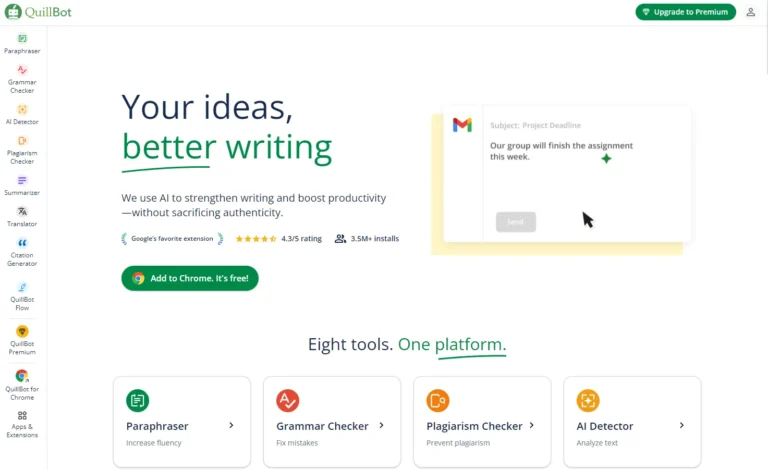
Key Information
Features
- Paraphrase up to 125 words (free) or unlimited text (premium).
- Paraphrase in 2 modes (free) or unlimited modes (premium).
- Correct basic grammar errors (free) or access premium grammar recommendations (premium).
- Generate text with 50 AI prompts/day (free) or unlimited AI prompts (premium).
- Generate basic summaries (free) or create custom summaries (premium).
- Prevent accidental plagiarism (premium).
Pros
- Free plan availability with essential features.
- Unlimited paraphrasing and modes for premium users.
- Advanced grammar correction in the premium version.
- Plagiarism prevention included in the premium plan.
Cons
- Word limit of 125 words for free users.
- Limited to two paraphrasing modes in the free version.
Pricing
- Free Plan: $0/month. Includes basic paraphrasing, grammar checking, and summarization.
- Premium Plan: $4.17/month (billed annually). Offers unlimited paraphrasing, advanced grammar checks, custom summaries, and plagiarism prevention.
---
What is Quillbot?
Quillbot is an innovative AI-powered writing tool designed to enhance the writing process for users of all skill levels. It helps individuals improve their writing by providing suggestions and alternatives for phrasing, grammar, and style.
Users can input text into Quillbot, and the tool will analyze it to offer rephrased versions that maintain the original meaning while improving clarity and fluency. This makes it especially useful for students, professionals, and anyone looking to polish their written communication. With a user-friendly interface and integration capabilities across various platforms, Quillbot aims to make writing easier and more efficient.
Key Features
- Paraphraser: Quillbot's primary function is its paraphrasing tool. Users can enter text, and it will generate alternative versions while preserving the original meaning. This feature is essential for avoiding plagiarism and finding new ways to express ideas.
- Grammar Checker: This feature scans the text for grammatical errors, punctuation mistakes, and awkward phrasing. It offers suggestions for corrections, ensuring that the final output is polished and professional.
- Summarizer: The summarization tool condenses lengthy articles or documents into key points. This is particularly helpful for quickly grasping the main ideas without reading through extensive text.
- Citation Generator: Quillbot simplifies the process of creating citations in various formats such as APA, MLA, and Chicago. This feature is invaluable for students and researchers who need to reference sources accurately.
- Writing Modes: Quillbot offers multiple writing modes tailored to different needs. Whether users want a formal tone, a simplified version of their text, or a more creative approach, these modes provide flexibility in how content is presented.
- Co-Writer: This feature assists users in generating ideas and overcoming writer's block by suggesting prompts and content as they type. It acts as a supportive partner during the writing process.
- Quillbot Keyboard: Available as a browser extension and mobile app, this feature allows users to access Quillbot's tools directly within their favorite applications like Microsoft Word or Google Docs. This integration streamlines the writing process across platforms.
- Plagiarism Checker: This tool scans text against a vast database to identify potential plagiarism issues. It provides users with peace of mind by ensuring their work is original before submission.
- Tone Insights: Users can check the tone of their writing—whether it's casual, formal, or friendly—allowing them to adjust their language accordingly to suit their audience.
- Speed Enhancements: Premium users benefit from faster processing speeds, allowing them to receive suggestions and corrections more quickly than free users.
Main Advantages
- Free Plan Availability: Quillbot offers a free plan, allowing users to access essential features like paraphrasing and grammar checking without any cost. This makes it accessible to a wide audience, including students and casual writers.
- Unlimited Paraphrasing in Premium: Premium users can paraphrase unlimited amounts of text, which is ideal for those working on larger projects or needing to reword extensive documents.
- Multiple Paraphrasing Modes: Both free and premium plans offer multiple paraphrasing modes, allowing users to choose between different tones and writing styles, such as formal or creative.
- Grammar Correction: The tool helps users catch basic grammatical errors in the free version, while the premium plan provides advanced grammar recommendations for even more polished writing.
- AI-Powered Summarization: Quillbot’s summarizer helps users condense long texts into shorter versions, making it easier to extract key points from lengthy articles or reports.
- Custom Summaries in Premium: Premium users can create custom summaries tailored to their specific needs, providing more flexibility in how they condense information.
- Plagiarism Prevention: The premium plan includes a plagiarism checker that helps ensure content originality by scanning text against a large database of sources.
Key Limitations
- Word Limit in Free Plan: Free users can only paraphrase up to 125 words at a time, which may be restrictive for longer texts.
- Limited Paraphrasing Modes for Free Users: The free version only allows access to two paraphrasing modes, while premium users can choose from unlimited modes.
Quillbot Pricing
- Free Plan: $0/month. Includes paraphrasing up to 125 words, two paraphrasing modes, basic grammar correction, 50 AI prompts per day, and basic summaries.
- Premium Plan: $4.17/month (billed annually). Offers unlimited text paraphrasing, unlimited paraphrasing modes, advanced grammar recommendations, unlimited AI prompts, custom summaries, and plagiarism prevention.
Note: Prices are subject to change. Please check the official website for the most up-to-date prices.
Check Quillbot Official Pricing ›FAQs
1. What is Quillbot used for?
Quillbot is an AI-powered writing tool designed to help users improve their writing by offering paraphrasing, grammar checking, summarization, and plagiarism detection features. It is widely used for rewording text while maintaining its original meaning, making it a valuable tool for students, professionals, writers, and researchers. Quillbot also helps users enhance clarity and fluency in their writing, making it easier to communicate ideas effectively.
2. What features are available in the free version of Quillbot?
The free version of Quillbot provides access to several key features but with some limitations. Users can paraphrase up to 125 words at a time and choose between two paraphrasing modes: Standard and Fluency. The free version also includes basic grammar checking, summarization capabilities, and up to 50 AI prompts per day. While these features are useful for casual users, those who need more advanced functionality may prefer to upgrade to the premium plan.
3. How long is the free trial of Quillbot Premium?
Quillbot offers a 3-day money-back guarantee for its Premium plan rather than a traditional free trial. This allows users to try out all premium features risk-free for three days. If they are not satisfied with the service during this period, they can request a refund.
4. Who is using Quillbot?
Quillbot caters to a wide range of users across different fields. Here are some of the primary audiences:
- Students: Quillbot is popular among students who need help with paraphrasing academic papers, avoiding plagiarism, and improving their writing style.
- Researchers: Researchers use Quillbot to summarize long articles and papers, helping them quickly extract key points.
- Content Writers: Professional writers use Quillbot’s paraphrasing tool to reword content for blogs, articles, or marketing materials while maintaining originality.
- Non-native English Speakers: Individuals who are learning English or writing in English as a second language use Quillbot to enhance fluency and correct grammatical errors.
- Professionals: Business professionals use Quillbot to refine emails, reports, and other written communications for clarity and professionalism.
5. Does Quillbot have usage limits?
Yes, there are usage limits depending on whether you are using the free or premium version. Free users can paraphrase up to 125 words at a time and access only two paraphrasing modes (Standard and Fluency). Premium users have no word limit for paraphrasing and can access all available modes (e.g., Creative, Formal). Additionally, premium users enjoy unlimited AI prompts and custom summaries.
6. How effective is Quillbot’s plagiarism checker?
Quillbot’s plagiarism checker is available only in the premium plan. It scans text against a vast database of sources to detect any potential matches that could indicate plagiarism. This feature is especially useful for students and professionals who need assurance that their work is original before submission or publication.
7. Can I use Quillbot for academic writing?
Yes, Quillbot can be a helpful tool for academic writing. It assists with paraphrasing academic content while maintaining the original meaning, helping students avoid plagiarism. Additionally, the grammar checker ensures that academic papers are free from errors. However, it’s important to review the output manually to ensure accuracy and appropriateness for academic standards.
8. Is there a word limit on the Summarizer tool?
Yes, the Summarizer tool has different word limits based on your subscription plan. Free users can summarize up to 1,200 words at a time, while premium users can summarize up to 6,000 words per document. This feature is particularly useful for condensing lengthy articles or research papers into key points.
9. Does Quillbot offer copyright licenses for paraphrased content?
Quillbot does not provide specific copyright licenses for content generated through its tools. However, since it helps rephrase text while maintaining its original meaning, it allows users to create unique content that avoids direct duplication of existing material. Users should still ensure that they properly cite any sources used in their work when paraphrasing external content.
10. How does Quillbot handle data privacy?
Quillbot takes privacy seriously and uses industry-standard encryption methods to protect user data. It does not store user input permanently unless necessary for specific features like plagiarism detection or customer support requests. Users should always avoid entering sensitive personal information into any AI tool’s text box as an extra precaution.
This platform offers research management and writing tools.
Intelligent research assistant for writing and organizing academic content.
Comprehensive academic companion for research-based document creation and editing.
Featured
Dynamic video creation from still images with smooth transitions and movements.
Comprehensive content blocker for safer, more focused digital experiences.
Online tool converting regular images into precise, scalable vector graphics.
Versatile writing assistant for content creation and document processing.
Professional product photography generator with customizable backgrounds.
Face-swapping platform for video content and marketing materials
Professional product photo generator for e-commerce sellers.
Smart study material generator for efficient exam preparation.
Personal English tutor offering natural conversation practice and instant feedback.
Video creation platform for social media content without filming.
Chat-based PDF research assistant for academic literature analysis.
Browser-based watermarking tool for protecting and branding photos instantly.
This tool offers a document assistant for efficient research and writing.
Digital advertising platform that automates creative content production.
AI-powered video, image & audio redaction software with advanced detection capabilities.
Full-stack application builder with deployment and testing capabilities.
Comprehensive academic companion for research-based document creation and editing.
Complete social media management platform for content creation and scheduling.



