
Codeium
Freemium
Code completion assistant that streamlines development workflow across multiple IDEs.
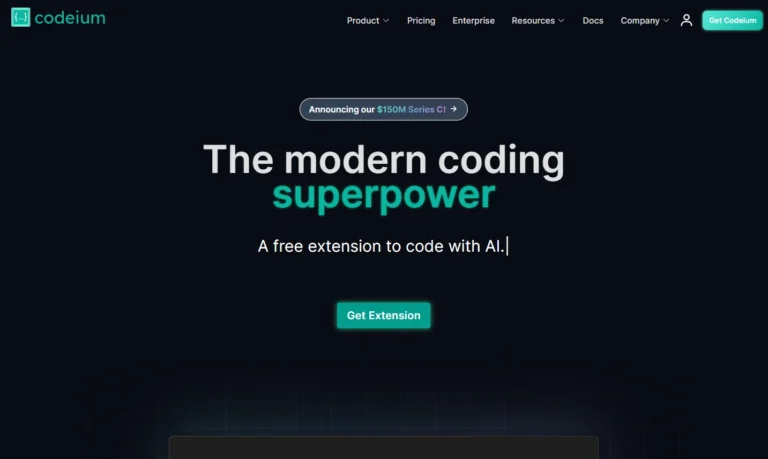
Key Information
Key Information
Features
- Advanced AI autocomplete with real-time code suggestions
- IDE integration across 40+ development environments
- Smart paste with automatic language conversion
- Intelligent code search with natural language queries
- Interactive chat interface for code explanations
- Context item pinning for reference tracking
- Terminal integration with @mention functionality
- Documentation generation for code readability
Pros
- Reduces coding time by 40% with contextual suggestions
- Supports 70+ programming languages
- Works across 40+ IDEs without configuration
- Analyzes entire codebases for pattern matching
- Natural language code search capabilities
Cons
- Custom commands require time to master
- Free tier has limited indexing capacity
- IDE plugins need regular updates
- Varying performance across programming languages
Pricing
- Individual: $0/month forever with basic features
- Pro: $10/month with expanded context and faster completions
- Teams: $24/seat/month for up to 50 seats with analytics
- Enterprise: Custom pricing with unlimited seats and deployment options
—
What is Codeium?
Codeium is a cutting-edge AI coding assistant that supercharges developer productivity through smart code completion and chat capabilities. This free-to-use tool supports over 70 programming languages and integrates seamlessly with more than 40 different IDEs, making it accessible to developers regardless of their preferred development environment.
The AI assistant offers sophisticated code prediction, intelligent search functionality, and context-aware suggestions that adapt to individual coding patterns and project requirements. With its ability to understand and generate code across various programming languages, frameworks, and file types, Codeium helps developers write better code faster while maintaining high quality and consistency.
Key Features
- Advanced AI Autocomplete delivers real-time code suggestions and predictions based on your current context, supporting everything from application code to Dockerfiles and prose documents. The system learns from your coding patterns to provide increasingly accurate suggestions.
- Wide IDE Integration works across major development environments including Visual Studio Code, JetBrains suite, Neovim, Jupyter, Colab, Databricks, Chrome, Eclipse, and Sublime Text. The tool maintains consistent performance across all supported platforms.
- Smart Paste Functionality automatically converts copied code snippets to match your active file’s programming language. Access this feature using Command+Control+V on MacOS or Ctrl+Alt+V on Windows and Linux.
- Intelligent Code Search helps developers find specific code implementations within their codebase through natural language queries. The search feature understands context and can answer questions about how certain functionalities are implemented.
- Interactive Chat Interface provides code explanations, refactoring suggestions, and language translations. The latest update includes better models, improved context awareness, and clickable inline citations for direct code navigation.
- Context Item Pinning allows developers to mark important code segments for reference in future conversations, ensuring consistent context across chat sessions.
- Snooze Autocomplete gives developers control over when they receive suggestions, allowing them to temporarily disable the autocomplete feature when needed.
- Terminal Integration enables developers to ask questions about terminal outputs and reference them in conversations using @mention functionality.
- Enhanced Code Refactoring offers multiple refactoring options through an inline interface, making code improvements more accessible and efficient.
- Documentation Generation automatically creates comprehensive documentation strings and comments for your code, improving code readability and maintenance.
- Full Repository Context understands your entire codebase, providing suggestions that align with your project’s specific patterns and requirements.
- Multiple Deployment Options includes SaaS, on-premises, and in-VPC solutions, with SOC 2 Type 2 certification for enterprise security compliance.
- Stats for Nerds Feature provides detailed information about the AI’s decision-making process and performance metrics, offering transparency in how suggestions are generated.
Main Advantages
- Lightning-fast code completion saves developers significant time by providing contextually relevant suggestions before they finish typing, reducing repetitive coding tasks by up to 40%.
- Multi-language support enables seamless coding across 70+ programming languages, making it ideal for full-stack developers and teams working with diverse tech stacks.
- IDE flexibility allows developers to maintain their preferred workflow with support for over 40 different integrated development environments.
- Zero configuration required gets developers started immediately with intelligent code suggestions that work right out of the box.
- Advanced context understanding analyzes entire codebases to provide suggestions that match existing coding patterns and project standards.
- Natural language processing capabilities let developers search code and ask questions using plain English, making it easier to find and understand complex code segments.
- Cross-platform compatibility ensures consistent performance whether working on Windows, macOS, or Linux systems.
Key Limitations
- Learning curve for custom commands requires time to master advanced features and command syntax.
- Limited indexing capacity in the free tier restricts the amount of code context available for analysis.
- IDE plugin dependencies may need updates to maintain compatibility with latest IDE versions.
- Language-specific performance variations mean some programming languages receive better support than others.
How much does Codeium cost?
Individual
- 1 seat
- $0/month forever
- Unlimited rapid AI autocomplete suggestions
- Unlimited in-editor AI chats
- Basic context awareness
- Limited indexing limits
Pro
- 1 seat
- $10/month
- All Individual features plus unlimited access to larger models
- Expanded context lengths
- Fast autocomplete speed
- Increased indexing limits
Teams
- Up to 50 seats
- $24/seat/month
- All Pro features plus organizational analytics
- Automated zero-data retention
- Remote indexing capabilities
- Forge beta access for AI code review
Enterprise
- Unlimited seats
- Custom pricing (Let’s talk)
- All Teams features plus SaaS/Hybrid/Airgapped deployment
- SSO integration
- Live training and workshops
- Private codebase finetuning options
Frequently Asked Questions
1. How does Codeium compare to GitHub Copilot?
Codeium offers broader IDE support and language coverage than GitHub Copilot. While both tools provide code completion and generation capabilities, Codeium’s free tier includes unlimited code completions, chat features, and command instructions. Codeium also provides faster response times and more extensive context understanding across multiple files.
2. What programming experience is needed to use Codeium?
Basic programming knowledge in any supported language is sufficient to start using Codeium. The tool adapts to your skill level and coding style, making it suitable for beginners learning to code as well as experienced developers working on complex projects.
3. How does Codeium handle code context and project understanding?
Codeium analyzes your entire codebase, open files, and recent coding patterns to provide contextually relevant suggestions. The tool maintains context across multiple files and can understand project-specific patterns, custom functions, and variable naming conventions.
4. Can Codeium work offline?
Codeium requires an internet connection to function as it processes code suggestions through cloud-based servers. However, the tool caches some data locally to maintain performance during brief connectivity interruptions.
5. Who is using Codeium?
- Software developers and engineers working on various projects from web applications to system programming
- Data scientists and researchers using Python, R, and Julia for analysis and modeling
- Full-stack developers managing multiple programming languages and frameworks
- DevOps engineers writing configuration files and automation scripts
- Students and coding bootcamp participants learning programming
- Open-source contributors working on diverse projects
- Enterprise development teams collaborating on large-scale applications
- Startups and small development teams seeking efficient coding solutions
6. What happens to code snippets generated by Codeium?
Code generated through Codeium is available for unrestricted use in both personal and commercial projects. The tool does not claim any rights to code written with its assistance, and developers retain full ownership of their work.
7. How does Codeium’s context pinning work?
Context pinning allows developers to mark specific code segments as reference points for future suggestions. This feature helps maintain consistency across different parts of a project and ensures that generated code aligns with existing implementations and patterns.
8. What kind of support and documentation does Codeium provide?
Codeium offers extensive documentation, including getting started guides, feature explanations, and best practices. Users can access support through the Discord community, where they can interact with other developers and receive assistance from the Codeium team.
Promote Codeium
Free Trial
Cloud integration platform for connecting applications and data systems.
Free Trial
Sophisticated development platform for complex system integration.
Freemium
Reliable background job management platform with no timeouts.





