
GitHub Copilot
Paid
Code completion assistant that accelerates software development through smart suggestions.
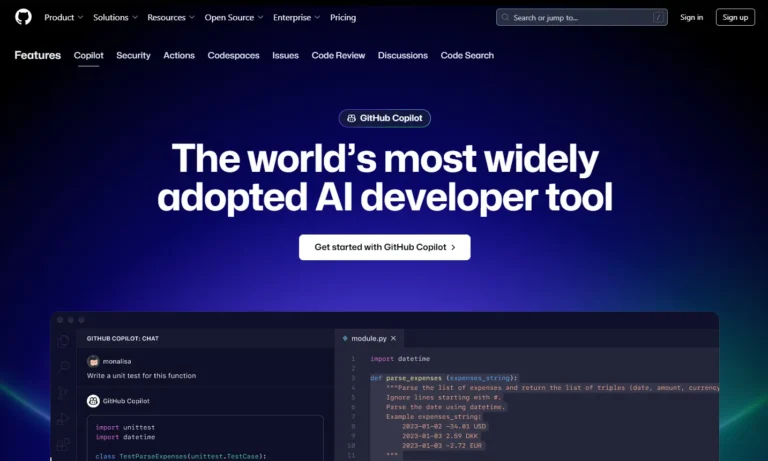
Key Information
Key Information
Features
- Real-time code suggestions as you type
- Natural language conversion into functional code
- Multi-language support for major programming languages
- IDE integration across popular development environments
- Contextual chat assistance within editors
- Security scanning for vulnerability detection
- Custom instructions based on organization practices
- Code referencing with licensing checks
- Knowledge base integration for documentation access
- Web search capabilities through Bing
- Pull request automated review feedback
- Mobile support through GitHub app
- Enterprise model customization
- Data privacy controls and compliance options
Pros
- Up to 55% faster coding with real-time suggestions
- Learning support with contextual explanations
- Versatile programming language coverage
- Natural workflow in popular IDEs
- Advanced code comprehension assistance
- Quick debugging and issue resolution
Cons
- Limited effectiveness with specialized business logic
- Outdated pattern suggestions
- Restricted context understanding for large projects
Pricing
- Individual developers: $10/month or $100/year
- Business teams: $19/user/month
- Enterprise organizations: $39/user/month
- Free for students, teachers, and open-source maintainers
- 30-day free trial for new users
—
What is GitHub Copilot?
GitHub Copilot stands as a groundbreaking AI coding assistant that helps developers write better code faster. This advanced tool acts as a pair programmer, offering real-time code suggestions and turning natural language descriptions into functional code.
By analyzing context from your open files and comments, Copilot generates relevant code snippets, complete functions, and even entire algorithms. The AI assistant supports multiple programming languages and integrates seamlessly with popular development environments like Visual Studio Code, Visual Studio, JetBrains IDEs, and Neovim.
Developers report up to 55% faster coding speeds and a 75% increase in job satisfaction when using Copilot, making it a valuable addition to any development workflow.
Key Features
- Real-time code suggestions power your development process with AI-driven completions that appear as you type. The system learns from your coding style and project context to provide increasingly accurate suggestions.
- Natural language to code conversion lets you describe what you want to build in plain English, and Copilot transforms your descriptions into working code. Simply write a comment explaining your goal, and watch as Copilot generates the implementation.
- Multi-language support covers all major programming languages found in public repositories. JavaScript, Python, TypeScript, Ruby, Go, and many others are supported, with suggestion quality varying based on the available training data for each language.
- IDE integration brings Copilot’s capabilities directly into your preferred development environment. The tool works seamlessly in VS Code, Visual Studio, JetBrains IDEs, Neovim, and now includes support for Xcode.
- Contextual chat assistance helps you understand code, debug issues, and learn new concepts without leaving your editor. Ask questions about your codebase or general programming topics to receive instant, relevant answers.
- Security scanning automatically checks generated code for common vulnerabilities and security issues. The built-in vulnerability prevention system blocks insecure coding patterns in real-time.
- Custom instructions allow you to tailor Copilot’s responses based on your organization’s best practices, preferred tools, and coding standards.
- Code referencing helps identify potential licensing issues by detecting and filtering suggestions that match public code. This feature includes an optional filter to suppress matches with existing GitHub repositories.
- Knowledge base integration enables access to your organization’s documentation and best practices directly through Copilot chat in VS Code and Visual Studio.
- Web search capabilities powered by Bing let you find relevant documentation, examples, and solutions without switching context.
- Pull request assistance provides automated code review feedback, helping catch bugs and suggesting improvements before human review.
- Mobile support brings Copilot’s capabilities to GitHub’s mobile app, allowing you to work with your AI assistant on the go.
- Enterprise customization offers fine-tuned models trained on your organization’s codebase for more relevant suggestions and deeper integration with your development workflow.
- Data privacy controls ensure your code and prompts are handled securely, with options to exclude data from training and compliance with major data protection regulations.
Main Advantages
- Enhanced productivity and speed transform coding workflows with real-time suggestions and completions, helping developers code up to 55% faster and spend less time searching for solutions.
- Learning and skill development support developers by providing contextual explanations, best practices, and alternative approaches to coding problems, making it an excellent tool for both beginners and experienced programmers.
- Versatile language support covers all major programming languages and frameworks, enabling developers to work efficiently regardless of their tech stack.
- Seamless IDE integration works naturally within popular development environments like VS Code, Visual Studio, JetBrains IDEs, and Neovim, maintaining familiar workflows.
- Advanced code understanding helps developers grasp complex codebases quickly by providing detailed explanations and documentation on demand.
- Smart debugging assistance identifies potential issues early and suggests fixes, reducing time spent on troubleshooting.
Key Limitations
- Code specificity challenges may arise when generating code for unique or specialized business logic that requires deep domain knowledge.
- Training data boundaries can lead to suggestions based on older coding patterns or approaches that might not reflect the latest best practices.
- Context window limitations occasionally result in suggestions that don’t fully account for broader project architecture or requirements.
Pricing
- Individual Plan costs $10/month or $100/year, perfect for independent developers and freelancers.
- Business Plan is priced at $19/user/month, designed for organizations needing team management features.
- Enterprise Plan costs $39/user/month, offering advanced customization and security features.
- Free Access is available for verified students, teachers, and maintainers of popular open-source projects.
- Free Trial offers a 30-day evaluation period for new users to test the Individual plan features.
FAQs
1. What happens to my code when using GitHub Copilot?
According to GitHub’s Responsible AI policy, you retain ownership of any code you write with Copilot’s assistance. The tool does not claim ownership of generated code, and you maintain full rights to modify, distribute, or keep the code private. While Copilot can collect usage data to improve its suggestions, you can disable this feature in the settings.
2. Who is using GitHub Copilot?
- Software development teams at major tech companies like Microsoft, Amazon, and Google use Copilot to streamline their development processes
- Startups and small businesses leverage Copilot to accelerate product development with limited resources
- Independent developers and freelancers integrate Copilot into their workflow for faster project delivery
- Educational institutions employ Copilot to teach modern development practices
- Open-source project maintainers use Copilot for code review and documentation
- Mobile app developers rely on Copilot for cross-platform development assistance
- Data scientists and ML engineers use it for algorithm implementation and data processing code
- Web developers utilize Copilot for frontend and backend development tasks
3. How does GitHub Copilot handle different programming paradigms?
The tool adapts to various programming paradigms, including object-oriented, functional, and procedural programming. It recognizes patterns specific to each paradigm and provides suggestions that align with the chosen approach. The AI understands context from your codebase and adjusts its recommendations to match your programming style.
4. Can GitHub Copilot help with code documentation?
Copilot excels at generating documentation for your code. It can create detailed function descriptions, write API documentation, and generate comments explaining complex algorithms. The tool understands code context and can produce documentation that follows common standards like JSDoc, PyDoc, or XML documentation formats.
5. How does GitHub Copilot handle different programming languages simultaneously?
Copilot can work with multiple programming languages in the same project, making it particularly useful for full-stack development. It understands language-specific syntax and conventions, providing appropriate suggestions when switching between languages in different files or within the same file, such as when working with embedded SQL or HTML in other languages.
6. What kind of testing support does GitHub Copilot provide?
Copilot assists with various testing aspects, including generating unit tests, integration tests, and test scenarios. It can create test cases based on your implementation, suggest edge cases you might have missed, and help write assertions that verify your code’s behavior. The tool understands testing frameworks specific to different programming languages and can generate appropriate test structures.
7. How does GitHub Copilot handle code refactoring?
Copilot can suggest improvements to your existing code structure, variable naming, and implementation patterns. It identifies potential optimizations, helps extract methods for better code organization, and can assist in modernizing legacy code. The tool also helps maintain consistency across your codebase by suggesting similar patterns and naming conventions.
8. What makes GitHub Copilot different from traditional code completion tools?
Unlike traditional code completion tools that rely on predefined rules and patterns, Copilot uses advanced AI to understand context and intent. It can generate entire functions from comments, suggest alternative implementations, and provide natural language explanations of code behavior. The tool learns from the context of your entire project rather than just the current file.
Promote GitHub Copilot
Free Trial
Cloud integration platform for connecting applications and data systems.
Free Trial
Sophisticated development platform for complex system integration.
Freemium
Reliable background job management platform with no timeouts.


