
Journey.io
Freemium
Interactive presentation platform for creating engaging business stories.
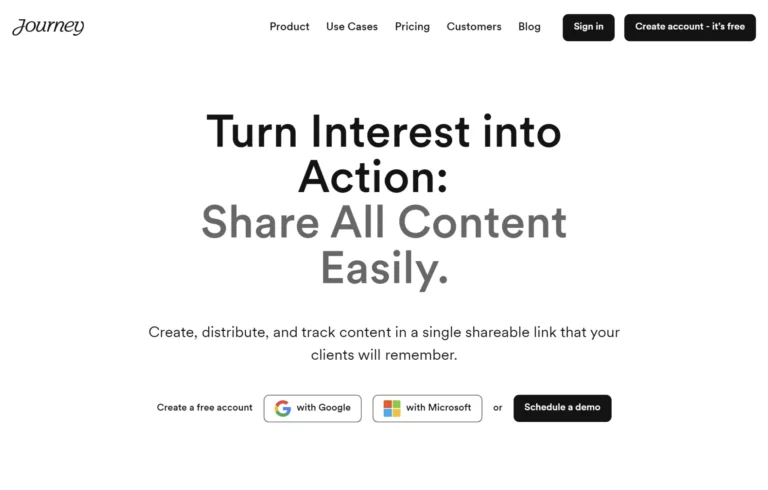
Key Information
Key Information
Features
- AI-Powered Content Creation
- Interactive Blocks
- Automagic Chat
- Customizable Templates
- Branded Themes
- Advanced Security Options
- Comprehensive Analytics
- Multi-Device Optimization
- Content Library
- Collaboration Tools
- Integration Capabilities
- White Labeling Options
- Unlimited Views
- Flexible Pricing Plans
Pros
- Versatile Content Creation
- Brand Consistency
- Enhanced Engagement
- Cross-Device Compatibility
- Rich Analytics Dashboard
Cons
- Template Customization Restrictions
- AI Generation Limits
- Storage Space Constraints
- Advanced Features Restrictions
Pricing
- Free Plan with basic features and 3 Journeys
- Starter Plan at $25/month with 10 Journeys
- Pro Plan at $49/month with unlimited Journeys
- Enterprise Plan with custom pricing
—
What is Journey.io?
Journey.io is a versatile presentation tool designed to help users win deals across various domains, including fundraising, sales, and recruiting. It enables the creation of rich, interactive stories that automatically adapt to brand guidelines and different devices. The platform goes beyond traditional presentations by offering a unique format that combines engaging content with smart formatting.
Journey.io stands out with its AI-powered capabilities, allowing users to generate comprehensive presentations about any business or topic with minimal effort. This tool aims to transform the way people share information, making it more appealing and effective for recipients, ultimately leading to better outcomes in competitive business scenarios.
Key Features
- AI-Powered Content Creation: Generate entire Journeys about any business or topic using advanced AI technology. The system can create text, images, and artwork with just a single prompt, streamlining the content creation process.
- Interactive Blocks: Incorporate over 10 types of interactive elements to make your presentations more engaging and dynamic. These blocks can include various media types and interactive components to capture and maintain audience attention.
- Automagic Chat: Enable users to interact with your content through an AI-powered chatbot. This feature allows for real-time engagement and provides answers to questions based on the Journey’s content.
- Customizable Templates: Access a library of handcrafted templates that can be easily customized to fit your brand and message. These templates serve as a starting point for creating professional-looking presentations quickly.
- Branded Themes: Utilize AI-generated branded themes to ensure your Journeys align perfectly with your company’s visual identity. This feature maintains consistency across all your presentations without manual design work.
- Advanced Security Options: Protect your content with features like passcodes, whitelists, blacklists, and email verification. These security measures ensure that only authorized individuals can access your sensitive information.
- Comprehensive Analytics: Gain insights into how users interact with your Journeys. Track views, time spent, and engagement metrics to understand the effectiveness of your content and refine your approach.
- Multi-Device Optimization: Create presentations that automatically adjust to different screen sizes and devices, ensuring a seamless viewing experience for all recipients.
- Content Library: Organize and store reusable content in a centralized library, making it easy to access and incorporate into new Journeys.
- Collaboration Tools: Work together with team members on creating and editing Journeys, streamlining the content creation process for group projects.
- Integration Capabilities: Connect Journey.io with popular tools and platforms to enhance functionality and streamline workflows. Integrations are available across all plan tiers, including the free version.
- White Labeling Options: Remove Journey.io branding from your presentations on higher-tier plans, allowing for a fully customized and professional appearance.
- Unlimited Views: All plans, including the free tier, offer unlimited Journey views, enabling broad distribution of your content without restrictions.
- Flexible Pricing Plans: Choose from a range of pricing options, including a free plan, to find the best fit for your needs and budget. Scale up as your requirements grow.
Main Advantages
- Versatile Content Creation with AI-powered tools that generate presentations quickly and efficiently
- Brand Consistency through automatic theme adaptation and customizable templates
- Enhanced Engagement with interactive blocks and automagic chat features
- Cross-Device Compatibility ensuring presentations look perfect on any screen size
- Rich Analytics Dashboard providing detailed insights into viewer engagement and behavior
Key Limitations
- Template Customization may be limited in the free version
- AI Generation Limits apply to lower-tier plans
- Storage Space restrictions on basic plans
- Advanced Features locked behind higher-tier subscriptions
How much does Journey.io cost?
Free Plan
- Unlimited views
- Basic insights
- Up to 3 Journeys
- Basic templates
- Basic AI features
Starter Plan – $25/month
- Everything in Free
- Up to 10 Journeys
- Advanced insights
- Content archive
Pro Plan – $49/month
- Everything in Starter
- Unlimited Journeys
- Advanced security
- Custom domains
- Presentation mode
- Remove Journey.io branding
- Advanced analytics
Enterprise Plan – Custom pricing
- Everything in Pro
- Custom integration
- Advanced security
- Priority support
- Custom onboarding
- Dedicated success manager
Frequently Asked Questions
1. How does Journey.io differ from traditional presentation tools?
Journey.io transforms standard presentations into interactive stories that adapt automatically to different devices and screen sizes. Unlike traditional tools, it includes AI-powered chat functionality and real-time engagement features that allow viewers to interact directly with the content.
2. Can I collaborate with my team on Journey.io?
Yes. Multiple team members can work together on creating and editing Journeys. The platform supports real-time collaboration, allowing teams to share assets, provide feedback, and maintain version control.
3. What happens to my content if I downgrade my plan?
When downgrading from a higher-tier plan, you’ll maintain access to previously created content, but some features will become unavailable. Your Journeys will remain visible to viewers, but you won’t be able to create new ones beyond your new plan’s limits.
4. Does Journey.io support custom domains?
Custom domain support is available for Pro and Enterprise plan subscribers. This feature allows you to present your Journeys under your own branded domain name instead of using the default Journey.io URL.
5. How does the analytics system work?
The analytics dashboard tracks viewer engagement metrics including time spent on each section, interaction with elements, and viewer demographics. Pro and Enterprise users get access to advanced analytics features such as heat maps and detailed viewer behavior analysis.
6. What integrations does Journey.io offer?
The platform integrates with various tools including:
- Content management systems
- Customer relationship management platforms
- Analytics tools
- Marketing automation software
- Team collaboration platforms
7. Who is using Journey.io?
Journey.io serves diverse audiences and use cases:
- Sales teams creating interactive product demonstrations and proposals
- Startups crafting investor pitch decks and funding presentations
- Marketing professionals developing brand stories and campaign presentations
- Recruiters designing engaging job descriptions and company culture presentations
- Educational institutions creating interactive learning materials
- Real estate agents showcasing properties through virtual tours
- Consulting firms presenting client proposals and project reports
- Product teams sharing roadmaps and feature updates
- Event organizers creating interactive event programs
- Non-profit organizations developing donor presentations
8. What support options are available?
All users have access to the knowledge base and community forum. Pro plan users receive priority email support, while Enterprise customers get dedicated success managers and custom onboarding sessions.
Promote Journey.io
Freemium
Generate conversion-optimized ad creatives such as banners, videos, texts and product shoots in seconds
Free
Free live chat platform with unlimited agents and conversations.


