
Miro AI
Freemium
Collaborative platform for visual project planning and teamwork.
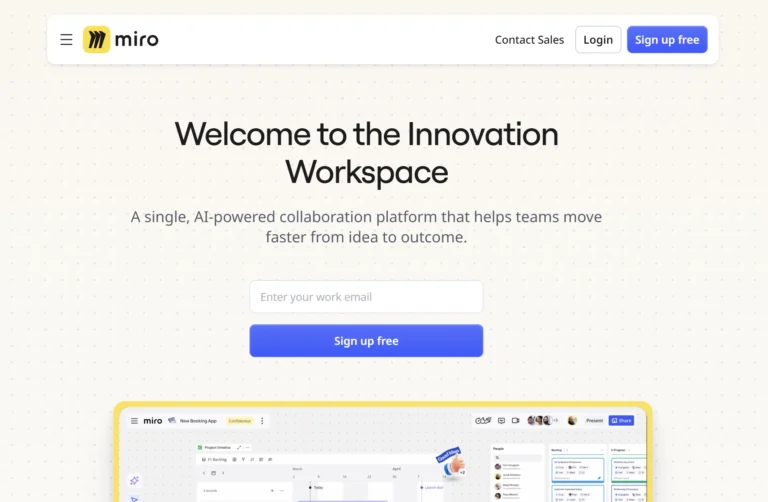
Key Information
Key Information
Features
- Intelligent canvas for dynamic collaboration.
- AI-powered prototyping for faster idea visualization.
- Document creation from sticky notes.
- Diagramming mode with AI assistance.
- Spaces for organized project management.
- Interactive timeline widget for real-time adjustments.
- Sprint-retrospective planning tools.
- AI sidekicks for suggestions and feedback.
- Conversation summaries for quick insights.
- Custom shape packs for personalized diagrams.
- Integration with 100+ popular tools.
- Accessibility features for inclusivity.
Pros
- Flexible collaboration options for real-time or asynchronous teamwork.
- AI-powered tools to streamline workflows and boost productivity.
- Extensive integrations with over 100 apps and platforms.
Cons
- Limited free tier functionality with only three editable boards.
- Advanced features may require a learning curve for new users.
Pricing
- Free Plan: $0/month, includes three editable boards and five Talktracks.
- Starter Plan: $8/month per member (billed annually) or $10/month (billed monthly).
- Business Plan: $16/month per member (billed annually) or $20/month (billed monthly).
- Enterprise Plan: Custom pricing starting from 30 members with advanced features.
—
What is Miro?
Miro is an AI-powered collaboration platform designed to help teams brainstorm, plan, and execute projects effectively. It provides a digital workspace where users can create, share, and manage ideas visually.
The platform supports various activities, from brainstorming sessions to project planning and design sprints. Miro’s flexible canvas allows teams to collaborate in real-time or asynchronously, making it easy to bring together diverse perspectives and expertise.
With powerful integrations and advanced features like AI assistance, Miro transforms how teams work together, enhancing creativity and productivity across various industries.
Key Features
- Intelligent Canvas: This feature offers a dynamic workspace that adapts to the needs of different teams. Users can add content, move projects forward, and collaborate seamlessly until their ideas come to life.
- AI-Powered Prototyping: With Miro’s AI capabilities, users can quickly turn ideas into interactive prototypes. This speeds up the feedback process by allowing teams to visualize concepts before finalizing them.
- Document Creation: Miro simplifies the transition from brainstorming to structured documentation. Users can convert sticky notes into organized text documents like product briefs or meeting summaries with just a click.
- Diagramming Mode: This mode enhances the diagramming experience by allowing users to generate flowcharts and diagrams using AI. It streamlines the creation process by pulling information directly from notes.
- Spaces: Spaces replace the previous Projects feature, providing a comprehensive environment for team collaboration. Users can access all related files and drafts within a project, ensuring everyone stays aligned.
- Interactive Timeline Widget: Teams can collaboratively adjust project timelines in real-time. This feature keeps everyone informed of changes and helps manage tasks more effectively.
- Sprint-Retrospective Planning: Miro supports Agile methodologies with tools tailored for sprint retrospectives. These features help teams reflect on past sprints and plan future ones efficiently.
- AI Sidekicks: These virtual assistants provide feedback and suggestions based on user input. They help generate ideas and outline next steps, acting as a second pair of eyes on projects.
- Conversation Summaries: This AI-powered tool summarizes lengthy comment threads on boards, allowing users to grasp key points quickly without sifting through all discussions.
- Custom Shape Packs: Users can create personalized diagrams by uploading custom shapes that fit their specific needs. This feature enhances visual communication across projects.
- Integration with Popular Tools: Miro integrates seamlessly with platforms like Microsoft Teams, GitHub, Salesforce, and Azure DevOps. These integrations streamline workflows by connecting different tools used in project management.
- Accessibility Features: Miro is committed to inclusivity, offering enhancements like alt text suggestions for images and improved navigation for users with assistive technologies.
- Mobile App Improvements: The mobile version of Miro now supports copying and pasting content between boards, making it easier for users to collaborate on the go.
Main Advantages
- Flexible collaboration options: Miro supports real-time and asynchronous teamwork, making it suitable for distributed teams.
- AI-powered features: Tools like AI prototyping and conversation summaries enhance productivity and streamline workflows.
- Extensive integrations: Miro connects with over 100 apps, including Zoom, Slack, Google Drive, and Salesforce, to simplify workflows.
- Customizable templates: Access to 3,000+ templates allows teams to quickly start projects tailored to their needs.
Key Limitations
- Limited free tier functionality: The Free plan restricts users to three editable boards, which may not suffice for larger projects.
- Learning curve for advanced features: Some advanced tools may take time for new users to master.
How much does Miro cost?
Free: $0/mo
- Unlimited team members
- Single workspace with 3 editable boards
- Record and share 5 Talktracks
- Access to 3000+ templates
- Integration with 100+ apps
Starter: $8/mo per member (billed annually) or $10/month
- All Free features
- Single workspace with unlimited boards
- 1-click collaborator access with unlimited visitors on public boards
- Unlimited Talktracks
- Dedicated Spaces feature
- Board version history
Business: $16/mo per member (billed annually) or $20/month
- All Starter features
- Unlimited private and secure workspaces
- Securely collaborate with unlimited guests on private and team boards
- Access to 2500+ diagramming shapes
- Custom shapes feature
Enterprise: Custom price — from 30 members
- All Business features
- Flexible licensing program
- SCIM, request management, admin role delegation, Billing groups
- Centralized account management and insights
- Organization-wide controls for Miro and third-party app integrations
- Enterprise-grade security features
Frequently Asked Questions
1. What functions does the Free plan offer?
The Free plan provides a single workspace with up to three editable boards, access to over 3,000 templates, and integration with 100+ apps like Slack and Google Drive. Users can also create and share five Talktracks for interactive video walkthroughs. This plan is ideal for small teams or individuals exploring Miro’s basic features without any time restrictions.
2. How long is the free trial for paid plans?
Miro offers a 14-day free trial for its Starter and Business plans. During this period, users can explore advanced features such as unlimited boards, private workspaces, and enhanced collaboration tools like custom templates and board version history.
3. Who is using Miro?
Miro is utilized by a wide range of professionals and industries for various purposes:
- Design teams: For brainstorming, prototyping, and creating design workflows.
- Project managers: To track tasks, manage timelines, and facilitate Agile sprints.
- Educators: For interactive lessons, collaborative learning, and virtual classrooms.
- Marketing teams: For campaign planning, content mapping, and strategy development.
- Developers: To visualize system architectures and manage workflows.
- Consultants: To conduct workshops, create client presentations, and map out solutions.
4. How does Miro compare to similar tools?
Compared to competitors like Lucidspark or Mural, Miro stands out with its extensive template library (3,000+), robust integrations (100+ apps), and advanced diagramming tools. While alternatives may offer simpler interfaces or lower pricing tiers, Miro excels in flexibility, scalability, and its ability to support complex workflows across diverse industries.
5. Are there usage limits on paid plans?
Paid plans remove many restrictions present in the Free plan. Users gain access to unlimited boards, private workspaces, advanced diagramming tools, and additional features like board version history. The Enterprise plan allows for organization-wide scalability with centralized management.
6. Does Miro support multilingual collaboration?
Yes, Miro supports multilingual collaboration by allowing text input in multiple languages on boards. This feature is especially beneficial for global teams working across different regions.
7. What platforms is Miro available on?
Miro is accessible via web browsers, desktop applications (Windows and macOS), and mobile apps (iOS and Android). This multiplatform availability ensures seamless collaboration across devices.
8. How can users make the most of Miro’s features?
To use Miro effectively:
- Start with templates tailored to your project type.
- Leverage integrations to connect existing workflows.
- Use AI-powered tools like diagram generators for faster ideation.
- Organize content into Spaces for better team alignment.
- Encourage real-time collaboration by inviting team members to edit boards.
9. What are some outstanding features of Miro?
Some standout features include AI-powered diagramming tools that generate flowcharts from text prompts, Spaces for organizing projects comprehensively, conversation summaries for quick insights from comment threads, and interactive timeline widgets that allow dynamic project adjustments.
10. Does Miro offer a refund policy?
Refund policies depend on the subscription terms chosen during purchase. Users are encouraged to review the terms provided at checkout or contact Miro’s support team for clarification.
Promote Miro AI
Freemium
Comprehensive academic companion for research-based document creation and editing.
Freemium
Visual content creation platform for presentations, infographics, and interactive designs.
Freemium
Professional pitch deck creation and real-time feedback platform.
Freemium
Visual tool for organizing thoughts into structured mind maps.
Freemium
Online tool for collaborative mind mapping and idea organization.
Freemium
Online whiteboard for seamless collaboration and creative workflows.


