
Notta AI
Freemium
Comprehensive speech-to-text platform with multilingual meeting management capabilities
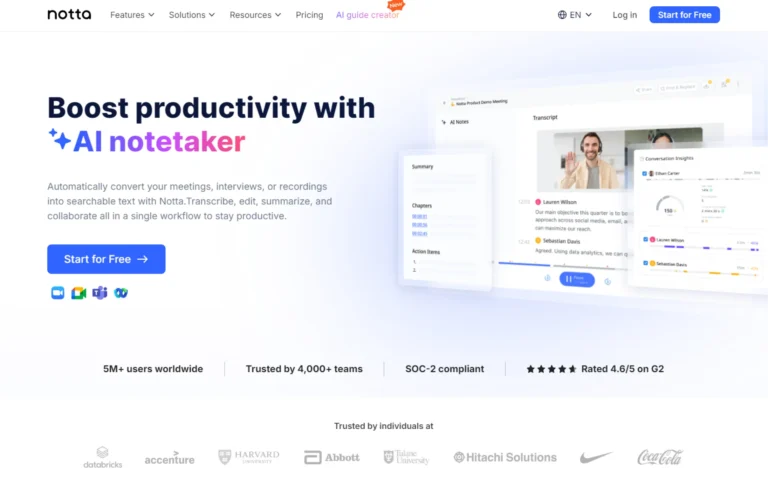
Key Information
Key Information
Features
- Real-time transcription and translation in 58 languages
- AI-powered meeting summaries with action items
- Speaker identification for multiple participants
- Custom AI templates for meeting notes
- Integration with Slack, Salesforce, and Zapier
- Enterprise-grade security protocols
- Bulk management for workspace members
- Video playback within platform
- Optimized AI chat response
- Enhanced bilingual language support
- Smart clip sharing functionality
- Calendar synchronization
- Collaborative editing tools
Pros
- High accuracy transcription across languages and accents
- Time-saving automated note-taking and summaries
- Multi-platform compatibility with major tools
- Flexible support for over 100 languages
Cons
- File size upload restrictions
- Limited template customization options
- No offline functionality
Pricing
- Free tier with 120 minutes monthly and basic features
- Pro plan at $14.99/month with 1,800 minutes
- Business plan at $27.99/month with unlimited minutes
- Enterprise plan with custom pricing for 51+ seats
—
What is Notta AI?
Notta AI transforms how people handle meetings and conversations by turning speech into text automatically. This smart transcription tool works with both live conversations and recorded content, supporting over 100 languages while maintaining 98% accuracy in its transcriptions.
The platform seamlessly integrates with popular video conferencing tools like Zoom, Google Meet, and Microsoft Teams, making it perfect for remote teams and hybrid workplaces. With features like real-time translation and AI-powered summaries, Notta AI helps teams stay productive by capturing every important detail without the hassle of manual note-taking.
Key Features
- Real-time Transcription and Translation supports 58 languages for transcription and offers bilingual capabilities. The tool can handle multiple speakers simultaneously and provides instant translations during live meetings, making international collaboration smooth and efficient.
- AI-powered Meeting Summaries create concise recaps of your conversations with one click. The system automatically identifies key decisions, action items, and important insights, which can be quickly shared via Slack or email.
- Speaker Identification Technology automatically detects and labels different speakers in conversations, making it easy to follow who said what during meetings or interviews.
- Custom AI Templates let you standardize how meeting notes are captured and organized. These templates can be tailored for different types of meetings, from board discussions to customer interviews.
- Seamless Integration Options connect with popular tools like Slack, Salesforce, and Zapier. The platform also supports exports in various formats including TXT, Word Doc, PDF, and SRT.
- Advanced Security Measures protect your data with enterprise-grade security protocols, ensuring all transcriptions and meeting content remain confidential and secure.
- Bulk Management Features allow workspace administrators to manage multiple team members efficiently, including new support for bulk deletion of workspace members.
- Video Playback Integration enables direct video viewing within Notta while generating transcriptions, streamlining the review process.
- Optimized AI Chat Response delivers quick responses within 30 seconds, improving the overall user experience when interacting with transcribed content.
- Enhanced Language Support for bilingual transcription now includes additional languages such as French, German, Italian, Russian, Arabic, and Hindi.
- Smart Clip Sharing allows users to share specific portions of meetings instead of entire transcripts, making communication more focused and efficient.
- Calendar Synchronization automatically detects and joins scheduled meetings, ensuring no important conversation goes unrecorded.
- Collaborative Editing Tools enable team members to review, edit, and comment on transcripts together, making it easy to refine and perfect the final text.
Main Advantages
- High Accuracy Transcription delivers 98% accuracy across multiple languages and accents, making it reliable for professional use.
- Time-saving Automation eliminates manual note-taking and provides instant AI summaries of meetings and conversations.
- Multi-platform Compatibility works seamlessly with major video conferencing platforms and integrates with popular business tools.
- Flexible Language Support handles over 100 languages with real-time translation capabilities.
Key Limitations
- File Size Restrictions limit the maximum size of uploaded audio and video files.
- Template Customization is only available in higher-tier plans.
- Offline Functionality is not available as the tool requires constant internet connectivity.
How much does Notta AI cost?
Free Plan
- 1 seat
- 120 minutes per month
- Max 3-minute duration per conversation
- 50 uploaded files per month
- Basic features including AI summary and screen recording
Pro Plan – $14.99/month
- 1 seat
- 1,800 minutes per month
- Max 90-minute duration per conversation
- 100 uploaded files per month
- Additional features like transcript translation and custom vocabulary
Business Plan – $27.99/month
- Multiple seats (starts from 1 seat)
- Unlimited minutes per month
- Max 5-hour duration per conversation
- 200 uploaded files per seat per month
- Advanced features including video recording and Salesforce integration
Enterprise Plan – Custom pricing
- Starting from 51 seats
- Customizable seats and transcription quota
- SAML SSO
- Priority support
- Advanced security and control features
Frequently Asked Questions
1. How does Notta AI handle different accents and dialects?
Notta AI’s speech recognition system adapts to various accents and speaking patterns. The system continuously learns from diverse speech patterns to maintain high accuracy across different English dialects and accents from around the world.
2. Can I edit transcripts after they’re generated?
Yes. The transcript editor allows you to make corrections, add punctuation, and format text. Multiple team members can collaborate on editing the same document, with changes tracked in real-time.
3. What happens to my recordings after transcription?
All recordings are stored securely in your account and can be accessed anytime through the dashboard. You maintain full control over your content and can delete recordings at any time.
4. How does the real-time translation feature work?
The real-time translation works during live meetings, converting spoken words into text in the target language immediately. Users can select their preferred language pair from over 100 supported languages for translation.
5. What file formats does Notta AI support?
Notta AI supports common audio and video formats including MP3, WAV, MP4, and M4A. It also accepts links from platforms like YouTube and processes recordings directly from video conferencing tools.
6. How does team collaboration work?
Team members can share transcripts, add comments, highlight important sections, and collaborate on editing. The platform includes permission settings to control access levels for different team members.
7. Who is using Notta AI?
- Students and educators recording lectures and creating study materials
- Journalists transcribing interviews and creating content
- Business professionals documenting meetings and client calls
- Researchers conducting and analyzing interviews
- Content creators producing subtitles and captions
- Medical professionals recording patient consultations
- Legal professionals documenting client meetings and depositions
- HR teams conducting and documenting interviews
- Marketing teams creating content from video and audio materials
- Customer service teams documenting support calls
8. What makes Notta AI different from other transcription services?
Notta AI combines live transcription with meeting management features. Its ability to join scheduled meetings automatically, create AI summaries, and integrate with multiple platforms sets it apart from basic transcription tools.
Promote Notta AI
Free Trial
Comprehensive transcription and analysis platform for audio, video, and text.
Freemium
Automated meeting recorder and transcription tool for enhanced productivity.
Freemium
Meeting note management and collaboration tool for enhanced productivity.
Freemium
Meeting assistant that transcribes, summarizes, and analyzes voice conversations.
Freemium
Communication clarity tool removing background noise during online meetings.
Freemium
Meeting assistant that turns conversations into searchable, shareable notes.


