
SellerPic
Freemium
Professional product photo generator for e-commerce sellers.
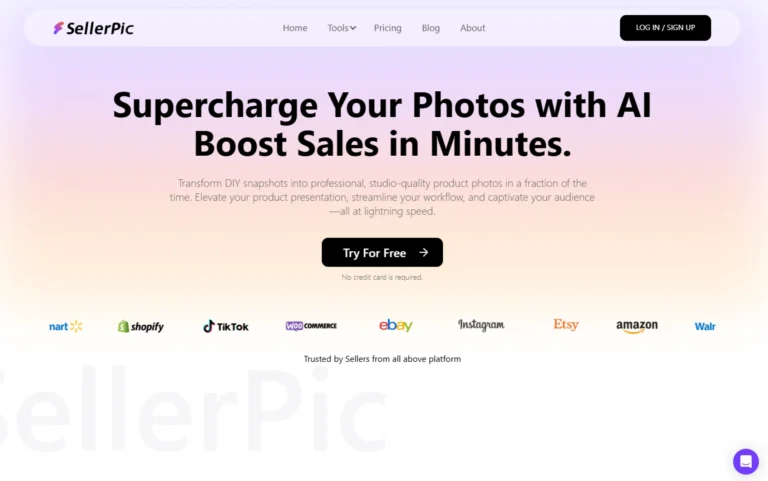
Key Information
Key Information
Features
- AI Product Image Enhancement
- AI Fashion Model Generation
- Background Changer Tool
- 30+ Customizable Options
- High-Speed Processing
- Cost-Effective Production
- Conversion Rate Optimization
- User-Friendly Interface
- Social Media Ready Output
- Marketplace Compatibility
- Detail Enhancement Technology
- Batch Processing Capabilities
Pros
- Significant Cost Reduction
- Quick Turnaround Time
- Versatile Model Generation
- High Conversion Impact
Cons
- Limited Credits Per Plan
- Generation Mode Restrictions
- Feature Availability Variations
Pricing
- Free Plan with 20 Credits at $0/month
- Starter Plan with 500 Credits at $29/month
- Advanced Plan with 2,000 Credits at $99/month
—
What is SellerPic?
SellerPic transforms everyday product photos into professional, studio-quality images using advanced AI technology. This tool helps e-commerce sellers, marketing teams, and store owners create stunning product visuals without expensive photography equipment or professional photographers.
The platform’s AI-powered system has been fine-tuned millions of times to deliver natural-looking, high-converting product images. With claims of boosting conversion rates by 45% and reducing production costs by 99%, SellerPic offers a practical solution for businesses looking to enhance their online presence.
The platform speeds up the image creation process, making it ten times faster than traditional photo shoots while maintaining professional quality standards.
Key Features
- AI Product Image Enhancement takes basic product photos and automatically transforms them into polished, commercial-grade visuals. The system carefully preserves product details while improving overall image quality, making items more appealing to potential buyers.
- AI Fashion Model Generation creates diverse model images with a single click. Users can showcase clothing on models of different body types and ethnicities, helping reach broader audiences and improve representation in product listings.
- Background Changer Tool lets users swap or modify image backgrounds instantly. This feature eliminates the need for green screens or complex photo editing software, making it simple to create consistent product presentations.
- 30+ Customizable Options give users precise control over their final images. These settings help reduce AI unpredictability and ensure the output matches specific brand requirements and marketplace standards.
- High-Speed Processing delivers completed images quickly, allowing sellers to update their listings and marketing materials without long wait times. The system processes images 10 times faster than organizing traditional photo shoots.
- Cost-Effective Production helps businesses save up to 99% on their product photography expenses. This dramatic reduction makes professional-quality images accessible to sellers of all sizes.
- Conversion Rate Optimization focuses on creating images that drive sales. The platform’s generated content has shown to improve conversion rates by up to 45% and increase repeat customer rates by 30%.
- User-Friendly Interface makes the platform accessible to users with varying levels of technical expertise. The straightforward design allows anyone to create professional product images without extensive training.
- Social Media Ready Output ensures generated images meet the requirements for various social platforms. Users can quickly create content for Instagram, TikTok, and other social media channels without additional editing.
- Marketplace Compatibility guarantees that generated images meet the standards of major e-commerce platforms like Amazon, eBay, and Shopify. This compatibility streamlines the listing process across multiple sales channels.
- Detail Enhancement Technology focuses on highlighting product features that matter most to customers. The AI system emphasizes texture, color accuracy, and important product details that can influence purchasing decisions.
- Batch Processing Capabilities allow users to transform multiple product photos simultaneously, saving time when updating large product catalogs or seasonal collections.
Main Advantages
- Significant Cost Reduction saves up to 99% on product photography expenses compared to traditional studio shoots.
- Quick Turnaround Time delivers professional-quality images 10x faster than conventional photography methods.
- Versatile Model Generation creates diverse fashion model images without hiring real models or organizing photo shoots.
- High Conversion Impact boosts sales conversion rates by up to 45% with optimized product images.
Key Limitations
- Limited Credits Per Plan restricts the number of images users can generate each month.
- Generation Mode Restrictions offers only normal speed processing in the free plan.
- Feature Availability varies between plans, with advanced features locked behind higher-tier subscriptions.
How much does SellerPic cost?
Free Plan
- 20 Credits
- Normal Generation Mode
- For solo users starting with AI solutions
Starter Plan – $29/month
- 500 Credits/month
- Fast Generation Mode
- Image to Video feature
- Unlimited Storage
- Unlimited Downloads
- Designed for sellers beginning to scale
Advanced Plan – $99/month
- 2,000 Credits/month
- Fast Generation Mode
- Image to Video feature
- Unlimited Storage
- Unlimited Downloads
- Priority Support
- Perfect for high-volume sellers
Frequently Asked Questions
1. How does SellerPic compare to other image generation tools?
SellerPic stands out from competitors like Minimax and Kling AI through faster processing speeds, watermark-free outputs, and more flexible content creation options. The platform generates videos in 7-15 minutes, while similar tools often require longer waiting times.
2. What is the Image to Video feature?
The Image to Video feature transforms static product images into dynamic video content. Users can create engaging video presentations from their product photos, complete with motion effects and transitions. This tool helps create content suitable for various social media platforms and e-commerce listings.
3. How does the Virtual Try-On feature work?
The Virtual Try-On feature allows users to visualize clothing items on different models without physical photoshoots. The system applies clothing to selected model templates while maintaining natural-looking results, including proper fit and fabric draping.
4. Who is using SellerPic?
- E-commerce store owners looking to create professional product listings without expensive photography
- Fashion retailers needing diverse model representation for their clothing lines
- Digital marketers creating content for social media campaigns
- Small business owners updating their product catalogs
- Dropshippers requiring quick product image modifications
- Online marketplace sellers competing on platforms like Amazon and eBay
- Social media influencers creating content for fashion and product reviews
- Marketing agencies handling multiple client product portfolios
- Boutique owners expanding their online presence
- Product photographers seeking to enhance their workflow
5. What file formats does SellerPic support?
SellerPic accepts common image formats including JPG, PNG, and WEBP files. The platform exports images in formats compatible with major e-commerce platforms and social media sites.
6. How does the Color Changer feature maintain product authenticity?
The Color Changer preserves product textures and details while modifying colors. The system maintains shadows, highlights, and material characteristics to ensure the modified images look realistic and professional.
7. What are the image quality requirements?
The platform works best with clear, well-lit product photos. While there’s no strict minimum resolution requirement, higher quality input images produce better results. The system can enhance image quality but works optimally with good source material.
8. How does the background removal process work?
The background removal system uses advanced detection algorithms to separate products from their backgrounds. Users can fine-tune the results manually if needed, ensuring precise edge detection and clean separation.
Promote SellerPic
Paid
Comprehensive AI design platform for image generation and editing.
Freemium
Generate conversion-optimized ad creatives such as banners, videos, texts and product shoots in seconds
Free Trial
Complete product photography studio for e-commerce and marketing needs.
Freemium
Enhances image quality and resolution with advanced tools.
Free Trial
Cloud-based image generation platform with pre-installed workflows.


