Sessions
Freemium
Unified video conferencing and collaboration platform.
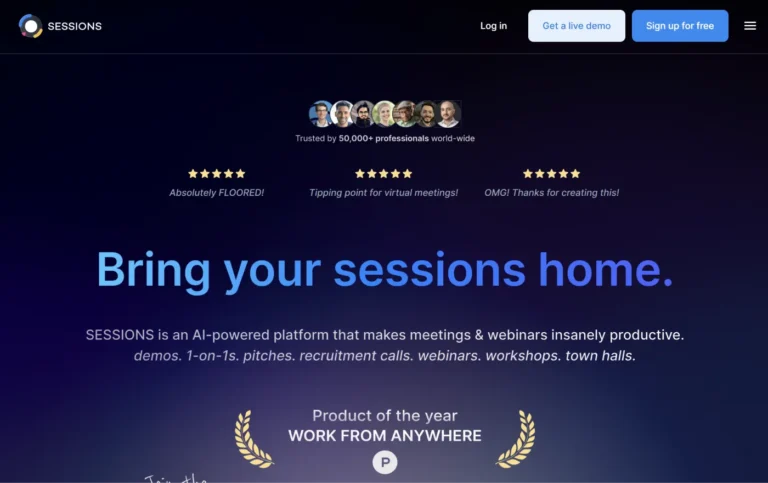
Key Information
Key Information
Features
- Interactive agendas for organized sessions
- AI Copilot for quick agenda generation
- Cloud recording for easy access
- Advanced polls and surveys for feedback
- Screen sharing and whiteboards for collaboration
- Breakout rooms for focused discussions
- Custom branding options for professional appearance
- Integrations with popular tools for automation
- Host controls to manage participant permissions
- Analytics dashboard for session insights
Pros
- Enhanced engagement during meetings
- Increased productivity with streamlined features
Cons
- Learning curve for new users
- Limited third-party integrations available
Pricing
- Free – $0/month with basic features.
- Pro – $15/month with advanced tools.
- Business – $20/month with unlimited duration.
- Enterprise – Contact for Pricing with custom solutions.
—
What Is Sessions AI?
Sessions AI is a platform designed to enhance online meetings, webinars, and workshops. It focuses on maximizing engagement and productivity by providing tools that streamline the planning and execution of virtual interactions. With features like interactive agendas and automated transcription, it helps users conduct effective sessions without the usual hassles.
Key Features
- Interactive Agendas: Customize agendas that automatically load presentations and materials, keeping participants engaged throughout the session.
- AI Copilot: This feature helps generate meeting agendas quickly, allowing users to focus on content rather than logistics.
- Cloud Recording: Sessions can be recorded for later review, making it easy to revisit important discussions or share with absent participants.
- Advanced Polls and Surveys: Gather real-time feedback from participants to enhance engagement and gather insights during meetings.
- Screen Sharing and Whiteboards: Users can easily share their screens or collaborate on whiteboards, facilitating dynamic discussions.
- Breakout Rooms: Divide participants into smaller groups for focused discussions or activities, enhancing interaction.
- Custom Branding: Users can personalize their meeting spaces with branding elements, creating a professional appearance.
- Integrations: Connect with tools like Zapier and HubSpot to automate workflows and enhance functionality.
- Host Controls: Manage participant permissions effectively, ensuring a smooth meeting experience.
- Analytics Dashboard: Gain insights into participant engagement and session effectiveness through detailed analytics.
Main Advantages
- Enhanced Engagement: Interactive tools keep participants involved and attentive during sessions.
- Increased Productivity: Streamlined features save time in planning and executing meetings.
- User-Friendly Interface: Designed for ease of use, making it accessible for all users regardless of tech-savviness.
Key Limitations
- Learning Curve for New Users: Some users may find the variety of features overwhelming at first.
- Limited Third-Party Integrations: While it connects with popular tools, options may be fewer compared to other platforms.
How Much Does Sessions AI Cost?
- Free – $0/month: Offers basic features suitable for trying out the platform with limited session duration and participant capacity.
- Pro – $15/month: Includes extended meeting durations and advanced features like cloud recording and analytics.
- Business – $20/month: Provides unlimited meeting durations and larger participant limits, along with enhanced collaboration tools.
- Enterprise – Contact for Pricing: Tailored solutions with custom participant limits and dedicated support for large organizations.
Frequently Asked Questions
1. What functions does the free tier of Sessions AI have?
The free tier allows users to host meetings up to 45 minutes long with up to 100 participants. It includes basic chat features, polls, screen sharing, and host controls.
2. How long is the free trial for Sessions AI?
There is no specific free trial period mentioned; however, the free plan allows users to explore core functionalities without any time limit.
3. Who is using Sessions AI?
- Small businesses looking to streamline client meetings.
- Marketing teams conducting webinars and product demos.
- Educational institutions hosting virtual classes or workshops.
- HR departments managing interviews and onboarding sessions.
- Coaches offering one-on-one sessions or group workshops.
4. How does Sessions AI compare with similar tools?
Compared to other platforms like Zoom or Microsoft Teams, Sessions AI emphasizes interactive features tailored for engagement during webinars. It integrates advanced analytics and an AI Copilot for agenda management, which sets it apart in terms of functionality focused on enhancing user interaction.
5. What are some outstanding features of Sessions AI?
Key features include automated transcripts that help document discussions seamlessly, interactive agendas that keep sessions organized, and cloud storage for easy access to past meetings. These functionalities contribute significantly to a more efficient meeting experience.
6. How can I use Sessions AI effectively?
To maximize its potential, utilize the interactive agenda feature to keep discussions structured. Take advantage of the cloud recording option to ensure all important points are captured for later reference or sharing with team members who could not attend.
7. Are there any prerequisites for using Sessions AI?
Users need a stable internet connection and a compatible device (desktop or mobile) to access the platform effectively. Familiarity with basic video conferencing tools can also help ease the learning curve.
Promote Sessions
Free Trial
Comprehensive transcription and analysis platform for audio, video, and text.
Freemium
Comprehensive speech-to-text platform with multilingual meeting management capabilities
Freemium
Automated meeting recorder and transcription tool for enhanced productivity.
Freemium
Meeting note management and collaboration tool for enhanced productivity.
Freemium
Meeting assistant that transcribes, summarizes, and analyzes voice conversations.
Freemium
Communication clarity tool removing background noise during online meetings.


