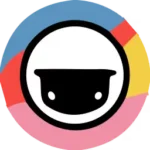
Taskade
Freemium
All-in-one workspace for team collaboration and project management.
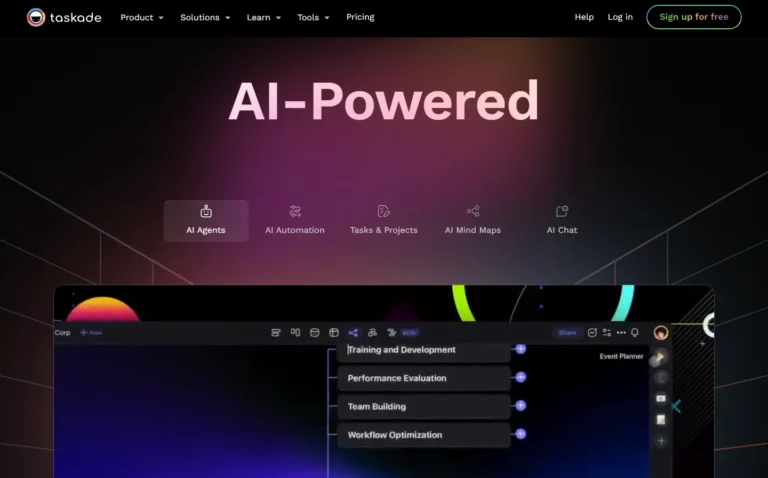
Key Information
Key Information
Features
- AI-powered workflow and project generation
- Custom AI agents for task automation
- Real-time collaboration with video and chat
- Multiple project visualization formats
- Cross-platform synchronization
- 500+ customizable templates
- Calendar integration with popular services
- File sharing with version control
- Smart notification system
- Workspace management with permission controls
- AI document analysis and processing
- Task automation across departments
- Mind mapping tools for brainstorming
- Custom AI toolkits for specific workflows
- Social media platform integration
Pros
- Complete project management and collaboration in one platform
- Multiple work visualization options
- AI automation for routine tasks
- Real-time team collaboration capabilities
- Seamless cross-device accessibility
- Pre-built template collection
Cons
- Initial platform learning curve
- Limited template customization options
- Reduced mobile functionality
- Restricted offline capabilities
Pricing
- Free tier with basic features and 1 AI agent
- Pro plan at $8/month annually or $10/month monthly
- Teams plan at $16/month annually or $20/month monthly
—
What is Taskade?
Taskade is an AI-powered productivity platform that combines task management, note-taking, and team collaboration in one workspace. This versatile tool helps teams streamline their workflows through real-time collaboration, customizable templates, and AI automation.
The platform stands out with its ability to visualize work in multiple formats, including lists, boards, tables, calendars, and mind maps. Users can manage projects, create dynamic to-do lists, and collaborate seamlessly across devices while leveraging AI agents to automate routine tasks and enhance productivity.
Key Features
- AI-Powered Workflow Generation lets you create projects, SOPs, mind maps, and task lists instantly. The AI assistant handles setup tasks, freeing you to focus on strategic work.
- Custom AI Agents work as your dedicated digital team members. These agents can automate tasks, conduct research, and collaborate in real-time while adapting to your specific needs.
- Real-Time Collaboration Tools enable seamless teamwork through integrated video conferencing, screen sharing, and chat features. Teams can work together regardless of location.
- Multiple Project Views offer flexibility in how you organize work. Switch between kanban boards, mind maps, lists, calendars, and org charts to find your ideal workflow style.
- Cross-Platform Synchronization keeps your work accessible across web, mobile, and desktop apps. Start tasks on one device and continue seamlessly on another.
- Template Library includes over 500 customizable templates for various project types. From AI writing frameworks to project management structures, these templates jumpstart productivity.
- Calendar Integration connects with popular services like Google Calendar and Outlook, featuring two-way sync capabilities for better schedule management.
- File Sharing and Storage supports team collaboration with easy file sharing and version control. The platform handles various file formats and sizes.
- Smart Notifications keep teams updated on project changes, due dates, and important updates through customizable alert settings.
- Workspace Management allows creation of multiple workspaces for different teams or projects, with granular permission controls for sharing and access.
- AI Document Processing helps analyze and summarize files, making information digestion faster and more efficient.
- Task Automation streamlines repetitive work across marketing, sales, support, and other departments with over 700 automated task options.
- Mind Mapping Tools transform brainstorming sessions into organized visual maps, helping teams track progress and develop ideas effectively.
- Custom Toolkits enable teams to build specialized AI agent combinations for specific project needs and workflows.
- Social Media Integration connects with platforms like Twitter/X for automated content management and posting.
Main Advantages
- All-in-One Platform Integration combines project management, note-taking, and team collaboration tools in a single interface, eliminating the need to switch between multiple apps.
- Flexible Visualization Options allow teams to view their work in different formats – from traditional lists to mind maps, kanban boards, and calendars – making it easier to adapt to various work styles.
- Advanced AI Capabilities help automate routine tasks, generate content, and provide intelligent suggestions for improved productivity.
- Real-Time Collaboration Features enable seamless teamwork with live editing, video conferencing, and instant messaging built directly into the platform.
- Cross-Platform Accessibility ensures work continuity across desktop, web, and mobile devices with automatic synchronization.
- Extensive Template Library saves time with pre-built frameworks for various project types and workflows.
Key Limitations
- Learning Curve requires time to master all features and visualization options, especially for new users.
- Template Customization can be limited in some areas, requiring workarounds for specific workflow needs.
- Mobile App Features may not include all desktop functionality, limiting some mobile work capabilities.
- Offline Mode has restricted functionality compared to online access.
Taskade Pricing
- Free Tier includes 1 AI agent, 1 workspace, 5 AI requests per day, cross-platform access, and basic features like task lists, mind maps, flowcharts, kanban boards, and calendars.
- Taskade Pro costs $8/user/month (billed annually) or $10/month (billed monthly). Includes everything in Free tier plus custom AI agents, unlimited AI usage, unlimited file uploads, live memory & knowledge features, and integrations.
- Taskade for Teams costs $16/user/month (billed annually) or $20/month (billed monthly). Includes everything in Pro tier plus multi-agent teams, unlimited workspaces, automation, sharing, and enterprise features.
FAQs
1. What is Taskade used for?
Taskade serves as an all-in-one productivity and collaboration platform that combines project management, note-taking, and team communication. Users can create tasks, organize projects, conduct video meetings, and collaborate in real-time within a single workspace. The platform helps teams streamline their workflows through customizable templates, AI automation, and multiple visualization options like lists, boards, mind maps, and calendars.
2. What features are included in the free Taskade account?
The free tier of Taskade includes access to one AI agent, one workspace, and five AI requests per day. Users get cross-platform access to essential features like task lists, mind maps, flowcharts, kanban boards, and calendars. The free version also allows basic collaboration features and includes access to templates for various project types.
3. How long is Taskade’s free trial for paid plans?
Taskade offers a 30-day risk-free trial for both its Pro and Teams plans. During this period, users can test all premium features, including unlimited AI usage, custom AI agents, unlimited file uploads, and advanced collaboration tools.
4. Who is using Taskade?
- Small and medium-sized businesses that need flexible project management and team collaboration tools
- Remote and distributed teams requiring real-time communication and project coordination
- Freelancers and independent professionals managing multiple clients and projects
- Educational institutions and students organizing study materials and group projects
- Startups and tech companies leveraging AI automation for workflow optimization
- Content creators and marketing teams planning and executing content strategies
- Product development teams coordinating sprints and feature releases
- Research teams collaborating on documents and sharing findings
- Non-profit organizations managing volunteers and campaigns
- Creative agencies handling multiple client projects simultaneously
5. What are the AI capabilities and limitations in Taskade?
Taskade’s AI features include workflow generation, document processing, and custom AI agents. The free tier provides basic AI functionality with 5 requests per day, while paid plans offer unlimited AI usage. AI agents can automate tasks, generate content, and assist with project planning. The platform’s AI can analyze documents, create summaries, and suggest task optimizations.
6. Can Taskade integrate with other tools and platforms?
Taskade integrates with popular tools including Google Calendar, Slack, and various productivity applications. The platform offers two-way calendar synchronization, file sharing capabilities, and API access for custom integrations in the Teams plan. Users can connect their favorite tools to create a seamless workflow across their digital workspace.
7. How does Taskade handle data backup and version history?
Taskade maintains version history for all documents and projects, allowing users to track changes and revert to previous versions if needed. The platform automatically saves work in real-time and syncs across devices. Teams plan users get unlimited version history and advanced backup features, while free and Pro users have basic version control capabilities.
8. What makes Taskade’s collaboration features unique?
Taskade’s collaboration system combines real-time editing, built-in video conferencing, and instant messaging in one interface. Users can collaborate simultaneously on documents, conduct meetings, and chat without switching applications. The platform supports unlimited collaborators in workspaces and offers granular permission controls for team management.
9. How customizable are Taskade’s workspace views?
Taskade allows users to switch between multiple view types for the same project data. Users can customize their workspace layout, create custom fields, and design personalized templates. The platform supports different visualization methods including mind maps, kanban boards, lists, and calendars, making it adaptable to various work styles and project needs.
Promote Taskade
Free Trial
Complete social media management platform for content creation and scheduling.
Free Trial
Automated research assistant for market analysis and strategic insights.
Free Trial
Customer support automation platform with intelligent ticket processing.
Free Trial
Open source vulnerability and patch management solutions.
Free Trial
Cloud integration platform for connecting applications and data systems.
Free Trial
Advanced security questionnaire automation and compliance solutions.


