
Transkriptor
Free Trial
Speech-to-text platform for meetings, interviews, and multilingual conversations.
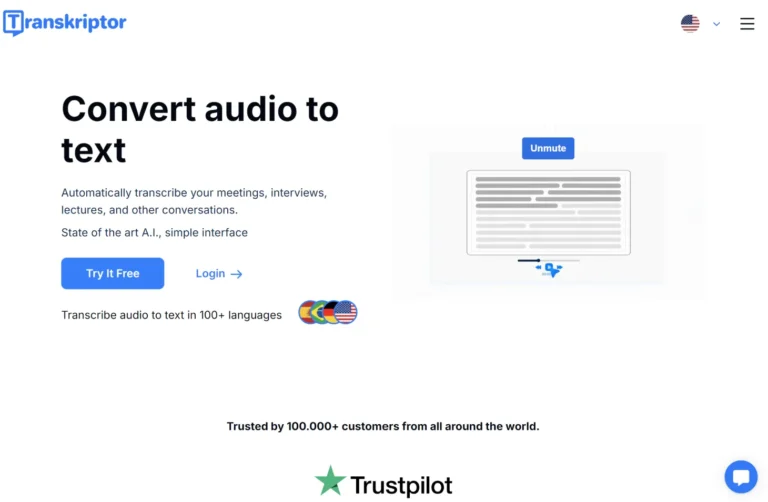
Key Information
Key Information
Features
- AI-powered transcription engine with 99% accuracy
- Multi-language support for over 100 languages
- Smart speaker recognition system
- AI assistant chat functionality
- Meeting bot integration
- Real-time collaborative editor
- Team collaboration tools
- Security compliance standards
- Web link transcription capability
- Mobile apps and Chrome extension
- AI knowledge base system
- Voice command controls
- Custom export options
Pros
- Time-saving transcription efficiency
- Versatile language capabilities
- Advanced AI integration
- Team collaboration features
- Flexible recording options
Cons
- Audio quality dependencies
- File size restrictions
- Limited offline functionality
Pricing
- Pro plan at $19.99/month
- Team plan at $30/month/seat
- Enterprise plan with custom pricing
- Bulk hours from $60/month to $600/month
- Annual plans with 60% savings
—
What is Transkriptor?
Transkriptor is a speech-to-text conversion tool that turns audio and video content into accurate written transcripts. The AI-powered platform handles meetings, interviews, lectures, and conversations with up to 99% accuracy, depending on audio quality.
The platform supports over 100 languages and offers quick translation capabilities, making it valuable for global teams and multilingual environments. With its web-based interface, users can upload files, record directly, or paste links to online content, while the built-in AI assistant helps summarize transcripts and extract key information from conversations.
Key Features
- AI-Powered Transcription Engine delivers up to 99% accuracy in converting speech to text, with support for multiple accents and speaking speeds. The system processes audio files in half the duration of the original recording.
- Multi-Language Support spans more than 100 languages and dialects, including English, Spanish, French, German, Chinese, Arabic, and many others. Users can translate transcripts between languages with one click.
- File Format Flexibility accepts all common audio and video formats, including MP3, MP4, WAV, AAC, M4A, WEBM, FLAC, OPUS, AVI, and more. Export options include PDF, TXT, SRT, Word, and plain text.
- Smart Speaker Recognition automatically identifies and labels different speakers in conversations, making it easy to follow dialogue and meeting discussions.
- AI Assistant Chat named Tor helps users analyze transcripts, generate summaries, and answer questions about the content. This feature streamlines information extraction and note-taking.
- Meeting Bot Integration works with popular platforms like Zoom, Google Meet, and Microsoft Teams to automatically join, record, and transcribe meetings.
- Real-Time Editor allows users to fix any minor errors while listening to the audio at adjustable speeds. The editor includes a slow-motion playback feature for precise corrections.
- Team Collaboration Tools enable multiple users to work on transcripts simultaneously, with permission controls and file organization features.
- Security Compliance adheres to SOC 2 and GDPR standards, ensuring user data protection and privacy.
- Web Link Transcription lets users transcribe content directly from online sources by simply pasting the URL.
- Mobile Accessibility through iOS and Android apps allows users to record and transcribe on the go.
- Chrome Extension simplifies the recording process for virtual meetings and web-based content.
- AI Knowledge Base organizes and retrieves information from transcripts, making it easy to search and reference past conversations.
- Voice Command Support streamlines the editing process with hands-free controls.
- Custom Export Options include speaker identification, timestamps, and various formatting choices to match specific needs.
Main Advantages
- Time-Saving Efficiency reduces transcription time by 50% compared to manual methods, with instant processing of audio files
- Versatile Language Capabilities handles multiple languages and accents with seamless translation features
- Advanced AI Integration offers smart summaries and knowledge extraction from conversations
- Team Collaboration Features enables real-time editing and sharing among team members
- Flexible Recording Options supports various input methods including direct recording, file upload, and URL processing
Key Limitations
- Audio Quality Dependencies requires clear audio input for optimal results
- File Size Restrictions limits uploads to 4GB per file
- Limited Offline Functionality needs constant platform access for most features
How much does Transkriptor cost?
Pro Plan – $19.99/month
- 2,400 transcription minutes monthly
- Fast and accurate transcriptions
- Record meetings, screen, and voice
- Access to AI features and mobile app
Team Plan – $30/month/seat
- 3,000 minutes per seat monthly
- Shared team spaces
- Auto-record meetings with calendar integration
- Knowledge base features
- Centralized billing
Enterprise Plan – Custom pricing
- Custom seats and transcription quota
- API access
- Custom workflows and feature development
- Premium support and advanced security
Bulk Hours Packages
- 100 Hours: $60/month
- 250 Hours: $150/month
- 500 Hours: $300/month
- 1000 Hours: $600/month
Frequently Asked Questions
1. How does Transkriptor compare to Otter?
While both tools focus on transcription services, Otter specializes in real-time transcription and removes filler words automatically. Transkriptor offers broader language support with over 100 languages compared to Otter’s three languages (English, French, Spanish). Otter is popular among journalists and educational institutions, while Transkriptor caters to a wider business audience.
2. What is the refund policy?
Users can request a refund if they have used less than 50% of their plan’s allocated transcription minutes or less than 100 minutes, whichever is less. For annual subscriptions, full refunds are available within the first 30 days if usage limits aren’t exceeded, with prorated refunds available for the remaining period.
3. What file formats does Transkriptor support?
Transkriptor accepts all common audio and video formats including MP4, WAV, MOV, MP3, AAC, M4A, WEBM, FLAC, OPUS, and AVI. Users can export transcripts in various formats such as TXT, DOCX, and SRT.
4. How does the meeting integration work?
Transkriptor integrates directly with MS Teams, Google Meet, and Zoom. It can automatically join scheduled meetings, record conversations, and generate transcripts. The tool also connects with documentation platforms like Notion, Google Docs, and OneNote, as well as communication apps like Gmail, Outlook, and Slack.
5. What languages are supported?
Transkriptor supports over 100 languages and dialects, including regional variations. The platform can translate transcripts between languages and maintain accuracy across different linguistic contexts.
6. Who is using Transkriptor?
- Content creators and podcasters transcribing interviews and episodes
- Business professionals converting meeting recordings into searchable text
- Educational institutions transcribing lectures and research interviews
- Legal professionals documenting client meetings and court proceedings
- Medical practitioners recording patient consultations
- Market researchers analyzing focus group discussions
- HR departments documenting interviews and training sessions
- Marketing teams transcribing customer testimonials and focus groups
- International organizations requiring multilingual transcription services
- Remote teams needing asynchronous communication solutions
7. What happens to my data and transcripts?
Transkriptor follows SOC 2 and GDPR compliance standards for data protection. All files are encrypted during storage and transmission. Users maintain full ownership of their content and can delete their data at any time.
8. How accurate are the transcriptions?
Transcription accuracy can reach up to 99% depending on audio quality, speaker clarity, and background noise. The platform performs best with clear audio input and standard accents.
Promote Transkriptor
Free Trial
Advanced transcription service with local processing and multilingual support.
Free Trial
Comprehensive transcription and analysis platform for audio, video, and text.
Freemium
Complete educational toolkit for streamlined academic writing and research.
Freemium
Comprehensive academic companion for research-based document creation and editing.
Free Trial
Complete social media management platform for content creation and scheduling.
Freemium
Document assistant enabling interactive chat with files and videos.


