
Chorus AI
Free Trial
Conversation intelligence platform for sales teams and revenue operations
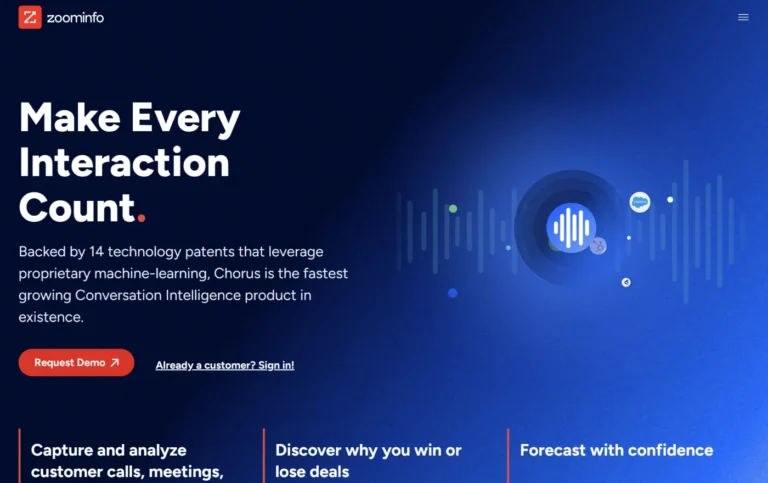
Key Information
Key Information
Features
- AI-powered call analysis and transcription
- Smart meeting summaries with action items
- CRM integration with Salesforce and HubSpot
- Performance analytics for conversation patterns
- Deal intelligence for sales forecasting
- Coaching and training tools with call snippets
- Market intelligence for competitive insights
- Voice of customer analysis for customer needs
- Chrome extension for browser access
- Automated task management for follow-ups
Pros
- Real-time AI analysis of sales conversations
- Advanced call recording and transcription
- Comprehensive coaching tools
- Seamless CRM integration
- Smart meeting summaries with action items
Cons
- Limited CRM platform support
- Complex interface requiring training
- Rigid customization options
Pricing
- Sales Plan at $100/user/month
- Marketing Plan at $150/user/month
- Talent Plan at $200/user/month
- Minimum annual contract of $1,400/user/year
—
What is Chorus?
Chorus is a sales conversation intelligence platform that helps teams analyze and improve their customer interactions. The platform captures and examines sales calls, meetings, and emails to provide actionable insights for sales teams.
The AI-powered system transcribes conversations and identifies key moments, helping sales representatives and managers understand customer needs, track deal progress, and spot coaching opportunities. Sales teams can use these insights to refine their approach, improve their performance, and close more deals.
Key Features
- AI-Powered Call Analysis automatically examines conversations to spot important moments, track engagement levels, and measure sentiment during calls. The system flags crucial parts of conversations like objections, product mentions, and pricing discussions.
- Smart Meeting Summaries powered by generative AI create instant, detailed recaps of meetings with clearly defined action items and follow-up tasks for each attendee. The system automatically sends these summaries to all participants right after meetings end.
- CRM Integration syncs conversation data directly with Salesforce and HubSpot, keeping contact information and communication records up to date. This integration helps teams track relationships and deal progress without manual data entry.
- Performance Analytics tracks metrics like talk ratios, filler word usage, and question frequency to help teams understand their conversation patterns. Managers can use these insights to identify coaching opportunities and monitor team improvement.
- Deal Intelligence monitors account activity and relationship strength to forecast sales outcomes more accurately. The system analyzes communication patterns and engagement levels to help teams spot risks and opportunities early.
- Coaching and Training Tools let teams share winning call snippets and best practices across departments. New hires can listen to successful calls to speed up their training, while managers can provide targeted feedback based on real conversations.
- Market Intelligence captures and analyzes customer feedback to reveal competitive insights and market trends. Teams can use this information to adjust their messaging and make better strategic decisions.
- Voice of Customer Analysis helps teams understand how customers talk about their needs and pain points. This insight helps sales teams align their language with customer preferences and create more effective pitches.
- Chrome Extension gives teams quick access to conversation insights and meeting summaries directly in their browser. This tool helps sales representatives prepare for calls and follow up effectively without switching between applications.
- Automated Task Management creates and assigns follow-up tasks based on meeting discussions. The system ensures nothing falls through the cracks by tracking commitments and next steps for all team members.
Main Advantages
- Real-time AI Analysis transforms sales conversations into actionable insights, helping teams understand customer needs and improve their performance instantly.
- Advanced Call Recording captures and transcribes all customer interactions across calls, meetings, and emails, allowing sales teams to focus on relationship building instead of note-taking.
- Comprehensive Coaching Tools enable managers to identify winning behaviors, share best practices, and provide targeted feedback based on actual customer conversations.
- Seamless CRM Integration automatically syncs conversation data with Salesforce and HubSpot, keeping contact information and communication records up-to-date.
- Smart Meeting Summaries create instant, detailed recaps with clearly defined action items and follow-up tasks for all participants.
Key Limitations
- Limited CRM Support currently only works with Salesforce and HubSpot, restricting options for businesses using other CRM platforms.
- Complex Interface requires significant time investment for teams to learn and master all features effectively.
- Rigid Customization offers limited flexibility to adapt features according to specific business needs.
How much does Chorus cost?
Sales Plan – $100/user/month
- Conversation intelligence features
- Basic analytics and reporting
- Standard integrations
Marketing Plan – $150/user/month
- Advanced analytics
- Custom reporting
- Enhanced integrations
- Team collaboration features
Talent Plan – $200/user/month
- Enterprise-grade features
- Advanced security controls
- Premium support
- Custom implementation
Minimum annual contract required starting at $1,400 per user/year.
Frequently Asked Questions
1. How does Chorus integrate with existing systems?
Chorus integrates with major video conferencing platforms including Zoom, Microsoft Teams, Google Meet, and Webex. It also connects seamlessly with CRM systems like Salesforce and HubSpot, automatically syncing conversation data and customer information.
2. What languages does Chorus support?
Chorus primarily supports English for transcription and analysis. Support for other languages is available but limited compared to competitors like Gong, which supports over 70 languages.
3. How does Chorus handle data security?
Chorus stores recordings and transcripts in secure cloud storage with enterprise-grade security controls. The platform includes features for managing user permissions and access controls to protect sensitive conversation data.
4. What is the difference between Chorus and Gong?
While both platforms offer conversation intelligence capabilities, Gong provides more extensive language support and advanced features like filler word removal and custom vocabulary. Chorus excels in real-time analysis and ZoomInfo database integration.
5. Who is using Chorus?
- Sales teams looking to improve their conversation quality and close rates through AI-driven insights
- Sales managers seeking tools for coaching and training their teams using real conversation data
- Marketing teams analyzing customer interactions to refine messaging and positioning
- Revenue operations teams tracking deal progress and forecasting sales outcomes
- Enterprise organizations needing to capture and analyze customer conversations at scale
- Customer success teams monitoring client interactions and satisfaction levels
- Sales enablement professionals developing training materials from successful calls
6. How does the meeting recording process work?
Chorus automatically joins scheduled meetings as a note-taker when it detects a screen share link and external participants in calendar events. The system records, transcribes, and analyzes the conversation without requiring manual intervention from participants.
7. Can I export conversation data from Chorus?
Users can export transcripts, recordings, and analytics data from Chorus. The platform allows sharing of specific call snippets for training purposes and supports bulk exports for analysis in other tools.
8. How does Chorus handle compliance requirements?
Chorus includes features for managing recording consent and compliance with privacy regulations. Users can set up automated disclaimers and manage recording permissions based on jurisdiction requirements.
Promote Chorus AI
Freemium
Generate conversion-optimized ad creatives such as banners, videos, texts and product shoots in seconds
Free
Free live chat platform with unlimited agents and conversations.


