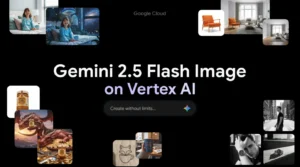7 Best AI-Powered Software For Programming That Boost Developer Productivity
Imagine cutting your coding time in half while producing better, more reliable code. That’s not a fantasy—it’s the reality that AI-powered programming tools are delivering to developers worldwide. As coding becomes increasingly complex, these intelligent assistants are becoming essential companions for programmers of all skill levels.
In this comprehensive guide, we’ll explore the seven best AI-powered software for programming that are transforming how developers work. Whether you’re looking to automate testing, get intelligent code suggestions, or streamline your entire development workflow, these tools offer powerful solutions that can dramatically boost your productivity.
Qodo
Qodo stands out as one of the most powerful AI code assistants in the current programming landscape. This innovative tool excels particularly in test case generation and provides remarkably intelligent code suggestions that enhance development workflows.
Key Features
- Precise code suggestions complete with docstrings and best practices
- Detailed code explanation capabilities that help understand complex functions
- Automated test generation that saves significant development time
- Code behavior coverage ensuring thorough testing
- Git integration for streamlined collaboration
- Multi-language support including Python, JavaScript, and TypeScript
- IDE compatibility with VSCode, WebStorm, IntelliJ IDEA, and more
Pricing
Qodo offers a flexible pricing structure to accommodate different needs:
- Developer (Free): Includes repository context chat, multiple model options, code review, test generation, documentation, coding best practices, and community support.
- Teams ($19 per user/month): All Developer features plus bug detection, PR automation, repository best practices learning, enhanced privacy, and standard support.
- Enterprise (Custom pricing): All Teams features, plus enterprise tools, multi-repository awareness, self-hosting options, SSO, and priority support.
New users can take advantage of Qodo’s 14-day free trial, and there’s a 21% discount available on annual subscriptions for the Teams plan.
Pros and Cons
Pros:
- Time efficiency through automation of coding tasks
- Comprehensive test generation improving code reliability
- Cross-language support ensuring flexibility
- Free tier with valuable features for individuals
Cons:
- Learning curve for advanced features
- Enterprise features locked behind expensive plans
- Potential data privacy concerns for sensitive projects
GitHub Copilot
GitHub Copilot has established itself as a staple in AI-assisted programming, offering inline suggestions and chat-based code generation across multiple integrated development environments (IDEs). It functions as a reliable coding companion for developers of all skill levels.
Key Features
- Inline autocomplete providing real-time code suggestions
- Broad language support including C, C++, C#, Go, Java, JavaScript, and many more
- Integration with popular IDEs for seamless workflow
- Powered by advanced AI models from OpenAI, Cohere, Microsoft, and Mistral
- Intuitive interface that excels at quick completions
Pricing
GitHub Copilot offers several plans:
- Free: Limited to 2000 completions and 50 chat requests
- Pro ($19/month or $100/year): Unlimited completions and chats with access to more models
- Business: Organizational license management, policy controls, and IP indemnity
- Enterprise: Adds customization options and GitHub.com chat interface integration
A 30-day free trial is available for new users.
Pros and Cons
Pros:
- Seamless integration with GitHub ecosystem
- Strong community support and regular updates
- Excellent for quick code suggestions
- Affordable pricing for individual developers
Cons:
- Limited free tier functionality
- May occasionally suggest incorrect or outdated code
- Requires internet connection for full functionality
Useful Articles:
Cursor
Cursor is an enhanced fork of VS Code that combines predictive autocomplete with deep codebase awareness. It’s powered by advanced models like Claude 3.5 Sonnet and GPT-4o, making it particularly effective for complex coding tasks.
Key Features
- “Mind-reading” tab completion that suggests multi-line edits based on project context
- Composer feature for tackling large-scale refactoring
- Lightning-fast performance with privacy focus (SOC 2 certified)
- Support for local models for enhanced privacy
- Particularly strong with Python, JavaScript/TypeScript, Swift, C, and Rust
Pricing
Cursor offers three pricing tiers:
- Hobby (Free): Limited to 50 premium model uses per month
- Pro ($20/month or $192/year): Unlimited completions, 500 fast premium requests per month, unlimited slow premium requests
- Business ($40/user/month): Everything in Pro, plus enforced privacy mode organization-wide, centralized team billing, admin dashboard, and SAML/OIDC SSO
Pros and Cons
Pros:
- Excellent integration with VS Code ecosystem
- Strong performance with complex codebases
- Privacy-focused options available
- Support for multiple AI models
Cons:
- Higher learning curve than some alternatives
- Premium features require paid subscription
- May be resource-intensive on less powerful machines
Codeium (Windsurf IDE)
Codeium offers powerful AI-driven coding assistance with features like autocomplete, chat, and search across more than 70 programming languages. Its Windsurf IDE is specifically designed for complex projects and large codebases.
Key Features
- Unlimited single and multi-line code completions
- IDE-integrated chat eliminating the need to leave your development environment
- Support for 70+ programming languages
- Quick installation process (approximately two minutes on VSCode)
- AI collaboration capabilities optimized for complex projects
Pricing
Codeium’s pricing structure includes:
- Free tier: Unlimited code completion and AI chat with Cascade feature in read-only mode
- Individual ($15/month): More context length, access to larger models, unlimited access to SuperComplete
- Organization ($35/month per seat): Collaboration features, organizational analytics, and seat management
- Enterprise (Custom pricing): Private deployment, fine-tuned models, and more
Pros and Cons
Pros:
- Generous free tier with unlimited completions
- Excellent multi-language support
- Fast installation and setup
- Strong performance even with large codebases
Cons:
- Some advanced features require paid plans
- Recent price increase reduced value proposition
- May have integration limitations with some development workflows
Useful Articles:
Sourcegraph Cody
Sourcegraph Cody is designed as a powerful and accurate AI coding assistant for writing, fixing, and maintaining code across any programming language or framework. It’s particularly effective for large-scale codebases.
Key Features
- Works with codebases of any scale on any code host
- Seamless integrations with all major code hosts and editors
- Access to latest-generation models that don’t retain data or train on your code
- Enterprise-grade security with strict controls through full data isolation
- Trusted by major institutions including financial organizations, government agencies, and technology companies
Pricing
Sourcegraph Cody offers a forever free tier, with subscription options that are more affordable than many competitors. Specific pricing details are available on their website.
Pros and Cons
Pros:
- Strong performance with large codebases
- Excellent security and privacy features
- Good integration with various code hosts
- Competitive pricing
Cons:
- Setup process can be more complex than some alternatives
- May require additional configuration for optimal performance
- Some advanced features limited to paid tiers

Claude 3.5 Sonnet (Anthropic)
Claude 3.5 Sonnet by Anthropic has emerged as a powerful AI tool specifically designed for coding tasks, offering advanced reasoning capabilities that make it particularly effective for complex programming challenges.
Key Features
- Exceptional reasoning abilities for complex coding problems
- Strong performance across various programming languages
- Integrates with tools like Cursor and Aider for enhanced functionality
- Particularly effective for pair programming scenarios
- Provides detailed explanations of code functionality
Pricing
Claude 3.5 Sonnet’s pricing model is straightforward:
- $3 per million input tokens
- $15 per million output tokens
- Free for personal use
It’s available through platforms like Amazon Bedrock and Google Cloud’s Vertex AI Model Garden.
Pros and Cons
Pros:
- Superior performance in coding, mathematical reasoning, and context recall
- Free for personal use
- Excellent integration options
- Strong explanation capabilities
Cons:
- Not a standalone IDE or coding environment
- Requires integration with other tools for maximum benefit
- Usage-based pricing can be unpredictable for large projects
Useful Articles:
Aider
Aider is an AI pair programming tool that excels in terminal-based coding and Git editing scenarios. It’s particularly popular among advanced developers who prefer terminal interfaces for their coding work.
Key Features
- Works with advanced AI models including Claude 3.7 Sonnet, DeepSeek R1 & Chat V3, OpenAI o1, o3-mini & GPT-4o
- Can connect to almost any LLM, including local models
- Open-source with the ability to run locally for enhanced privacy
- Effective with most popular coding languages
- Ideal for terminal users and advanced coders seeking pair programming assistance
Pricing
Aider offers a 14-day free trial with tiered pricing based on client volume:
- Tier 1 (Up to 50 clients): $300/month or $3,060/year (15% savings)
- Tier 2 (51-150 clients): $600/month or $6,120/year (15% savings)
- Tier 3 (151-300 clients): $800/month or $8,160/year (15% savings)
- Tier 4 (301-500 clients): $1,300/month or $13,260/year (15% savings)
- Tier 5 (501-1,000 clients): $2,200/month or $22,440/year (15% savings)
Custom enterprise pricing is available for larger organizations.
Pros and Cons
Pros:
- Excellent for terminal-focused developers
- Strong support for various AI models
- Open-source nature allows for customization
- Effective Git integration
Cons:
- Steeper learning curve for non-terminal users
- Limited language support compared to some alternatives
- Pricing structure more oriented toward businesses than individual developers
The best AI-powered software for programming has transformed how developers approach coding tasks, from automated testing to intelligent code suggestions. Whether you’re a solo developer or part of a large team, these seven tools offer powerful capabilities that can significantly boost your productivity and code quality. By integrating these AI assistants into your workflow, you can focus more on solving complex problems and less on routine coding tasks.