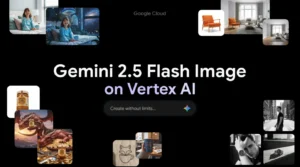7 Best AI-Powered Tools for Code Generation and Programming Assistance for Modern Developers
Imagine cutting your coding time in half while simultaneously improving code quality. This isn’t a developer’s fantasy—it’s the reality that AI-powered coding tools have created. As development demands grow increasingly complex, these intelligent assistants have become indispensable for programmers seeking to maintain both speed and excellence.
In this comprehensive guide, we’ll explore the 7 best AI-powered tools for code generation and programming assistance that are revolutionizing how developers work. Whether you’re building complex applications or learning to code, these tools will help you write better code faster and with fewer errors.
GitHub Copilot
GitHub Copilot stands as the industry leader in AI coding assistance, offering sophisticated pair programming capabilities that have evolved significantly since its initial release. Developed through collaboration between GitHub and OpenAI, this powerful tool has transformed from a simple code completion utility into an intelligent coding partner.
Key Features
- Real-time contextual code suggestions across more than 20 programming languages
- Specialized expertise in Python, JavaScript, TypeScript, Ruby, and Go
- Interactive Copilot Chat for natural language coding queries
- Seamless integration with popular IDEs including VS Code, Visual Studio, JetBrains, and Neovim
- Multiple AI model options including Claude 3.5 Sonnet and GPT-4o
GitHub Copilot excels at writing functions, debugging complex issues, and exploring unfamiliar codebases while continuously learning from your coding style. Its ability to understand context and generate relevant code snippets makes it particularly valuable for both experienced developers and those learning new languages or frameworks.
Pricing
- Free tier with 12,000 completions per month
- $10/month for individuals
- $19/user/month for businesses
- Free for students and open-source contributors
GitHub Copilot’s widespread adoption speaks to its effectiveness. The tool’s ability to adapt to your coding patterns and provide increasingly relevant suggestions over time creates a personalized experience that can significantly boost productivity.
Tabnine
Tabnine distinguishes itself as a privacy-focused AI coding assistant that supports over 80 programming languages and frameworks. For developers and organizations concerned about data security, Tabnine offers a compelling alternative to cloud-only solutions.
Key Features
- Context-aware code suggestions tailored to your project and coding patterns
- Both cloud-based and local AI models for privacy-conscious developers
- Team-level AI models that learn from shared codebases
- SOC 2 Type II compliance and advanced security features
- Deep learning capabilities that adapt to your coding style
What sets Tabnine apart is its unique approach to AI deployment. Developers can choose between powerful cloud models for maximum capability or keep everything local for sensitive projects where data privacy is paramount.
Pricing
- Free version with basic features
- Pro plan at $12/month
- Enterprise options with custom pricing
Tabnine’s commitment to privacy doesn’t come at the expense of functionality. The tool provides intelligent code completions that become increasingly accurate as it learns from your codebase and personal coding style, making it particularly valuable for teams working on proprietary software.
Useful Articles:
Cursor AI
Cursor represents the next generation of purpose-built AI coding environments. Built on top of VS Code, it offers a familiar interface with significantly enhanced AI capabilities deeply integrated throughout the entire development workflow.
Key Features
- Advanced code completion with auto-imports for TypeScript and Python
- Composer (⌘ + I) for creating entire applications from prompts
- Agent mode (⌘ + .) for context gathering and terminal operations
- Context-aware chat with folder drag & drop support
- Integrated bug finder with automatic fix suggestions
Cursor excels at understanding large codebases and providing meaningful assistance across multiple files, making it particularly powerful for rapid prototyping and working with complex projects. Its ability to generate entire applications from natural language descriptions can dramatically accelerate development timelines.
Pricing
- Free hobby tier with limited features
- Pro plan at $20/month
- Business plan at $40/user/month
The tool’s intuitive interface combined with powerful AI capabilities makes it accessible to developers of all skill levels. Whether you’re starting a new project or maintaining legacy code, Cursor provides intelligent assistance that adapts to your specific needs.
Claude (Anthropic)
Claude from Anthropic has emerged as a powerful large language model with impressive capabilities specifically for coding tasks. Known for its safety features, context handling, and reasoning abilities, Claude excels at working with large code bases and providing helpful feedback.
Key Features
- Deep code understanding and documentation capabilities
- Complex problem-solving assistance for challenging coding tasks
- Ability to manage extensive source code context
- Suggestions that align with your coding style
- Strong reasoning capabilities for debugging and optimization
Claude’s strength lies in its ability to understand complex codebases holistically and provide helpful feedback that matches your coding approach. This makes it particularly valuable for developers working on large-scale projects or those requiring sophisticated problem-solving.
Pricing
- Free tier with basic features
- Pro plans available for advanced capabilities
What distinguishes Claude is its exceptional reasoning capabilities. Rather than simply generating code, it can explain the logic behind solutions, identify potential issues, and suggest optimizations based on a deep understanding of programming principles.
Useful Articles:
Windsurf
Windsurf, built on VS Code by Codeium, offers sophisticated AI-powered assistance with its Supercomplete and Cascade features. The tool focuses on real-time workspace understanding and intelligent code assistance that goes beyond simple completions.
Key Features
- Supercomplete for predicting and offering intelligent code suggestions with diff box previews
- Cascade with real-time workspace sync and iterative problem-solving
- Comprehensive project understanding with automatic context updates
- Flow technology for workspace synchronization
- Multiple model options including Llama 3.1 70B, Llama 3.1 405B, GPT-4o, and Claude 3.5 Sonnet
Windsurf’s holistic approach to understanding entire codebases rather than just the current file leads to more relevant and useful AI assistance. This comprehensive context awareness enables it to provide suggestions that consider your project’s architecture and dependencies.
Pricing
- Free tier with base model access
- Pro tier at $15/month
- Pro Ultimate at $60/month
The tool’s ability to maintain awareness of your entire workspace creates a more coherent development experience. Rather than treating each file in isolation, Windsurf understands relationships between components and can provide suggestions that maintain consistency across your codebase.
Trae (The Real AI Engineer)
Trae, developed by ByteDance (the company behind TikTok), introduces innovative features like a “think-before-doing” methodology for complex operations. Though built on VS Code like many competitors, it takes a unique approach to solving programming challenges.
Key Features
- Systematic problem breakdown with Builder mode
- Dual chat interfaces: Side Chat (⌘ + U) and Inline Chat (⌘ + I)
- Comprehensive context system with automatic indexing
- Support for multimodal input including images
- Models include Claude 3.5 Sonnet and GPT-4o
Trae’s methodical approach to breaking down complex tasks into manageable components before implementing solutions helps developers tackle ambitious projects more effectively. This structured methodology is particularly valuable for complex problem-solving scenarios.
Pricing
- Currently free with all features included (future pricing to be introduced)
What sets Trae apart is its Builder mode, which encourages a more thoughtful approach to development. Rather than immediately generating code, it helps developers think through problems systematically, resulting in more robust and maintainable solutions.
Useful Articles:
Google Gemini
Google Gemini represents the evolution of Google’s AI models for coding assistance. It integrates with Google Workspace and Android Studio to provide comprehensive coding support within Google’s ecosystem.
Key Features
- Real-time code suggestions and AI programming help
- Code generation and debugging capabilities
- Project analysis and logic issue detection
- Integration with Google’s ecosystem
- Productivity enhancements in Visual Studio Code
Gemini is particularly useful for rapid prototyping and fixing logic issues in your source code, with seamless integration into Google’s broader AI strategy. Its ability to understand context and generate relevant code makes it a powerful tool for developers working within Google’s ecosystem.
Pricing
- Free to use with basic features
- Advanced tools available in premium tiers
The tool’s integration with Google’s broader ecosystem creates a seamless experience for developers already using Google’s services. From documentation to deployment, Gemini provides intelligent assistance throughout the development lifecycle.
The best AI-powered tools for code generation and programming assistance have transformed development workflows, enabling programmers to work faster, smarter, and with greater confidence. From GitHub Copilot’s sophisticated pair programming to Claude’s reasoning capabilities, these tools offer specialized assistance for every aspect of the development process.
By incorporating these AI assistants into your workflow, you can focus on solving complex problems while letting artificial intelligence handle routine coding tasks. As these tools continue to evolve, they promise to make development more accessible, efficient, and enjoyable for programmers at all skill levels.