Freemium
Creates visually appealing presentations 10 times faster with various art styles.
Rating:
Discount: currently unavailable
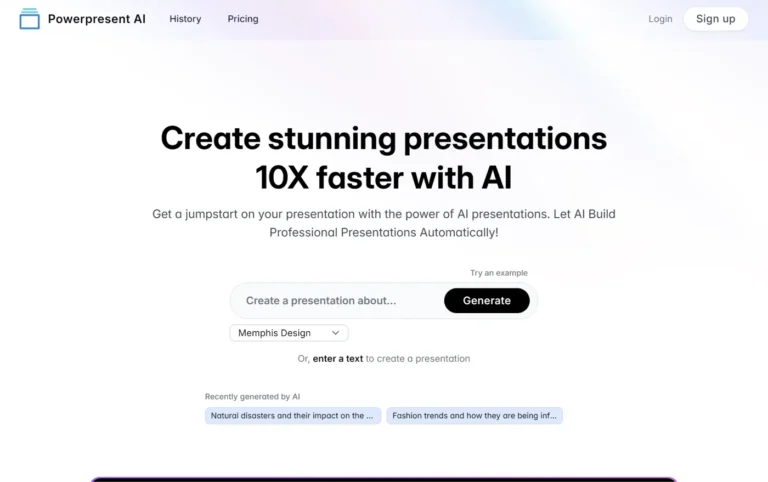
Key Information
Features
- AI-generated content
- Art style selection
- Ease of use
- Export options to Google Slides or PPTX
- Fast and automated presentation creation
- Professional-looking presentations
Pros
- Time-saving
- User-friendly interface
- Cost-effective
- Versatile art styles
- Flexible export options
Cons
- Limited free features
- Visual effects variability
Pricing
- $1/credit pay-as-you-go
- $10/15 credits bulk discount
---
What is Powerpresent AI?
Powerpresent AI is a powerful tool designed to help users create visually appealing presentations significantly faster than traditional methods. Using advanced AI technology, it generates high-quality content based on the user's input, allowing for the creation of professional-looking presentations without the need for design or AI expertise. Users can select from a variety of art styles to enhance the visual impact of their presentations.
Key Features
- AI-generated content: Powerpresent AI uses advanced AI technology to generate high-quality content for presentations based on user inputs, saving time and effort.
- Art style selection: Users can choose from various art styles such as low poly, cyberpunk, surrealism, anime, realism, Memphis design, fantasy, and cartoon to customize their presentations.
- Ease of use: The platform is designed to be user-friendly, allowing users to create visually appealing presentations without requiring any additional skills or expertise.
- Export options: Presentations can be exported to Google Slides or downloaded as PPTX files for easy editing and further customization.
- Affordable pricing: The tool operates on a pay-as-you-go credit system, making it cost-effective for both businesses and individuals.
- Fast and automated presentation creation: Powerpresent AI can create presentations 10 times faster than traditional methods, making it ideal for time-sensitive projects.
- Professional-looking presentations: The presentations created are visually appealing and professional, suitable for various use cases such as marketing campaigns, sales pitches, training materials, event planning, and project updates.
Main Advantages
- Time-saving: Powerpresent AI significantly reduces the time needed to create presentations.
- User-friendly interface: The platform is easy to navigate, requiring no additional design or AI expertise.
- Cost-effective: The pay-as-you-go credit system allows users to pay only for what they need.
- Versatile art styles: Users can choose from a diverse selection of art styles to enhance the visual appeal of their presentations.
- Flexible export options: Presentations can be exported to Google Slides or downloaded as PPTX files for further editing.
Key Limitations
- Limited free features: There is no free plan available; users must purchase credits to use the service.
- Visual effects variability: Some users have noted that the visual effects may not always meet expectations.
How much does Powerpresent AI cost?
- Pay-as-you-go - $1/credit: Users can purchase credits as needed, with each credit equating to one presentation.
- Credit pack - $10/15 credits: This option allows users to create 15 presentations for the price of 10, offering a bulk discount.
Note: Prices are subject to change. Please check the official website for the most up-to-date prices.
Check Powerpresent AI Official Pricing ›Frequently Asked Questions
1. Who is using Powerpresent AI?
Powerpresent AI is used by a variety of professionals and organizations, including:
- Marketers: For creating engaging presentations for product launches, promotions, or brand awareness campaigns.
- Sales professionals: To develop persuasive presentations that showcase their products or services to potential clients.
- Educational institutions and corporate trainers: To create interactive training materials that help learners understand complex concepts more effectively.
- Event organizers: To create captivating presentations highlighting event details, schedules, and sponsors.
- Project managers: To share project progress and updates through visually appealing presentations.
2. How do I get started with Powerpresent AI?
To get started, users need to visit the Powerpresent AI website, click on the 'Sign Up' button, provide their email address, create a password, and follow the prompts to complete the account setup. Users can also log in using their existing Google account.
3. Can I export my presentations to other platforms?
Yes, presentations created with Powerpresent AI can be exported to Google Slides or downloaded as PPTX files for easy editing and further customization.
4. What art styles are available on Powerpresent AI?
Users can choose from a variety of art styles including low poly, cyberpunk, surrealism, anime, realism, Memphis design, fantasy, and cartoon to enhance the visual appeal of their presentations.
5. Is Powerpresent AI suitable for all types of users?
Yes, Powerpresent AI is designed to be user-friendly and does not require any additional design or AI expertise. It is suitable for both individuals and teams from various industries such as sales, marketing, education, and more.
6. What is the refund policy for Powerpresent AI?
For detailed information on the refund policy, users should refer to the official Powerpresent AI website or contact their customer support.
7. Is Powerpresent AI available in multiple languages?
Currently, there is no specific information available on whether Powerpresent AI supports multiple languages. Users should check the official website or contact support for the most up-to-date information.
8. How do I use Powerpresent AI effectively?
To use Powerpresent AI effectively, input your topic or text into the platform, select your preferred art style, and let the AI technology generate the content. You can then export or download your presentation for further editing.
Advanced presentation creation and editing software.
Professional pitch deck creation and real-time feedback platform.
Professional pitch deck creation platform for startups.
Automated pitch deck creation and enhancement services for startups.
Generates high-quality, customizable presentations in seconds.
Instantly creates professional, brand-compliant presentations with ease.
Featured
Dynamic video creation from still images with smooth transitions and movements.
Comprehensive content blocker for safer, more focused digital experiences.
Online tool converting regular images into precise, scalable vector graphics.
Versatile writing assistant for content creation and document processing.
Professional product photography generator with customizable backgrounds.
Face-swapping platform for video content and marketing materials
Professional product photo generator for e-commerce sellers.
Smart study material generator for efficient exam preparation.
Personal English tutor offering natural conversation practice and instant feedback.
Video creation platform for social media content without filming.
Chat-based PDF research assistant for academic literature analysis.
Browser-based watermarking tool for protecting and branding photos instantly.
This tool offers a document assistant for efficient research and writing.
Digital advertising platform that automates creative content production.
AI-powered video, image & audio redaction software with advanced detection capabilities.
Full-stack application builder with deployment and testing capabilities.
Comprehensive academic companion for research-based document creation and editing.
Complete social media management platform for content creation and scheduling.



