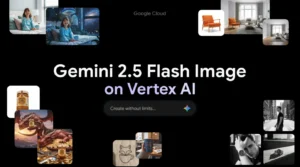9 Best AI-Powered Tools for Business Data Analytics Review
Data is everywhere, but insights? That’s a different story. If you’re tired of staring at spreadsheets wondering what they’re trying to tell you, you’re not alone. The best AI-powered tools for business data analytics can transform your raw numbers into crystal-clear insights that actually drive decisions. We’ve tested dozens of platforms to bring you the cream of the crop.
Microsoft Power BI
When we talk about accessible business intelligence, Microsoft Power BI consistently tops our list. This platform has mastered the art of making complex data analysis feel surprisingly simple, even for folks who break out in cold sweats at the sight of a spreadsheet.
Key features
Power BI’s real-time data streaming capabilities mean you’re always working with fresh information. The platform connects to virtually any data source you can think of, from Excel files to cloud databases. Its AI-powered insights automatically surface patterns you might miss, while the drag-and-drop interface makes creating professional dashboards feel like child’s play.
The integration with other Microsoft tools is seamless. If your team already lives in the Microsoft ecosystem, Power BI feels like a natural extension of your workflow.
Pricing
- Free tier: Basic features for individual use
- Power BI Pro: $9.99 per user per month
- Power BI Premium Per User: $24 per user per month
- Power BI Premium Per Capacity: Custom pricing based on capacity needs
Pros and cons
Pros:
- Incredibly user-friendly interface
- Excellent integration with Microsoft ecosystem
- Strong mobile support
- Affordable entry point
Cons:
- Can feel overwhelming for complete beginners
- Advanced features require higher-tier plans
- Some users find the pricing structure confusing
Best for
Small to medium businesses already using Microsoft tools, teams needing quick dashboard creation, and organizations wanting to democratize data access across departments.
Tableau
Tableau has earned its reputation as the gold standard for data visualization. If you’ve ever seen a stunning, interactive dashboard that made you go “wow,” there’s a good chance it was built in Tableau.
Key features
Tableau’s advanced visualization capabilities are unmatched. The platform can handle everything from simple bar charts to complex geographic mapping and statistical modeling. Recent additions include Tableau Pulse, which uses AI to deliver personalized insights directly to users.
The natural language processing features let you ask questions about your data in plain English. Want to know “which products sold best last quarter?” Just type it in.
Pricing
Tableau offers role-based pricing:
- Viewer: View and interact with dashboards
- Explorer: Create and edit content
- Creator: Full authoring capabilities
Pricing starts at $70 per user per month for Creator licenses.
Pros and cons
Pros:
- Industry-leading visualization capabilities
- Excellent for complex data storytelling
- Strong community and learning resources
- Handles large datasets efficiently
Cons:
- Steeper learning curve than some alternatives
- Higher price point
- Can be overkill for simple reporting needs
Best for
Data analysts and visualization specialists, organizations with complex reporting requirements, and teams that prioritize beautiful, interactive dashboards.
Useful Articles:
ThoughtSpot
ThoughtSpot feels like having a conversation with your data. This platform has revolutionized how we interact with business intelligence by making it as simple as using a search engine.
Key features
The search-driven analytics approach is ThoughtSpot’s secret weapon. Users can type questions like “show me sales by region this quarter” and get instant visualizations. SpotIQ, their AI engine, proactively discovers insights and anomalies you might not think to look for.
The platform excels at eliminating data silos by connecting disparate sources and making them searchable through one interface.
Pricing
- ThoughtSpot for Teams: $95 per month
- Enterprise Plans: Starting around $25,000 annually
- Custom pricing available for larger deployments
Pros and cons
Pros:
- Incredibly intuitive search interface
- AI-driven insight discovery
- Great for non-technical users
- Fast time to value
Cons:
- Limited customization for power users
- Can become expensive as teams grow
- Newer platform with smaller community
Best for
Organizations wanting to democratize data access, teams with mixed technical skill levels, and businesses prioritizing ease of use over advanced customization.
Sisense
Sisense has built its reputation on making the complex simple. This platform can handle massive datasets while maintaining the kind of user experience that doesn’t require a computer science degree.
Key features
Sisense’s drag-and-drop dashboard builder makes creating visualizations feel intuitive. The platform’s data fusion technology can combine multiple data sources without the usual technical headaches. Their embedded analytics capabilities allow you to integrate dashboards directly into your existing applications.
The platform handles terabytes of data efficiently, making it a favorite among data-heavy organizations.
Pricing
- Basic Plan: $49 per user per month
- Self-Hosted: Starting at approximately $35,000 annually
- Cloud-Hosted: Starting around $50,000 annually
Pros and cons
Pros:
- Excellent scalability for large datasets
- User-friendly interface
- Strong embedding capabilities
- Good performance with complex queries
Cons:
- Limited real-time analytics compared to competitors
- Can slow down with extremely large datasets
- Higher learning curve for advanced features
Best for
Mid-size to large organizations with substantial data volumes, teams needing embedded analytics, and businesses prioritizing scalability.
IBM Cognos Analytics
IBM Cognos Analytics brings enterprise-grade analytics with the power of Watson AI. This isn’t your typical business intelligence tool – it’s designed for organizations that need serious analytical horsepower.
Key features
The integration with IBM Watson provides advanced pattern detection and natural language query support. Users can describe their data needs in plain English, and the AI assistant helps build appropriate visualizations. The platform offers automated insight generation that can surface trends you might overlook.
Advanced analytics capabilities include predictive modeling and statistical analysis tools that go beyond basic reporting.
Pricing
Custom pricing based on enterprise requirements and deployment needs.
Pros and cons
Pros:
- Powerful AI-driven insights
- Enterprise-grade security and governance
- Excellent integration with IBM ecosystem
- Advanced statistical capabilities
Cons:
- Complex interface with steep learning curve
- Can be prohibitively expensive for smaller organizations
- Requires significant training investment
Best for
Large enterprises with complex analytics needs, organizations already using IBM tools, and teams requiring advanced statistical analysis capabilities.
Oracle Analytics Cloud
Oracle Analytics Cloud positions itself as the comprehensive solution for enterprise-wide analytics. This platform doesn’t mess around – it’s built for organizations that need to connect every corner of their business data.
Key features
The platform offers more than 50 out-of-the-box connectors, making data integration relatively painless. Embedded machine learning capabilities provide automated insights and forecasting. The natural language search functionality allows users to explore data conversationally.
Oracle’s strength lies in its ability to provide a single source of truth across complex enterprise environments.
Pricing
- Professional: $16 per user per month
- Enterprise: $80 per user per month
Pros and cons
Pros:
- Comprehensive enterprise features
- Strong mobile support
- Excellent data governance capabilities
- Integration with Oracle’s broader ecosystem
Cons:
- Interface feels dated compared to newer platforms
- Can be overwhelming for smaller teams
- Error tracking and troubleshooting can be challenging
Best for
Large enterprises with complex data ecosystems, organizations using Oracle infrastructure, and teams needing comprehensive governance features.
Useful Articles:
Qlik Sense
Qlik Sense takes a unique approach to data exploration with its associative analytics engine. This platform encourages users to follow their curiosity and discover unexpected connections in their data.
Key features
The associative model lets users explore data relationships dynamically without being constrained by pre-built queries. Augmented analytics powered by AI helps identify patterns and anomalies. The platform offers extensive customization options for dashboards and visualizations.
Predictive analytics capabilities allow teams to build forecasting models without deep statistical knowledge.
Pricing
- Standard: $825 per month
- Premium: $2,700 per month
- Enterprise: Custom pricing
Pros and cons
Pros:
- Unique associative analytics approach
- Highly customizable visualizations
- Strong predictive analytics features
- Excellent for exploratory data analysis
Cons:
- Steeper learning curve than some alternatives
- Higher price point
- Can be complex for simple reporting needs
Best for
Data analysts who enjoy exploratory analysis, organizations needing advanced customization, and teams focused on discovering unexpected data relationships.
Zoho Analytics
Zoho Analytics proves that powerful analytics doesn’t always come with enterprise-level complexity. This platform strikes an impressive balance between functionality and accessibility.
Key features
Generative AI integration spans the entire analytics process, from data preparation to insight generation. The platform offers conversational analytics that let users interact with data using natural language. Automated report generation saves time on routine analysis tasks.
The wide range of data connectors makes integration straightforward, while the intuitive interface keeps the learning curve manageable.
Pricing
Zoho Analytics offers multiple pricing tiers starting from basic plans for small teams up to enterprise solutions. Pricing varies based on features and user count.
Pros and cons
Pros:
- User-friendly interface
- Comprehensive AI features
- Good value for money
- Strong integration with Zoho ecosystem
Cons:
- May lack some advanced features of enterprise platforms
- Smaller user community
- Limited customization compared to specialized tools
Best for
Small to medium businesses, teams already using Zoho products, and organizations wanting AI-powered analytics without complexity.
Julius AI
Julius AI represents the new generation of conversational analytics platforms. This tool makes data analysis feel like having a smart conversation rather than wrestling with complex software.
Key features
The AI chatbot interface powered by advanced language models allows users to ask complex analytical questions in plain English. Automated statistical analysis tools can perform ANOVA tests and other advanced calculations without requiring statistical expertise.
Quick visualization generation means you can go from question to chart in seconds, while data integrity features ensure your analysis remains accurate and reliable.
Pricing
- Lite: $20 per month
- Standard: $45 per month
- Pro: $60 per month
- Team: $70 per member per month
Pros and cons
Pros:
- Extremely user-friendly conversational interface
- Quick insights and visualization generation
- Good for users without technical backgrounds
- Affordable pricing structure
Cons:
- Limited advanced features compared to enterprise platforms
- Smaller ecosystem and community
- May not handle very large datasets efficiently
Best for
Small teams needing quick insights, users without technical backgrounds, and organizations prioritizing ease of use over advanced functionality.
Now that we’ve covered each platform, let’s see how they stack up against each other.
Comparison Of The Best AI-Powered Tools For Business Data Analytics
| Tool | Best For | Starting Price | Key Strength | Learning Curve |
|---|---|---|---|---|
| Microsoft Power BI | Microsoft ecosystem users | $9.99/month | Integration & affordability | Easy |
| Tableau | Advanced visualizations | $70/month | Visualization capabilities | Moderate |
| ThoughtSpot | Search-driven analytics | $95/month | Natural language search | Easy |
| Sisense | Large datasets | $49/month | Scalability | Moderate |
| IBM Cognos Analytics | Enterprise analytics | Custom pricing | AI-powered insights | Difficult |
| Oracle Analytics Cloud | Enterprise-wide operations | $16/month | Comprehensive features | Moderate |
| Qlik Sense | Exploratory analysis | $825/month | Associative analytics | Difficult |
| Zoho Analytics | Small-medium businesses | Varies | AI integration | Easy |
| Julius AI | Conversational analytics | $20/month | Ease of use | Very Easy |
Choosing the right platform from these best AI-powered tools for business data analytics depends on your specific needs, budget, and technical expertise. Whether you’re a small startup looking for quick insights or a large enterprise needing comprehensive analytics, there’s a solution that fits your requirements perfectly.