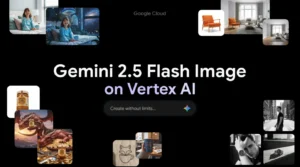10 Best AI-Powered Tools For Developers To Write Better Code Fast
The development landscape has been transformed by artificial intelligence, with AI-powered tools now capable of writing code, spotting bugs, and even designing interfaces. For developers looking to stay competitive and boost productivity, embracing these AI assistants is no longer optional—it’s essential.
Whether you’re struggling with complex algorithms, repetitive testing tasks, or simply want to code faster, there’s an AI tool designed to help. In this comprehensive guide, we’ll explore the best AI-powered tools for developers that are changing how code gets written in today’s fast-paced tech environment.
Cursor
Cursor is revolutionizing the coding experience as an enhanced fork of VS Code that combines predictive autocomplete with deep codebase awareness. Built on powerful AI models like Claude 3.5 Sonnet and GPT-4o, it offers what many developers describe as “mind-reading” tab completion capabilities.
Key Features
- Composer feature for handling complex, multi-file edits and refactoring
- Lightning-fast performance with strong privacy focus (SOC 2 certified)
- Support for local models for developers concerned about data privacy
- Multi-file editing capabilities that understand your entire codebase
Cursor’s standout feature is its ability to understand context across your entire project, not just the file you’re currently editing. This makes it particularly valuable for refactoring and working with large codebases where changes in one file might affect others.
The tool is priced at $20/month for the Pro version, though a free tier is available for those wanting to test its capabilities before committing.
GitHub Copilot
GitHub Copilot remains one of the pioneering AI coding assistants on the market. Developed through a collaboration between GitHub and OpenAI, this tool provides inline suggestions and chat-based code generation across multiple integrated development environments.
Key Features
- Intelligent code generation with context-aware suggestions
- Support for multiple programming languages including Python, JavaScript, Ruby, and C++
- Interactive chat interface for natural language coding queries
- Automated code documentation and test case generation
- Seamless integration with the GitHub ecosystem
GitHub Copilot excels at understanding what you’re trying to build and suggesting relevant code snippets or entire functions. Its deep integration with popular IDEs like Visual Studio Code, Visual Studio, Neovim, and JetBrains products makes it a versatile choice for developers regardless of their preferred development environment.
The tool has evolved significantly since its initial release in October 2021, with continuous improvements to its underlying models and capabilities.
Useful Articles:
Qodo
Qodo, formerly known as Codium, is a comprehensive AI platform focused on enhancing code quality and integrity. It stands out for its powerful test case generation capabilities and intelligent code suggestions.
Key Features
- Automated test generation that saves time and ensures robust code coverage
- Precise code suggestions including docstrings and exception handling
- Code explanation that breaks down source code with detailed descriptions
- Pull request review through the Qodo Merge Chrome extension
- Support for popular programming languages like Python, JavaScript, and TypeScript
Qodo is particularly valuable for quality assurance and maintaining cleaner, more maintainable code. Its ability to automatically generate comprehensive test cases addresses one of the most time-consuming aspects of development while ensuring better code quality.
The platform integrates seamlessly with popular IDEs and offers bug detection and fixing capabilities that significantly reduce debugging time. This allows developers to focus more on building features rather than troubleshooting issues.
Aider
Aider brings AI pair programming directly to your terminal, making it an excellent choice for developers who prefer command-line interfaces. It excels at terminal coding, Git editing, and pair programming scenarios.
Key Features
- Works with multiple AI models including Claude 3.7 Sonnet, DeepSeek R1 & Chat V3, OpenAI o1, o3-mini & GPT-4o
- Can connect to almost any LLM, including local models
- Open-source with ability to run locally
- Strong support for most popular coding languages
- Voice-to-code capability for hands-free coding
Aider is particularly suited for advanced coders who prefer terminal-based workflows. Its flexibility in connecting to different language models gives developers the freedom to choose the AI backend that works best for their specific needs.
The tool can watch your files and respond to AI comments you add in your favorite IDE or text editor, making it adaptable to various development workflows. It also supports prompt caching for cost savings and faster coding.
Useful Articles:
Windsurf IDE by Codeium
Windsurf IDE by Codeium builds on VS Code’s foundation, blending real-time AI support with its innovative Cascade system that indexes codebases for smarter suggestions.
Key Features
- Cascade System that indexes your entire codebase for context-aware suggestions
- Support for 70+ programming languages
- Agentic capabilities including intent-based debugging and multi-file edits
- Strong free tier with seamless workflows
- No limitations when using Claude 3.5 Sonnet
Windsurf IDE differentiates itself with its Cascade feature, which functions similarly to GitHub Copilot but is more focused on agent-based assistance. This allows developers to relax and watch it generate files and navigate through the codebase with minimal guidance.
The tool can also execute terminal commands after getting your approval, further streamlining the development workflow. Its ability to work with Claude 3.5 Sonnet without hitting limitations makes it particularly valuable for developers working with large codebases.
TensorFlow.js
TensorFlow.js enables developers to add machine learning capabilities directly to their websites and applications. This JavaScript library allows for building, training, and running models directly in the browser without server-side processing.
Key Features
- Real-time AI interactions like chatbots and recommendation systems
- AI-powered image and text analysis
- Website speed and performance optimization
- Browser-based execution that eliminates the need for complex server-side AI infrastructure
TensorFlow.js is ideal for developers looking to incorporate machine learning functionality into their web applications without requiring users to install additional software. It enables real-time AI interactions directly in the browser, making it perfect for creating responsive, intelligent user experiences.
The library supports both pre-trained models and custom model training, giving developers flexibility in how they implement machine learning features. Its browser-based execution model also helps reduce server costs and latency for AI-powered applications.
Useful Articles:
Wix ADI (Artificial Design Intelligence)
Wix ADI is an AI-powered website development tool that creates custom sites based on user inputs and preferences. Released in 2016, it uses artificial design intelligence to create websites in minutes.
Key Features
- User-friendly interface suitable for beginners
- Machine learning to design layouts based on user input
- Quick website creation through a series of guided questions
- Integration with the broader Wix ecosystem
Wix ADI is particularly useful for developers who need to quickly prototype or build websites for clients. After answering a series of questions about the business model, it provides layout options based on those answers, resulting in a functioning website that reflects user preferences.
The tool is especially valuable for developers working with clients who have no design experience but need a simple way to showcase their blog, online store, or small business. Its ability to automatically set up e-commerce functionality makes it particularly useful for creating online stores.

HubSpot’s AI Website Generator
HubSpot’s AI Website Generator creates custom websites based on business requirements and preferences input through a series of prompts. It’s especially valuable for developers working with marketing teams.
Key Features
- Intuitive interface accessible to non-technical users
- Seamless integration with HubSpot CRM
- No-code customization tools for refining AI-generated sites
- Balanced approach between automation and human customization
The tool follows a simple three-step process: describing your business, setting your website goal, and choosing your preferred style. Based on these inputs, it generates a website homepage in about 30 seconds.
While the default homepages may look somewhat generic, they can be easily customized through HubSpot’s interface. This makes it an excellent starting point for developers who need to create client websites quickly but still want the flexibility to add custom touches.
Jungle Scout
Jungle Scout offers AI-powered analytics that can be invaluable for developers building online stores and marketplaces. While primarily focused on e-commerce, its insights can significantly enhance development decisions for commercial websites.
Key Features
- AI-powered product research for online stores
- Predictive analytics for e-commerce
- Website conversion optimization
- Automated inventory tracking with restocking suggestions
Jungle Scout provides different pricing plans designed for various levels of sellers, from beginners to established brands. The Growth Accelerator Plan ($79/month when paid annually) includes product tracking of 150 products, sales analytics, and supplier tracking, while the Brand Owner + CI Plan ($149/month when billed annually) adds competitive intelligence features.
For developers working on e-commerce projects, Jungle Scout’s analytics can help inform design and functionality decisions based on real market data. This ensures that the websites and applications they build are optimized for actual user behavior and market trends.
Uizard
Uizard is an AI-driven wireframing and prototyping tool that transforms hand-drawn sketches into functional website layouts. It’s perfect for the initial design phase of web development projects.
Key Features
- Conversion of sketches to functional layouts
- Fast prototyping capabilities
- AI-assisted design suggestions
- Streamlined workflow from concept to implementation
Uizard offers different pricing options, including a Free plan that provides 3 AI generations per month, 2 projects, and access to 10 free templates. The Pro plan is priced at $19 per creator per month, while the Business plan costs $39 per creator per month when billed annually.
The tool is particularly valuable for developers who want to quickly transform design concepts into workable prototypes. Its ability to convert hand-drawn sketches into digital wireframes streamlines the design process and facilitates better communication between designers and developers.
The best AI-powered tools for developers depend largely on your specific needs and workflow preferences. Consider these factors when selecting tools:
- Project complexity: For large, complex projects, tools like Cursor and Windsurf IDE with their codebase awareness may be more valuable
- Development environment: Choose tools that integrate with your preferred IDE or workflow
- Budget constraints: Many tools offer free tiers or trials to get started
- Privacy requirements: If working with sensitive code, consider tools that support local models
By strategically incorporating these AI-powered tools into your development workflow, you can significantly boost productivity, improve code quality, and reduce the time spent on repetitive tasks. The future of development is collaborative, with AI handling the mundane aspects while developers focus on creative problem-solving and innovation.
The best AI-powered tools for developers continue to evolve rapidly, with new capabilities being added regularly. Staying informed about these tools and experimenting with them in your workflow can give you a significant competitive advantage in today’s fast-paced development environment.