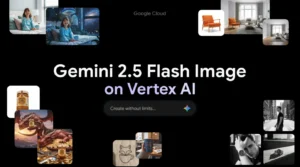10 Best AI-Powered Tools For Writing Code: The Ultimate Developer’s Guide
Remember the days of manually typing every line of code, hunting down bugs for hours, and struggling with documentation? Those days are rapidly becoming history. The development landscape has been transformed by the best AI-powered tools for writing code, creating a new era where artificial intelligence serves as your personal coding companion. Whether you’re a seasoned developer or just starting your coding journey, these intelligent assistants can dramatically accelerate your workflow, reduce errors, and help you write better code.
In this comprehensive guide, we’ll explore the 10 best AI-powered tools for writing code that are revolutionizing software development. From intelligent code completion to automated testing, these tools leverage the latest advancements in machine learning to make you a more efficient and effective developer. Let’s dive in and discover which AI coding assistant might be your perfect match.
GitHub Copilot
GitHub Copilot stands as the undisputed leader in AI coding assistance. Developed through a powerful collaboration between GitHub and OpenAI, this tool has evolved significantly since its initial release.
Key Features
- Real-time contextual code completions that understand your project’s structure
- Support for over 20 programming languages including Python, JavaScript, TypeScript, Ruby, and Go
- Seamless integration with popular IDEs: VS Code, Visual Studio, JetBrains suite, and Neovim
- Multiple AI model options including Claude 3.5 Sonnet, o1, and GPT-4o
- Ability to generate entire functions based on comments or function names
Pricing
- Free tier with 12,000 completions per month
- Individual plan: $10/month
- Business plan: $19/user/month
- Free for students and open-source contributors
GitHub Copilot excels at understanding context and intent, making it particularly valuable for developers working on complex projects. Its ability to suggest entire functions and blocks of code based on natural language comments has made it a game-changer for development teams worldwide.
Cursor
Cursor takes the familiar VS Code interface and supercharges it with advanced AI capabilities. This enhanced fork of Visual Studio Code combines predictive autocomplete with deep codebase awareness.
Key Features
- Powered by multiple AI models including Claude 3.5 Sonnet and GPT-4o
- “Mind-reading” tab completion that suggests multi-line edits based on context
- Composer feature for complex, multi-file edits and refactoring with a single command
- Chat interface for asking questions about your code
- Debugging assistance that helps identify and fix issues
Pricing
- Free tier with basic features
- Pro plan: $20/month with access to premium models and unlimited usage
Cursor stands out for its lightning-fast performance and privacy-focused approach (SOC 2 certified). The tool also supports local models for developers concerned about sending code to external servers. Its ability to understand your entire codebase—not just the current file—makes it particularly valuable for working on large, complex projects.
Useful Articles:
Codeium
Codeium offers a comprehensive suite of AI-powered coding features with an emphasis on ease of use and broad language support. This tool has gained popularity for its quick setup process and generous free tier.
Key Features
- Supports 70+ programming languages with specialized understanding of each
- Unlimited single and multi-line code completions
- IDE-integrated chat for asking questions about your code
- Fast installation (approximately two minutes on VSCode)
- Code search functionality across your entire codebase
Pricing
- Free version available for individuals with all key features
- Team and enterprise plans with advanced features and admin controls
Codeium’s strength lies in its versatility and accessibility. The tool provides excellent support for numerous programming languages including JavaScript, Python, TypeScript, PHP, Go, Java, and C++. Its context-aware suggestions adapt to your coding style over time, making it increasingly valuable the more you use it.
Windsurf
Windsurf, built on VS Code by the team behind Codeium, offers sophisticated AI-powered assistance with its innovative Supercomplete and Cascade features.
Key Features
- Supercomplete for intelligent code suggestions that understand project context
- Cascade with real-time workspace synchronization
- Comprehensive project understanding that goes beyond the current file
- Multiple model options including Llama 3.1 70B, Llama 3.1 405B, GPT-4o, and Claude 3.5 Sonnet
- Advanced code refactoring capabilities
Pricing
- Free tier with base model access
- Pro tier: $15/month
- Pro Ultimate: $60/month
Windsurf differentiates itself through its deep understanding of project context. Rather than simply suggesting completions based on the current file, it analyzes your entire workspace to provide more relevant and accurate suggestions. This makes it particularly valuable for complex projects with interdependent components.
Useful Articles:
Qodo
Qodo has carved out a niche for itself with exceptional test case generation capabilities and intelligent code suggestions.
Key Features
- Automated test generation that covers edge cases
- Precise code suggestions based on your coding patterns
- Code explanation features for understanding complex functions
- Code behavior coverage analysis
- Streamlined collaboration tools for development teams
Pricing
- Free for individual use
- Team plan: $19/user/month
Qodo excels at helping developers ensure code quality through comprehensive testing. Its ability to automatically generate test cases that cover various scenarios can significantly reduce the time spent on quality assurance while improving overall code reliability. The tool’s code explanation features also make it valuable for teams working with legacy codebases or onboarding new developers.
Tabnine
Tabnine utilizes deep learning to adapt to your personal coding style, offering suggestions that feel like they came from your own mind.
Key Features
- AI code completions that learn from your coding patterns
- Code refactoring assistance
- Automatic code documentation generation
- Code linting and quality suggestions
- Support for over 30 programming languages and multiple IDEs
Pricing
- Free for basic AI code completions
- Pro plan: $9/user/month
What sets Tabnine apart is its ability to learn your specific coding style and preferences. The more you use it, the more personalized its suggestions become. This makes it particularly valuable for developers who have established coding patterns and want an AI assistant that complements their existing workflow rather than imposing new patterns.
Useful Articles:
Amazon Q Developer
Amazon Q Developer is Amazon’s entry into the AI coding assistant space, offering particular strength in AWS-related development tasks.
Key Features
- Code suggestions optimized for AWS services and SDKs
- Function completion and documentation generation
- Security scanning to identify potential vulnerabilities
- Integration with popular IDEs including VS Code and JetBrains
- Natural language query support for AWS documentation
Pricing
- Free for individuals
- Professional plan: $19/month
Amazon Q Developer stands out for its deep integration with AWS services. If you’re working extensively with Amazon’s cloud platform, this tool offers specialized knowledge and suggestions that other AI assistants might lack. Its security scanning features also make it valuable for teams concerned about implementing best practices for cloud security.

Trae (The Real AI Engineer)
Trae, developed by ByteDance (the company behind TikTok), introduces innovative features like a “think-before-doing” methodology for complex operations.
Key Features
- Systematic problem breakdown with Builder mode
- Dual chat interfaces for different types of assistance
- Comprehensive context system with automatic indexing
- Support for multimodal input including images
- Advanced reasoning capabilities for complex coding challenges
Pricing
- Currently free with all features included (future pricing to be introduced)
Trae differentiates itself through its methodical approach to problem-solving. Rather than simply suggesting code snippets, it breaks down complex tasks into manageable steps and explains its reasoning process. This makes it particularly valuable for educational purposes and for tackling unfamiliar coding challenges.
Replit
Replit combines a browser-based development environment with powerful AI assistance, making it accessible from any device with an internet connection.
Key Features
- Advanced in-line code suggestions
- Code explanation and automatic commenting
- Mistake detection and correction
- Interactive learning environment
- Collaborative coding features
Pricing
- Free for individual usage
- Hacker plan: $7/month
- Pro plan: $20/month
Replit’s browser-based approach makes it uniquely accessible—no installation required. This makes it particularly valuable for educational settings, quick prototyping, or situations where you need to code on a device where you can’t install traditional development tools. Its collaborative features also make it excellent for pair programming and team projects.
Codiga
Codiga focuses on code quality and security, helping developers identify and fix potential issues before they become problems.
Key Features
- Static code analysis to identify potential issues
- Code completion with security best practices
- Automated code reviews
- Custom rule creation for team-specific standards
- Integration with GitHub, GitLab, and Bitbucket
Pricing
- Free for individual use
- Paid subscription starts at $14/month
Codiga stands out for its emphasis on code quality and security. While other tools focus primarily on productivity, Codiga helps ensure that the code you write is not just functional but also secure and maintainable. Its ability to create custom rules makes it particularly valuable for teams with specific coding standards or compliance requirements.
The best AI-powered tools for writing code have fundamentally transformed the development process, enabling programmers to work faster, smarter, and with fewer errors. From GitHub Copilot’s contextual completions to Codiga’s security-focused suggestions, each tool offers unique strengths that can benefit different types of developers and projects.
As AI technology continues to evolve, these tools will only become more sophisticated and helpful. By incorporating one or more of these AI coding assistants into your workflow, you can focus more on solving creative problems and less on repetitive coding tasks. The future of development is collaborative—human creativity enhanced by artificial intelligence—and these tools represent the cutting edge of that partnership.